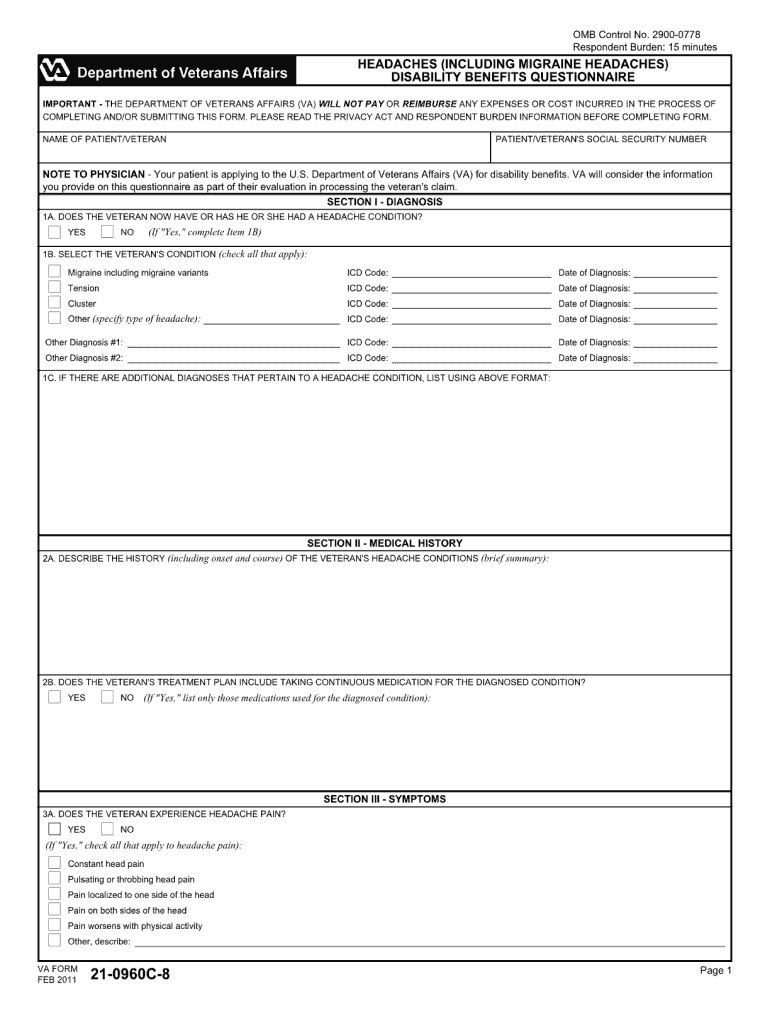
Dbq for Migraines Form


What is the DBQ for Migraines
The DBQ for migraines is a Disability Benefits Questionnaire specifically designed to assess the impact of migraine headaches on an individual's daily life and functionality. This form is primarily used by veterans seeking disability compensation from the Department of Veterans Affairs (VA). It helps document the severity and frequency of migraine episodes, as well as any related symptoms that may affect the individual's ability to work or perform daily activities. The information collected in this questionnaire is crucial for determining eligibility for benefits and the appropriate disability rating.
How to Use the DBQ for Migraines
Using the DBQ for migraines involves several steps to ensure accurate and comprehensive completion. First, individuals should gather all relevant medical records and documentation related to their migraine history, including treatment plans and physician notes. Next, the form must be filled out carefully, providing detailed descriptions of migraine frequency, duration, and associated symptoms. It is essential to be as specific as possible to convey the full impact of migraines on daily life. After completing the form, it should be reviewed for accuracy before submission to the VA.
Steps to Complete the DBQ for Migraines
Completing the DBQ for migraines requires attention to detail and adherence to specific guidelines. Follow these steps:
- Obtain the latest version of the DBQ for migraines from the VA website or your healthcare provider.
- Fill out personal information, including name, contact details, and service history.
- Document migraine history, including onset, frequency, duration, and triggers.
- Detail any treatments received, including medications and therapies.
- Describe how migraines affect daily activities and work performance.
- Have the form reviewed by a healthcare professional if possible, to ensure completeness.
- Submit the completed form to the VA through the appropriate channels, either online or by mail.
Legal Use of the DBQ for Migraines
The legal use of the DBQ for migraines is governed by regulations set forth by the VA. This form must be completed accurately to ensure it is legally binding and can be used as part of a disability claim. The information provided must be truthful and reflect the current state of the individual's health. Misrepresentation or incomplete information can lead to delays in processing or denial of benefits. It is advisable to keep copies of all submitted documentation for personal records.
Key Elements of the DBQ for Migraines
Several key elements are essential when filling out the DBQ for migraines. These include:
- Personal Information: Accurate details about the individual, including service history.
- Migraine History: A comprehensive account of the onset, frequency, and duration of migraine attacks.
- Treatment Details: Information regarding medications, therapies, and other interventions.
- Impact Assessment: Descriptions of how migraines affect daily life and work capabilities.
- Signature and Date: Required for validation of the information provided.
Examples of Using the DBQ for Migraines
Examples of using the DBQ for migraines can provide insight into how the form is applied in real-world scenarios. For instance, a veteran experiencing chronic migraines may document their symptoms over several months, noting the frequency of attacks and their impact on employment. Another example could involve a veteran who has recently undergone treatment adjustments, detailing how these changes have affected their migraine patterns. These examples illustrate the importance of thorough documentation and honest reporting in the DBQ process.
Quick guide on how to complete dbq for migraines
Complete Dbq For Migraines effortlessly on any device
Digital document management has become increasingly popular among businesses and individuals. It serves as an ideal eco-friendly alternative to conventional printed and signed materials, as you can locate the necessary form and securely archive it online. airSlate SignNow equips you with all the resources required to create, modify, and electronically sign your documents swiftly without delays. Manage Dbq For Migraines on any platform with airSlate SignNow mobile applications for Android or iOS and enhance any document-related process today.
The easiest way to modify and electronically sign Dbq For Migraines with ease
- Find Dbq For Migraines and click Get Form to begin.
- Utilize the tools we provide to complete your document.
- Emphasize relevant parts of your documents or obscure sensitive information with tools that airSlate SignNow offers specifically for that purpose.
- Generate your signature using the Sign tool, which takes mere seconds and carries the same legal validity as a traditional wet ink signature.
- Verify the details and click on the Done button to preserve your modifications.
- Select your preferred method to send your form, whether by email, SMS, invitation link, or download it to your computer.
Eliminate worries about lost or misplaced documents, tedious form searches, or mistakes that require printing additional document copies. airSlate SignNow meets your document management needs in just a few clicks from any device. Edit and electronically sign Dbq For Migraines and ensure outstanding communication at every stage of the form preparation process with airSlate SignNow.
Create this form in 5 minutes or less
Create this form in 5 minutes!
How to create an eSignature for the dbq for migraines
How to create an electronic signature for a PDF online
How to create an electronic signature for a PDF in Google Chrome
How to create an e-signature for signing PDFs in Gmail
How to create an e-signature right from your smartphone
How to create an e-signature for a PDF on iOS
How to create an e-signature for a PDF on Android
People also ask
-
What is the dbq for headaches?
The dbq for headaches is a specialized form that helps individuals track and manage their headache symptoms effectively. By documenting frequency, intensity, and potential triggers, users can gain a clearer understanding of their headaches and discuss them with medical professionals.
-
How can airSlate SignNow help me with the dbq for headaches?
airSlate SignNow allows you to easily create, send, and eSign your dbq for headaches documentation. Its user-friendly platform ensures that you can manage your headache records efficiently while keeping sensitive information secure.
-
Is there a cost associated with using the dbq for headaches in airSlate SignNow?
airSlate SignNow offers competitive pricing plans based on your needs, making it a cost-effective solution for managing your dbq for headaches. You can choose from various subscription options that best fit your requirements, ensuring you only pay for what you need.
-
What features does airSlate SignNow offer for the dbq for headaches?
With airSlate SignNow, you get features like customizable templates, easy eSignature options, and automated workflows to manage your dbq for headaches. These tools streamline the process of handling headache documentation and ensure a quick turnaround.
-
Can I integrate airSlate SignNow with other tools for managing my dbq for headaches?
Yes, airSlate SignNow seamlessly integrates with numerous tools and applications, enhancing your ability to manage the dbq for headaches alongside other health management resources. This integration enables a comprehensive approach to tracking your health.
-
What are the benefits of using airSlate SignNow for my dbq for headaches?
Using airSlate SignNow for your dbq for headaches simplifies documentation and communication with healthcare professionals. The platform not only enhances efficiency but also makes it easier to share your symptoms and treatment history securely.
-
How secure is my information when using the dbq for headaches in airSlate SignNow?
airSlate SignNow prioritizes security, ensuring that your information related to the dbq for headaches is protected with industry-leading encryption and compliance standards. You can confidently manage your health documentation without compromising your privacy.
Get more for Dbq For Migraines
Find out other Dbq For Migraines
- How To Sign Arkansas Collateral Agreement
- Sign New York Codicil to Will Now
- Sign Oregon Codicil to Will Later
- How Do I Sign Oregon Bank Loan Proposal Template
- Help Me With Sign Oregon Bank Loan Proposal Template
- Sign Michigan Gift Affidavit Mobile
- How To Sign North Carolina Gift Affidavit
- How Do I Sign Oregon Financial Affidavit
- Sign Maine Revocation of Power of Attorney Online
- Sign Louisiana Mechanic's Lien Online
- How To Sign New Mexico Revocation of Power of Attorney
- How Can I Sign Ohio Revocation of Power of Attorney
- Sign Michigan Mechanic's Lien Easy
- How To Sign Texas Revocation of Power of Attorney
- Sign Virginia Revocation of Power of Attorney Easy
- Can I Sign North Carolina Mechanic's Lien
- Sign Maine Payment Guaranty Myself
- Help Me With Sign Oklahoma Mechanic's Lien
- Sign Oregon Mechanic's Lien Simple
- How To Sign Utah Mechanic's Lien