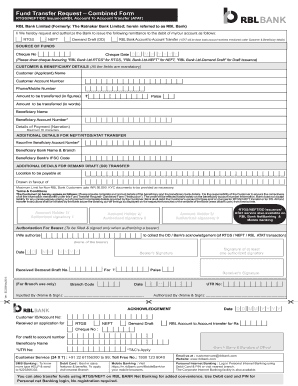
Rbl Dd Form


Understanding the RBL DD Form
The RBL DD form, commonly referred to as the RBL bank DD form, is a crucial document used for requesting demand drafts from RBL Bank. This form is essential for individuals and businesses looking to make payments without the need for cash or checks. The demand draft acts as a secure payment method, ensuring that funds are transferred reliably. Understanding the purpose of this form is vital for efficient financial transactions.
Steps to Complete the RBL DD Form
Completing the RBL DD form involves several straightforward steps to ensure accuracy and compliance. Here’s a concise guide:
- Begin by providing your personal details, including your name, address, and contact information.
- Specify the amount for the demand draft, ensuring it aligns with your intended transaction.
- Indicate the beneficiary's details, including their name and bank account information.
- Choose the payment method, whether it be cash or debiting from your account.
- Review all entries for accuracy before signing the form.
Following these steps will facilitate a smooth process in obtaining your demand draft.
Legal Use of the RBL DD Form
The RBL DD form is legally binding once completed and submitted correctly. It serves as a formal request for a demand draft, which is recognized by financial institutions. To ensure its legal standing, all information must be accurate, and the form should be signed by the requester. Compliance with banking regulations is essential, as any discrepancies could lead to delays or rejection of the request.
Key Elements of the RBL DD Form
Understanding the key elements of the RBL DD form is important for its proper completion. These elements typically include:
- Applicant Information: Personal details of the requester.
- Demand Draft Amount: The total sum to be issued.
- Beneficiary Details: Information about the recipient of the demand draft.
- Payment Method: Indication of how the draft will be paid for.
- Signature: Required to validate the request.
Ensuring all these elements are correctly filled out will help avoid processing issues.
Obtaining the RBL DD Form
The RBL DD form can be obtained directly from RBL Bank branches or downloaded from their official website. It is advisable to visit a local branch for assistance if you have questions about the form. Bank representatives can provide guidance on how to fill it out correctly, ensuring that you meet all requirements for processing.
Form Submission Methods
Submitting the RBL DD form can be done in several ways, depending on your preference and convenience:
- In-Person: Visit an RBL Bank branch to submit the form directly.
- Online: Some branches may offer online submission options through their banking portal.
- Mail: You may also submit the form via postal service if applicable.
Choosing the right submission method can help expedite the process of obtaining your demand draft.
Quick guide on how to complete rbl dd form
Effortlessly Prepare Rbl Dd Form on Any Device
The management of online documents has increased in popularity among businesses and individuals alike. It offers an ideal eco-friendly substitute for traditional printed and signed documents, allowing you to access the correct form and securely store it online. airSlate SignNow equips you with all the tools necessary to create, edit, and eSign your documents quickly and without delays. Manage Rbl Dd Form on any platform with airSlate SignNow's Android or iOS applications and simplify any document-related process today.
Easily Edit and eSign Rbl Dd Form with No Hassle
- Locate Rbl Dd Form and then click Get Form to begin.
- Utilize the tools we offer to complete your form.
- Emphasize essential sections of your documents or hide sensitive data with the tools that airSlate SignNow specifically provides for that purpose.
- Create your signature using the Sign feature, which takes mere seconds and holds the same legal validity as a conventional wet ink signature.
- Review all the details and then click the Done button to save your modifications.
- Select your preferred method to send your form, either by email, SMS, or invitation link, or download it to your computer.
Put an end to lost or mislaid files, tedious form searching, or errors that necessitate reprinting new copies of documents. airSlate SignNow addresses your document management requirements in just a few clicks from your preferred device. Modify and eSign Rbl Dd Form to maintain excellent communication at any phase of your form preparation journey with airSlate SignNow.
Create this form in 5 minutes or less
Create this form in 5 minutes!
How to create an eSignature for the rbl dd form
How to create an electronic signature for a PDF online
How to create an electronic signature for a PDF in Google Chrome
How to create an e-signature for signing PDFs in Gmail
How to create an e-signature right from your smartphone
How to create an e-signature for a PDF on iOS
How to create an e-signature for a PDF on Android
People also ask
-
What is the RBL RTGS form and how does it work?
The RBL RTGS form is a document used for real-time gross settlement transfers between banks. It allows businesses to make large payments to other banks without delays. By utilizing the RBL RTGS form through airSlate SignNow, you can simplify this process and ensure timely transactions.
-
How can airSlate SignNow help with the RBL RTGS form?
airSlate SignNow provides a user-friendly platform for creating, signing, and managing your RBL RTGS forms. With its intuitive interface, you can quickly fill out the necessary details and eSign the document, making the process efficient and straightforward.
-
Is there a cost associated with using airSlate SignNow for the RBL RTGS form?
Yes, airSlate SignNow offers multiple pricing plans, making it a cost-effective solution for managing the RBL RTGS form. Depending on your business needs, you can choose a plan that best suits your budget while still providing all the essential features for document management.
-
What features does airSlate SignNow offer for the RBL RTGS form?
AirSlate SignNow offers features such as customizable templates, electronic signatures, and real-time tracking for the RBL RTGS form. This ensures that your documents are completed accurately and securely, with the ability to monitor their status throughout the process.
-
Can I integrate airSlate SignNow with other tools for the RBL RTGS form?
Absolutely! airSlate SignNow allows integration with various tools such as CRM systems and accounting software, making it easy to streamline the process of handling the RBL RTGS form. This reduces duplication of effort and enhances efficiency across your workflows.
-
Are there any security features for the RBL RTGS form with airSlate SignNow?
Yes, airSlate SignNow prioritizes the security of your documents, including the RBL RTGS form. It employs encryption, secure access controls, and audit trails to ensure your sensitive information remains protected throughout the signing process.
-
What are the benefits of using airSlate SignNow for the RBL RTGS form?
Using airSlate SignNow for the RBL RTGS form offers several benefits, including improved efficiency, reduced processing time, and enhanced security. These advantages help businesses execute transactions more quickly while maintaining compliance with regulatory standards.
Get more for Rbl Dd Form
Find out other Rbl Dd Form
- eSignature Kansas Car Dealer Contract Now
- eSignature Iowa Car Dealer Limited Power Of Attorney Easy
- How Do I eSignature Iowa Car Dealer Limited Power Of Attorney
- eSignature Maine Business Operations Living Will Online
- eSignature Louisiana Car Dealer Profit And Loss Statement Easy
- How To eSignature Maryland Business Operations Business Letter Template
- How Do I eSignature Arizona Charity Rental Application
- How To eSignature Minnesota Car Dealer Bill Of Lading
- eSignature Delaware Charity Quitclaim Deed Computer
- eSignature Colorado Charity LLC Operating Agreement Now
- eSignature Missouri Car Dealer Purchase Order Template Easy
- eSignature Indiana Charity Residential Lease Agreement Simple
- How Can I eSignature Maine Charity Quitclaim Deed
- How Do I eSignature Michigan Charity LLC Operating Agreement
- eSignature North Carolina Car Dealer NDA Now
- eSignature Missouri Charity Living Will Mobile
- eSignature New Jersey Business Operations Memorandum Of Understanding Computer
- eSignature North Dakota Car Dealer Lease Agreement Safe
- eSignature Oklahoma Car Dealer Warranty Deed Easy
- eSignature Oregon Car Dealer Rental Lease Agreement Safe