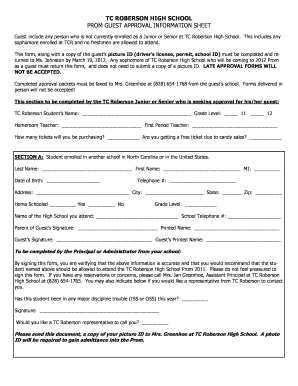
Tc Form


What is the TC Form
The TC form, or Transfer Certificate form, is a crucial document used in educational institutions across the United States. It serves as an official record that certifies a student's transfer from one school to another. This form typically includes essential information such as the student's name, date of birth, previous school details, and the reason for the transfer. Understanding the significance of the TC form is vital for both students and parents, as it ensures a smooth transition between schools and helps maintain academic records.
Steps to Complete the TC Form
Completing the TC form requires careful attention to detail to ensure all necessary information is accurately provided. Here are the steps to follow:
- Gather Required Information: Collect all relevant details about the student, including personal information and academic history.
- Fill in Personal Details: Enter the student's full name, date of birth, and any identification numbers required by the school.
- Include Previous School Information: Provide the name, address, and contact details of the school the student is transferring from.
- State the Reason for Transfer: Clearly indicate why the student is transferring, whether for relocation, academic needs, or other personal reasons.
- Review and Sign: Ensure all information is accurate, then sign the form. Depending on the school, a parent or guardian's signature may also be required.
How to Obtain the TC Form
Obtaining a TC form is typically straightforward. Parents or guardians can request the form directly from the school the student is currently attending. Most schools have the TC form available in their administrative offices or on their official websites. In some cases, schools may provide a downloadable PDF version of the form, which can be filled out digitally or printed for completion. If assistance is needed, contacting the school’s administration can provide guidance on the process.
Legal Use of the TC Form
The TC form holds legal significance as it serves as an official document that validates a student's transfer between educational institutions. For the form to be legally binding, it must be filled out accurately and signed by the appropriate parties. Schools may require this document to ensure that student records are properly maintained and that there are no discrepancies in enrollment. Additionally, the TC form may be necessary for compliance with state educational regulations, making it essential for both students and schools to handle this document with care.
Key Elements of the TC Form
Understanding the key elements of the TC form can help ensure it is completed correctly. Important components typically include:
- Student Information: Full name, date of birth, and student ID.
- Previous School Details: Name, address, and contact information of the school being left.
- Transfer Reason: A brief explanation of why the transfer is occurring.
- Signatures: Required signatures from the parent or guardian and school official.
Examples of Using the TC Form
There are various scenarios where the TC form is utilized. For instance, a student moving to a new city may need to present the TC form to their new school to enroll. Similarly, students changing schools for academic reasons, such as seeking specialized programs or different curricula, will also require the TC form. In each case, the form acts as a formal notification of the student's transfer status and is essential for maintaining accurate educational records.
Quick guide on how to complete tc form
Finish Tc Form effortlessly across any device
Digital document management has gained traction among enterprises and individuals alike. It serves as an ideal environmentally friendly alternative to traditional printed and signed papers, allowing you to locate the appropriate form and securely store it online. airSlate SignNow equips you with all the necessary tools to create, modify, and electronically sign your documents quickly and without delays. Handle Tc Form on any device with airSlate SignNow's Android or iOS applications and enhance any documentation process today.
How to adjust and electronically sign Tc Form effortlessly
- Locate Tc Form and click on Get Form to begin.
- Utilize the tools we offer to complete your form.
- Highlight pertinent sections of the documents or obscure sensitive information with instruments that airSlate SignNow provides for this purpose.
- Create your signature using the Sign tool, which takes mere seconds and holds the same legal validity as a conventional handwritten signature.
- Verify all the details and click on the Done button to save your changes.
- Select your preferred method to share your form: by email, text message (SMS), an invitation link, or download it to your computer.
Eliminate concerns about lost or misplaced files, cumbersome form searching, or errors that necessitate the printing of new copies. airSlate SignNow fulfills your document management needs in just a few clicks from any device you choose. Modify and electronically sign Tc Form and ensure excellent communication at any stage of the document preparation process with airSlate SignNow.
Create this form in 5 minutes or less
Create this form in 5 minutes!
How to create an eSignature for the tc form
How to create an electronic signature for a PDF online
How to create an electronic signature for a PDF in Google Chrome
How to create an e-signature for signing PDFs in Gmail
How to create an e-signature right from your smartphone
How to create an e-signature for a PDF on iOS
How to create an e-signature for a PDF on Android
People also ask
-
What is a school tc form and why is it important?
A school tc form, or transfer certificate form, is an official document issued by a school to confirm a student's transfer to another institution. It is important as it helps maintain a student's academic record and facilitates a smooth transition between schools.
-
How can airSlate SignNow help with the school tc form process?
airSlate SignNow streamlines the school tc form process by enabling you to create, sign, and send transfer certificates electronically. This saves time and reduces paperwork, making it easier for schools and parents to manage student transfers efficiently.
-
Is there a cost associated with using airSlate SignNow for school tc forms?
Yes, airSlate SignNow offers various pricing plans designed to fit different needs, including options for schools. The pricing is competitive and offers great value for schools looking to simplify their school tc form management process.
-
What features does airSlate SignNow offer for managing school tc forms?
airSlate SignNow provides several features for school tc form management, including eSignature capabilities, document templates, and tracking options. These features enhance security and ensure that all documents are handled efficiently and effectively.
-
Can airSlate SignNow integrate with other school management systems for school tc forms?
Yes, airSlate SignNow can seamlessly integrate with various school management systems, allowing for a smooth workflow when handling school tc forms. This integration helps schools maintain consistency across their administrative processes.
-
What are the benefits of using airSlate SignNow for school tc forms?
Using airSlate SignNow for school tc forms offers numerous benefits, including reduced turnaround time, improved accuracy, and enhanced accessibility. Schools can focus on supporting students instead of getting bogged down by paperwork.
-
How secure is the process of handling school tc forms with airSlate SignNow?
The process of handling school tc forms with airSlate SignNow is highly secure. It employs industry-standard encryption and security protocols to protect sensitive student information and ensure that all documents remain confidential.
Get more for Tc Form
- Cdocuments and settingsptulllocal settingstemporary internet filesolk2judicial performance reportwpd kansasjudicialcouncil
- 5113 1 186 in the district court of county kansas in kansasjudicialcouncil form
- 5113 163 in the district court of county kansas in kansasjudicialcouncil form
- 103 information for interested parties spa kansasjudicialcouncil
- Rev 072016 ksjc 1 363 in the district court of county kansasjudicialcouncil form
- 08302016 1 2194 in the district court of kansasjudicialcouncil form
- Entry of appearance kentucky form
- Fillable florida qualified income trust form
Find out other Tc Form
- Electronic signature Kentucky Non-Profit Stock Certificate Online
- Electronic signature Legal PDF Louisiana Online
- Electronic signature Maine Legal Agreement Online
- Electronic signature Maine Legal Quitclaim Deed Online
- Electronic signature Missouri Non-Profit Affidavit Of Heirship Online
- Electronic signature New Jersey Non-Profit Business Plan Template Online
- Electronic signature Massachusetts Legal Resignation Letter Now
- Electronic signature Massachusetts Legal Quitclaim Deed Easy
- Electronic signature Minnesota Legal LLC Operating Agreement Free
- Electronic signature Minnesota Legal LLC Operating Agreement Secure
- Electronic signature Louisiana Life Sciences LLC Operating Agreement Now
- Electronic signature Oregon Non-Profit POA Free
- Electronic signature South Dakota Non-Profit Business Plan Template Now
- Electronic signature South Dakota Non-Profit Lease Agreement Template Online
- Electronic signature Legal Document Missouri Online
- Electronic signature Missouri Legal Claim Online
- Can I Electronic signature Texas Non-Profit Permission Slip
- Electronic signature Missouri Legal Rental Lease Agreement Simple
- Electronic signature Utah Non-Profit Cease And Desist Letter Fast
- Electronic signature Missouri Legal Lease Agreement Template Free