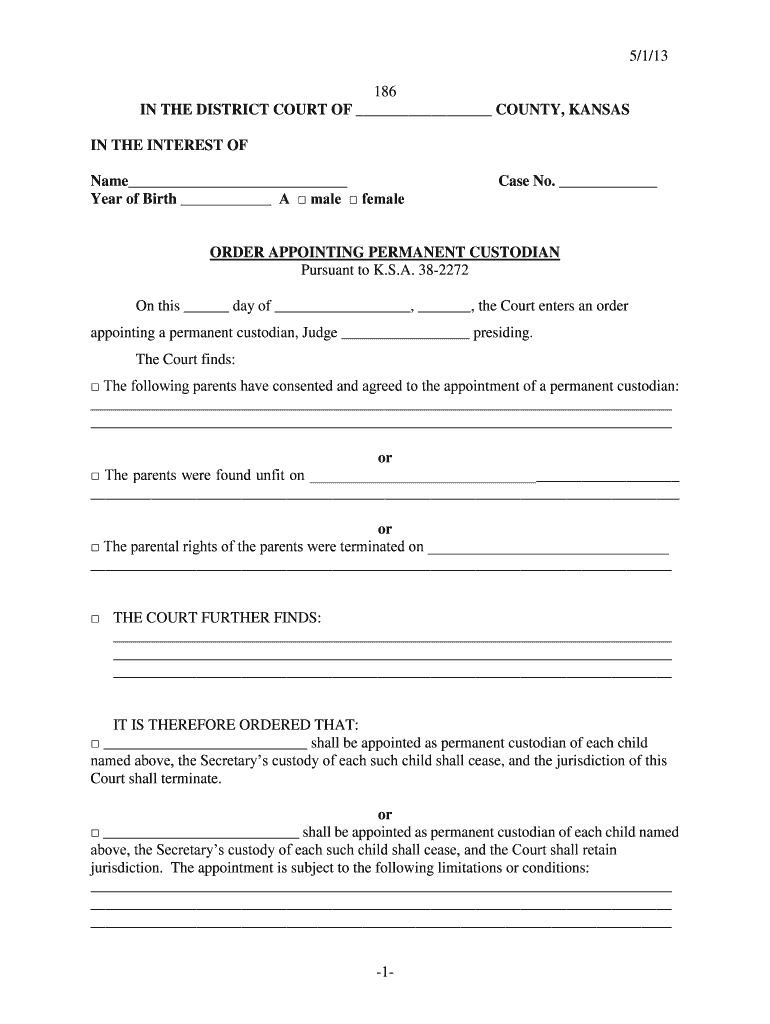
5113 1 186 in the DISTRICT COURT of COUNTY, KANSAS in Kansasjudicialcouncil 2013-2026


Understanding the wyandotte county district court
The Wyandotte County District Court handles a variety of legal matters, including civil, criminal, and family law cases. This court serves the residents of Wyandotte County, Kansas, providing a venue for legal disputes and the administration of justice. It is important for individuals involved in legal proceedings to understand the court's structure, jurisdiction, and the types of cases it typically addresses.
How to navigate the wyandotte county district court
Navigating the Wyandotte County District Court can be complex, especially for those unfamiliar with legal processes. Individuals should start by identifying the specific court division relevant to their case, such as civil, criminal, or family court. It is advisable to visit the court’s official website or contact the court clerk for information on filing procedures, court schedules, and available resources. Familiarizing oneself with the court's rules and procedures can significantly ease the process.
Steps to file a case in the wyandotte county district court
Filing a case in the Wyandotte County District Court involves several key steps. First, individuals must determine the appropriate type of case to file based on their legal issue. Next, they should complete the necessary forms, which can often be found on the court's website or obtained from the court clerk's office. After completing the forms, individuals must file them with the court, either in person or electronically, and pay any required filing fees. Finally, parties should serve the filed documents to the opposing party as per legal requirements.
Legal requirements for documents submitted to the wyandotte county district court
Documents submitted to the Wyandotte County District Court must meet specific legal requirements to be considered valid. This includes ensuring that all forms are properly filled out, signed, and dated. Additionally, certain documents may require notarization or accompanying affidavits. Compliance with local court rules, including formatting and submission guidelines, is essential for the court to accept the documents. It is advisable to review these requirements carefully to avoid delays in processing.
Resources available at the wyandotte county district court
The Wyandotte County District Court offers various resources to assist individuals in navigating the legal system. These resources include access to court forms, legal aid services, and informational brochures that explain court procedures. Additionally, the court may provide self-help centers where individuals can receive guidance on how to represent themselves in court. Utilizing these resources can help individuals better understand their rights and responsibilities within the legal framework.
Common challenges faced when dealing with the wyandotte county district court
Individuals may encounter several challenges when dealing with the Wyandotte County District Court. These can include understanding complex legal terminology, meeting strict filing deadlines, and navigating procedural rules. Additionally, emotional stress associated with legal matters can make the process more difficult. Seeking assistance from legal professionals or utilizing court resources can help mitigate these challenges and ensure a smoother experience.
Quick guide on how to complete 5113 1 186 in the district court of county kansas in kansasjudicialcouncil
Effortlessly Prepare 5113 1 186 IN THE DISTRICT COURT OF COUNTY, KANSAS IN Kansasjudicialcouncil on Any Device
Managing documents online has gained popularity among businesses and individuals alike. It serves as an excellent eco-friendly alternative to traditional printed and signed documents, allowing you to access the correct form and securely store it online. airSlate SignNow equips you with all the necessary tools to create, modify, and electronically sign your documents promptly without delays. Handle 5113 1 186 IN THE DISTRICT COURT OF COUNTY, KANSAS IN Kansasjudicialcouncil on any platform using the airSlate SignNow apps for Android or iOS and enhance any document-driven process today.
The simplest way to modify and eSign 5113 1 186 IN THE DISTRICT COURT OF COUNTY, KANSAS IN Kansasjudicialcouncil effortlessly
- Locate 5113 1 186 IN THE DISTRICT COURT OF COUNTY, KANSAS IN Kansasjudicialcouncil and click Get Form to begin.
- Utilize the tools provided to complete your form.
- Emphasize important sections of your documents or redact sensitive information with the specific tools offered by airSlate SignNow for that purpose.
- Create your eSignature using the Sign feature, which takes only seconds and carries the same legal validity as a conventional wet ink signature.
- Review all the information and click on the Done button to save your modifications.
- Choose how you wish to send your form, via email, SMS, or invitation link, or download it to your computer.
Leave behind the worries of lost or misplaced documents, tedious form searches, or errors that necessitate printing new document copies. airSlate SignNow meets all your document management needs in just a few clicks from any device you prefer. Alter and eSign 5113 1 186 IN THE DISTRICT COURT OF COUNTY, KANSAS IN Kansasjudicialcouncil and guarantee excellent communication at any stage of your form preparation process with airSlate SignNow.
Create this form in 5 minutes or less
Create this form in 5 minutes!
How to create an eSignature for the 5113 1 186 in the district court of county kansas in kansasjudicialcouncil
The best way to create an eSignature for a PDF file in the online mode
The best way to create an eSignature for a PDF file in Chrome
The best way to create an electronic signature for putting it on PDFs in Gmail
How to generate an electronic signature straight from your smartphone
The way to generate an eSignature for a PDF file on iOS devices
How to generate an electronic signature for a PDF document on Android
People also ask
-
What is airSlate SignNow and how does it relate to the Wyandotte County District Court?
airSlate SignNow is a powerful eSignature solution that streamlines the process of sending and signing documents electronically. For legal professionals and businesses working with the Wyandotte County District Court, it ensures compliance with legal standards while enhancing efficiency.
-
How can airSlate SignNow help with document management in the Wyandotte County District Court?
With airSlate SignNow, users can easily manage and organize documents essential for cases in the Wyandotte County District Court. The platform provides features like templates and automated workflows to simplify the document management process.
-
What are the pricing options available for airSlate SignNow for businesses interacting with the Wyandotte County District Court?
airSlate SignNow offers flexible pricing plans designed to accommodate various business needs. Organizations dealing with the Wyandotte County District Court can choose from individual, business, and enterprise plans that provide different levels of features and support.
-
Are there any special features of airSlate SignNow beneficial for the Wyandotte County District Court?
Yes, airSlate SignNow features tools like secure cloud storage and customizable workflows that are particularly beneficial for users involved with the Wyandotte County District Court. These features enhance collaboration and ensure that all documents are safe and easily accessible.
-
Can airSlate SignNow integrate with other tools relevant to the Wyandotte County District Court?
Absolutely! airSlate SignNow offers integrations with various applications that can help streamline processes related to the Wyandotte County District Court. Users can integrate with CRM systems, cloud storage solutions, and other essential software to create a more efficient workflow.
-
What are the security features of airSlate SignNow when dealing with the Wyandotte County District Court?
Security is paramount when handling documents for the Wyandotte County District Court, and airSlate SignNow prioritizes this with advanced encryption and compliance with industry standards. All documents processed through the platform are kept secure and confidential.
-
How user-friendly is airSlate SignNow for first-time users from the Wyandotte County District Court?
airSlate SignNow is designed with user experience in mind, making it easy for first-time users, including those from the Wyandotte County District Court. The intuitive interface allows users to navigate the platform effortlessly, ensuring a smooth document signing process.
Get more for 5113 1 186 IN THE DISTRICT COURT OF COUNTY, KANSAS IN Kansasjudicialcouncil
- Insulation contractor package kentucky form
- Paving contractor package kentucky form
- Site work contractor package kentucky form
- Siding contractor package kentucky form
- Refrigeration contractor package kentucky form
- Drainage contractor package kentucky form
- Tax free exchange package kentucky form
- Landlord tenant sublease package kentucky form
Find out other 5113 1 186 IN THE DISTRICT COURT OF COUNTY, KANSAS IN Kansasjudicialcouncil
- Can I Sign Indiana Banking Document
- How Can I Sign Indiana Banking PPT
- How To Sign Maine Banking PPT
- Help Me With Sign Massachusetts Banking Presentation
- Can I Sign Michigan Banking PDF
- Can I Sign Michigan Banking PDF
- Help Me With Sign Minnesota Banking Word
- How To Sign Missouri Banking Form
- Help Me With Sign New Jersey Banking PDF
- How Can I Sign New Jersey Banking Document
- Help Me With Sign New Mexico Banking Word
- Help Me With Sign New Mexico Banking Document
- How Do I Sign New Mexico Banking Form
- How To Sign New Mexico Banking Presentation
- How Do I Sign New York Banking PPT
- Help Me With Sign Ohio Banking Document
- How To Sign Oregon Banking PDF
- Help Me With Sign Oregon Banking Presentation
- Can I Sign Pennsylvania Banking Form
- How To Sign Arizona Business Operations PDF