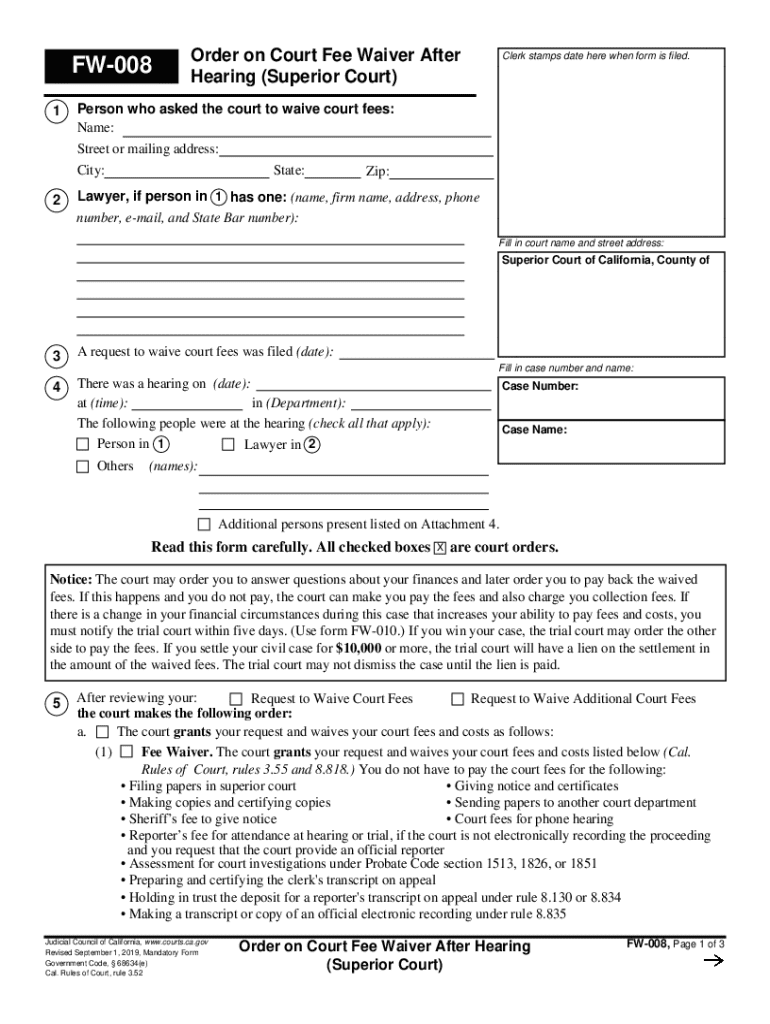
FW 008 Order on Court Fee Waiver After Hearing Superior 2019-2026


What is the FW 008 Order On Court Fee Waiver After Hearing Superior
The FW 008 Order On Court Fee Waiver After Hearing Superior is a legal document used in California courts. It is specifically designed to determine whether an individual qualifies for a fee waiver after a court hearing. This order allows individuals who may not have the financial means to pay court fees to proceed with their legal matters without the burden of these costs. The form is crucial for ensuring access to justice, particularly for those facing financial hardships.
Steps to complete the FW 008 Order On Court Fee Waiver After Hearing Superior
Completing the FW 008 form requires careful attention to detail. Here are the essential steps:
- Begin by gathering all necessary financial documents that demonstrate your income and expenses.
- Fill out the personal information section accurately, including your name, address, and case number.
- Provide detailed information about your income sources, including wages, benefits, and any other financial support.
- List all monthly expenses to give the court a clear picture of your financial situation.
- Sign and date the form, certifying that all information provided is true and complete.
How to obtain the FW 008 Order On Court Fee Waiver After Hearing Superior
To obtain the FW 008 Order, you can visit your local courthouse or access the California court website. The form is typically available in the self-help or forms section. You can also request the form from court clerks. It is advisable to review the instructions carefully to ensure you understand the requirements and any additional documentation needed for submission.
Eligibility Criteria
Eligibility for the FW 008 Order On Court Fee Waiver After Hearing Superior is based on financial need. Generally, individuals must demonstrate that their income is below a certain threshold, which may vary based on household size and location. Factors considered include total monthly income, essential expenses, and any dependents. It is important to review the current eligibility guidelines to determine if you qualify for the fee waiver.
Required Documents
When applying for the FW 008 fee waiver, you will need to provide several documents, including:
- Proof of income, such as pay stubs or benefit statements.
- Documentation of monthly expenses, including rent, utilities, and other necessary costs.
- Identification, such as a driver’s license or state ID.
- Any previous court orders related to your case, if applicable.
Legal use of the FW 008 Order On Court Fee Waiver After Hearing Superior
The FW 008 Order is a legal instrument that allows individuals to formally request a waiver of court fees following a hearing. It is essential for ensuring that individuals can access legal representation and participate in court proceedings without financial barriers. The order is recognized by California courts and must be submitted in accordance with local rules to be considered valid.
Quick guide on how to complete fw 008 order on court fee waiver after hearing superior
Prepare FW 008 Order On Court Fee Waiver After Hearing Superior seamlessly on any device
Digital document management has become increasingly popular among businesses and individuals. It offers an ideal eco-friendly substitute for conventional printed and signed paperwork, allowing you to find the appropriate form and securely store it online. airSlate SignNow equips you with all the resources necessary to design, modify, and eSign your documents rapidly without any holdups. Manage FW 008 Order On Court Fee Waiver After Hearing Superior on any device using airSlate SignNow's Android or iOS applications and enhance any document-related operation today.
How to alter and eSign FW 008 Order On Court Fee Waiver After Hearing Superior effortlessly
- Find FW 008 Order On Court Fee Waiver After Hearing Superior and click on Get Form to begin.
- Utilize the tools we provide to fill out your form.
- Highlight pertinent sections of the documents or redact sensitive information using tools that airSlate SignNow supplies specifically for this task.
- Create your signature with the Sign feature, which takes only seconds and holds the same legal validity as a traditional handwritten signature.
- Review the information and click on the Done button to save your updates.
- Choose how you want to send your form, via email, SMS, or invitation link, or download it to your computer.
Eliminate the hassle of lost or misplaced files, tedious form searches, or errors that necessitate printing new document copies. airSlate SignNow meets your document management needs within a few clicks from any device you prefer. Modify and eSign FW 008 Order On Court Fee Waiver After Hearing Superior and ensure outstanding communication at every stage of the document preparation process with airSlate SignNow.
Create this form in 5 minutes or less
Find and fill out the correct fw 008 order on court fee waiver after hearing superior
Create this form in 5 minutes!
How to create an eSignature for the fw 008 order on court fee waiver after hearing superior
How to create an electronic signature for a PDF online
How to create an electronic signature for a PDF in Google Chrome
How to create an e-signature for signing PDFs in Gmail
How to create an e-signature right from your smartphone
How to create an e-signature for a PDF on iOS
How to create an e-signature for a PDF on Android
People also ask
-
What is the california fee waiver after process?
The california fee waiver after process allows eligible individuals to waive certain fees associated with legal filings. This can signNowly reduce the financial burden on those who qualify. Understanding this process is crucial for anyone looking to navigate the legal system without incurring high costs.
-
How can airSlate SignNow assist with the california fee waiver after application?
airSlate SignNow provides a streamlined platform for submitting documents related to the california fee waiver after application. With our eSignature capabilities, you can easily sign and send necessary forms securely. This simplifies the process and ensures that your application is submitted promptly.
-
Are there any costs associated with using airSlate SignNow for the california fee waiver after?
Using airSlate SignNow for the california fee waiver after is cost-effective, with various pricing plans to suit different needs. We offer a free trial, allowing you to explore our features without any upfront costs. After the trial, you can choose a plan that fits your budget and requirements.
-
What features does airSlate SignNow offer for managing the california fee waiver after documents?
airSlate SignNow offers features such as customizable templates, secure cloud storage, and real-time tracking for managing your california fee waiver after documents. These tools enhance efficiency and ensure that you can easily access and manage your important paperwork. Our platform is designed to simplify the document management process.
-
Can I integrate airSlate SignNow with other applications for the california fee waiver after?
Yes, airSlate SignNow can be integrated with various applications to facilitate the california fee waiver after process. This includes popular tools like Google Drive, Dropbox, and CRM systems. These integrations help streamline your workflow and ensure that all your documents are in one place.
-
What are the benefits of using airSlate SignNow for the california fee waiver after?
The benefits of using airSlate SignNow for the california fee waiver after include increased efficiency, reduced paperwork, and enhanced security. Our platform allows you to complete and sign documents from anywhere, saving you time and effort. Additionally, your data is protected with advanced security measures.
-
Is airSlate SignNow user-friendly for those applying for the california fee waiver after?
Absolutely! airSlate SignNow is designed with user-friendliness in mind, making it accessible for everyone, including those applying for the california fee waiver after. Our intuitive interface guides you through the process, ensuring that you can complete your applications without any technical difficulties.
Get more for FW 008 Order On Court Fee Waiver After Hearing Superior
Find out other FW 008 Order On Court Fee Waiver After Hearing Superior
- Can I eSignature Arizona Sports PPT
- How Can I eSignature Wisconsin Plumbing Document
- Can I eSignature Massachusetts Real Estate PDF
- How Can I eSignature New Jersey Police Document
- How Can I eSignature New Jersey Real Estate Word
- Can I eSignature Tennessee Police Form
- How Can I eSignature Vermont Police Presentation
- How Do I eSignature Pennsylvania Real Estate Document
- How Do I eSignature Texas Real Estate Document
- How Can I eSignature Colorado Courts PDF
- Can I eSignature Louisiana Courts Document
- How To Electronic signature Arkansas Banking Document
- How Do I Electronic signature California Banking Form
- How Do I eSignature Michigan Courts Document
- Can I eSignature Missouri Courts Document
- How Can I Electronic signature Delaware Banking PDF
- Can I Electronic signature Hawaii Banking Document
- Can I eSignature North Carolina Courts Presentation
- Can I eSignature Oklahoma Courts Word
- How To Electronic signature Alabama Business Operations Form