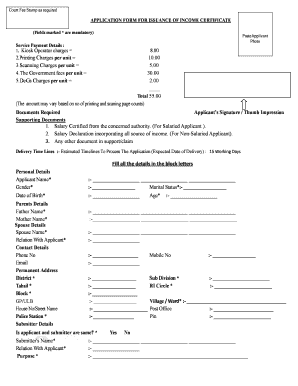
Income Certificate Print Form


What is the income certificate print?
An income certificate print is an official document that verifies an individual's income level. This certificate is often required for various purposes, such as applying for loans, scholarships, or government benefits. It serves as proof of income and can be requested by individuals for personal or professional use. The format of the income certificate typically includes details such as the individual's name, income amount, and the period for which the income is calculated. It is important to ensure that the certificate is accurately filled out and includes all necessary information to meet the requirements of the requesting institution.
How to obtain the income certificate print?
To obtain an income certificate print, individuals usually need to follow a specific application process, which may vary by state or institution. Generally, the steps include:
- Gather necessary documents, such as proof of identity, income statements, and any additional information required by the issuing authority.
- Complete the income certificate application form, ensuring all details are accurate and complete.
- Submit the application form along with the required documents to the appropriate authority, which may be a government office or a designated online platform.
- Wait for processing, which can take several days to weeks, depending on the authority.
- Receive the income certificate print, either electronically or as a physical document.
Steps to complete the income certificate print
Completing the income certificate print involves several important steps to ensure that the document is valid and meets all necessary criteria:
- Begin by filling out the personal details, including your full name, address, and contact information.
- Provide accurate income details, specifying the source of income and the total amount earned over the specified period.
- Include any additional information required, such as the purpose of the certificate and the name of the institution requesting it.
- Review the completed form for accuracy, ensuring that all information is correct and clearly presented.
- Sign and date the form, if required, to validate the information provided.
Legal use of the income certificate print
The income certificate print holds legal significance as it serves as an official record of an individual's income. It can be used in various legal contexts, such as:
- Applying for government schemes or subsidies that require proof of income.
- Submitting to financial institutions for loan applications or credit assessments.
- Providing documentation for tax purposes or during audits.
To ensure its legal validity, it is essential to comply with any specific regulations set by the state or the institution requesting the certificate.
Required documents
When applying for an income certificate print, individuals typically need to provide several key documents to support their application. Commonly required documents include:
- Proof of identity, such as a government-issued ID or passport.
- Income statements, such as pay stubs, tax returns, or bank statements.
- Proof of residence, which may include utility bills or rental agreements.
- Any additional documents specified by the issuing authority.
Eligibility criteria
Eligibility criteria for obtaining an income certificate print may vary depending on the state or institution. Generally, individuals must meet the following conditions:
- Be a resident of the state where the application is being made.
- Provide accurate and truthful information regarding income and personal details.
- Fulfill any specific requirements set by the issuing authority, such as income limits or documentation standards.
It is advisable to check with the relevant authority for any additional criteria that may apply.
Quick guide on how to complete income certificate print
Easily Prepare Income Certificate Print on Any Device
Digital document management has gained traction among companies and individuals. It offers an excellent eco-friendly substitute for conventional printed and signed documents, as you can locate the appropriate form and securely archive it online. airSlate SignNow equips you with all the tools necessary to create, adjust, and electronically sign your documents swiftly without delays. Manage Income Certificate Print on any device using airSlate SignNow's Android or iOS applications and enhance any document-related process today.
How to Adjust and Electronically Sign Income Certificate Print Effortlessly
- Obtain Income Certificate Print and click Get Form to begin.
- Utilize the tools we offer to fill out your document.
- Emphasize pertinent sections of your documents or obscure sensitive information with the tools that airSlate SignNow provides specifically for that purpose.
- Form your signature using the Sign tool, which takes moments and holds the same legal validity as a conventional wet ink signature.
- Verify all the details and click on the Done button to save your modifications.
- Select how you wish to share your form, via email, text message (SMS), or invite link, or download it to your computer.
Eliminate concerns about lost or misfiled documents, tedious form searching, or mistakes that necessitate printing new copies. airSlate SignNow meets your document management needs in just a few clicks from any device of your choice. Modify and electronically sign Income Certificate Print and ensure outstanding communication at any stage of the document preparation process with airSlate SignNow.
Create this form in 5 minutes or less
Create this form in 5 minutes!
How to create an eSignature for the income certificate print
How to create an electronic signature for a PDF online
How to create an electronic signature for a PDF in Google Chrome
How to create an e-signature for signing PDFs in Gmail
How to create an e-signature right from your smartphone
How to create an e-signature for a PDF on iOS
How to create an e-signature for a PDF on Android
People also ask
-
What is an income certificate form?
An income certificate form is an essential document that certifies a person's income level, which is often required for various financial and legal applications. It helps individuals and organizations demonstrate income for purposes such as loan processing, scholarship applications, and government benefits eligibility.
-
How can I create an income certificate form using airSlate SignNow?
Creating an income certificate form with airSlate SignNow is straightforward and user-friendly. Simply select a template or start from scratch, customize the fields to reflect required information, and send it for electronic signature. This streamlines the entire process and ensures that your income certificate form is ready for use in no time.
-
What are the pricing options for using airSlate SignNow for income certificate forms?
airSlate SignNow offers various pricing plans to cater to different business needs. You can choose from basic to more comprehensive packages, which allow you to create, customize, and manage multiple income certificate forms without breaking the bank.
-
What features does airSlate SignNow offer for income certificate forms?
airSlate SignNow provides a host of features perfect for managing income certificate forms, including customizable templates, secure electronic signatures, and tracking capabilities. These features enhance efficiency and ensure that all documents are processed properly.
-
How does airSlate SignNow enhance the process of handling income certificate forms?
With airSlate SignNow, the process of handling income certificate forms is streamlined and efficient. You can easily create, send, and track forms digitally, which minimizes paper usage and reduces processing time, ultimately enhancing productivity.
-
What benefits does airSlate SignNow provide for businesses using income certificate forms?
Using airSlate SignNow for income certificate forms brings several benefits, including reduced manual processes, faster turnaround times, and improved accuracy. Additionally, the secure eSignature feature provides peace of mind regarding the legality and validity of the income certificate.
-
Can I integrate airSlate SignNow with other applications for income certificate forms?
Yes, airSlate SignNow allows seamless integration with various applications, helping you manage your income certificate forms more effectively. This compatibility ensures that you can sync data with your existing systems, streamlining your overall document management workflow.
Get more for Income Certificate Print
- Boulder county nurse family partnership referral form
- Information technology and communication services jobs
- Phone 970 494 4200 fax 970 613 4475 medical records 1250 n form
- General and microbiology lab requisition pdf childrens form
- Clenpiq colonoscopy prep instructions chi health form
- Form w 1471
- Bread for the city liability waiver emergency contact form
- Behavioral health inpatient form
Find out other Income Certificate Print
- eSignature Iowa Real Estate Moving Checklist Simple
- eSignature Iowa Real Estate Quitclaim Deed Easy
- eSignature Real Estate Form Louisiana Simple
- eSignature Louisiana Real Estate LLC Operating Agreement Myself
- Can I eSignature Louisiana Real Estate Quitclaim Deed
- eSignature Hawaii Sports Living Will Safe
- eSignature Hawaii Sports LLC Operating Agreement Myself
- eSignature Maryland Real Estate Quitclaim Deed Secure
- eSignature Idaho Sports Rental Application Secure
- Help Me With eSignature Massachusetts Real Estate Quitclaim Deed
- eSignature Police Document Florida Easy
- eSignature Police Document Florida Safe
- How Can I eSignature Delaware Police Living Will
- eSignature Michigan Real Estate LLC Operating Agreement Mobile
- eSignature Georgia Police Last Will And Testament Simple
- How To eSignature Hawaii Police RFP
- Can I eSignature Minnesota Real Estate Warranty Deed
- How Do I eSignature Indiana Police Lease Agreement Form
- eSignature Police PPT Kansas Free
- How Can I eSignature Mississippi Real Estate Rental Lease Agreement