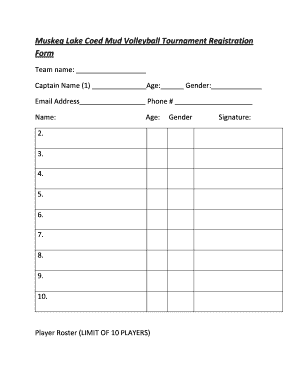
Volleyball Tournament Registration Form


What is the Volleyball Tournament Registration Form
The volleyball tournament registration form is a crucial document used by teams and individuals to officially sign up for volleyball tournaments. This form collects essential information such as participant details, team names, and contact information. It serves as a formal request to enter a tournament and is often required by organizers to manage logistics effectively. By submitting this form, players and teams confirm their participation and agree to abide by the tournament rules and regulations.
How to use the Volleyball Tournament Registration Form
Using the volleyball tournament registration form involves several key steps. First, ensure you have the correct version of the form, whether it is a physical copy or a digital template. Next, fill in all required fields accurately, including your name, team name, and contact information. It is important to review the form for completeness and accuracy before submission. Finally, submit the form as instructed, either online or in person, depending on the tournament's requirements. Keeping a copy of the submitted form for your records is also advisable.
Steps to complete the Volleyball Tournament Registration Form
Completing the volleyball tournament registration form can be straightforward if you follow these steps:
- Obtain the correct form from the tournament organizer or download it from their website.
- Fill in your personal information, including your full name, address, and contact details.
- Provide your team information, such as the team name and roster.
- Review the tournament rules and regulations, often included with the form.
- Sign and date the form to confirm your understanding and agreement.
- Submit the form as directed, ensuring you meet any deadlines set by the organizers.
Key elements of the Volleyball Tournament Registration Form
Several key elements are typically included in the volleyball tournament registration form. These elements ensure that all necessary information is collected for effective tournament management:
- Participant Information: Names, ages, and contact details of all players.
- Team Information: Team name and any relevant affiliations.
- Tournament Details: Dates, location, and specific tournament rules.
- Emergency Contact: A designated person to contact in case of emergencies during the tournament.
- Signature: A section for participants to sign, indicating their agreement to the terms.
Legal use of the Volleyball Tournament Registration Form
The volleyball tournament registration form must comply with legal standards to be considered valid. This includes ensuring that all signatures are obtained from participants and that the form adheres to any local regulations governing sports events. Electronic signatures are increasingly accepted, provided they meet the requirements set forth by laws such as the ESIGN Act in the United States. Organizers should maintain records of submitted forms for liability and compliance purposes.
Form Submission Methods (Online / Mail / In-Person)
Submitting the volleyball tournament registration form can be done through various methods, depending on the tournament organizer's preferences. Common submission methods include:
- Online Submission: Many tournaments allow participants to fill out and submit the form electronically via their website.
- Mail: Participants can print the completed form and send it to the tournament organizers via postal mail.
- In-Person: Some organizers may require participants to submit the form in person during registration events or meetings.
Quick guide on how to complete volleyball tournament registration form
Complete Volleyball Tournament Registration Form effortlessly on any device
Digital document management has become increasingly popular among businesses and individuals. It offers a sustainable alternative to traditional printed and signed documents, allowing you to obtain the necessary form and securely keep it online. airSlate SignNow equips you with all the functionalities required to create, edit, and eSign your documents quickly without delays. Manage Volleyball Tournament Registration Form on any device using airSlate SignNow's Android or iOS applications and enhance any document-centric process today.
How to edit and eSign Volleyball Tournament Registration Form without hassle
- Locate Volleyball Tournament Registration Form and click Get Form to begin.
- Utilize the tools we provide to fill out your document.
- Select important sections of the documents or obscure sensitive information with tools specifically designed for this purpose by airSlate SignNow.
- Generate your signature using the Sign feature, which takes just seconds and has the same legal validity as a traditional handwritten signature.
- Verify the details and click the Done button to save your modifications.
- Decide how you want to send your form, via email, SMS, or invitation link, or download it to your computer.
Eliminate concerns about lost or misplaced documents, tedious form searching, or errors that necessitate printing new document copies. airSlate SignNow addresses all your document management needs in just a few clicks from any device of your choice. Edit and eSign Volleyball Tournament Registration Form and guarantee effective communication at any stage of the form preparation process with airSlate SignNow.
Create this form in 5 minutes or less
Create this form in 5 minutes!
How to create an eSignature for the volleyball tournament registration form
How to create an electronic signature for a PDF online
How to create an electronic signature for a PDF in Google Chrome
How to create an e-signature for signing PDFs in Gmail
How to create an e-signature right from your smartphone
How to create an e-signature for a PDF on iOS
How to create an e-signature for a PDF on Android
People also ask
-
What is a volleyball sign up sheet and how can airSlate SignNow help?
A volleyball sign up sheet is a document that allows players to register for volleyball events or teams. With airSlate SignNow, you can easily create, manage, and eSign volleyball sign up sheets online, streamlining the registration process for everyone involved.
-
Are there any costs associated with creating a volleyball sign up sheet using airSlate SignNow?
Using airSlate SignNow to create a volleyball sign up sheet is cost-effective, with various pricing plans designed to fit different needs. You can choose a plan that suits your requirements and budget, enabling you to efficiently manage your sign-up sheets without breaking the bank.
-
What features does airSlate SignNow offer for volleyball sign up sheets?
airSlate SignNow offers a range of features for volleyball sign up sheets, including customizable templates, automated reminders, and secure eSigning. These features ensure that your registration process runs smoothly and efficiently, making it easier for players to sign up.
-
Can I integrate airSlate SignNow with other tools for my volleyball sign up sheet?
Yes, airSlate SignNow easily integrates with various applications, allowing you to connect your volleyball sign up sheet with tools like Google Drive, Dropbox, and CRM systems. This integration enhances collaboration and data management, ensuring all participant information is easily accessible.
-
How does airSlate SignNow ensure the security of my volleyball sign up sheet?
airSlate SignNow prioritizes the security of your volleyball sign up sheet through advanced encryption and stringent privacy policies. All documents are securely stored, and access is controlled, ensuring that sensitive information remains protected throughout the registration process.
-
Can I track responses for my volleyball sign up sheet with airSlate SignNow?
Absolutely! With airSlate SignNow, you can easily track responses for your volleyball sign up sheet in real time. This feature allows you to monitor registrations and send follow-ups to ensure that you have the necessary attendance and information for your events.
-
Is technical support available if I have issues with my volleyball sign up sheet?
Yes, airSlate SignNow provides robust technical support to help you with any issues related to your volleyball sign up sheet. Whether you're facing difficulties with setup or have questions about features, our support team is available to ensure you have a seamless experience.
Get more for Volleyball Tournament Registration Form
Find out other Volleyball Tournament Registration Form
- Can I eSignature Tennessee Car Dealer Limited Power Of Attorney
- eSignature Utah Car Dealer Cease And Desist Letter Secure
- eSignature Virginia Car Dealer Cease And Desist Letter Online
- eSignature Virginia Car Dealer Lease Termination Letter Easy
- eSignature Alabama Construction NDA Easy
- How To eSignature Wisconsin Car Dealer Quitclaim Deed
- eSignature California Construction Contract Secure
- eSignature Tennessee Business Operations Moving Checklist Easy
- eSignature Georgia Construction Residential Lease Agreement Easy
- eSignature Kentucky Construction Letter Of Intent Free
- eSignature Kentucky Construction Cease And Desist Letter Easy
- eSignature Business Operations Document Washington Now
- How To eSignature Maine Construction Confidentiality Agreement
- eSignature Maine Construction Quitclaim Deed Secure
- eSignature Louisiana Construction Affidavit Of Heirship Simple
- eSignature Minnesota Construction Last Will And Testament Online
- eSignature Minnesota Construction Last Will And Testament Easy
- How Do I eSignature Montana Construction Claim
- eSignature Construction PPT New Jersey Later
- How Do I eSignature North Carolina Construction LLC Operating Agreement