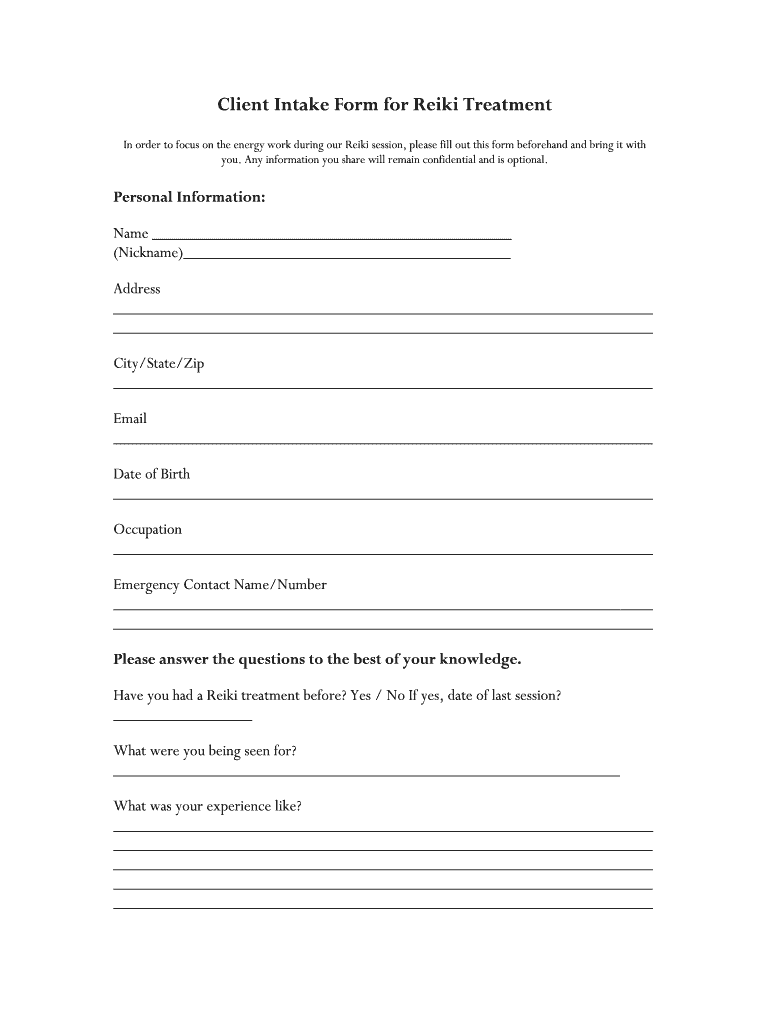
Reiki Client Intake Form


What is the Reiki Client Intake Form
The reiki client intake form is a crucial document used by practitioners to gather essential information from clients before a reiki session. This form typically includes personal details such as the client's name, contact information, and medical history. It serves to create a comprehensive understanding of the client's needs and any health conditions that may impact the treatment. By collecting this information, practitioners can tailor their approach to ensure a safe and effective experience for each client.
How to Use the Reiki Client Intake Form
Utilizing the reiki client intake form involves several steps to ensure that the information collected is accurate and useful. Practitioners should provide the form to clients prior to their first session, allowing ample time for completion. Clients should be encouraged to fill out the form thoughtfully, considering their health history and any specific concerns they may have. Once completed, the practitioner reviews the form to identify any areas that may require special attention during the session. This process fosters a trusting relationship and enhances the overall effectiveness of the treatment.
Steps to Complete the Reiki Client Intake Form
Completing the reiki client intake form involves a straightforward process that can be broken down into several key steps:
- Read the Instructions: Clients should carefully read any instructions provided with the form to understand what information is needed.
- Fill in Personal Information: This includes name, address, phone number, and email, ensuring accurate contact details.
- Provide Medical History: Clients should disclose relevant medical conditions, medications, and previous treatments to inform the practitioner.
- Express Concerns: Any specific issues or areas of focus for the session should be noted to guide the practitioner.
- Review and Sign: Clients should review the completed form for accuracy and sign it to confirm that the information is correct.
Key Elements of the Reiki Client Intake Form
The reiki client intake form encompasses several key elements that are vital for effective treatment. These typically include:
- Client Information: Basic details such as name, contact information, and emergency contacts.
- Health History: A section dedicated to medical conditions, allergies, and medications.
- Consent Statement: A declaration that the client understands the nature of reiki and consents to the treatment.
- Goals and Expectations: An area for clients to express what they hope to achieve from the session.
Legal Use of the Reiki Client Intake Form
The legal use of the reiki client intake form is essential for practitioners to protect themselves and their clients. This document acts as a record of informed consent, ensuring that clients are aware of the treatment they are receiving. To be legally binding, the form must be completed accurately and signed by the client. Practitioners should also ensure that they comply with relevant privacy laws regarding the handling of client information, such as HIPAA, to safeguard sensitive data.
Digital vs. Paper Version
When considering the reiki client intake form, practitioners can choose between digital and paper versions. Digital forms offer several advantages, including ease of storage, accessibility, and the ability to quickly share information. They can also be integrated into electronic health record systems, streamlining the process. On the other hand, paper forms may be preferred by some clients who feel more comfortable with traditional methods. Regardless of the format, it is important that the form captures all necessary information effectively.
Quick guide on how to complete reiki client intake form 249439625
Effortlessly Prepare Reiki Client Intake Form on Any Device
Digital document management has become a favorite among businesses and individuals alike. It offers an excellent environmentally friendly substitute for conventional printed and signed documents, as you can easily locate the necessary form and securely store it online. airSlate SignNow equips you with all the resources needed to create, modify, and electronically sign your documents quickly and without hassle. Manage Reiki Client Intake Form across any platform with airSlate SignNow's Android or iOS applications and enhance any document-related process today.
The simplest method to edit and electronically sign Reiki Client Intake Form with ease
- Obtain Reiki Client Intake Form and click Get Form to begin.
- Utilize the tools we offer to complete your document.
- Highlight important sections of your documents or conceal sensitive information with tools specifically designed for that purpose by airSlate SignNow.
- Generate your signature with the Sign feature, which takes only seconds and carries the same legal authority as a traditional handwritten signature.
- Review the details and click the Done button to save your modifications.
- Choose your preferred method to send your form, whether by email, SMS, or invitation link, or download it to your computer.
Say goodbye to lost or misfiled documents, tedious form searches, and errors that require printing new copies. airSlate SignNow addresses all your document management needs in just a few clicks from a device of your choosing. Alter and electronically sign Reiki Client Intake Form to ensure exceptional communication throughout your document preparation process with airSlate SignNow.
Create this form in 5 minutes or less
Create this form in 5 minutes!
How to create an eSignature for the reiki client intake form 249439625
How to create an electronic signature for a PDF online
How to create an electronic signature for a PDF in Google Chrome
How to create an e-signature for signing PDFs in Gmail
How to create an e-signature right from your smartphone
How to create an e-signature for a PDF on iOS
How to create an e-signature for a PDF on Android
People also ask
-
What is a reiki intake form and why is it important?
A reiki intake form is a crucial document used by practitioners to gather essential information from clients before a session. This helps ensure that the treatment is tailored to individual needs and preferences, enhancing the overall effectiveness and safety of the session.
-
How can airSlate SignNow help me create a reiki intake form?
airSlate SignNow offers easy-to-use templates that allow you to create a professional reiki intake form quickly. With customizable fields and intuitive design options, you can ensure that the form meets your specific requirements and branding.
-
Is the reiki intake form secure when using airSlate SignNow?
Yes, the reiki intake form created with airSlate SignNow is highly secure. The platform employs advanced encryption and complies with data protection regulations, ensuring that your clients' sensitive information is safely stored and protected.
-
Can I integrate the reiki intake form with other tools?
Absolutely! airSlate SignNow supports various integrations that allow you to seamlessly connect your reiki intake form with other applications, such as CRM systems and email marketing tools, facilitating better management of your client interactions.
-
What are the pricing options for airSlate SignNow?
airSlate SignNow offers flexible pricing plans to accommodate different business needs, including options suitable for solo practitioners and larger organizations. You can choose a plan that allows you to create and manage multiple reiki intake forms without breaking the bank.
-
Can clients fill out the reiki intake form on their mobile devices?
Yes, airSlate SignNow's reiki intake form is mobile-friendly, enabling clients to complete it on their smartphones or tablets. This convenience enhances the client experience and ensures you receive completed forms promptly.
-
What features does airSlate SignNow offer for the reiki intake form?
Features of airSlate SignNow for your reiki intake form include eSignature capabilities, customizable templates, and real-time status tracking. These functionalities streamline the intake process, making it easier for both practitioners and clients.
Get more for Reiki Client Intake Form
Find out other Reiki Client Intake Form
- eSign Minnesota Banking LLC Operating Agreement Online
- How Do I eSign Mississippi Banking Living Will
- eSign New Jersey Banking Claim Mobile
- eSign New York Banking Promissory Note Template Now
- eSign Ohio Banking LLC Operating Agreement Now
- Sign Maryland Courts Quitclaim Deed Free
- How To Sign Massachusetts Courts Quitclaim Deed
- Can I Sign Massachusetts Courts Quitclaim Deed
- eSign California Business Operations LLC Operating Agreement Myself
- Sign Courts Form Mississippi Secure
- eSign Alabama Car Dealer Executive Summary Template Fast
- eSign Arizona Car Dealer Bill Of Lading Now
- How Can I eSign Alabama Car Dealer Executive Summary Template
- eSign California Car Dealer LLC Operating Agreement Online
- eSign California Car Dealer Lease Agreement Template Fast
- eSign Arkansas Car Dealer Agreement Online
- Sign Montana Courts Contract Safe
- eSign Colorado Car Dealer Affidavit Of Heirship Simple
- eSign Car Dealer Form Georgia Simple
- eSign Florida Car Dealer Profit And Loss Statement Myself