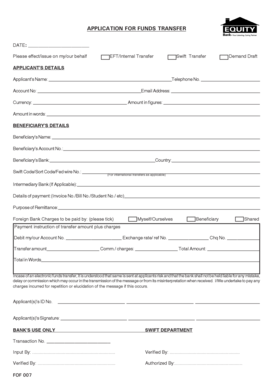
Equity Bank Kenya Funds Transfer Form


What is the equity paybill template?
The equity paybill template is a standardized document used primarily for transferring funds between accounts, particularly within the framework of Equity Bank. This template simplifies the process of initiating a funds transfer, ensuring that all necessary information is captured accurately. It is designed to facilitate transactions for both personal and business purposes, making it a vital tool for managing financial operations efficiently.
How to use the equity paybill template
Using the equity paybill template involves several straightforward steps. First, download the template in PDF format from a reliable source. Next, fill in the required fields, which typically include the sender's and recipient's details, the amount to be transferred, and any relevant reference numbers. After completing the form, review all entries for accuracy before submitting it. This ensures that the transaction is processed smoothly and without delays.
Key elements of the equity paybill template
Several key elements are essential for the effective use of the equity paybill template. These include:
- Sender Information: Full name, account number, and contact details of the sender.
- Recipient Information: Full name, account number, and contact details of the recipient.
- Transaction Amount: The exact amount being transferred.
- Reference Number: A unique identifier for the transaction, if applicable.
- Date of Transaction: The date on which the transfer is to be executed.
Including these elements ensures that the funds transfer is processed accurately and efficiently.
Steps to complete the equity paybill template
Completing the equity paybill template involves a series of organized steps:
- Download the equity paybill template PDF from a trusted source.
- Open the template using a PDF editor or print it out for manual completion.
- Fill in the sender's and recipient's information accurately.
- Specify the amount to be transferred and any reference numbers.
- Review the completed form for any errors or omissions.
- Submit the form according to the specified submission method, whether online or in person.
Following these steps helps ensure that the transaction is executed without issues.
Legal use of the equity paybill template
The equity paybill template is legally binding when completed correctly and submitted according to the bank's regulations. It is essential to ensure that all information provided is truthful and accurate, as any discrepancies may lead to complications or delays in the transfer process. Compliance with relevant financial regulations and laws is crucial to uphold the integrity of the transaction.
How to obtain the equity paybill template
Obtaining the equity paybill template is a straightforward process. You can download it directly from the official Equity Bank website or request a physical copy at any Equity Bank branch. Ensure that you are using the most current version of the template to avoid any issues during the funds transfer process. This helps maintain compliance with the bank's requirements and ensures a smooth transaction.
Quick guide on how to complete equity bank kenya funds transfer form
Complete Equity Bank Kenya Funds Transfer Form effortlessly on any device
Digital document management has become increasingly favored by businesses and individuals alike. It offers an ideal environmentally friendly substitute to conventional printed and signed documents, allowing you to locate the necessary form and securely store it online. airSlate SignNow equips you with all the tools required to create, alter, and electronically sign your documents promptly without delays. Manage Equity Bank Kenya Funds Transfer Form on any device using airSlate SignNow's Android or iOS applications and enhance any document-related task today.
The easiest way to modify and electronically sign Equity Bank Kenya Funds Transfer Form effortlessly
- Locate Equity Bank Kenya Funds Transfer Form and click Get Form to begin.
- Utilize the tools we provide to fill out your document.
- Emphasize important sections of your documents or obscure sensitive information with tools that airSlate SignNow supplies specifically for that purpose.
- Create your electronic signature using the Sign tool, which takes only a few seconds and carries the same legal validity as a traditional wet ink signature.
- Review all the details and click on the Done button to save your changes.
- Choose how you’d like to send your form: via email, SMS, or invite link, or download it to your computer.
Say goodbye to lost or mislaid documents, tedious form searching, or errors that necessitate printing new document copies. airSlate SignNow meets your document management needs in just a few clicks from your preferred device. Modify and electronically sign Equity Bank Kenya Funds Transfer Form and ensure outstanding communication at every stage of your form preparation process with airSlate SignNow.
Create this form in 5 minutes or less
Create this form in 5 minutes!
How to create an eSignature for the equity bank kenya funds transfer form
How to create an electronic signature for a PDF online
How to create an electronic signature for a PDF in Google Chrome
How to create an e-signature for signing PDFs in Gmail
How to create an e-signature right from your smartphone
How to create an e-signature for a PDF on iOS
How to create an e-signature for a PDF on Android
People also ask
-
What is the equity bank funds transfer form?
The equity bank funds transfer form is a document used to authorize the transfer of funds between accounts at Equity Bank. This form is designed to ensure that your transfer is processed quickly and securely. By using airSlate SignNow, you can easily fill out and eSign this form to streamline your banking transactions.
-
How do I access the equity bank funds transfer form?
You can easily access the equity bank funds transfer form through your Equity Bank online banking portal or by requesting it at any Equity Bank branch. With airSlate SignNow, you can upload this form, fill it out digitally, and send it for eSignature, making the process efficient and hassle-free.
-
What are the fees associated with the equity bank funds transfer form?
Fees for using the equity bank funds transfer form may vary based on the type of transfer and your account type. It’s best to check with Equity Bank directly for any applicable fees. By utilizing airSlate SignNow, you can minimize overall costs by streamlining document management and reducing paper usage.
-
Can I integrate the equity bank funds transfer form with other tools?
Yes, airSlate SignNow offers integration capabilities with various applications to support the equity bank funds transfer form. This allows for seamless workflows between document signing, banking applications, and other tools your business might use. You can connect your existing systems to enhance efficiency and productivity.
-
What are the benefits of using the equity bank funds transfer form with airSlate SignNow?
Using the equity bank funds transfer form with airSlate SignNow provides numerous benefits, including increased efficiency, enhanced security, and easy tracking of document status. You can complete your forms faster and ensure they are received promptly, enhancing your financial operations. Plus, the eSigning process minimizes paper waste, supporting eco-friendly practices.
-
Is the equity bank funds transfer form secure when using airSlate SignNow?
Absolutely, the equity bank funds transfer form is secured through airSlate SignNow’s advanced encryption and compliance measures. This ensures that your sensitive financial information is protected throughout the transaction process. You can trust airSlate SignNow to safeguard your data while providing an easy-to-use interface.
-
Can I track the status of my equity bank funds transfer form?
Yes, airSlate SignNow allows you to track the status of your equity bank funds transfer form in real-time. You will receive notifications when the form is viewed or signed, ensuring you stay informed throughout the process. This feature enhances transparency and gives you peace of mind with your transactions.
Get more for Equity Bank Kenya Funds Transfer Form
Find out other Equity Bank Kenya Funds Transfer Form
- How Can I eSignature Wisconsin Orthodontists Word
- How Do I eSignature Arizona Real Estate PDF
- How To eSignature Arkansas Real Estate Document
- How Do I eSignature Oregon Plumbing PPT
- How Do I eSignature Connecticut Real Estate Presentation
- Can I eSignature Arizona Sports PPT
- How Can I eSignature Wisconsin Plumbing Document
- Can I eSignature Massachusetts Real Estate PDF
- How Can I eSignature New Jersey Police Document
- How Can I eSignature New Jersey Real Estate Word
- Can I eSignature Tennessee Police Form
- How Can I eSignature Vermont Police Presentation
- How Do I eSignature Pennsylvania Real Estate Document
- How Do I eSignature Texas Real Estate Document
- How Can I eSignature Colorado Courts PDF
- Can I eSignature Louisiana Courts Document
- How To Electronic signature Arkansas Banking Document
- How Do I Electronic signature California Banking Form
- How Do I eSignature Michigan Courts Document
- Can I eSignature Missouri Courts Document