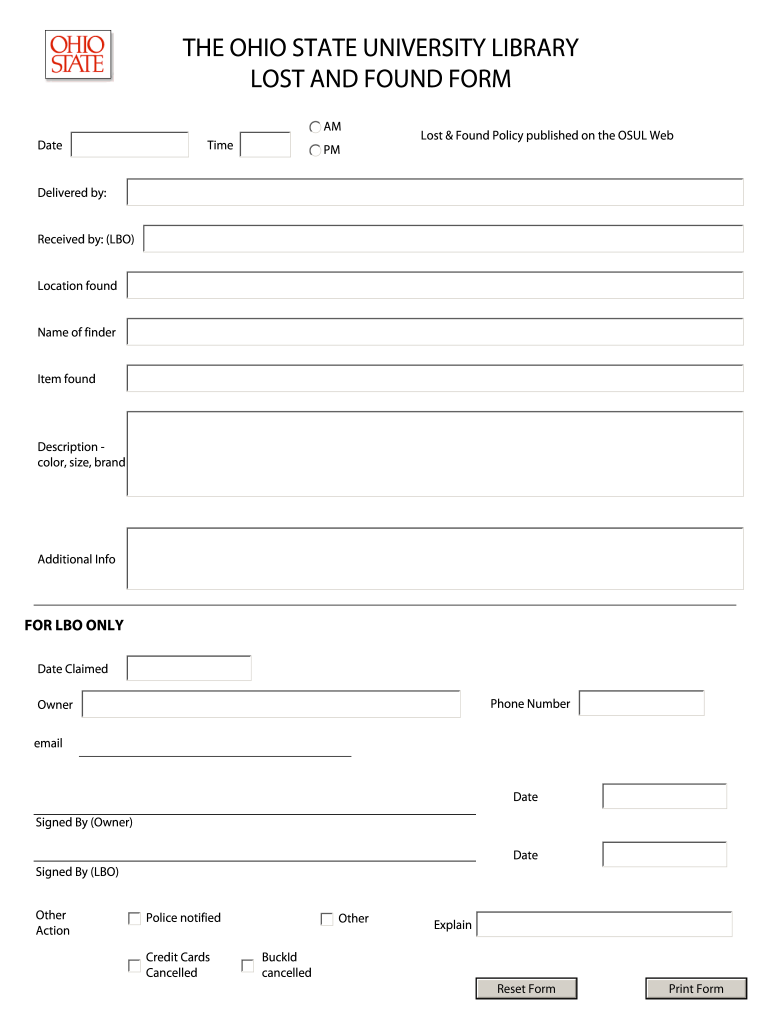
Lost and Found Form PDF


What is the lost and found form PDF?
The lost and found form PDF is a standardized document used by individuals and organizations to report items that have been lost or found. This form serves as an official record, detailing the specifics of the lost or found item, including descriptions, locations, and contact information. It is essential for establishing ownership and facilitating the return of lost property. The form is often utilized in various settings, such as schools, workplaces, and public venues, to streamline the process of managing lost and found items.
How to use the lost and found form PDF
Using the lost and found form PDF involves several straightforward steps. First, download the form from a trusted source or create a custom template that meets your needs. Fill in the required information, including details about the item, such as its description, color, and any identifiable features. Provide your contact information to ensure that the rightful owner can reach you. Once completed, submit the form to the relevant authority, such as a lost and found department or an administrative office, either in person or electronically, depending on the organization's procedures.
Key elements of the lost and found form PDF
Several key elements are crucial for a comprehensive lost and found form PDF. These include:
- Item description: A detailed account of the lost or found item, including its type, color, size, and any unique identifiers.
- Date and location: The date the item was lost or found, along with the specific location where it occurred.
- Contact information: The name, phone number, and email address of the person reporting the item, allowing for easy communication.
- Witness information: If applicable, details of any witnesses who can corroborate the report.
Steps to complete the lost and found form PDF
Completing the lost and found form PDF requires careful attention to detail. Follow these steps:
- Download the form: Obtain a blank lost and found form PDF from a reliable source.
- Fill in the details: Provide accurate information about the item, including its description, location, and the date it was lost or found.
- Add your contact information: Include your name, phone number, and email address for follow-up.
- Review the form: Double-check all entries for accuracy and completeness.
- Submit the form: Send the completed form to the appropriate authority, either digitally or in person.
Legal use of the lost and found form PDF
The legal use of the lost and found form PDF is significant in establishing ownership and facilitating the return of property. When properly filled out and submitted, this form can serve as a legal document that supports claims of ownership. It is essential to ensure that all information is truthful and accurate, as providing false information could lead to legal repercussions. Additionally, organizations may have specific policies regarding the retention and handling of lost property, which should be followed to comply with local laws and regulations.
Examples of using the lost and found form PDF
There are various scenarios in which the lost and found form PDF can be utilized effectively. For instance:
- A school may use the form to track lost student belongings, such as backpacks or textbooks, ensuring they are returned to their rightful owners.
- A workplace might implement the form to manage lost employee items, like laptops or personal belongings, streamlining the process of reclaiming lost property.
- A public venue, such as a park or event space, can use the form to document found items, helping to reunite lost items with their owners.
Quick guide on how to complete lost and found form pdf 20345427
Prepare Lost And Found Form Pdf effortlessly on any device
Online document management has become popular with businesses and individuals alike. It offers an ideal eco-friendly substitute for conventional printed and signed documents, as you can locate the needed form and securely store it online. airSlate SignNow provides you with all the instruments necessary to create, modify, and eSign your paperwork swiftly without delays. Handle Lost And Found Form Pdf on any platform with airSlate SignNow Android or iOS applications and streamline any document-related process today.
How to modify and eSign Lost And Found Form Pdf with ease
- Locate Lost And Found Form Pdf and click Get Form to begin.
- Utilize the tools we offer to fill out your form.
- Highlight pertinent sections of the documents or obscure sensitive information using the tools that airSlate SignNow provides specifically for this purpose.
- Create your eSignature with the Sign tool, which takes only seconds and has the same legal validity as a traditional ink signature.
- Review all the details and click on the Done button to save your modifications.
- Select your preferred method of delivering your form, whether by email, SMS, invite link, or downloading it to your computer.
Say goodbye to lost or misplaced files, tedious form searches, or errors that necessitate printing new document copies. airSlate SignNow meets all your document management needs in just a few clicks from any device you choose. Modify and eSign Lost And Found Form Pdf and ensure excellent communication at any point in the form preparation process with airSlate SignNow.
Create this form in 5 minutes or less
Create this form in 5 minutes!
How to create an eSignature for the lost and found form pdf 20345427
How to create an electronic signature for a PDF online
How to create an electronic signature for a PDF in Google Chrome
How to create an e-signature for signing PDFs in Gmail
How to create an e-signature right from your smartphone
How to create an e-signature for a PDF on iOS
How to create an e-signature for a PDF on Android
People also ask
-
What is a printable lost and found log?
A printable lost and found log is a document designed to help organizations efficiently track and manage lost items. With this log, your team can easily record details such as item description, date found, and the person's contact information. This tool is essential for maintaining accountability and ensuring that lost items are returned to their rightful owners.
-
How can I access a printable lost and found log?
You can access a printable lost and found log by visiting the airSlate SignNow website, where you’ll find a variety of templates available for download. These templates can be customized to fit your organization's specific needs. Once downloaded, you can print them out and start using them immediately.
-
What are the benefits of using a printable lost and found log?
Using a printable lost and found log helps streamline the process of managing lost items and enhances communication within your organization. It also promotes transparency and trust among your staff and clients, as it demonstrates your commitment to returning lost items. Ultimately, a well-organized logging system can improve customer satisfaction.
-
Is the printable lost and found log customizable?
Yes, the printable lost and found log can be fully customized to meet your specific requirements. You can adjust the fields to include any additional information that may be necessary for your organization. This flexibility allows you to create a lost and found log that truly reflects your operational needs.
-
Can I use the printable lost and found log for different types of organizations?
Absolutely! The printable lost and found log is versatile and can be utilized by various types of organizations such as schools, hotels, gyms, and offices. Each organization can adapt the log to reflect the items they commonly handle and integrate it into their lost and found process without any hassle.
-
What features are included in the printable lost and found log?
The printable lost and found log typically includes features like item name, description, date found, location, and contact information of the person who found the item. Additionally, it may have sections for tracking the status of the item, which can help ensure nothing falls through the cracks. Such features enhance the effectiveness of your lost and found management.
-
How does airSlate SignNow support the use of a printable lost and found log?
airSlate SignNow supports the use of a printable lost and found log by providing a cost-effective platform to manage your organizational documents electronically. You can easily create, send, and eSign your logs, streamlining the entire process. With SignNow, you can also attach and manage digital files related to lost items, further improving your workflow.
Get more for Lost And Found Form Pdf
Find out other Lost And Found Form Pdf
- How Can I eSign Washington Police Form
- Help Me With eSignature Tennessee Banking PDF
- How Can I eSignature Virginia Banking PPT
- How Can I eSignature Virginia Banking PPT
- Can I eSignature Washington Banking Word
- Can I eSignature Mississippi Business Operations Document
- How To eSignature Missouri Car Dealer Document
- How Can I eSignature Missouri Business Operations PPT
- How Can I eSignature Montana Car Dealer Document
- Help Me With eSignature Kentucky Charity Form
- How Do I eSignature Michigan Charity Presentation
- How Do I eSignature Pennsylvania Car Dealer Document
- How To eSignature Pennsylvania Charity Presentation
- Can I eSignature Utah Charity Document
- How Do I eSignature Utah Car Dealer Presentation
- Help Me With eSignature Wyoming Charity Presentation
- How To eSignature Wyoming Car Dealer PPT
- How To eSignature Colorado Construction PPT
- How To eSignature New Jersey Construction PDF
- How To eSignature New York Construction Presentation