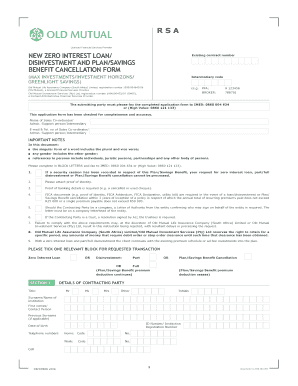
Old Mutual Policy Cancellation Form 2008-2026


What is the Old Mutual Policy Cancellation Form
The Old Mutual Policy Cancellation Form is a formal document used to request the cancellation of an Old Mutual insurance policy. This form serves as a written record of the policyholder's intention to terminate their coverage. It is essential for ensuring that the cancellation is processed correctly and in accordance with the company’s policies. The form typically requires details such as the policy number, the policyholder's personal information, and the reason for cancellation.
How to use the Old Mutual Policy Cancellation Form
Using the Old Mutual Policy Cancellation Form involves several straightforward steps. First, obtain the form, which can usually be found on the Old Mutual website or requested via customer service. Next, fill out the required information accurately, ensuring that all details match those on your policy documents. After completing the form, review it for any errors before submitting it. This process helps to avoid delays in the cancellation of your policy.
Steps to complete the Old Mutual Policy Cancellation Form
Completing the Old Mutual Policy Cancellation Form requires careful attention to detail. Here are the steps to follow:
- Download or request the Old Mutual Policy Cancellation Form.
- Provide your personal information, including your name, address, and contact details.
- Enter your policy number accurately.
- State the reason for cancellation clearly.
- Sign and date the form to validate your request.
Once the form is completed, it can be submitted online or through other designated methods as outlined by Old Mutual.
Legal use of the Old Mutual Policy Cancellation Form
The Old Mutual Policy Cancellation Form is legally binding once submitted correctly. It is important to ensure that the form adheres to the legal requirements set forth by Old Mutual and relevant regulations. This includes providing accurate information and obtaining the necessary signatures. By following these guidelines, policyholders can ensure that their cancellation request is processed without legal complications.
Form Submission Methods (Online / Mail / In-Person)
The Old Mutual Policy Cancellation Form can be submitted through various methods. The most efficient way is often online submission via the Old Mutual website, which allows for immediate processing. Alternatively, policyholders can choose to mail the completed form to the designated address provided by Old Mutual. For those who prefer a personal touch, submitting the form in person at a local Old Mutual office is also an option. Each method has its advantages, so choose the one that best fits your needs.
Required Documents
When submitting the Old Mutual Policy Cancellation Form, certain documents may be required to support your request. Typically, you will need to provide:
- A copy of your Old Mutual policy document.
- Identification proof, such as a driver's license or passport.
- Any additional documentation that may be relevant to your cancellation request.
Having these documents ready can help streamline the cancellation process and ensure that your request is processed efficiently.
Quick guide on how to complete old mutual policy cancellation form
Effortlessly Create Old Mutual Policy Cancellation Form on Any Gadget
The online management of documents has gained traction among businesses and individuals alike. It serves as an excellent eco-friendly alternative to conventional printed and signed documents, allowing you to obtain the necessary form and securely store it digitally. airSlate SignNow equips you with all the essential tools for swiftly generating, editing, and eSigning your documents without hassle. Manage Old Mutual Policy Cancellation Form on any gadget using the airSlate SignNow Android or iOS applications and simplify any document-related tasks today.
How to Alter and eSign Old Mutual Policy Cancellation Form with Ease
- Acquire Old Mutual Policy Cancellation Form and click on Get Form to begin.
- Utilize the tools we provide to fill out your form.
- Emphasize necessary sections of your documents or obscure sensitive information with tools that airSlate SignNow offers specifically for that reason.
- Create your signature using the Sign tool, which takes only seconds and holds the same legal validity as a traditional hand-signed signature.
- Review the details and click on the Done button to save your modifications.
- Choose how you wish to send your form, whether by email, SMS, invitation link, or download it to your computer.
Say goodbye to lost or mislaid documents, tedious form-finding, or mistakes that require printing new copies. airSlate SignNow fulfills your document management requirements in just a few clicks from any device of your preference. Modify and eSign Old Mutual Policy Cancellation Form and ensure exceptional communication at every phase of the form preparation process with airSlate SignNow.
Create this form in 5 minutes or less
Create this form in 5 minutes!
How to create an eSignature for the old mutual policy cancellation form
How to create an electronic signature for a PDF online
How to create an electronic signature for a PDF in Google Chrome
How to create an e-signature for signing PDFs in Gmail
How to create an e-signature right from your smartphone
How to create an e-signature for a PDF on iOS
How to create an e-signature for a PDF on Android
People also ask
-
What steps should I follow to cancel my old Mutual policy online?
To cancel your old Mutual policy online, log into your account on their official website. Navigate to the policy management section and select 'Cancel Policy.' Follow the prompts to confirm your cancellation and ensure you receive a confirmation email.
-
Is there a fee associated with canceling my old Mutual policy online?
Generally, canceling your old Mutual policy online does not incur a fee. However, it's important to review the terms of your specific policy, as certain policies might have conditions attached that could result in charges.
-
Can I cancel my old Mutual policy online if I'm outside the country?
Yes, you can cancel your old Mutual policy online from anywhere in the world as long as you have access to the internet. Simply log into your account using a secure connection and follow the cancellation process outlined on the website.
-
Will I receive a refund after canceling my old Mutual policy online?
Whether or not you receive a refund after canceling your old Mutual policy online depends on the terms of your policy. If eligible, any refund will typically be processed within a few business days after your cancellation is confirmed.
-
What alternatives do I have if I prefer not to cancel my old Mutual policy online?
If you prefer not to cancel your old Mutual policy online, you can contact their customer service department directly. They can assist you with the cancellation process over the phone or via email, providing personalized support for your needs.
-
Are there any benefits to canceling my old Mutual policy online?
Canceling your old Mutual policy online offers convenience and saves time, allowing you to manage your policies from the comfort of your home. Additionally, the online cancellation process typically provides you with immediate feedback and confirmation of your request.
-
How long does it take to cancel my old Mutual policy online?
The cancellation process for your old Mutual policy online is usually immediate, but it may take a few business days for the cancellation to reflect in their system. After submitting your request, keep an eye out for a confirmation email for verification.
Get more for Old Mutual Policy Cancellation Form
Find out other Old Mutual Policy Cancellation Form
- eSign California Business Operations LLC Operating Agreement Myself
- Sign Courts Form Mississippi Secure
- eSign Alabama Car Dealer Executive Summary Template Fast
- eSign Arizona Car Dealer Bill Of Lading Now
- How Can I eSign Alabama Car Dealer Executive Summary Template
- eSign California Car Dealer LLC Operating Agreement Online
- eSign California Car Dealer Lease Agreement Template Fast
- eSign Arkansas Car Dealer Agreement Online
- Sign Montana Courts Contract Safe
- eSign Colorado Car Dealer Affidavit Of Heirship Simple
- eSign Car Dealer Form Georgia Simple
- eSign Florida Car Dealer Profit And Loss Statement Myself
- eSign Georgia Car Dealer POA Mobile
- Sign Nebraska Courts Warranty Deed Online
- Sign Nebraska Courts Limited Power Of Attorney Now
- eSign Car Dealer Form Idaho Online
- How To eSign Hawaii Car Dealer Contract
- How To eSign Hawaii Car Dealer Living Will
- How Do I eSign Hawaii Car Dealer Living Will
- eSign Hawaii Business Operations Contract Online