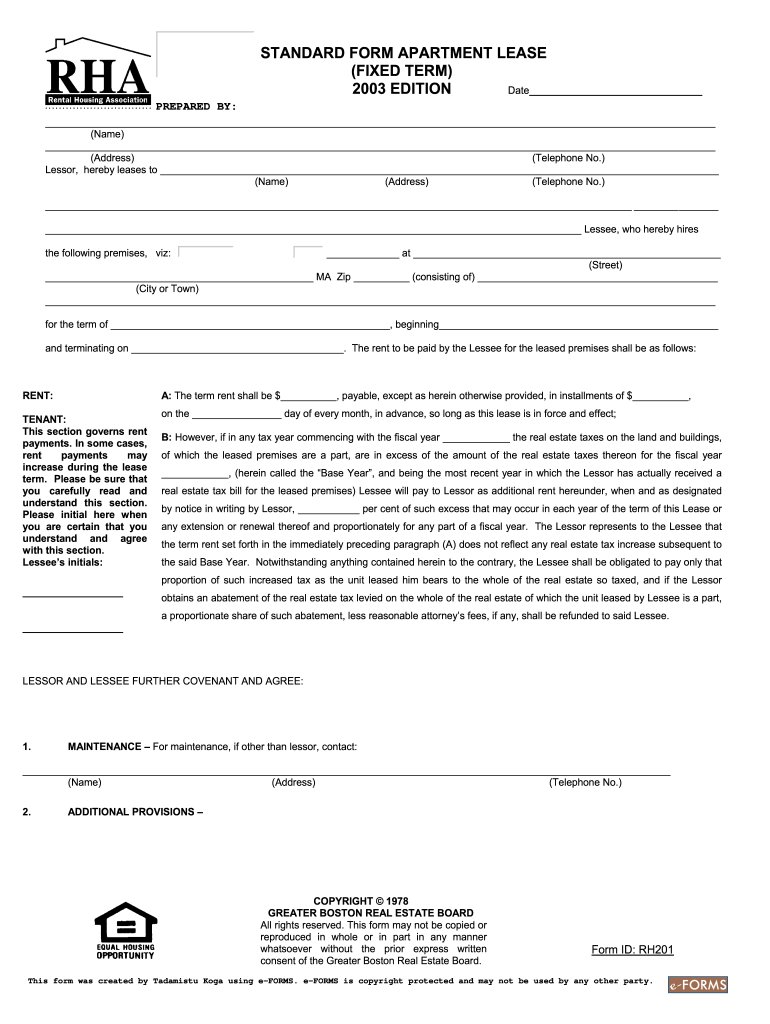
Lease Form


What is the Lease 2003?
The Lease 2003 is a legally binding document that outlines the terms and conditions under which a property is rented. This form is commonly used in residential leasing agreements across the United States. It typically includes details such as the rental amount, duration of the lease, responsibilities of both the landlord and tenant, and any specific rules or regulations that apply to the property. Understanding this lease is essential for both parties to ensure compliance with local laws and to protect their rights.
Key Elements of the Lease 2003
Several key elements are crucial to the Lease 2003. These include:
- Parties Involved: Identification of the landlord and tenant.
- Property Description: Detailed information about the rental property.
- Lease Term: The duration of the lease agreement, including start and end dates.
- Rent Amount: The monthly rent due and payment methods.
- Security Deposit: Terms regarding the security deposit, including amount and conditions for its return.
- Maintenance Responsibilities: Clarification of who is responsible for repairs and upkeep.
- Termination Conditions: Conditions under which the lease can be terminated by either party.
Steps to Complete the Lease 2003
Completing the Lease 2003 involves several important steps:
- Gather Information: Collect all necessary details about the property and the parties involved.
- Fill Out the Form: Carefully complete each section of the lease, ensuring accuracy and clarity.
- Review Terms: Both parties should review the terms to ensure mutual understanding and agreement.
- Sign the Document: Both landlord and tenant must sign the lease, either physically or electronically.
- Distribute Copies: Provide copies of the signed lease to all parties for their records.
Legal Use of the Lease 2003
The Lease 2003 is legally binding when executed correctly, meaning it must comply with federal and state laws regarding rental agreements. Key legal considerations include ensuring that the lease does not contain any illegal clauses, adhering to local housing regulations, and providing necessary disclosures to tenants. Utilizing a reliable eSignature platform like signNow can help ensure that the lease is signed securely and in compliance with the Electronic Signatures in Global and National Commerce Act (ESIGN) and the Uniform Electronic Transactions Act (UETA).
How to Obtain the Lease 2003
The Lease 2003 can typically be obtained through various sources, including:
- Online Templates: Many legal websites offer downloadable templates that can be customized.
- Real Estate Agents: Agents often have standard lease forms that comply with local laws.
- Legal Professionals: Consulting a lawyer can ensure that the lease meets all legal requirements.
Examples of Using the Lease 2003
The Lease 2003 can be used in various scenarios, such as:
- Residential Rentals: Commonly used for apartments, houses, and condos.
- Commercial Leasing: Adapted for businesses renting office or retail space.
- Short-Term Rentals: Applicable for vacation homes or temporary housing arrangements.
Quick guide on how to complete lease 2003
Effortlessly Prepare Lease on Any Device
Digital document management has become increasingly favored by businesses and individuals alike. It offers an ideal eco-friendly alternative to traditional printed and signed documents, allowing you to locate the correct form and securely store it online. airSlate SignNow equips you with all the necessary tools to create, modify, and electronically sign your documents promptly without delays. Manage Lease on any device using the airSlate SignNow Android or iOS applications and streamline your document-related tasks today.
How to Modify and Electronically Sign Lease with Ease
- Locate Lease and click Get Form to initiate the process.
- Use the features provided to fill out your form.
- Emphasize important sections of your documents or redact sensitive information with tools that airSlate SignNow specifically offers for this task.
- Create your signature using the Sign tool, which takes moments and carries the same legal significance as a conventional wet ink signature.
- Review the details and click on the Done button to save your changes.
- Select your preferred method for sharing your form, whether by email, text message (SMS), or shareable link, or download it to your computer.
Eliminate concerns about lost or misfiled documents, exhausting form searches, or errors that necessitate printing new copies. airSlate SignNow addresses your document management needs in just a few clicks from any device you prefer. Modify and electronically sign Lease to ensure effective communication at every step of your form preparation journey with airSlate SignNow.
Create this form in 5 minutes or less
Create this form in 5 minutes!
How to create an eSignature for the lease 2003
How to create an electronic signature for a PDF online
How to create an electronic signature for a PDF in Google Chrome
How to create an e-signature for signing PDFs in Gmail
How to create an e-signature right from your smartphone
How to create an e-signature for a PDF on iOS
How to create an e-signature for a PDF on Android
People also ask
-
What is the airSlate SignNow solution for lease 2003?
The airSlate SignNow platform offers a streamlined way to manage and eSign documents related to lease 2003. With its user-friendly interface, businesses can efficiently create, send, and store lease documents, ensuring compliance and hassle-free management. This solution fits perfectly for real estate professionals dealing with complex lease agreements.
-
How does pricing work for the lease 2003 features on airSlate SignNow?
airSlate SignNow offers flexible pricing plans tailored to your needs, especially for those looking to handle lease 2003 documents. The plans include various features such as unlimited document signing and integrations, allowing you to choose the best fit for your business. Additionally, there are no hidden fees, ensuring transparency in costs.
-
What are the benefits of using airSlate SignNow for lease 2003?
By adopting airSlate SignNow for your lease 2003 processes, you'll enjoy signNow time savings and increased efficiency. The easy-to-use platform simplifies document management and eSignatures, enabling you to complete transactions faster. Plus, you can enhance collaboration by allowing multiple parties to eSign in one streamlined flow.
-
Can airSlate SignNow integrate with other tools for managing lease 2003?
Yes, airSlate SignNow supports robust integrations with a variety of software tools that can enhance your lease 2003 management. Popular CRM systems, management software, and cloud storage solutions can seamlessly connect with our platform, enabling you to streamline operations and access all your documents in one place.
-
Is airSlate SignNow compliant with regulations for lease 2003 documents?
Absolutely, airSlate SignNow is designed to be compliant with various legal standards, ensuring that all lease 2003 documents are handled appropriately. Our eSignature technology adheres to eIDAS and ESIGN Act guidelines, providing users with the security they need when managing important legal documents. This compliance helps mitigate risks associated with document management.
-
What makes airSlate SignNow a cost-effective solution for lease 2003?
airSlate SignNow is considered a cost-effective solution for lease 2003 due to its competitive pricing structure and the ability to eliminate paper-based processes. By digitizing document handling, businesses can signNowly reduce overhead costs associated with printing and storage. The return on investment comes through increased efficiency and quicker transaction times.
-
Can I track the status of lease 2003 documents in airSlate SignNow?
Yes, airSlate SignNow offers real-time tracking for all your lease 2003 documents. Users can easily monitor who has viewed, signed, or completed a lease agreement through our intuitive dashboard. This feature enhances accountability and allows for quick follow-ups as necessary.
Get more for Lease
Find out other Lease
- eSign Michigan Government LLC Operating Agreement Online
- eSign Minnesota High Tech Rental Lease Agreement Myself
- eSign Minnesota High Tech Rental Lease Agreement Free
- eSign Michigan Healthcare / Medical Permission Slip Now
- eSign Montana High Tech Lease Agreement Online
- eSign Mississippi Government LLC Operating Agreement Easy
- eSign Ohio High Tech Letter Of Intent Later
- eSign North Dakota High Tech Quitclaim Deed Secure
- eSign Nebraska Healthcare / Medical LLC Operating Agreement Simple
- eSign Nebraska Healthcare / Medical Limited Power Of Attorney Mobile
- eSign Rhode Island High Tech Promissory Note Template Simple
- How Do I eSign South Carolina High Tech Work Order
- eSign Texas High Tech Moving Checklist Myself
- eSign Texas High Tech Moving Checklist Secure
- Help Me With eSign New Hampshire Government Job Offer
- eSign Utah High Tech Warranty Deed Simple
- eSign Wisconsin High Tech Cease And Desist Letter Fast
- eSign New York Government Emergency Contact Form Online
- eSign North Carolina Government Notice To Quit Now
- eSign Oregon Government Business Plan Template Easy