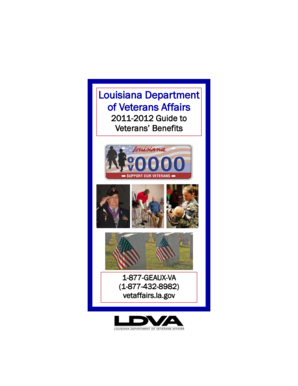
Ldva 17 Form


What is the LDVA 17?
The LDVA 17 form, also known as the Louisiana Disability Application, is a crucial document used by veterans applying for disability benefits through the Louisiana Department of Veterans Affairs. This form serves to collect essential information about the applicant's service history, medical conditions, and the impact of those conditions on their daily life. By accurately completing the LDVA 17, veterans can ensure they receive the benefits they are entitled to, which can significantly enhance their quality of life.
How to Obtain the LDVA 17
To obtain the LDVA 17 form, veterans can visit the official website of the Louisiana Department of Veterans Affairs. The form is typically available for download in PDF format, allowing applicants to print it for completion. Additionally, veterans can request a physical copy of the form by contacting their local veterans affairs office. It is advisable to ensure that you have the most current version of the form to avoid any processing delays.
Steps to Complete the LDVA 17
Completing the LDVA 17 form involves several key steps:
- Gather Necessary Information: Collect all relevant documents, including military service records and medical documentation.
- Fill Out Personal Details: Enter your full name, contact information, and social security number accurately.
- Detail Service History: Provide comprehensive information about your military service, including dates and branches of service.
- Describe Medical Conditions: Clearly outline any disabilities or medical conditions, including how they affect your daily life.
- Review and Sign: Carefully review the completed form for accuracy before signing and dating it.
Legal Use of the LDVA 17
The LDVA 17 form is legally binding once it is signed and submitted. It is essential to ensure that all information provided is truthful and accurate, as any discrepancies could lead to delays or denials of benefits. The form must comply with relevant federal and state laws governing veterans' benefits, which helps protect the rights of applicants and ensures they receive the support they deserve.
Eligibility Criteria for the LDVA 17
Eligibility for completing the LDVA 17 form typically includes the following criteria:
- Must be a veteran of the United States Armed Forces.
- Must have a documented disability or medical condition related to military service.
- Must be a resident of Louisiana or have ties to the state.
Meeting these criteria is essential for the successful submission of the LDVA 17 and subsequent approval of benefits.
Form Submission Methods
The completed LDVA 17 form can be submitted through multiple methods, ensuring convenience for applicants:
- Online Submission: Some veterans may have the option to submit the form electronically through the Louisiana Department of Veterans Affairs website.
- Mail: Veterans can send the completed form via postal mail to their local veterans affairs office.
- In-Person: Applicants may also choose to deliver the form in person at their nearest office for immediate processing.
Quick guide on how to complete ldva 17
Finalize Ldva 17 effortlessly on any device
Digital document management has become widely adopted by businesses and individuals alike. It offers a sustainable alternative to traditional printed and signed documents, allowing you to obtain the necessary form and securely store it online. airSlate SignNow equips you with all the resources required to create, edit, and eSign your documents swiftly without interruptions. Manage Ldva 17 on any platform using airSlate SignNow's Android or iOS applications and simplify any document-related task today.
The easiest way to edit and eSign Ldva 17 without hassle
- Locate Ldva 17 and click on Retrieve Form to begin.
- Utilize the tools provided to complete your document.
- Emphasize important sections of your documents or obscure sensitive information with features that airSlate SignNow specifically provides for that purpose.
- Create your signature using the Sign tool, which only takes seconds and holds the same legal authority as a conventional wet ink signature.
- Verify all details and click on the Finish button to apply your changes.
- Choose how you wish to send your form, via email, text message (SMS), invitation link, or download it to your computer.
Eliminate concerns about lost or misplaced documents, tedious form searching, or mistakes that require new copies to be printed. airSlate SignNow meets your document management needs in just a few clicks from any device you prefer. Edit and eSign Ldva 17 to ensure seamless communication at every step of your document preparation process with airSlate SignNow.
Create this form in 5 minutes or less
Create this form in 5 minutes!
How to create an eSignature for the ldva 17
How to create an electronic signature for a PDF online
How to create an electronic signature for a PDF in Google Chrome
How to create an e-signature for signing PDFs in Gmail
How to create an e-signature right from your smartphone
How to create an e-signature for a PDF on iOS
How to create an e-signature for a PDF on Android
People also ask
-
What is the ldva 17 form and how is it used?
The ldva 17 form is a specific document utilized for various administrative purposes, often required in legal or business contexts. It facilitates a streamlined process for submitting necessary information and ensures compliance with regulations. Using the ldva 17 form through airSlate SignNow allows you to eSign and send documents efficiently.
-
How can airSlate SignNow help me with the ldva 17 form?
airSlate SignNow provides an easy-to-use platform that simplifies the process of filling out and signing the ldva 17 form. With our software, you can quickly prepare the document, add signatures, and send it securely. This not only saves time but also enhances the accuracy of your submissions.
-
Is there a cost associated with using airSlate SignNow for the ldva 17 form?
Yes, there is a pricing model for using airSlate SignNow, which includes various subscription plans. Our plans are designed to be cost-effective and provide great value for businesses needing to manage documents like the ldva 17 form. You can choose a plan that best fits your organization’s needs without breaking the bank.
-
What features does airSlate SignNow offer for managing the ldva 17 form?
airSlate SignNow offers a range of features to efficiently manage the ldva 17 form, including document templates, built-in compliance tools, and real-time tracking. These features ensure that your documents are always secure and that you can monitor the progress of your submissions. This enhances workflow efficiency signNowly.
-
Can I integrate airSlate SignNow with other applications for the ldva 17 form?
Absolutely! airSlate SignNow seamlessly integrates with various applications, making it easier to manage the ldva 17 form alongside your existing software. This includes popular CRM systems, cloud storage services, and productivity tools. Integration helps streamline your document workflows even further.
-
What are the benefits of using airSlate SignNow for the ldva 17 form?
Using airSlate SignNow for the ldva 17 form offers numerous benefits, such as faster document turnaround times and improved security through electronic signatures. Additionally, the platform's user-friendly interface enhances the signing experience for all parties involved. This results in increased efficiency and reduced administrative overhead.
-
Is the ldva 17 form legally binding when signed electronically?
Yes, the ldva 17 form is legally binding when signed electronically through airSlate SignNow, conforming to the U.S. ESIGN Act and Uniform Electronic Transactions Act (UETA). This gives you peace of mind that your electronically signed documents hold the same legal weight as traditional paper forms. E-signatures via airSlate SignNow are secure and validated.
Get more for Ldva 17
- Satisfactory academic progress advisor certification form 2019 2020
- Job openingscity of durham career pages form
- Dependent verification form dependent verification form
- Reinstatement petition to academic appeals committee form
- Rice university extension form
- 2019 20 verification worksheet entering freshman dependent form
- Certificate of recrods disposal crd bgsu form
- Summer tuition waivers are awarded on the basis of scholarship and financial need for the summer term form
Find out other Ldva 17
- How To eSign Kansas Non-Profit Business Plan Template
- eSign Indiana Non-Profit Cease And Desist Letter Free
- eSign Louisiana Non-Profit Quitclaim Deed Safe
- How Can I eSign Maryland Non-Profit Credit Memo
- eSign Maryland Non-Profit Separation Agreement Computer
- eSign Legal PDF New Jersey Free
- eSign Non-Profit Document Michigan Safe
- eSign New Mexico Legal Living Will Now
- eSign Minnesota Non-Profit Confidentiality Agreement Fast
- How Do I eSign Montana Non-Profit POA
- eSign Legal Form New York Online
- Can I eSign Nevada Non-Profit LLC Operating Agreement
- eSign Legal Presentation New York Online
- eSign Ohio Legal Moving Checklist Simple
- How To eSign Ohio Non-Profit LLC Operating Agreement
- eSign Oklahoma Non-Profit Cease And Desist Letter Mobile
- eSign Arizona Orthodontists Business Plan Template Simple
- eSign Oklahoma Non-Profit Affidavit Of Heirship Computer
- How Do I eSign Pennsylvania Non-Profit Quitclaim Deed
- eSign Rhode Island Non-Profit Permission Slip Online