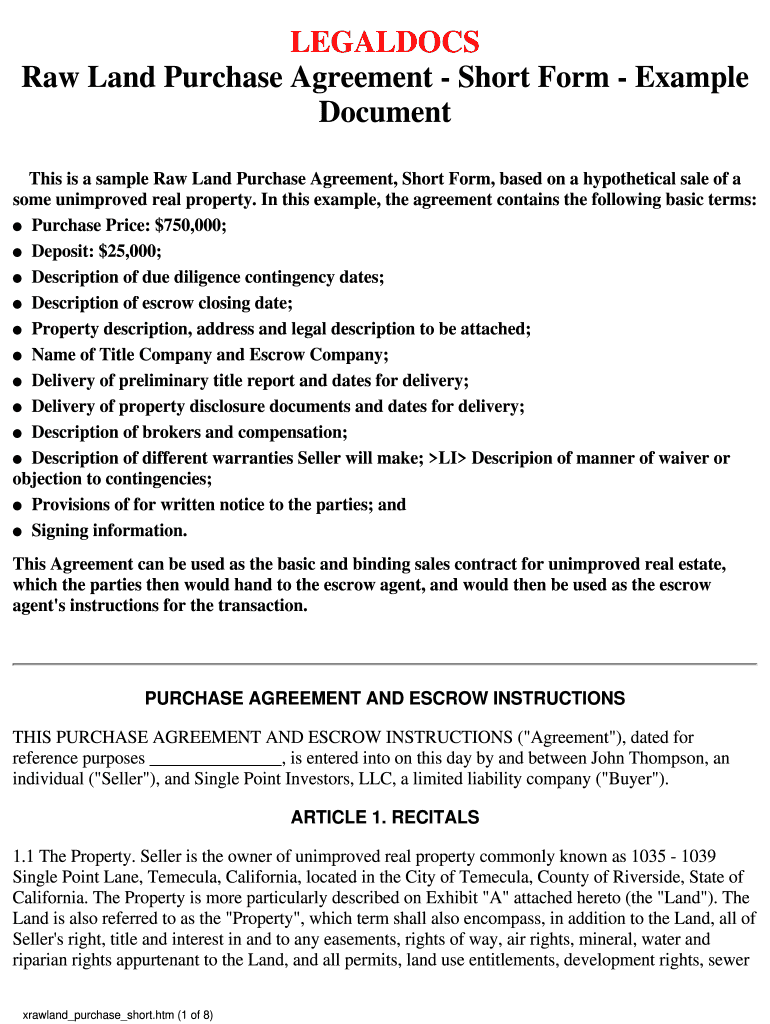
Land Sale Agreement Word Document Form


What is the Land Sale Agreement Word Document
A land sale agreement word document is a legal contract that outlines the terms and conditions under which one party agrees to sell a parcel of land to another party. This document typically includes essential details such as the purchase price, property description, and the responsibilities of both the buyer and seller. It serves as a foundational tool in real estate transactions, ensuring that both parties have a clear understanding of their obligations and rights. The agreement may also address contingencies, such as financing or inspections, which can affect the sale.
How to Use the Land Sale Agreement Word Document
Using a land sale agreement word document involves several key steps. First, both parties should review the document to ensure that all necessary information is included. This includes the legal description of the property, the agreed-upon price, and any specific terms related to the sale. Once the document is finalized, both the buyer and seller should sign the agreement to make it legally binding. It is advisable to keep copies of the signed document for both parties' records. Utilizing digital tools can streamline this process, allowing for easy sharing and signing of the document.
Key Elements of the Land Sale Agreement Word Document
Several key elements should be included in a land sale agreement word document to ensure its effectiveness and legality. These elements typically include:
- Parties involved: Names and addresses of the buyer and seller.
- Property description: A detailed description of the land being sold, including boundaries and any relevant identifiers.
- Purchase price: The agreed-upon amount for the sale of the property.
- Payment terms: Details on how the payment will be made, including any deposits or financing arrangements.
- Contingencies: Any conditions that must be met for the sale to proceed, such as inspections or financing approval.
- Closing date: The date when the transaction will be finalized.
Steps to Complete the Land Sale Agreement Word Document
Completing a land sale agreement word document involves a systematic approach to ensure all necessary information is accurately captured. Follow these steps:
- Gather information about the property, including its legal description and current ownership details.
- Discuss and agree on the purchase price and payment terms with the other party.
- Fill out the agreement, ensuring all key elements are included and clearly stated.
- Review the document with both parties to confirm accuracy and agreement on all terms.
- Sign the document in the presence of a witness or notary, if required.
- Distribute copies of the signed agreement to all parties involved.
Legal Use of the Land Sale Agreement Word Document
The legal use of a land sale agreement word document is crucial for ensuring that the transaction is binding and enforceable. To be legally valid, the agreement must be signed by both parties and may need to be notarized, depending on state laws. Additionally, it should comply with any local regulations regarding real estate transactions. It is advisable to consult with a legal professional to ensure that the document meets all legal requirements and adequately protects the interests of both the buyer and seller.
State-Specific Rules for the Land Sale Agreement Word Document
Each state in the U.S. has its own laws and regulations governing land sales, which can affect the content and execution of a land sale agreement word document. It is important to be aware of these state-specific rules, as they may dictate certain disclosures, required forms, or procedures that must be followed. For example, some states may require specific language to be included in the agreement or mandate that certain documents accompany the sale. Researching local laws or consulting with a real estate attorney can help ensure compliance with these regulations.
Quick guide on how to complete land sale agreement word document
Effortlessly Prepare Land Sale Agreement Word Document on Any Device
Digital document management has become increasingly favored by businesses and individuals. It serves as an ideal environmentally friendly alternative to conventional printed and signed documents, allowing you to locate the right form and securely store it online. airSlate SignNow provides you with all the tools necessary to create, modify, and eSign your documents efficiently without delays. Manage Land Sale Agreement Word Document on any platform with airSlate SignNow's Android or iOS applications and enhance any document-related task today.
How to Modify and eSign Land Sale Agreement Word Document with Ease
- Obtain Land Sale Agreement Word Document and click on Get Form to begin.
- Utilize the tools we provide to complete your form.
- Highlight pertinent sections of the documents or obscure sensitive information with tools that airSlate SignNow specifically offers for that purpose.
- Create your signature using the Sign tool, which takes seconds and holds the same legal standing as a traditional ink signature.
- Review all the information and click on the Done button to save your updates.
- Choose how you wish to send your form, via email, SMS, or invitation link, or download it to your computer.
Eliminate the worries of lost or misplaced documents, tedious form hunting, or errors that necessitate printing new copies. airSlate SignNow fulfills all your document management needs in just a few clicks from any device you prefer. Edit and eSign Land Sale Agreement Word Document and ensure excellent communication at any point in the form preparation process with airSlate SignNow.
Create this form in 5 minutes or less
Create this form in 5 minutes!
How to create an eSignature for the land sale agreement word document
How to create an electronic signature for a PDF online
How to create an electronic signature for a PDF in Google Chrome
How to create an e-signature for signing PDFs in Gmail
How to create an e-signature right from your smartphone
How to create an e-signature for a PDF on iOS
How to create an e-signature for a PDF on Android
People also ask
-
What is a land sale agreement word document?
A land sale agreement word document is a formal contract that outlines the terms and conditions for the sale of a piece of land. It typically includes information such as the buyer and seller's details, property description, sale price, and any contingencies. This document is essential for ensuring that both parties are protected during the transaction.
-
How can I create a land sale agreement word document using airSlate SignNow?
Creating a land sale agreement word document with airSlate SignNow is straightforward. Simply choose a template from our library, customize it with your specific details, and use our drag-and-drop features to streamline the process. Once tailored to your needs, you can send it out for eSignature directly from the platform.
-
Is airSlate SignNow suitable for my budget when creating land sale agreement word documents?
Yes, airSlate SignNow offers a cost-effective solution for creating land sale agreement word documents. We have various pricing plans to fit different budgets, allowing you to select the most suitable option for your business needs. Our affordable solutions ensure you can manage your documents without breaking the bank.
-
What features does airSlate SignNow offer for land sale agreement word documents?
airSlate SignNow comes equipped with numerous features designed to enhance your experience with land sale agreement word documents. You can easily create, edit, and manage your documents, utilize customizable templates, and send documents for eSignature in just a few clicks. Moreover, real-time tracking of document status ensures you stay informed on your agreements.
-
Can I integrate airSlate SignNow with other tools for my land sale agreement word document?
Absolutely! airSlate SignNow offers integrations with various third-party applications, making it easier to incorporate your land sale agreement word documents into your existing workflow. You can connect with tools such as Google Drive, Dropbox, and other CRM systems to seamlessly manage your documents and data.
-
What are the benefits of using airSlate SignNow for land sale agreement word documents?
Using airSlate SignNow for your land sale agreement word documents offers numerous benefits, including time savings and increased efficiency. The platform simplifies the entire document management process, allowing for faster transactions. Additionally, with secure eSigning options, you can ensure the legality and integrity of your agreements.
-
How secure is my land sale agreement word document on airSlate SignNow?
The security of your land sale agreement word document is a top priority at airSlate SignNow. We utilize advanced encryption technologies to protect your data and ensure that all documents are stored securely. Furthermore, our platform complies with industry regulations to provide peace of mind when managing sensitive agreements.
Get more for Land Sale Agreement Word Document
Find out other Land Sale Agreement Word Document
- Electronic signature Connecticut Finance & Tax Accounting Executive Summary Template Myself
- Can I Electronic signature California Government Stock Certificate
- Electronic signature California Government POA Simple
- Electronic signature Illinois Education Business Plan Template Secure
- How Do I Electronic signature Colorado Government POA
- Electronic signature Government Word Illinois Now
- Can I Electronic signature Illinois Government Rental Lease Agreement
- Electronic signature Kentucky Government Promissory Note Template Fast
- Electronic signature Kansas Government Last Will And Testament Computer
- Help Me With Electronic signature Maine Government Limited Power Of Attorney
- How To Electronic signature Massachusetts Government Job Offer
- Electronic signature Michigan Government LLC Operating Agreement Online
- How To Electronic signature Minnesota Government Lease Agreement
- Can I Electronic signature Minnesota Government Quitclaim Deed
- Help Me With Electronic signature Mississippi Government Confidentiality Agreement
- Electronic signature Kentucky Finance & Tax Accounting LLC Operating Agreement Myself
- Help Me With Electronic signature Missouri Government Rental Application
- Can I Electronic signature Nevada Government Stock Certificate
- Can I Electronic signature Massachusetts Education Quitclaim Deed
- Can I Electronic signature New Jersey Government LLC Operating Agreement