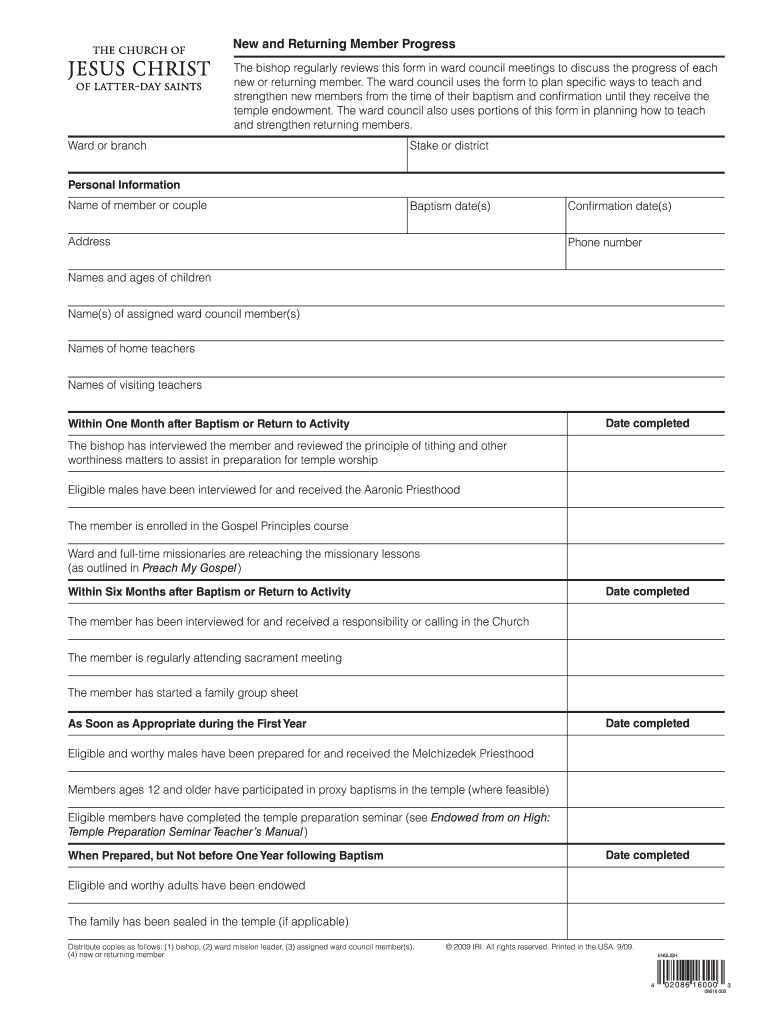
New and Returning Member Progress Form


What is the new and returning member progress form?
The new and returning member progress form is a document designed to track the involvement and activities of individuals who are either joining or re-engaging with a community or organization. This form serves as an essential tool for documenting the progress of new and returning members, ensuring that their integration into the community is smooth and effective. It typically includes sections for personal information, participation history, and goals, allowing organizations to tailor their support and resources to meet the specific needs of each member.
How to use the new and returning member progress form
Using the new and returning member progress form involves several straightforward steps. First, individuals should fill out their personal information accurately, including name, contact details, and any relevant background information. Next, members should provide details about their past involvement with the organization, if applicable. This may include previous roles, activities participated in, or contributions made. Finally, members should outline their goals and expectations moving forward, which helps organizations understand how to best support their journey.
Steps to complete the new and returning member progress form
Completing the new and returning member progress form can be done in a few simple steps:
- Begin by downloading the form in PDF format or accessing it through the designated online platform.
- Fill in personal details such as your name, address, and contact information.
- Provide a brief history of your previous involvement with the organization, if you are a returning member.
- Identify your goals and what you hope to achieve as a new or returning member.
- Review your entries for accuracy before submitting the form.
- Submit the completed form electronically or print it out for physical submission, depending on the organization's requirements.
Legal use of the new and returning member progress form
The new and returning member progress form is considered legally valid when completed in accordance with applicable laws and regulations. For electronic submissions, it is essential to utilize a platform that complies with the ESIGN Act and UETA, ensuring that electronic signatures are recognized legally. Additionally, organizations should maintain confidentiality and data protection standards to safeguard personal information provided by members.
Key elements of the new and returning member progress form
Several key elements are essential to the new and returning member progress form:
- Personal Information: Basic details such as name, address, and contact information.
- Participation History: A section for returning members to outline their previous involvement.
- Goals and Objectives: Space for members to express their aspirations and what they wish to achieve.
- Signature: A signature line or electronic signature field to validate the form.
Examples of using the new and returning member progress form
The new and returning member progress form can be utilized in various contexts. For instance, a community organization may use it to track the integration of new volunteers, while a religious institution might employ it to monitor the engagement of returning members. Additionally, educational institutions can leverage this form to assess the involvement of students rejoining after a break. Each of these examples illustrates how the form can facilitate effective communication and support tailored to individual member needs.
Quick guide on how to complete new and returning member progress form
Complete New And Returning Member Progress Form effortlessly on any device
Digital document management has gained increased popularity among businesses and individuals alike. It offers an ideal environmentally friendly substitute to conventional printed and endorsed papers, allowing you to obtain the correct form and securely store it online. airSlate SignNow equips you with all the necessary tools to generate, modify, and electronically sign your documents promptly without any hold-ups. Handle New And Returning Member Progress Form across any platform with airSlate SignNow's Android or iOS applications and streamline any document-related task today.
The simplest way to alter and electronically sign New And Returning Member Progress Form without hassle
- Locate New And Returning Member Progress Form and click on Get Form to begin.
- Make use of the features we provide to finalize your document.
- Stress important parts of your documents or conceal sensitive information using tools specifically designed for that purpose by airSlate SignNow.
- Generate your signature with the Sign tool, which takes mere seconds and holds the same legal validity as a traditional handwritten signature.
- Review the details and click on the Done button to save your modifications.
- Choose your preferred method to send your form, via email, text message (SMS), or invite link, or download it to your computer.
Say goodbye to lost or misplaced documents, lengthy form searches, or errors requiring the printing of new copies. airSlate SignNow fulfills your document management needs in just a few clicks from any device of your liking. Alter and electronically sign New And Returning Member Progress Form and ensure exceptional communication at every step of the form preparation process with airSlate SignNow.
Create this form in 5 minutes or less
Create this form in 5 minutes!
How to create an eSignature for the new and returning member progress form
How to create an electronic signature for a PDF online
How to create an electronic signature for a PDF in Google Chrome
How to create an e-signature for signing PDFs in Gmail
How to create an e-signature right from your smartphone
How to create an e-signature for a PDF on iOS
How to create an e-signature for a PDF on Android
People also ask
-
What is the new and returning member progress form?
The new and returning member progress form is a digital document designed to streamline the onboarding and progress tracking of members in various organizations. It allows businesses to collect essential information, monitor engagement, and assess progress over time. This form is particularly useful for organizations that aim to enhance member experience and retention.
-
How can I access the new and returning member progress form?
You can access the new and returning member progress form through the airSlate SignNow platform. After signing up, you will find the form in the templates section, ready for customization to fit your organization's needs. Our intuitive interface makes it easy to modify the form according to your requirements.
-
Is the new and returning member progress form customizable?
Yes, the new and returning member progress form is fully customizable. airSlate SignNow allows you to add or remove fields, adjust formatting, and include your organization's branding. This flexibility ensures that the form accurately represents your brand while collecting relevant information from members.
-
What are the benefits of using the new and returning member progress form?
Using the new and returning member progress form provides numerous benefits, including improved efficiency in data collection, streamlined member tracking, and enhanced communication. Organizations can easily analyze member progress and engagement, which helps in making informed decisions to boost retention rates.
-
What features does the new and returning member progress form include?
The new and returning member progress form includes features such as eSignature integration, customizable fields, and data validation options. Users can track member submissions in real-time and receive notifications upon completion. These features enhance user experience and facilitate seamless documentation processes.
-
Can I integrate the new and returning member progress form with other software?
Yes, the new and returning member progress form can be integrated with various third-party applications. airSlate SignNow supports integrations with popular CRM and project management tools, allowing you to automate workflows and synchronize member data across platforms. This ensures a cohesive experience within your existing tech ecosystem.
-
What are the pricing options for using the new and returning member progress form?
airSlate SignNow offers flexible pricing plans to accommodate different organizational sizes and needs. You can choose from monthly, annual, or custom plans that include access to the new and returning member progress form and other advanced features. Visit our pricing page for more details on specific plans that would suit your requirements.
Get more for New And Returning Member Progress Form
Find out other New And Returning Member Progress Form
- How Do I eSignature Arizona Real Estate PDF
- How To eSignature Arkansas Real Estate Document
- How Do I eSignature Oregon Plumbing PPT
- How Do I eSignature Connecticut Real Estate Presentation
- Can I eSignature Arizona Sports PPT
- How Can I eSignature Wisconsin Plumbing Document
- Can I eSignature Massachusetts Real Estate PDF
- How Can I eSignature New Jersey Police Document
- How Can I eSignature New Jersey Real Estate Word
- Can I eSignature Tennessee Police Form
- How Can I eSignature Vermont Police Presentation
- How Do I eSignature Pennsylvania Real Estate Document
- How Do I eSignature Texas Real Estate Document
- How Can I eSignature Colorado Courts PDF
- Can I eSignature Louisiana Courts Document
- How To Electronic signature Arkansas Banking Document
- How Do I Electronic signature California Banking Form
- How Do I eSignature Michigan Courts Document
- Can I eSignature Missouri Courts Document
- How Can I Electronic signature Delaware Banking PDF