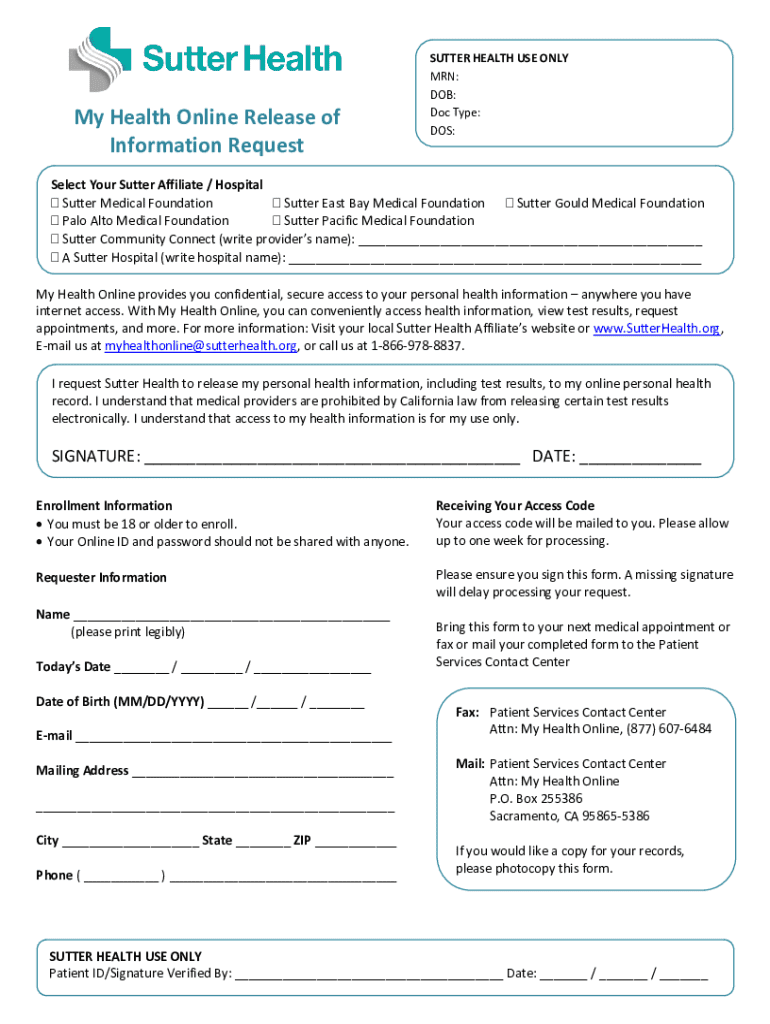
MHO Release of Information Request 2023-2026


Understanding the MHO Release of Information Request
The MHO Release of Information Request is a crucial document that allows patients to authorize the sharing of their medical information with designated individuals or entities. This form is essential for ensuring that your health data is shared securely and in compliance with privacy regulations. By completing this request, you can control who has access to your health records, making it easier to manage your healthcare needs.
Steps to Complete the MHO Release of Information Request
Completing the MHO Release of Information Request involves several straightforward steps:
- Obtain the form from the official Sutter Health website or your healthcare provider.
- Fill out your personal information, including your name, date of birth, and contact details.
- Specify the information you wish to release, such as medical records, test results, or billing information.
- Identify the recipient of the information, including their name and contact details.
- Sign and date the form to validate your request.
Ensure that all sections are completed accurately to avoid delays in processing your request.
How to Obtain the MHO Release of Information Request
You can obtain the MHO Release of Information Request through various methods:
- Visit the Sutter Health website to download a digital copy of the form.
- Request a physical copy from your healthcare provider’s office during your next visit.
- Contact the Sutter Health customer service line for assistance in acquiring the form.
Having the correct form is essential for ensuring your request is processed smoothly.
Legal Use of the MHO Release of Information Request
The MHO Release of Information Request is governed by federal and state laws, including the Health Insurance Portability and Accountability Act (HIPAA). This law protects your health information and ensures that it is only shared with your consent. Understanding the legal framework surrounding this request is important for safeguarding your privacy and ensuring compliance with applicable regulations.
Key Elements of the MHO Release of Information Request
When filling out the MHO Release of Information Request, several key elements must be included:
- Patient Information: Complete details about the patient, including full name and date of birth.
- Information to be Released: Clearly specify which records are to be shared.
- Recipient Information: Provide the name and contact details of the individual or organization receiving the information.
- Expiration Date: Indicate when the authorization will expire, if applicable.
- Signature: The patient must sign and date the form to validate the request.
Including all these elements ensures that your request is complete and legally binding.
Examples of Using the MHO Release of Information Request
The MHO Release of Information Request can be utilized in various scenarios:
- Sharing medical records with a new healthcare provider for continuity of care.
- Providing information to family members involved in your health decisions.
- Submitting records to insurance companies for claims processing.
These examples illustrate the versatility of the form in managing your healthcare information effectively.
Quick guide on how to complete mho release of information request
Complete MHO Release Of Information Request effortlessly on any gadget
Online document management has gained traction among businesses and individuals. It offers an excellent environmentally friendly substitute for conventional printed and signed documents, as you can access the necessary form and securely archive it online. airSlate SignNow equips you with all the tools you require to create, modify, and electronically sign your documents promptly without delays. Handle MHO Release Of Information Request on any gadget with airSlate SignNow Android or iOS applications and simplify any document-focused procedure today.
The easiest way to modify and electronically sign MHO Release Of Information Request effortlessly
- Obtain MHO Release Of Information Request and then click Get Form to begin.
- Use the tools we offer to complete your document.
- Emphasize pertinent sections of the documents or obscure sensitive information with tools that airSlate SignNow supplies specifically for that purpose.
- Create your signature using the Sign feature, which takes mere seconds and carries the same legal validity as a conventional wet ink signature.
- Review all the details and then click on the Done button to save your modifications.
- Choose how you would prefer to share your form, via email, text message (SMS), or invitation link, or download it to your computer.
Forget about lost or misplaced documents, laborious form searching, or mistakes that necessitate printing new copies. airSlate SignNow addresses your needs in document management in just a few clicks from any device you prefer. Edit and electronically sign MHO Release Of Information Request and ensure excellent communication at every stage of the form preparation process with airSlate SignNow.
Create this form in 5 minutes or less
Find and fill out the correct mho release of information request
Create this form in 5 minutes!
How to create an eSignature for the mho release of information request
How to create an electronic signature for a PDF online
How to create an electronic signature for a PDF in Google Chrome
How to create an e-signature for signing PDFs in Gmail
How to create an e-signature right from your smartphone
How to create an e-signature for a PDF on iOS
How to create an e-signature for a PDF on Android
People also ask
-
What is mysutteronline and how does it relate to airSlate SignNow?
mysutteronline is a secure online portal that allows patients to access their health information. airSlate SignNow integrates seamlessly with mysutteronline, enabling users to eSign documents related to their healthcare easily and efficiently.
-
What features does airSlate SignNow offer for mysutteronline users?
airSlate SignNow provides features such as document templates, customizable workflows, and real-time tracking for mysutteronline users. These features streamline the process of sending and signing documents, making it easier for patients to manage their healthcare paperwork.
-
Is airSlate SignNow a cost-effective solution for mysutteronline users?
Yes, airSlate SignNow is designed to be a cost-effective solution for mysutteronline users. With flexible pricing plans, businesses can choose the option that best fits their needs while ensuring they have access to powerful eSigning capabilities.
-
How can I integrate airSlate SignNow with mysutteronline?
Integrating airSlate SignNow with mysutteronline is straightforward. Users can follow the integration guide provided by airSlate SignNow to connect their accounts, allowing for seamless document management and eSigning directly from the mysutteronline platform.
-
What are the benefits of using airSlate SignNow with mysutteronline?
Using airSlate SignNow with mysutteronline offers numerous benefits, including enhanced security for sensitive documents and improved efficiency in handling paperwork. This integration allows healthcare providers to focus more on patient care rather than administrative tasks.
-
Can I use airSlate SignNow on mobile devices for mysutteronline?
Absolutely! airSlate SignNow is mobile-friendly, allowing mysutteronline users to send and eSign documents on-the-go. This flexibility ensures that users can manage their healthcare documents anytime, anywhere, enhancing convenience.
-
What types of documents can I eSign using airSlate SignNow with mysutteronline?
With airSlate SignNow, mysutteronline users can eSign a variety of documents, including consent forms, medical records, and billing statements. This versatility makes it an ideal solution for managing all types of healthcare-related paperwork.
Get more for MHO Release Of Information Request
- Major dhyan chand cricket academy admission form
- Revised form 5 10 joint declaration form pdf
- Attachment to state letter ec 6 3 20 90 form
- Faculty declaration form 2021 22
- Eviction protection declaration form for tenants to declare hardship and avoid eviction according to cdc guidelines to prevent
- Form uia 6347
- 34 82 form
- Please read and follow carefully form
Find out other MHO Release Of Information Request
- Sign Maine Construction Business Letter Template Secure
- Can I Sign Louisiana Construction Letter Of Intent
- How Can I Sign Maryland Construction Business Plan Template
- Can I Sign Maryland Construction Quitclaim Deed
- Sign Minnesota Construction Business Plan Template Mobile
- Sign Construction PPT Mississippi Myself
- Sign North Carolina Construction Affidavit Of Heirship Later
- Sign Oregon Construction Emergency Contact Form Easy
- Sign Rhode Island Construction Business Plan Template Myself
- Sign Vermont Construction Rental Lease Agreement Safe
- Sign Utah Construction Cease And Desist Letter Computer
- Help Me With Sign Utah Construction Cease And Desist Letter
- Sign Wisconsin Construction Purchase Order Template Simple
- Sign Arkansas Doctors LLC Operating Agreement Free
- Sign California Doctors Lease Termination Letter Online
- Sign Iowa Doctors LLC Operating Agreement Online
- Sign Illinois Doctors Affidavit Of Heirship Secure
- Sign Maryland Doctors Quitclaim Deed Later
- How Can I Sign Maryland Doctors Quitclaim Deed
- Can I Sign Missouri Doctors Last Will And Testament