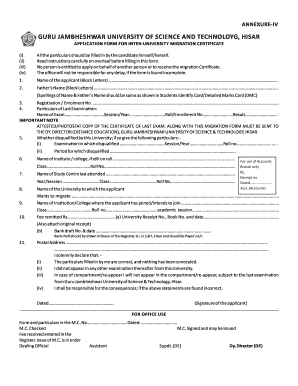
Gju Migration Certificate Online Form


What is the Gju Migration Certificate Online
The Gju migration certificate online is an official document issued by Guru Jambeshwar University (GJU) that certifies a student's migration from one institution to another. This certificate is essential for students who wish to transfer their academic credits or continue their education at a different university. The online application process streamlines the request, making it easier for students to obtain this important document without the need for physical visits to the university.
How to Obtain the Gju Migration Certificate Online
To obtain the Gju migration certificate online, students must follow a series of steps. First, they need to visit the official GJU website and navigate to the migration certificate section. After registering or logging in to their student account, they can fill out the application form. Required details typically include personal information, previous institution details, and the reason for migration. Once the form is completed, students must submit it along with any necessary documents and pay the applicable fees.
Steps to Complete the Gju Migration Certificate Online
Completing the Gju migration certificate online involves several key steps:
- Access the GJU official website and locate the migration certificate application section.
- Create or log in to your student account.
- Fill out the online application form with accurate information.
- Upload required documents, such as previous academic records.
- Pay the migration certificate fees online.
- Submit the application and wait for confirmation of processing.
Required Documents for the Gju Migration Certificate Online
When applying for the Gju migration certificate online, students must prepare specific documents to support their application. Commonly required documents include:
- A copy of the previous institution’s academic records.
- Proof of identity, such as a government-issued ID.
- Any additional documents requested by GJU, which may vary based on individual circumstances.
Legal Use of the Gju Migration Certificate Online
The Gju migration certificate serves as a legally binding document that can be used for various academic purposes. It is essential for students who wish to transfer their credits to another institution or apply for further studies. The certificate must be filled out accurately to ensure it meets legal requirements, and it should be stored securely once issued.
Eligibility Criteria for the Gju Migration Certificate Online
To be eligible for the Gju migration certificate online, students must meet specific criteria set by the university. Generally, students should be enrolled at GJU and have completed a minimum number of courses before applying for migration. Additionally, they must not have any outstanding dues or disciplinary actions that could affect their application.
Quick guide on how to complete gju medical certificate
Fill out gju medical certificate seamlessly on any device
Web-based document management has gained traction with businesses and individuals. It offers an ideal eco-conscious alternative to conventional printed and signed documents, as you can access the appropriate form and securely store it online. airSlate SignNow equips you with all the tools necessary to create, modify, and eSign your documents swiftly without issues. Manage gju migration certificate on any device with airSlate SignNow’s Android or iOS applications and enhance any document-focused process today.
The easiest method to modify and eSign gju migration certificate online apply effortlessly
- Obtain gju online and click on Get Form to begin.
- Use the tools we provide to finish your document.
- Emphasize relevant sections of your documents or redact sensitive information with tools that airSlate SignNow supplies specifically for that purpose.
- Create your signature using the Sign tool, which takes moments and has the same legal validity as a traditional wet ink signature.
- Review all the details and click on the Done button to save your changes.
- Choose how you want to send your form, via email, text message (SMS), or invitation link, or download it to your computer.
Eliminate concerns about missing or lost documents, tedious form searching, or mistakes that require printing new document copies. airSlate SignNow meets all your document management needs in just a few clicks from any device. Modify and eSign gju migration certificate fees and ensure exceptional communication at every stage of your form preparation process with airSlate SignNow.
Create this form in 5 minutes or less
Related searches to migration certificate gju
Create this form in 5 minutes!
How to create an eSignature for the guru jambheshwar university examination form
How to create an electronic signature for a PDF online
How to create an electronic signature for a PDF in Google Chrome
How to create an e-signature for signing PDFs in Gmail
How to create an e-signature right from your smartphone
How to create an e-signature for a PDF on iOS
How to create an e-signature for a PDF on Android
People also ask gju exam form
-
What is the process to gju migration certificate online apply?
To gju migration certificate online apply, you need to visit the official website and fill out the online application form. Ensure that you have all necessary documents ready for upload. The process is streamlined for quick submission, and you'll receive confirmation once your application is processed.
-
How much does it cost to gju migration certificate online apply?
The cost to gju migration certificate online apply typically varies depending on your specific requirements and the type of service you choose. It's advisable to check the official website for the most updated pricing information, as they occasionally have special offers or packages.
-
What documents are needed for gju migration certificate online apply?
When you gju migration certificate online apply, you'll generally need to submit a copy of your previous certificates, a form of ID, and any additional documents as specified on the application page. Make sure to prepare these documents in advance to ensure a smooth application process.
-
How long does it take to receive the gju migration certificate once applied online?
After you gju migration certificate online apply, processing times can vary. Typically, you can expect to receive your certificate within a stated period on the site, often ranging from a few days to a couple of weeks, depending on the volume of applications.
-
Can I track my application status for gju migration certificate online apply?
Yes, you can track the status of your application after you gju migration certificate online apply. Once submitted, you will receive a unique reference number that you can use to check the status of your application on the official portal.
-
Is there customer support available for questions about gju migration certificate online apply?
Absolutely! If you have questions or need assistance while you gju migration certificate online apply, customer support is readily available. You can signNow out via email or phone during business hours for prompt assistance.
-
What are the benefits of applying for a gju migration certificate online?
Applying for a gju migration certificate online offers several benefits, including convenience and speed. You can complete the application from the comfort of your home, and the digital process reduces paperwork and saves time, allowing for quicker processing and delivery.
Get more for gju examination form
- Temporary sign permit bapplicationb city of waco texas form
- Single member llc operating agreement new jersey leaplaw form
- Alabama vin inspection form
- Averitt bol pdf form
- Hfs web 016 n 6 10 form
- Dear customer we would like to take this opportunity to bgecom form
- Verizon letterhead form
- Permit application small scope putnam county form
Find out other js university migration certificate
- Electronic signature Education PPT Ohio Secure
- Electronic signature Tennessee Healthcare / Medical NDA Now
- Electronic signature Tennessee Healthcare / Medical Lease Termination Letter Online
- Electronic signature Oklahoma Education LLC Operating Agreement Fast
- How To Electronic signature Virginia Healthcare / Medical Contract
- How To Electronic signature Virginia Healthcare / Medical Operating Agreement
- Electronic signature Wisconsin Healthcare / Medical Business Letter Template Mobile
- Can I Electronic signature Wisconsin Healthcare / Medical Operating Agreement
- Electronic signature Alabama High Tech Stock Certificate Fast
- Electronic signature Insurance Document California Computer
- Electronic signature Texas Education Separation Agreement Fast
- Electronic signature Idaho Insurance Letter Of Intent Free
- How To Electronic signature Idaho Insurance POA
- Can I Electronic signature Illinois Insurance Last Will And Testament
- Electronic signature High Tech PPT Connecticut Computer
- Electronic signature Indiana Insurance LLC Operating Agreement Computer
- Electronic signature Iowa Insurance LLC Operating Agreement Secure
- Help Me With Electronic signature Kansas Insurance Living Will
- Electronic signature Insurance Document Kentucky Myself
- Electronic signature Delaware High Tech Quitclaim Deed Online