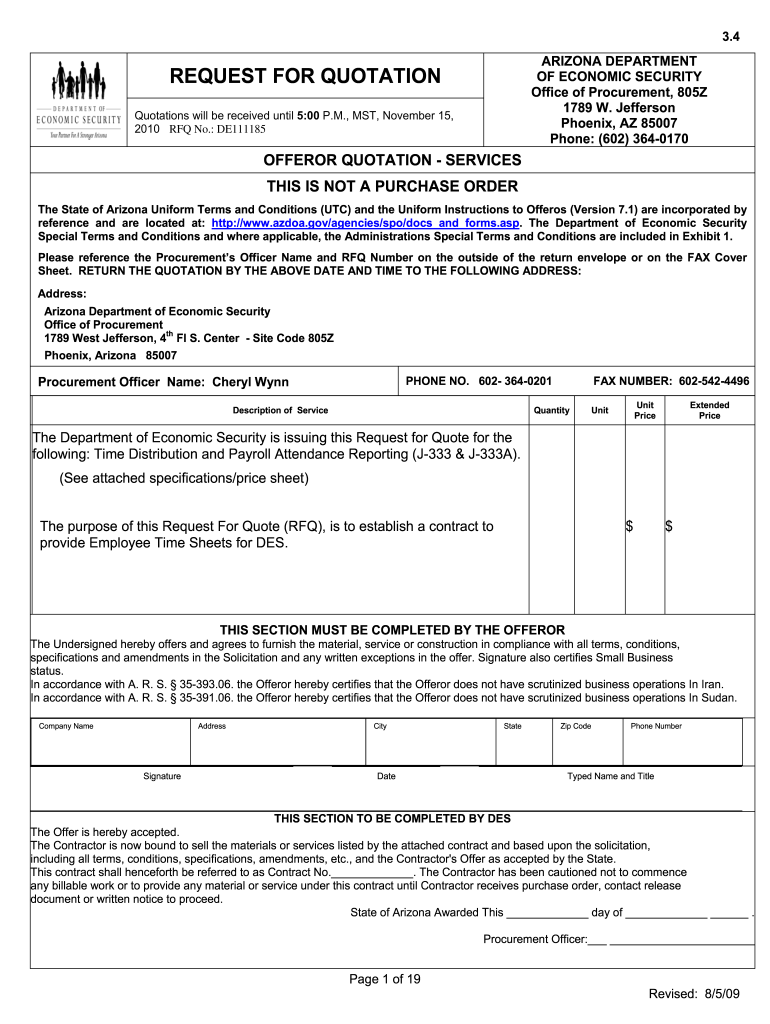
Blank Rfq Template Form


What is the Blank RFQ Template
The blank RFQ template serves as a structured document designed for businesses to request quotations from suppliers or service providers. It typically includes essential information such as the company name, contact details, item descriptions, quantities, and delivery requirements. This template streamlines the process of obtaining bids, ensuring that all necessary information is provided to facilitate accurate and competitive responses from potential vendors.
How to Use the Blank RFQ Template
Using the blank RFQ template involves several straightforward steps. First, download the template in your preferred format, such as Word or PDF. Next, fill in your company details and specify the products or services you need. Be clear about your requirements, including quantities and deadlines. Once completed, send the RFQ to selected suppliers, allowing them to provide their quotations. This method not only saves time but also helps in comparing different offers effectively.
Steps to Complete the Blank RFQ Template
Completing the blank RFQ template requires attention to detail. Begin by entering your company information at the top of the document. Then, outline the items or services you are requesting, including specific details like part numbers, descriptions, and quantities. Next, include any terms and conditions that may apply, such as payment terms and delivery expectations. Finally, review the document for accuracy before distributing it to potential suppliers.
Key Elements of the Blank RFQ Template
Several key elements should be present in any blank RFQ template to ensure it meets its purpose. These include:
- Company Information: Name, address, and contact details.
- Item Descriptions: Clear descriptions of the products or services requested.
- Quantities: The amount of each item needed.
- Delivery Requirements: Expected delivery dates and any shipping instructions.
- Terms and Conditions: Payment terms, warranty information, and any other relevant stipulations.
Legal Use of the Blank RFQ Template
The legal use of the blank RFQ template is important for ensuring compliance with procurement regulations. When properly filled out and distributed, an RFQ can serve as a binding document in the negotiation process. It is advisable to include clear terms and conditions to protect your interests and outline expectations. Additionally, maintaining a record of all RFQs sent and received can be beneficial for legal and auditing purposes.
Examples of Using the Blank RFQ Template
Examples of using the blank RFQ template can vary across industries. For instance, a construction company may use it to request bids for materials like concrete or steel. Similarly, a tech firm might utilize the template to solicit quotes for software development services. Each example highlights the versatility of the RFQ template in facilitating clear communication and efficient procurement processes across various sectors.
Quick guide on how to complete blank rfq template
Execute Blank Rfq Template effortlessly on any gadget
Web-based document management has become increasingly popular among businesses and individuals. It offers an ideal eco-friendly substitute for conventional printed and signed documents, enabling you to locate the appropriate form and securely save it online. airSlate SignNow equips you with all the tools required to draft, modify, and eSign your documents swiftly without delays. Manage Blank Rfq Template on any device with airSlate SignNow Android or iOS applications and enhance any document-driven process today.
How to modify and eSign Blank Rfq Template with ease
- Obtain Blank Rfq Template and click on Get Form to begin.
- Utilize the tools we provide to complete your document.
- Emphasize signNow sections of your documents or redact sensitive information with tools that airSlate SignNow offers specifically for that purpose.
- Create your eSignature with the Sign feature, which takes seconds and holds the same legal validity as a conventional wet ink signature.
- Review the information and click on the Done button to save your changes.
- Choose how you would like to submit your form, via email, SMS, or invite link, or download it to your computer.
Say goodbye to lost or misfiled documents, tedious form searching, or mistakes that necessitate printing additional document copies. airSlate SignNow manages all your document administration needs in just a few clicks from any device you prefer. Modify and eSign Blank Rfq Template and guarantee excellent communication at any stage of your form preparation process with airSlate SignNow.
Create this form in 5 minutes or less
Create this form in 5 minutes!
How to create an eSignature for the blank rfq template
How to create an electronic signature for a PDF online
How to create an electronic signature for a PDF in Google Chrome
How to create an e-signature for signing PDFs in Gmail
How to create an e-signature right from your smartphone
How to create an e-signature for a PDF on iOS
How to create an e-signature for a PDF on Android
People also ask
-
What is an RFQ template and how does it work?
An RFQ template is a structured document designed to streamline the request for quotation process. By using an RFQ template, businesses can clearly communicate their needs and specifications to vendors. This helps in gathering competitive pricing efficiently, making it easier to compare quotes from different suppliers.
-
How can I create an RFQ template using airSlate SignNow?
Creating an RFQ template with airSlate SignNow is simple and intuitive. You can customize existing templates or design your own from scratch using our user-friendly interface. Once your RFQ template is ready, you can easily send it for eSignature to expedite the approval process.
-
Is there a cost associated with using an RFQ template on airSlate SignNow?
airSlate SignNow offers flexible pricing plans that cater to various business sizes and needs, including access to RFQ templates. While there may be basic features available for free, advanced functionalities, including premium templates, require a subscription. You can choose a plan that fits your budgeting requirements.
-
What features does the RFQ template include in airSlate SignNow?
The RFQ template in airSlate SignNow includes features such as customizable fields, automated workflows, and eSignature capabilities. Additionally, you can track document status in real-time, ensuring that you stay updated on the approval process. These features enhance efficiency and accuracy when soliciting quotes.
-
Can I integrate the RFQ template with other tools?
Yes, airSlate SignNow allows for seamless integration with various tools and applications to enhance your workflow. You can integrate your RFQ template with software like CRM systems, project management tools, and cloud storage for a more streamlined process. This integration minimizes manual work and maximizes productivity.
-
What are the benefits of using an RFQ template?
Using an RFQ template can signNowly improve your procurement process by making it more organized and efficient. It reduces the chances of miscommunication regarding specifications and pricing. Moreover, a standard RFQ template saves time and helps in easily comparing supplier quotes.
-
Is the RFQ template customizable?
Absolutely! The RFQ template in airSlate SignNow is highly customizable to meet your specific business needs. You can modify fields, add branding elements, and adjust the layout to ensure that the template reflects your company's unique identity and requirements.
Get more for Blank Rfq Template
Find out other Blank Rfq Template
- eSign Hawaii Government Promissory Note Template Now
- eSign Hawaii Government Work Order Online
- eSign Delaware Healthcare / Medical Living Will Now
- eSign Healthcare / Medical Form Florida Secure
- eSign Florida Healthcare / Medical Contract Safe
- Help Me With eSign Hawaii Healthcare / Medical Lease Termination Letter
- eSign Alaska High Tech Warranty Deed Computer
- eSign Alaska High Tech Lease Template Myself
- eSign Colorado High Tech Claim Computer
- eSign Idaho Healthcare / Medical Residential Lease Agreement Simple
- eSign Idaho Healthcare / Medical Arbitration Agreement Later
- How To eSign Colorado High Tech Forbearance Agreement
- eSign Illinois Healthcare / Medical Resignation Letter Mobile
- eSign Illinois Healthcare / Medical Job Offer Easy
- eSign Hawaii High Tech Claim Later
- How To eSign Hawaii High Tech Confidentiality Agreement
- How Do I eSign Hawaii High Tech Business Letter Template
- Can I eSign Hawaii High Tech Memorandum Of Understanding
- Help Me With eSign Kentucky Government Job Offer
- eSign Kentucky Healthcare / Medical Living Will Secure