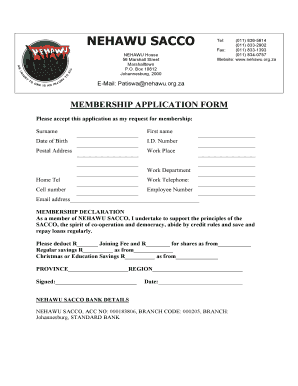
Nehawu Cancellation Form


What is the Nehawu Cancellation Form
The Nehawu cancellation form is a formal document used by members of the National Education, Health and Allied Workers' Union (Nehawu) to terminate their membership. This form serves as a written request to withdraw from the union, ensuring that the member's decision is documented and acknowledged. The cancellation process is important for members who wish to discontinue their affiliation for personal or professional reasons.
How to use the Nehawu Cancellation Form
Using the Nehawu cancellation form involves a few straightforward steps. First, members should obtain the form, which can typically be downloaded from the union's official website or requested directly from a union representative. Once the form is acquired, members need to fill in their personal details, including their name, membership number, and contact information. It is essential to provide accurate information to avoid any delays in processing the cancellation.
Steps to complete the Nehawu Cancellation Form
Completing the Nehawu cancellation form requires careful attention to detail. Here are the steps to follow:
- Download the Nehawu cancellation form from the official source.
- Fill in your personal information accurately, including your full name and membership number.
- Specify the reason for your cancellation if required.
- Sign and date the form to validate your request.
- Submit the completed form via the designated method, whether online, by mail, or in person.
Legal use of the Nehawu Cancellation Form
The Nehawu cancellation form is legally binding once completed and submitted according to the union's guidelines. It is crucial for members to ensure that they follow the proper procedures to avoid any potential disputes regarding their membership status. The form acts as evidence of the member's intent to withdraw, which can be important for both the member and the union.
Key elements of the Nehawu Cancellation Form
Several key elements must be included in the Nehawu cancellation form to ensure its validity. These include:
- Member's Full Name: The complete name of the individual cancelling their membership.
- Membership Number: A unique identifier assigned to the member.
- Contact Information: Current address, phone number, and email for follow-up.
- Signature: The member's signature is required to authenticate the request.
- Date: The date on which the form is signed and submitted.
Form Submission Methods
Members can submit the Nehawu cancellation form through various methods, depending on the union's policies. Common submission methods include:
- Online Submission: Members may be able to submit the form electronically through the union's website.
- Mail: The completed form can be sent to the union's designated postal address.
- In-Person: Members can also deliver the form directly to their local union office.
Quick guide on how to complete nehawu cancellation form
Manage Nehawu Cancellation Form effortlessly on any device
Digital document management has gained traction among businesses and individuals alike. It serves as an ideal eco-friendly substitute for conventional printed and signed documents, allowing you to find the appropriate form and securely store it online. airSlate SignNow equips you with all the resources you need to create, modify, and electronically sign your documents swiftly without delays. Handle Nehawu Cancellation Form on any platform using airSlate SignNow's Android or iOS applications and streamline any document-related process today.
The easiest way to edit and electronically sign Nehawu Cancellation Form with ease
- Obtain Nehawu Cancellation Form and click on Get Form to begin.
- Utilize the tools we offer to fill out your form.
- Emphasize important sections of your documents or conceal sensitive information using tools specifically designed by airSlate SignNow for that purpose.
- Create your electronic signature with the Sign tool, which takes mere seconds and carries the same legal validity as a conventional ink signature.
- Review all the details and press the Done button to save your modifications.
- Choose how you wish to send your form: via email, text message (SMS), invitation link, or download it to your computer.
Say goodbye to lost or misfiled documents, tedious form searches, or errors that necessitate printing new document copies. airSlate SignNow meets all your document management needs with just a few clicks from your chosen device. Modify and electronically sign Nehawu Cancellation Form while ensuring excellent communication at any stage of the form preparation process with airSlate SignNow.
Create this form in 5 minutes or less
Create this form in 5 minutes!
How to create an eSignature for the nehawu cancellation form
How to create an electronic signature for a PDF online
How to create an electronic signature for a PDF in Google Chrome
How to create an e-signature for signing PDFs in Gmail
How to create an e-signature right from your smartphone
How to create an e-signature for a PDF on iOS
How to create an e-signature for a PDF on Android
People also ask
-
What is the NEHAWU cancellation form?
The NEHAWU cancellation form is a document that members use to formally cancel their membership with the National Education, Health and Allied Workers' Union. Completing the NEHAWU cancellation form ensures that all necessary information is provided for a smooth cancellation process. This form can typically be obtained through the union's official channels.
-
How do I fill out the NEHAWU cancellation form?
To fill out the NEHAWU cancellation form, you will need to provide your personal information, membership details, and the reason for cancellation. Once you complete the form, be sure to sign and date it. It's recommended to submit the form via registered mail or email to ensure it is received.
-
Are there any fees associated with submitting the NEHAWU cancellation form?
There are typically no fees associated with submitting the NEHAWU cancellation form. However, it's always a good idea to check with the union directly to confirm if any charges apply, especially if you choose to send your cancellation through certain methods.
-
What happens after I submit the NEHAWU cancellation form?
After you submit the NEHAWU cancellation form, the union will process your request and confirm your cancellation status. You should receive a written confirmation of your cancellation within a few weeks. If you do not receive any confirmation, it's advisable to follow up with the union.
-
Can I use airSlate SignNow to complete the NEHAWU cancellation form?
Yes, you can use airSlate SignNow to complete the NEHAWU cancellation form easily and efficiently. The platform allows you to fill out, sign, and send documents electronically, ensuring a quick turnaround. Its user-friendly interface makes the entire process straightforward.
-
Is airSlate SignNow secure for submitting my NEHAWU cancellation form?
Absolutely! airSlate SignNow employs robust security measures, including encryption and secure storage, to protect your information when submitting the NEHAWU cancellation form. You can confidently submit your form knowing that your personal data is kept safe.
-
What features does airSlate SignNow offer that can assist with the NEHAWU cancellation form?
airSlate SignNow offers various features that can facilitate the completion of the NEHAWU cancellation form, including document templates, electronic signatures, and real-time tracking. These features streamline the cancellation process and improve efficiency, saving both time and effort.
Get more for Nehawu Cancellation Form
- Dtf 17 1 fill in form
- How to fill an online application form where it is mandatory to
- Police check sudbury form
- Net financial contracting capacity sample form
- Form approved exp
- Name mateys pizza order form phone blhsgbopcbborgb
- Lorain county department of job and family services is committed to investigating allegations of fraud form
- Oral presentation evaluation rubric exceptional 4 good 3 fair 2 poor 1 organization presentation is very clear logical and form
Find out other Nehawu Cancellation Form
- Electronic signature Arizona Plumbing Rental Lease Agreement Myself
- Electronic signature Alabama Real Estate Quitclaim Deed Free
- Electronic signature Alabama Real Estate Quitclaim Deed Safe
- Electronic signature Colorado Plumbing Business Plan Template Secure
- Electronic signature Alaska Real Estate Lease Agreement Template Now
- Electronic signature Colorado Plumbing LLC Operating Agreement Simple
- Electronic signature Arizona Real Estate Business Plan Template Free
- Electronic signature Washington Legal Contract Safe
- How To Electronic signature Arkansas Real Estate Contract
- Electronic signature Idaho Plumbing Claim Myself
- Electronic signature Kansas Plumbing Business Plan Template Secure
- Electronic signature Louisiana Plumbing Purchase Order Template Simple
- Can I Electronic signature Wyoming Legal Limited Power Of Attorney
- How Do I Electronic signature Wyoming Legal POA
- How To Electronic signature Florida Real Estate Contract
- Electronic signature Florida Real Estate NDA Secure
- Can I Electronic signature Florida Real Estate Cease And Desist Letter
- How Can I Electronic signature Hawaii Real Estate LLC Operating Agreement
- Electronic signature Georgia Real Estate Letter Of Intent Myself
- Can I Electronic signature Nevada Plumbing Agreement