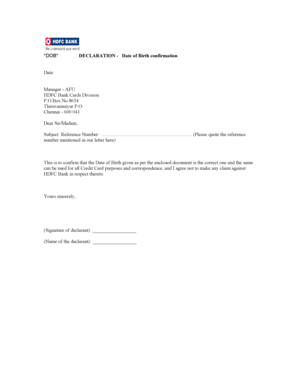
Date of Birth Mismatch Declaration Format


What is the date of birth mismatch declaration format
The date of birth mismatch declaration format is a formal document used to clarify discrepancies between the date of birth recorded in official documents and the actual date of birth of an individual. This declaration is essential in various situations, such as when applying for government services, opening bank accounts, or during legal proceedings. It serves to ensure that all parties have accurate information, which is crucial for identity verification and compliance with legal requirements.
How to use the date of birth mismatch declaration format
To effectively use the date of birth mismatch declaration format, follow these steps:
- Gather the necessary documents that show the discrepancy, such as birth certificates, identification cards, or passports.
- Complete the declaration form by clearly stating your name, the incorrect date of birth, and the correct date of birth.
- Include any supporting documents that validate your claim.
- Sign and date the declaration to affirm its accuracy.
- Submit the completed declaration to the relevant authority or institution that requires it.
Key elements of the date of birth mismatch declaration format
The key elements of a date of birth mismatch declaration format typically include:
- Personal Information: Full name, address, and contact details of the individual making the declaration.
- Details of the Mismatch: The incorrect date of birth as recorded and the correct date of birth.
- Supporting Documentation: A list of documents attached that support the claim.
- Signature: A declaration statement followed by the signature of the individual, affirming the truthfulness of the information provided.
Steps to complete the date of birth mismatch declaration format
Completing the date of birth mismatch declaration format involves several steps:
- Download or obtain the official declaration form from the relevant authority.
- Fill in your personal information accurately.
- Clearly indicate the incorrect and correct dates of birth.
- Attach any necessary supporting documents that verify your correct date of birth.
- Review the completed form for accuracy and completeness.
- Sign and date the form before submission.
Legal use of the date of birth mismatch declaration format
The legal use of the date of birth mismatch declaration format ensures that individuals can rectify errors in official records. This declaration can be crucial in legal contexts, such as when verifying identity in court or during financial transactions. By providing a formal statement of the discrepancy, individuals protect themselves from potential legal issues that may arise from incorrect personal information.
Form submission methods
Submitting the date of birth mismatch declaration can typically be done through various methods, depending on the requirements of the receiving authority:
- Online Submission: Many institutions allow for electronic submission through their websites, where you can upload the completed form and supporting documents.
- Mail: You can send the completed form via postal service to the designated address of the authority.
- In-Person: Some institutions may require or allow you to submit the form in person, where you can also provide any additional documentation if needed.
Quick guide on how to complete date of birth mismatch declaration format
Complete Date Of Birth Mismatch Declaration Format effortlessly on any device
Online document management has gained signNow traction among businesses and individuals. It serves as an ideal environmentally friendly alternative to conventional printed and signed files, as you can obtain the appropriate format and securely keep it online. airSlate SignNow equips you with all the resources necessary to create, modify, and eSign your documents promptly without holdups. Manage Date Of Birth Mismatch Declaration Format on any device using airSlate SignNow Android or iOS applications and enhance any document-related operation today.
How to alter and eSign Date Of Birth Mismatch Declaration Format with ease
- Locate Date Of Birth Mismatch Declaration Format and then click Get Form to begin.
- Utilize the resources we offer to finalize your document.
- Mark pertinent sections of the documents or obscure sensitive information with tools that airSlate SignNow provides specifically for that purpose.
- Create your eSignature using the Sign tool, which takes seconds and carries the same legal validity as a conventional wet ink signature.
- Review all the details and then click on the Done button to save your changes.
- Decide how you wish to submit your form, via email, SMS, or invite link, or download it to your computer.
Put aside worries about lost or mislaid documents, exhausting form searches, or mistakes that necessitate printing new document copies. airSlate SignNow caters to your document management needs in just a few clicks from any device you prefer. Modify and eSign Date Of Birth Mismatch Declaration Format to ensure excellent communication at every stage of your form preparation process with airSlate SignNow.
Create this form in 5 minutes or less
Create this form in 5 minutes!
How to create an eSignature for the date of birth mismatch declaration format
How to create an electronic signature for a PDF online
How to create an electronic signature for a PDF in Google Chrome
How to create an e-signature for signing PDFs in Gmail
How to create an e-signature right from your smartphone
How to create an e-signature for a PDF on iOS
How to create an e-signature for a PDF on Android
People also ask
-
What is a name mismatch declaration in airSlate SignNow?
A name mismatch declaration is a document you can create using airSlate SignNow to clarify discrepancies in name spellings or formats in official files. This ensures that all parties involved acknowledge and agree on the correct name representation, avoiding potential legal issues. Utilizing this feature can streamline your documentation process and provide peace of mind.
-
How can airSlate SignNow help with name mismatch declarations?
airSlate SignNow allows you to easily create, send, and manage name mismatch declarations electronically. The platform's intuitive interface enables users to customize documents quickly and gather signatures effortlessly, making the process both efficient and reliable. With airSlate SignNow, you can handle all document-related tasks in one place.
-
Is there a cost associated with using airSlate SignNow for name mismatch declarations?
Yes, airSlate SignNow offers various pricing plans tailored to different business needs, which include functionalities related to name mismatch declarations. You can choose a plan that fits your budget and requirements, ensuring that you gain access to a comprehensive eSigning solution. For precise pricing information, please visit our pricing page.
-
What features of airSlate SignNow support name mismatch declarations?
The features supporting name mismatch declarations include customizable templates, automated workflows, and secure eSignature capabilities. You can design specific templates for name mismatch declarations to maintain consistency across your documents. This not only saves time but also enhances the professionalism of your paperwork.
-
Can airSlate SignNow integrate with other software to manage name mismatch declarations?
Yes, airSlate SignNow offers integrations with a variety of platforms, including CRM and project management tools. This allows you to seamlessly manage your name mismatch declarations alongside other business processes, enhancing operational efficiency. Integrations ensure that data is streamlined and easily accessible across different systems.
-
What benefits does airSlate SignNow provide for name mismatch declarations?
Using airSlate SignNow for name mismatch declarations offers numerous benefits, including enhanced accuracy, time savings, and improved workflow efficiency. By digitizing your declarations, you reduce the likelihood of errors associated with paper documents. Additionally, the eSigning process accelerates approval times, ensuring swift resolution of name discrepancies.
-
How does airSlate SignNow ensure the security of name mismatch declarations?
Security is a top priority for airSlate SignNow, which uses advanced encryption and compliance measures to protect your name mismatch declarations and sensitive documents. The platform adheres to various regulatory standards ensuring that your data remains safe and confidential. You can trust airSlate SignNow to safeguard your information.
Get more for Date Of Birth Mismatch Declaration Format
- 40 free envelope templates word pdf templatelab form
- International registration plan irp requirements formitd3551 international registration plan irp requirements formitd3551
- Itd 3551 rev form
- Vr 094 06 17 mva marylandgov form
- Get the the only official copy is online at the shsd ih group form
- Ih75190 surface wipe sampling procedure brookhaven national bnl form
- Balancing chemical equations worksheet form
- Application forms orthopedic foundation for animals
Find out other Date Of Birth Mismatch Declaration Format
- Electronic signature Florida Amendment to an LLC Operating Agreement Secure
- Electronic signature Florida Amendment to an LLC Operating Agreement Fast
- Electronic signature Florida Amendment to an LLC Operating Agreement Simple
- Electronic signature Florida Amendment to an LLC Operating Agreement Safe
- How Can I eSignature South Carolina Exchange of Shares Agreement
- Electronic signature Michigan Amendment to an LLC Operating Agreement Computer
- Can I Electronic signature North Carolina Amendment to an LLC Operating Agreement
- Electronic signature South Carolina Amendment to an LLC Operating Agreement Safe
- Can I Electronic signature Delaware Stock Certificate
- Electronic signature Massachusetts Stock Certificate Simple
- eSignature West Virginia Sale of Shares Agreement Later
- Electronic signature Kentucky Affidavit of Service Mobile
- How To Electronic signature Connecticut Affidavit of Identity
- Can I Electronic signature Florida Affidavit of Title
- How Can I Electronic signature Ohio Affidavit of Service
- Can I Electronic signature New Jersey Affidavit of Identity
- How Can I Electronic signature Rhode Island Affidavit of Service
- Electronic signature Tennessee Affidavit of Service Myself
- Electronic signature Indiana Cease and Desist Letter Free
- Electronic signature Arkansas Hold Harmless (Indemnity) Agreement Fast