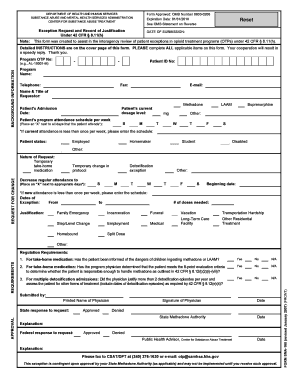
Form 168


What is the Form 168
The Form 168, also known as OMERS Form 168, is a document used primarily for pension-related purposes. It is essential for individuals participating in the Ontario Municipal Employees Retirement System (OMERS) to ensure that their pension contributions and benefits are accurately recorded. This form plays a crucial role in managing retirement plans and ensuring compliance with relevant regulations.
How to use the Form 168
Using the Form 168 involves several key steps. First, individuals should carefully read the instructions provided with the form to understand the information required. Next, complete the form with accurate personal details, including your name, address, and any relevant identification numbers. After filling out the necessary sections, it is important to review the information for accuracy before submission. Finally, submit the completed form to the designated authority to ensure that your pension records are updated accordingly.
Steps to complete the Form 168
Completing the Form 168 requires attention to detail. Follow these steps for a smooth process:
- Gather necessary personal information, including your employment history and pension details.
- Fill out the form, ensuring that all fields are completed accurately.
- Double-check for any errors or omissions.
- Sign and date the form to validate your submission.
- Submit the form through the specified method, whether online, by mail, or in person.
Legal use of the Form 168
The Form 168 is legally binding when completed and submitted in accordance with the relevant regulations. It is essential to ensure that all information provided is truthful and accurate, as any discrepancies may lead to legal issues or complications with pension benefits. Compliance with the guidelines set forth by OMERS and applicable laws is crucial for the form's validity.
Key elements of the Form 168
Several key elements must be included in the Form 168 for it to be considered complete and valid. These include:
- Personal identification details, such as your full name and address.
- Employment information, including your job title and the name of your employer.
- Pension plan details, specifying the type of benefits you are applying for.
- Signature and date to confirm the accuracy of the information provided.
Form Submission Methods
The Form 168 can be submitted through various methods, ensuring flexibility for users. Common submission methods include:
- Online submission through the OMERS website.
- Mailing the completed form to the designated OMERS office.
- In-person submission at an OMERS office location.
Quick guide on how to complete form 168
Prepare Form 168 effortlessly on any device
Digital document management has become widely adopted by companies and individuals alike. It offers a perfect environmentally friendly alternative to conventional printed and signed papers, as you can easily access the necessary form and securely keep it online. airSlate SignNow equips you with all the resources needed to generate, modify, and eSign your documents swiftly without any hold-ups. Manage Form 168 on any device with airSlate SignNow’s Android or iOS applications and simplify any document-related tasks today.
The easiest way to alter and eSign Form 168 without difficulty
- Locate Form 168 and click on Get Form to begin.
- Utilize the tools we provide to complete your document.
- Emphasize pertinent sections of the documents or redact sensitive information using the tools that airSlate SignNow offers specifically for that task.
- Generate your eSignature with the Sign tool, which takes mere seconds and carries the same legal validity as a conventional wet ink signature.
- Review the details and click on the Done button to save your modifications.
- Select your preferred method of sending your form, whether by email, SMS, or invite link, or download it to your computer.
Eliminate the worry of lost or misplaced documents, exhausting searches for forms, or mistakes that require printing new document copies. airSlate SignNow meets your document management needs in just a few clicks from any device you prefer. Edit and eSign Form 168 and ensure seamless communication at every stage of the form preparation process with airSlate SignNow.
Create this form in 5 minutes or less
Create this form in 5 minutes!
How to create an eSignature for the form 168
How to create an electronic signature for a PDF online
How to create an electronic signature for a PDF in Google Chrome
How to create an e-signature for signing PDFs in Gmail
How to create an e-signature right from your smartphone
How to create an e-signature for a PDF on iOS
How to create an e-signature for a PDF on Android
People also ask
-
What is the omers form 168?
The omers form 168 is a crucial document used within the Ontario Municipal Employees Retirement System (OMERS) for pension-related matters. It is essential for members who are looking to manage their retirement options effectively. Utilizing airSlate SignNow to eSign the omers form 168 ensures a fast and secure submission process.
-
How can airSlate SignNow help with the omers form 168?
airSlate SignNow simplifies the process of signing the omers form 168 by allowing you to eSign documents digitally. This not only saves time but also enhances security by keeping your personal information protected. The user-friendly interface makes it easy for anyone to complete the omers form 168 efficiently.
-
Is airSlate SignNow affordable for signing the omers form 168?
Yes, airSlate SignNow offers a cost-effective solution for businesses that need to eSign documents like the omers form 168. With various pricing plans, you can choose one that fits your budget while benefiting from unlimited signatures and cloud storage. Additionally, the potential savings from reduced paperwork and improved efficiency make it a smart investment.
-
Can I integrate airSlate SignNow with other applications while using omers form 168?
Absolutely! airSlate SignNow supports integrations with many popular applications, allowing you to enhance your workflow when working with the omers form 168. This means you can easily connect your existing tools, such as CRM systems or document management software, to streamline your document signing process.
-
What are the security features offered by airSlate SignNow for the omers form 168?
airSlate SignNow provides multiple layers of security to ensure that your omers form 168 and other documents are kept safe. With features like SSL encryption, password protection, and detailed activity logs, you can trust that your sensitive information is secure. Compliance with legal standards also ensures that your eSigned documents are valid and recognized.
-
Can I track the status of my omers form 168 using airSlate SignNow?
Yes, one of the key features of airSlate SignNow is the ability to track the status of your documents, including the omers form 168. You receive notifications and can view when your document has been signed or viewed, which helps you stay informed throughout the signing process. This transparency adds to the ease of managing your eSigning needs.
-
What devices can I use to sign the omers form 168 with airSlate SignNow?
You can sign the omers form 168 from any device using airSlate SignNow, including desktops, laptops, tablets, and smartphones. Its mobile-friendly interface allows for signing on-the-go, making it incredibly convenient for users. No matter where you are, you can complete your signing tasks promptly.
Get more for Form 168
- Blank 5 day eviction notice form
- Kansas residential rental application form
- Consumer protection notice trec texasgov form
- 2020 membership applicationdues form
- Staffosteoarthritis research society international oarsi form
- The issa clean standards issa the worldwide cleaning form
- Dear breast reconstruction survivor we airs foundation form
- Author approval form elsevier
Find out other Form 168
- Sign Louisiana Pet Addendum to Lease Agreement Free
- Sign Pennsylvania Pet Addendum to Lease Agreement Computer
- Sign Rhode Island Vacation Rental Short Term Lease Agreement Safe
- Sign South Carolina Vacation Rental Short Term Lease Agreement Now
- How Do I Sign Georgia Escrow Agreement
- Can I Sign Georgia Assignment of Mortgage
- Sign Kentucky Escrow Agreement Simple
- How To Sign New Jersey Non-Disturbance Agreement
- How To Sign Illinois Sales Invoice Template
- How Do I Sign Indiana Sales Invoice Template
- Sign North Carolina Equipment Sales Agreement Online
- Sign South Dakota Sales Invoice Template Free
- How Can I Sign Nevada Sales Proposal Template
- Can I Sign Texas Confirmation Of Reservation Or Order
- How To Sign Illinois Product Defect Notice
- Sign New Mexico Refund Request Form Mobile
- Sign Alaska Sponsorship Agreement Safe
- How To Sign Massachusetts Copyright License Agreement
- How Do I Sign Vermont Online Tutoring Services Proposal Template
- How Do I Sign North Carolina Medical Records Release