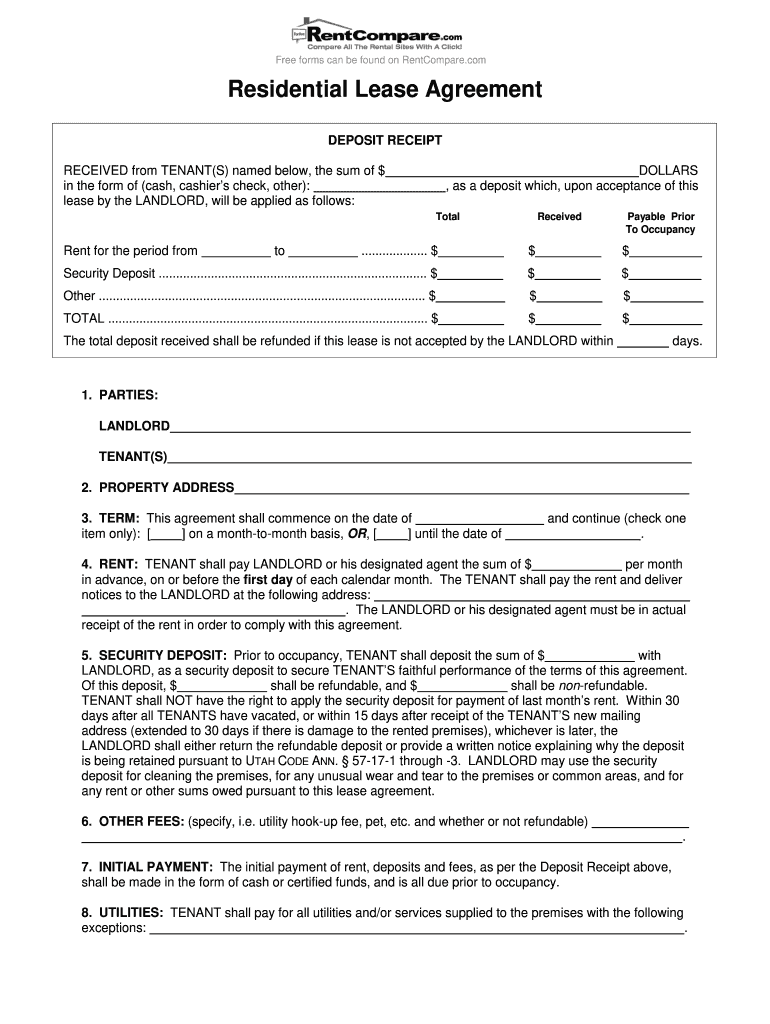
Residential Lease Rental Agreement and Deposit Receipt Form


What is the Residential Lease Rental Agreement and Deposit Receipt
The Residential Lease Rental Agreement and Deposit Receipt is a crucial document that outlines the terms of a rental arrangement between a landlord and a tenant. This agreement typically includes details such as the rental amount, duration of the lease, and the security deposit required. The deposit receipt serves as proof of payment for the security deposit, ensuring that both parties have a record of the transaction. This document is essential for protecting the rights of both landlords and tenants, providing clarity on expectations and responsibilities.
How to Use the Residential Lease Rental Agreement and Deposit Receipt
Using the Residential Lease Rental Agreement and Deposit Receipt involves several steps. First, both the landlord and tenant should review the agreement to ensure all terms are understood and agreed upon. Once both parties are satisfied, they can sign the document electronically or in person. The landlord should then provide the tenant with a copy of the signed lease and the deposit receipt. This ensures that the tenant has proof of their security deposit payment, which is important for future reference, especially when it comes time to return the deposit at the end of the lease.
Steps to Complete the Residential Lease Rental Agreement and Deposit Receipt
Completing the Residential Lease Rental Agreement and Deposit Receipt involves the following steps:
- Gather necessary information, including tenant details, property address, and lease terms.
- Fill out the lease agreement with all relevant terms, including rental amount and duration.
- Specify the security deposit amount and any conditions for its return.
- Both parties should review the document for accuracy and completeness.
- Sign the agreement and the deposit receipt, ensuring both parties retain copies.
Key Elements of the Residential Lease Rental Agreement and Deposit Receipt
Key elements of the Residential Lease Rental Agreement and Deposit Receipt include:
- Tenant and Landlord Information: Names and contact details of both parties.
- Property Description: Address and description of the rental property.
- Lease Duration: Start and end dates of the rental agreement.
- Rental Amount: Monthly rent and payment due dates.
- Security Deposit: Amount required and conditions for its return.
Legal Use of the Residential Lease Rental Agreement and Deposit Receipt
The legal use of the Residential Lease Rental Agreement and Deposit Receipt is governed by state laws and regulations. It is essential for both parties to ensure that the agreement complies with local housing laws, which may dictate specific terms or conditions that must be included. Additionally, maintaining a signed copy of the lease and the deposit receipt can serve as evidence in case of disputes, providing protection for both landlords and tenants.
State-Specific Rules for the Residential Lease Rental Agreement and Deposit Receipt
State-specific rules regarding the Residential Lease Rental Agreement and Deposit Receipt can vary significantly. Some states have specific laws regarding the maximum amount for security deposits, the timeframe for returning deposits, and required disclosures. It is important for landlords and tenants to familiarize themselves with their state's regulations to ensure compliance and avoid potential legal issues.
Quick guide on how to complete residential lease rental agreement and deposit receipt
Effortlessly Prepare Residential Lease Rental Agreement And Deposit Receipt on Any Device
Digital document management has become increasingly favored by businesses and individuals alike. It serves as an excellent environmentally friendly substitute for traditional printed and signed papers, allowing you to access the necessary forms and securely store them online. airSlate SignNow provides you with all the tools required to create, modify, and electronically sign your documents quickly and without delays. Manage Residential Lease Rental Agreement And Deposit Receipt across any platform with airSlate SignNow's Android or iOS applications and enhance any document-related process today.
How to Alter and Electronically Sign Residential Lease Rental Agreement And Deposit Receipt with Ease
- Find Residential Lease Rental Agreement And Deposit Receipt and click Get Form to begin.
- Utilize the tools we provide to fill out your form.
- Emphasize important sections of your documents or obscure sensitive information using the tools that airSlate SignNow specifically offers for such tasks.
- Create your electronic signature using the Sign feature, which takes just seconds and has the same legal validity as a traditional handwritten signature.
- Review all the details and click the Done button to save your changes.
- Decide how you wish to send your form, whether by email, SMS, or invitation link, or download it to your computer.
Eliminate the worry of lost or misplaced documents, tedious form searches, or mistakes that necessitate printing new copies. airSlate SignNow meets all your document management needs with just a few clicks from any device you choose. Alter and electronically sign Residential Lease Rental Agreement And Deposit Receipt and ensure outstanding communication throughout the document preparation process with airSlate SignNow.
Create this form in 5 minutes or less
Create this form in 5 minutes!
How to create an eSignature for the residential lease rental agreement and deposit receipt
How to create an electronic signature for a PDF online
How to create an electronic signature for a PDF in Google Chrome
How to create an e-signature for signing PDFs in Gmail
How to create an e-signature right from your smartphone
How to create an e-signature for a PDF on iOS
How to create an e-signature for a PDF on Android
People also ask
-
What is a lease receipt?
A lease receipt is a document that provides proof of payment for leasing a property or equipment. It serves as a record of the transaction between the landlord and tenant, confirming that the lease payment has been made.
-
How can airSlate SignNow help with lease receipts?
airSlate SignNow enables users to easily create, send, and eSign lease receipts with a user-friendly interface. This ensures that all parties involved can promptly receive a legally binding document, improving efficiency and streamlining the leasing process.
-
What features does airSlate SignNow offer for lease receipts?
airSlate SignNow provides features such as customizable templates, real-time tracking, and secure cloud storage for lease receipts. These tools make it easy to manage your documents while ensuring compliance with legal standards.
-
Is there a cost associated with using airSlate SignNow for lease receipts?
Yes, airSlate SignNow offers various pricing plans that cater to different business needs, including affordable options for managing lease receipts. Users can choose a plan that fits their budget and the scale of their operations.
-
Can I integrate airSlate SignNow with other software for lease receipt management?
Absolutely! airSlate SignNow integrates with popular software solutions, enabling seamless management of lease receipts alongside other business processes. This integration improves workflow efficiency and saves time.
-
What are the benefits of using airSlate SignNow for lease receipts?
Using airSlate SignNow for lease receipts provides enhanced security, faster processing times, and reduced paperwork. It allows businesses to maintain organized records and avoid potential disputes over lease payments.
-
How do I create a lease receipt using airSlate SignNow?
To create a lease receipt using airSlate SignNow, simply select a template or start from scratch, fill in the necessary details, and send it for eSignature. The intuitive interface guides you through each step, making the process quick and easy.
Get more for Residential Lease Rental Agreement And Deposit Receipt
- Dhs payment rates for home providers michigan form
- Will codicil template uk form
- Slough foundation scholarship form
- Income certificate form pdf download
- Mn prevailing wage forms
- Va form 21 4192 fillable 24423167
- Dclaration limosa form
- Re cdanet subscription agreement thank you for your interest in form
Find out other Residential Lease Rental Agreement And Deposit Receipt
- eSign Alaska Legal Contract Safe
- How To eSign Alaska Legal Warranty Deed
- eSign Alaska Legal Cease And Desist Letter Simple
- eSign Arkansas Legal LLC Operating Agreement Simple
- eSign Alabama Life Sciences Residential Lease Agreement Fast
- How To eSign Arkansas Legal Residential Lease Agreement
- Help Me With eSign California Legal Promissory Note Template
- eSign Colorado Legal Operating Agreement Safe
- How To eSign Colorado Legal POA
- eSign Insurance Document New Jersey Online
- eSign Insurance Form New Jersey Online
- eSign Colorado Life Sciences LLC Operating Agreement Now
- eSign Hawaii Life Sciences Letter Of Intent Easy
- Help Me With eSign Hawaii Life Sciences Cease And Desist Letter
- eSign Hawaii Life Sciences Lease Termination Letter Mobile
- eSign Hawaii Life Sciences Permission Slip Free
- eSign Florida Legal Warranty Deed Safe
- Help Me With eSign North Dakota Insurance Residential Lease Agreement
- eSign Life Sciences Word Kansas Fast
- eSign Georgia Legal Last Will And Testament Fast