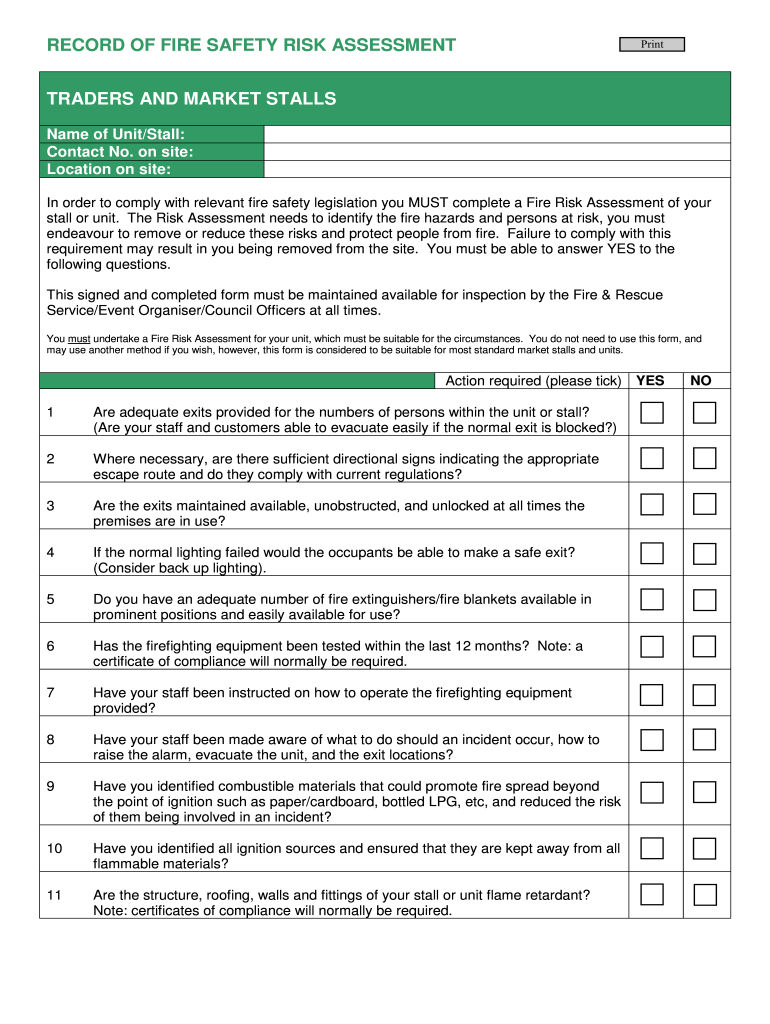
Risk Assessment for Craft Stall Form


What is the risk assessment for craft stall
The risk assessment for craft stall holders is a systematic process that identifies potential hazards associated with operating a craft stall. This assessment aims to ensure the safety of both the stallholder and the public. It evaluates various factors such as the physical setup of the stall, the products being sold, and environmental conditions. By understanding these risks, stallholders can implement necessary precautions to minimize accidents and liabilities.
Key elements of the risk assessment for craft stall
A comprehensive risk assessment for a craft stall should include several key elements:
- Hazard identification: Recognizing potential risks related to the stall setup, products, and customer interactions.
- Risk evaluation: Assessing the likelihood and severity of identified hazards to prioritize them effectively.
- Control measures: Outlining steps to mitigate risks, such as using stable tables, securing products, and ensuring proper signage.
- Emergency procedures: Establishing a plan for responding to accidents or emergencies, including first aid access and evacuation routes.
- Review and update: Regularly revisiting the risk assessment to adapt to changes in operations or regulations.
Steps to complete the risk assessment for craft stall
Completing a risk assessment for a craft stall involves several straightforward steps:
- Gather information: Collect details about the stall location, layout, and products being sold.
- Identify hazards: Walk through the stall area to spot any potential risks that could affect safety.
- Evaluate risks: Determine how likely each hazard is to occur and the potential impact on people and property.
- Implement control measures: Take action to reduce or eliminate identified risks, such as securing displays and providing safety equipment.
- Document findings: Record the assessment in a clear format, noting hazards, evaluations, and control measures.
- Review regularly: Schedule periodic reviews of the risk assessment to ensure it remains current and effective.
Legal use of the risk assessment for craft stall
The legal use of a risk assessment for craft stalls is essential for compliance with local regulations and to protect against liability. In the United States, many states require stallholders to have a risk assessment in place, especially for public events. This document serves as proof that the stallholder has taken reasonable steps to ensure safety. It is important to keep the assessment accessible for review by local authorities or event organizers.
How to use the risk assessment for craft stall
Using the risk assessment for a craft stall involves applying the findings to enhance safety and compliance:
- Training staff: Ensure that everyone involved in the stall understands the risks and the measures in place to mitigate them.
- Setting up the stall: Follow the recommendations from the assessment when arranging the stall to minimize hazards.
- Monitoring conditions: Continuously observe the stall environment and customer interactions, adjusting practices as necessary based on the risk assessment.
- Engaging with customers: Communicate safety measures to customers, helping them understand how to navigate the stall safely.
Examples of using the risk assessment for craft stall
Examples of practical applications of the risk assessment for craft stalls can include:
- Food stalls: Implementing food safety practices based on the assessment to prevent contamination and ensure compliance with health regulations.
- Artisan goods: Ensuring that displays are stable and that sharp or heavy items are secured to prevent accidents.
- Outdoor events: Considering weather-related risks, such as wind or rain, and taking measures to protect both the stall and customers.
Quick guide on how to complete risk assessment for craft stall
Easily prepare Risk Assessment For Craft Stall on any device
Online document management has gained traction among organizations and individuals. It offers an ideal environmentally friendly substitute for traditional printed and signed paperwork, as you can locate the necessary form and securely store it online. airSlate SignNow equips you with all the resources required to create, modify, and eSign your documents promptly without any delays. Manage Risk Assessment For Craft Stall on any platform using airSlate SignNow's Android or iOS applications and streamline any document-related process today.
How to modify and eSign Risk Assessment For Craft Stall with ease
- Obtain Risk Assessment For Craft Stall and then click Get Form to begin.
- Utilize the tools provided to complete your form.
- Emphasize pertinent sections of your documents or obscure sensitive information with tools specifically designed for that purpose by airSlate SignNow.
- Create your electronic signature using the Sign tool, which takes a matter of seconds and carries the same legal validity as a conventional handwritten signature.
- Review all the information and then click the Done button to finalize your changes.
- Select your preferred method to send your form, whether by email, SMS, invitation link, or download it to your computer.
Eliminate concerns about lost or mislaid files, tedious form searching, or errors that necessitate printing new copies of documents. airSlate SignNow meets all your document management needs in just a few clicks from your preferred device. Edit and eSign Risk Assessment For Craft Stall while ensuring effective communication at every stage of the form preparation process with airSlate SignNow.
Create this form in 5 minutes or less
Create this form in 5 minutes!
How to create an eSignature for the risk assessment for craft stall
How to create an electronic signature for a PDF online
How to create an electronic signature for a PDF in Google Chrome
How to create an e-signature for signing PDFs in Gmail
How to create an e-signature right from your smartphone
How to create an e-signature for a PDF on iOS
How to create an e-signature for a PDF on Android
People also ask
-
What is a craft stall risk assessment?
A craft stall risk assessment is a systematic evaluation that identifies potential hazards associated with running a craft stall. It helps you understand safety measures and compliance requirements, ensuring a secure environment for vendors and customers. Implementing a thorough craft stall risk assessment can protect your business from liability and enhance your stall's reputation.
-
How do I conduct a craft stall risk assessment?
Conducting a craft stall risk assessment involves identifying all potential risks related to your stall operations. This includes assessing equipment, site conditions, and customer interactions. Utilizing templates or tools like airSlate SignNow can streamline this process, making it easier to document and manage your craft stall risk assessment.
-
What features does airSlate SignNow offer for risk assessments?
airSlate SignNow provides features such as customizable templates and electronic signatures that make conducting a craft stall risk assessment efficient and effective. You can easily create and share documents, ensuring that all stakeholders are informed and compliant. Additionally, the platform allows real-time collaboration to address any concerns promptly.
-
Is there a cost for using airSlate SignNow for risk assessments?
airSlate SignNow offers various pricing plans to accommodate different business needs, including features for conducting craft stall risk assessments. Whether you're an individual vendor or managing multiple stalls, there's a plan that suits your budget. Pricing is transparent and includes all essential features to streamline your risk assessment processes.
-
Can I integrate airSlate SignNow with other tools for my business?
Yes, airSlate SignNow integrates seamlessly with various business tools and applications, enhancing the efficiency of your craft stall risk assessment. These integrations allow for better data management and communication between different platforms, making it easier to keep track of your assessments and related documents. Explore the integration options to find what best suits your needs.
-
How does a risk assessment benefit my craft stall?
Conducting a craft stall risk assessment is crucial for identifying hazards that could impact your stall's operations. By addressing these risks proactively, you can improve safety, boost customer confidence, and reduce the likelihood of accidents. This not only helps in compliance with legal requirements but also positively influences your business reputation.
-
What documentation is needed for a craft stall risk assessment?
To complete a craft stall risk assessment, you'll need to gather pertinent documentation outlining safety standards, equipment specifications, and local regulations. Using airSlate SignNow enables easy compilation and organization of these documents, making corrections or updates seamless. Having thorough documentation ensures that your assessment meets compliance expectations.
Get more for Risk Assessment For Craft Stall
Find out other Risk Assessment For Craft Stall
- Sign Alaska Land lease agreement Computer
- How Do I Sign Texas Land lease agreement
- Sign Vermont Land lease agreement Free
- Sign Texas House rental lease Now
- How Can I Sign Arizona Lease agreement contract
- Help Me With Sign New Hampshire lease agreement
- How To Sign Kentucky Lease agreement form
- Can I Sign Michigan Lease agreement sample
- How Do I Sign Oregon Lease agreement sample
- How Can I Sign Oregon Lease agreement sample
- Can I Sign Oregon Lease agreement sample
- How To Sign West Virginia Lease agreement contract
- How Do I Sign Colorado Lease agreement template
- Sign Iowa Lease agreement template Free
- Sign Missouri Lease agreement template Later
- Sign West Virginia Lease agreement template Computer
- Sign Nevada Lease template Myself
- Sign North Carolina Loan agreement Simple
- Sign Maryland Month to month lease agreement Fast
- Help Me With Sign Colorado Mutual non-disclosure agreement