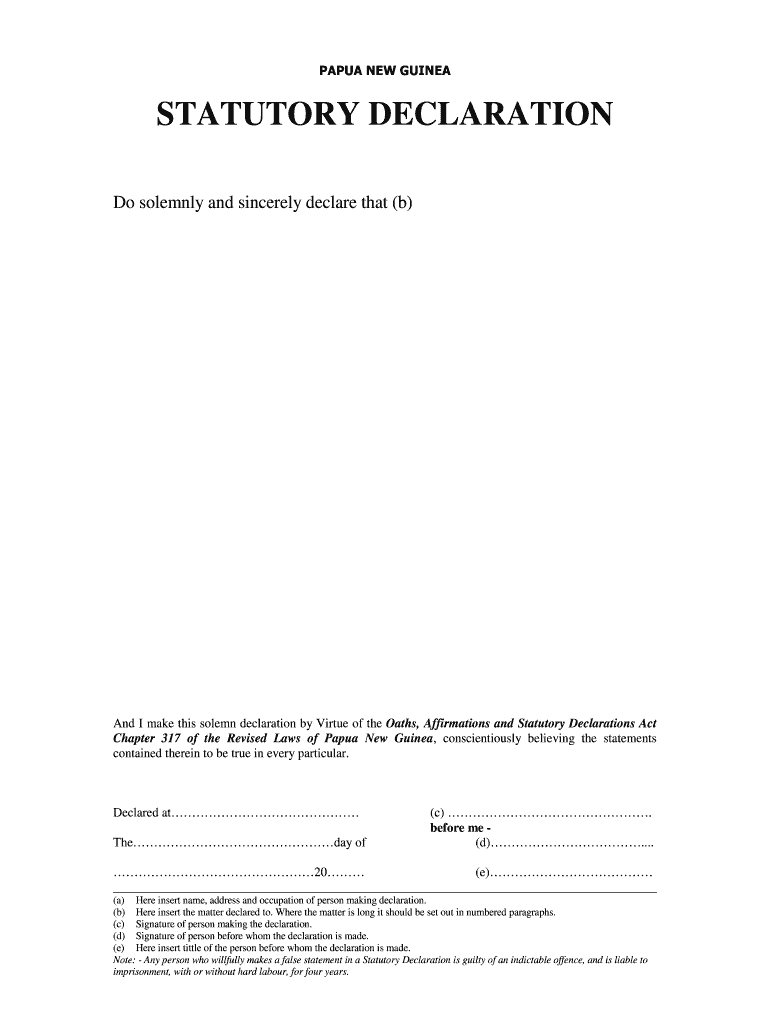
Statutory Declaration Form Png


What is the statutory declaration form PNG?
The statutory declaration form PNG is a legal document used to declare certain facts in a formal manner. This form is often required in various legal and administrative processes, such as applying for licenses, permits, or other official documents. It serves as a written statement that the signer affirms to be true, under penalty of perjury. The declaration must be completed accurately, as any false information can lead to legal consequences.
How to use the statutory declaration form PNG
Using the statutory declaration form PNG involves several key steps. First, ensure you have the correct version of the form, which can be obtained in various formats, including MS Word. Next, fill out the necessary information, including personal details and the specific facts being declared. Once completed, the form must be signed in the presence of an authorized witness, such as a notary public, to ensure its legal validity. After signing, keep a copy for your records and submit the original to the relevant authority as required.
Steps to complete the statutory declaration form PNG
Completing the statutory declaration form PNG involves a systematic process:
- Download the form in MS Word format for easy editing.
- Fill in your personal information, including your name, address, and contact details.
- Clearly state the facts you are declaring, ensuring they are accurate and truthful.
- Review the form for any errors or omissions.
- Sign the form in the presence of an authorized witness.
- Submit the completed form to the appropriate authority.
Legal use of the statutory declaration form PNG
The statutory declaration form PNG is legally recognized and can be used in various contexts, such as legal proceedings, government applications, and other formal declarations. It is essential to adhere to the legal requirements for the declaration to be valid. This includes ensuring that the form is signed in the presence of a qualified witness and that all information provided is truthful. Misuse of the form or providing false information can lead to penalties, including fines or imprisonment.
Key elements of the statutory declaration form PNG
Key elements of the statutory declaration form PNG include:
- Personal Information: Full name, address, and contact details of the declarant.
- Declaration Statement: A clear statement of the facts being declared.
- Signature: The signature of the declarant, affirming the truth of the statement.
- Witness Information: Details of the authorized witness who observes the signing.
How to obtain the statutory declaration form PNG
The statutory declaration form PNG can be obtained from various sources. It is often available on government websites, legal resource platforms, or can be requested from legal professionals. Additionally, users can download the form in MS Word format, allowing for easy customization and completion. Ensure that you are using the most current version of the form to meet legal requirements.
Quick guide on how to complete papua new guinea statutory declaration form word format
Discover how to effortlessly navigate the Statutory Declaration Form Png processing with this simple guide
Online submissions and document completion are becoming increasingly favored, serving as the preferred choice for numerous clients. It offers numerous advantages over traditional printed documents, such as ease of use, time-saving, enhanced precision, and security.
With tools like airSlate SignNow, you can locate, modify, sign, enhance, and distribute your Statutory Declaration Form Png without getting stuck in endless printing and scanning cycles. Follow this brief tutorial to begin and complete your form.
Utilize these steps to acquire and complete Statutory Declaration Form Png
- Begin by clicking on the Obtain Form button to access your document in our editor.
- Follow the green indicator on the left that highlights required fields so you don’t miss them.
- Use our advanced features to annotate, modify, sign, secure, and enhance your document.
- Protect your document or convert it into a fillable form using the tools in the right panel.
- Review the document and verify it for mistakes or inconsistencies.
- Press COMPLETE to finalize your edits.
- Rename your form or keep it as is.
- Select the storage option you prefer for your document, send it via USPS, or click on the Download Now button to save your file.
If Statutory Declaration Form Png isn't exactly what you sought, you can explore our extensive catalog of pre-existing templates that you can fill out with ease. Visit our platform now!
Create this form in 5 minutes or less
FAQs
-
How do I fill out the SS-4 form for a new Delaware C-Corp to get an EIN?
You indicate this is a Delaware C Corp so check corporation and you will file Form 1120.Check that you are starting a new corporation.Date business started is the date you actually started the business. Typically you would look on the paperwork from Delaware and put the date of incorporation.December is the standard closing month for most corporations. Unless you have a signNow business reason to pick a different month use Dec.If you plan to pay yourself wages put one. If you don't know put zero.Unless you are fairly sure you will owe payroll taxes the first year check that you will not have payroll or check that your liability will be less than $1,000. Anything else and the IRS will expect you to file quarterly payroll tax returns.Indicate the type of SaaS services you will offer.
-
How likely are you to win a car from filling out a form at a mall? Who drives the new car home? What are your chances to win another car again?
I am going to get pretty literal here. Please forgive meHow likely are you to win a car from filling out a form at a mall? In the US, at least, this is usually spelled out somewhere on the form or on a website listed on the form. If it is not, you could ask (and may or may not get a truthful answer). If none of this works, you could probably be able to guess using a few factors: * How many people take the time to stop and enter (what percentage of passers-by, multiplied by amount of typical or expected foot-traffic)?* Are multiple entries allowed? * How long will entries be accepted before the drawing? As a rule of thumb, if the odds aren’t stated (and usually, even if they are) the odds are probably staggering. If you multiply the amount of time it takes to fill out the form by the amount of forms you would have to fill-out before you had an even 1% chance of winning the car, you would likely do better using that time to get a second job. Oh, and lastly, realize that the reason they are enticing you with the chance to win a car is that they are collecting your personal information on the form. It usually is quite a cheap way to generate a LOT of personal data, add you to mailing/dialing lists, etc. They folks running the drawing often gather another great bit of psychology about you: person who fills out form likes to enter “something for nothing” type contests (the drawing itself). This can be valuable to advertisers.Who drives the new car home? By definition of “home” the owner (presumably the winner) would drive the car “home”. If the car is driven to your house by an employee of the company running the lottery, they would just be driving the car to the winners residence…not their “home”.Frankly, I am not sure of what is meant by this question. I would assume that any winner of the drawing would either pick up the vehicle and drive it themselves away from the drawing or other site where the prize was moved to, possibly prepped for delivery tot he winner, or someone would deliver it to the winner’s home by driving it or trucking it there.What are your chances to win another car again? Your chances of winning the next drawing you entered would be EXACTLY the same as they would be had you lost the previous one, as specified in item number one. The odds of winning/losing do not change based on previous outcome. Think about it this way: If I just flipped a coin and it landed on “heads” 50 times in a row, what are the chances that it will be “heads” on the 51st attempt? EXACTLY (assuming there is nothing about the coin or flip that favors one side over the other) 1 in 2 or 50%, just as it was the first flip, just as it will be on the 51st millionth.Now the probability of winning 2 drawings, each with 1 million entries is staggeringly small. But they are two separate events, each governed independently by their own set of probabilities. Landing on heads 51 times in a row or winning 2 cars in consecutive drawings would be matters of remarkable coincidence: respectively 50 1 in 2 or 2 one in a million events happening to share the same outcome.Good luck
Create this form in 5 minutes!
How to create an eSignature for the papua new guinea statutory declaration form word format
How to generate an electronic signature for your Papua New Guinea Statutory Declaration Form Word Format online
How to create an eSignature for the Papua New Guinea Statutory Declaration Form Word Format in Chrome
How to generate an eSignature for putting it on the Papua New Guinea Statutory Declaration Form Word Format in Gmail
How to make an eSignature for the Papua New Guinea Statutory Declaration Form Word Format from your smart phone
How to create an electronic signature for the Papua New Guinea Statutory Declaration Form Word Format on iOS
How to make an electronic signature for the Papua New Guinea Statutory Declaration Form Word Format on Android devices
People also ask
-
What is a PNG statutory declaration form MS Word?
A PNG statutory declaration form MS Word is a legally recognized document that can be created, edited, and saved using Microsoft Word. This format allows users to easily fill in their details and customize the declaration according to their needs, making it a versatile choice for various legal processes.
-
How can airSlate SignNow help me with a PNG statutory declaration form MS Word?
airSlate SignNow offers a streamlined solution for creating and signing a PNG statutory declaration form MS Word. With our platform, you can easily upload your document, invite others to eSign, and manage the entire signing process efficiently from any device.
-
Is there a cost associated with using airSlate SignNow for PNG statutory declaration forms?
Yes, airSlate SignNow provides various pricing plans that cater to different business needs, including options for the management of PNG statutory declaration forms MS Word. Our pricing is designed to offer cost-effective solutions with monthly and annual subscriptions, ensuring access to powerful features.
-
Can I integrate airSlate SignNow with other applications for my PNG statutory declaration form MS Word?
Absolutely! airSlate SignNow allows integration with numerous applications, including CRM and document management systems. This means you can seamlessly work with your PNG statutory declaration form MS Word alongside your existing tools, optimizing your workflow.
-
What are the key features of airSlate SignNow for statutory declarations?
Key features of airSlate SignNow include customizable templates, advanced eSignature options, and real-time tracking of document statuses. These features enhance the user experience for managing PNG statutory declaration forms MS Word, making the process quick and efficient.
-
How does using airSlate SignNow benefit my business?
Using airSlate SignNow offers numerous benefits, including improved efficiency in document management and reduced turnaround times for signing processes. For those working with a PNG statutory declaration form MS Word, our platform ensures that you minimize delays while maintaining legal compliance.
-
Is it easy to create a PNG statutory declaration form MS Word using airSlate SignNow?
Yes, creating a PNG statutory declaration form MS Word with airSlate SignNow is very straightforward. Our user-friendly interface allows you to upload an existing document or create a new one using templates, making the process accessible for everyone, regardless of technical skill.
Get more for Statutory Declaration Form Png
- Waiver release liability form
- Judgment conviction 497329211 form
- Agreement between self employed independent contractor and owner of mobile tire repair service to drive the mobile tire repair form
- Judgments circuit court form
- Church vacation bible school form
- Motion trial form
- Form bill sale 497329216
- Warehouse receiving log template form
Find out other Statutory Declaration Form Png
- Sign Wisconsin Construction Purchase Order Template Simple
- Sign Arkansas Doctors LLC Operating Agreement Free
- Sign California Doctors Lease Termination Letter Online
- Sign Iowa Doctors LLC Operating Agreement Online
- Sign Illinois Doctors Affidavit Of Heirship Secure
- Sign Maryland Doctors Quitclaim Deed Later
- How Can I Sign Maryland Doctors Quitclaim Deed
- Can I Sign Missouri Doctors Last Will And Testament
- Sign New Mexico Doctors Living Will Free
- Sign New York Doctors Executive Summary Template Mobile
- Sign New York Doctors Residential Lease Agreement Safe
- Sign New York Doctors Executive Summary Template Fast
- How Can I Sign New York Doctors Residential Lease Agreement
- Sign New York Doctors Purchase Order Template Online
- Can I Sign Oklahoma Doctors LLC Operating Agreement
- Sign South Dakota Doctors LLC Operating Agreement Safe
- Sign Texas Doctors Moving Checklist Now
- Sign Texas Doctors Residential Lease Agreement Fast
- Sign Texas Doctors Emergency Contact Form Free
- Sign Utah Doctors Lease Agreement Form Mobile