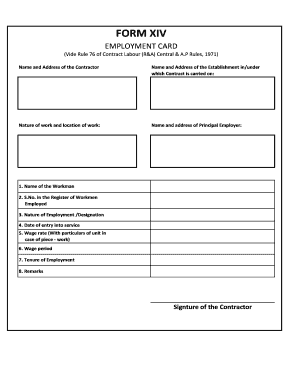
Employment Card Form PDF


What is the Employment Card Form PDF?
The Employment Card Form PDF is a crucial document used to verify an individual's employment status within a specific organization. This form serves as an official record of employment, detailing essential information such as the employee's name, job title, and the duration of employment. It is often required for various administrative purposes, including applying for loans, renting properties, or verifying income for government assistance programs. Understanding the significance of this form is vital for both employees and employers to ensure compliance with legal requirements.
Steps to Complete the Employment Card Form PDF
Filling out the Employment Card Form PDF involves several key steps to ensure accuracy and completeness. Begin by downloading the form from an official source. Once you have the form, follow these steps:
- Enter your personal information, including your full name, address, and contact details.
- Provide employment details such as your job title, department, and the date you started working.
- Include any necessary identification numbers, such as your Social Security number, if required.
- Review the form for any errors or omissions before signing and dating it.
- Save the completed form securely, ensuring it is easily accessible for future reference.
How to Obtain the Employment Card Form PDF
Obtaining the Employment Card Form PDF is a straightforward process. You can typically find the form on your employer's website or request it directly from your human resources department. Additionally, various government agencies may provide access to the form if it is required for specific applications. Ensure that you are using the most current version of the form to avoid any issues during submission.
Legal Use of the Employment Card Form PDF
The legal use of the Employment Card Form PDF is essential for maintaining compliance with employment laws and regulations. This form acts as a formal declaration of employment, which can be required during audits or investigations. It is important to ensure that all information provided is accurate and truthful, as any discrepancies could lead to legal consequences for both the employee and employer. Additionally, the form must be stored securely to protect sensitive information.
Key Elements of the Employment Card Form PDF
Understanding the key elements of the Employment Card Form PDF is vital for proper completion. The form typically includes:
- Employee Information: Full name, address, and contact details.
- Employment Details: Job title, department, start date, and employment status.
- Employer Information: Company name, address, and contact information.
- Signature Section: A space for the employee's signature and date to validate the information provided.
Examples of Using the Employment Card Form PDF
The Employment Card Form PDF can be utilized in various scenarios. For instance, it may be required when applying for a mortgage, as lenders often need proof of employment and income. Additionally, landlords may request this form to verify an applicant's employment status before approving a rental application. Understanding these use cases can help individuals prepare the necessary documentation for different situations.
Quick guide on how to complete employment card form pdf
Complete Employment Card Form Pdf effortlessly on any device
Web-based document management has become favored by businesses and individuals alike. It serves as an excellent eco-friendly substitute for traditional printed and signed documents, allowing you to locate the correct form and securely store it online. airSlate SignNow equips you with all the tools necessary to create, modify, and electronically sign your documents swiftly without delays. Manage Employment Card Form Pdf on any device using airSlate SignNow's Android or iOS applications and streamline any document-driven operation today.
The simplest way to modify and electronically sign Employment Card Form Pdf with ease
- Find Employment Card Form Pdf and click on Get Form to begin.
- Utilize the tools we provide to complete your document.
- Highlight pertinent sections of your documents or redact sensitive information with tools that airSlate SignNow offers specifically for that purpose.
- Create your eSignature using the Sign tool, which takes mere seconds and carries the same legal standing as a conventional wet ink signature.
- Review the details and click on the Done button to save your updates.
- Choose how you wish to send your form, whether via email, text message (SMS), invitation link, or download it to your computer.
Say goodbye to lost or misplaced documents, tedious form searches, or mistakes that necessitate printing new document copies. airSlate SignNow meets your document management needs in just a few clicks from any device you prefer. Alter and eSign Employment Card Form Pdf and ensure outstanding communication at every step of your form preparation process with airSlate SignNow.
Create this form in 5 minutes or less
Create this form in 5 minutes!
How to create an eSignature for the employment card form pdf
How to create an electronic signature for a PDF online
How to create an electronic signature for a PDF in Google Chrome
How to create an e-signature for signing PDFs in Gmail
How to create an e-signature right from your smartphone
How to create an e-signature for a PDF on iOS
How to create an e-signature for a PDF on Android
People also ask
-
What is Form XIV and how is it used in airSlate SignNow?
Form XIV is a specific document type that can be easily created and customized within the airSlate SignNow platform. This form allows users to streamline their document signing process, ensuring that all necessary information is collected efficiently and securely.
-
Is airSlate SignNow suitable for businesses that frequently use Form XIV?
Yes, airSlate SignNow is an excellent choice for businesses that frequently use Form XIV. The platform offers customizable templates and automation features that help simplify the completion and signing of Form XIV, increasing productivity.
-
What are the pricing plans available for using airSlate SignNow with Form XIV?
airSlate SignNow offers flexible pricing plans that cater to various business needs. Each plan provides access to essential features, including the ability to create and manage Form XIV documents, ensuring that you get the most value for your investment.
-
Does airSlate SignNow support integration with other applications when using Form XIV?
Absolutely! airSlate SignNow seamlessly integrates with many popular applications and tools. This ensures that when you use Form XIV, you can connect it with your existing workflows, making document management more efficient.
-
What features does airSlate SignNow offer for managing Form XIV documents?
airSlate SignNow includes a range of features specifically designed for managing Form XIV documents. Key features include customizable templates, real-time tracking, and secure eSignature capabilities, ensuring that you can manage your forms with ease.
-
How can airSlate SignNow improve the efficiency of processing Form XIV?
By using airSlate SignNow, businesses can signNowly enhance the efficiency of processing Form XIV. The platform enables quick eSigning, automated reminders, and easy document sharing, reducing turnaround times and improving overall workflow.
-
Is there a mobile app for airSlate SignNow to manage Form XIV documents on-the-go?
Yes, airSlate SignNow offers a mobile application that allows you to manage Form XIV documents from anywhere. With the app, you can easily create, sign, and send documents, making it convenient for users who are frequently on the move.
Get more for Employment Card Form Pdf
- Polaris szczecin aplikacja form
- Statement of reason j1 waiver example form
- Medical reimbursement claim form for indoor treatment annexure d
- Nj new hire form
- Bupa uplift form 61393785
- Form number p 37 version 1211 agreement general
- Victim request for services office of victim and survivor rights and form
- Ccpoa life insurance form
Find out other Employment Card Form Pdf
- Help Me With Sign Nebraska Business Operations Presentation
- How To Sign Arizona Car Dealer Form
- How To Sign Arkansas Car Dealer Document
- How Do I Sign Colorado Car Dealer PPT
- Can I Sign Florida Car Dealer PPT
- Help Me With Sign Illinois Car Dealer Presentation
- How Can I Sign Alabama Charity Form
- How Can I Sign Idaho Charity Presentation
- How Do I Sign Nebraska Charity Form
- Help Me With Sign Nevada Charity PDF
- How To Sign North Carolina Charity PPT
- Help Me With Sign Ohio Charity Document
- How To Sign Alabama Construction PDF
- How To Sign Connecticut Construction Document
- How To Sign Iowa Construction Presentation
- How To Sign Arkansas Doctors Document
- How Do I Sign Florida Doctors Word
- Can I Sign Florida Doctors Word
- How Can I Sign Illinois Doctors PPT
- How To Sign Texas Doctors PDF