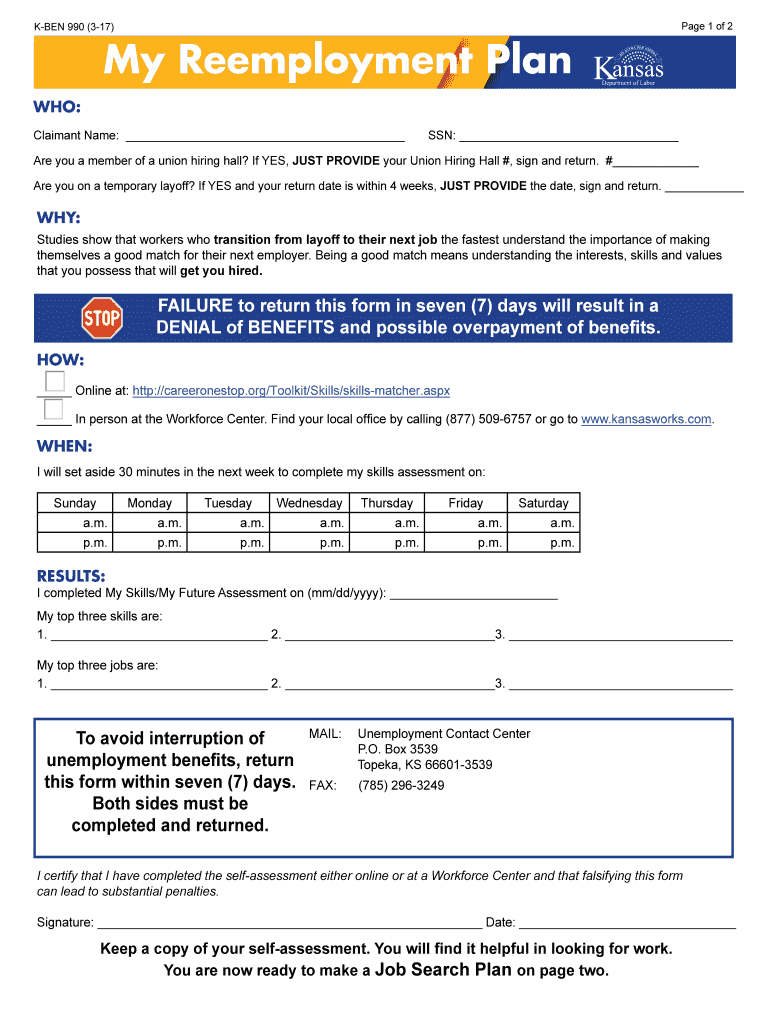
Reemployment Plan Template Form


What is the reemployment plan template
The reemployment plan template is a structured document designed to assist individuals who are re-entering the workforce after a period of unemployment. It outlines specific steps, resources, and strategies that can help job seekers successfully navigate the job market. This template serves as a guide to identify personal goals, potential job opportunities, and necessary skills or training needed for employment. By using this template, individuals can create a personalized action plan that increases their chances of securing a job.
How to use the reemployment plan template
To effectively use the reemployment plan template, start by assessing your current situation. Identify your skills, experiences, and interests. Next, outline your employment goals, such as the types of jobs you are seeking and the industries you want to target. Utilize the template to list potential employers, networking opportunities, and resources for job searching, such as online job boards or local career centers. Regularly update your plan as you progress through your job search, making adjustments based on feedback and new opportunities.
Steps to complete the reemployment plan template
Completing the reemployment plan template involves several key steps:
- Self-assessment: Evaluate your skills, strengths, and areas for improvement.
- Goal setting: Define clear, achievable employment goals.
- Research: Identify industries and companies of interest.
- Networking: List contacts and networking events that can facilitate job leads.
- Action plan: Develop a timeline for applying to jobs and following up with potential employers.
- Review and adjust: Periodically revisit your plan to track progress and make necessary changes.
Key elements of the reemployment plan template
The reemployment plan template should include several key elements to ensure its effectiveness:
- Personal information: Basic details about the job seeker, including contact information.
- Employment goals: Specific job titles or roles the individual is aiming for.
- Skills inventory: A list of relevant skills and qualifications.
- Target employers: Names of companies or organizations the individual wishes to apply to.
- Networking contacts: People who can provide support or job leads.
- Resources: Websites, workshops, or training programs that can aid in the job search.
Legal use of the reemployment plan template
Using the reemployment plan template legally involves ensuring that all information provided is accurate and truthful. Misrepresentation of skills or experiences can lead to serious consequences, including disqualification from job opportunities. Additionally, if the plan includes any agreements or commitments, such as training programs or employment offers, it is important to understand the legal implications of those documents. Consulting with a legal professional may be beneficial to clarify any concerns regarding compliance with employment laws.
Examples of using the reemployment plan template
Examples of how the reemployment plan template can be utilized include:
- A recent college graduate using the template to identify entry-level positions in their field of study.
- An individual returning to work after a career break, outlining steps to refresh their skills and network.
- A laid-off worker creating a plan to transition into a new industry by identifying transferable skills and additional training needs.
Quick guide on how to complete reemployment plan template
Complete Reemployment Plan Template effortlessly on any device
Digital document management has gained traction among businesses and individuals. It offers an excellent eco-friendly option to traditional printed and signed documents, as you can obtain the correct form and securely save it online. airSlate SignNow equips you with everything necessary to create, edit, and eSign your documents swiftly without delays. Manage Reemployment Plan Template on any platform with the airSlate SignNow Android or iOS applications and enhance any document-based procedure today.
How to modify and eSign Reemployment Plan Template with ease
- Obtain Reemployment Plan Template and click Get Form to begin.
- Utilize the tools we provide to complete your form.
- Emphasize relevant sections of your documents or redact sensitive information with tools specifically designed for that purpose by airSlate SignNow.
- Create your signature using the Sign tool, which takes mere seconds and holds the same legal significance as a conventional wet ink signature.
- Review all the details and click the Done button to save your changes.
- Choose how you would like to share your form, via email, SMS, or invite link, or download it to your computer.
Say goodbye to lost or misplaced files, tedious form searches, or errors that require new document copies. airSlate SignNow meets your document management needs in just a few clicks from any device you prefer. Modify and eSign Reemployment Plan Template and ensure excellent communication throughout your form preparation process with airSlate SignNow.
Create this form in 5 minutes or less
Create this form in 5 minutes!
How to create an eSignature for the reemployment plan template
How to create an electronic signature for a PDF online
How to create an electronic signature for a PDF in Google Chrome
How to create an e-signature for signing PDFs in Gmail
How to create an e-signature right from your smartphone
How to create an e-signature for a PDF on iOS
How to create an e-signature for a PDF on Android
People also ask
-
What is a reemployment plan template?
A reemployment plan template is a structured document designed to assist individuals in outlining their job search strategies and goals after a layoff or unemployment. It serves as a guide for job seekers to consolidate their efforts and improve their chances of securing new employment. Using a reemployment plan template can help keep you organized and focused on your job hunting process.
-
How can I use a reemployment plan template with airSlate SignNow?
With airSlate SignNow, you can easily customize and send your reemployment plan template to potential employers or career counselors. The platform allows you to eSign the document securely and track its status, ensuring that your plan is delivered effectively. This seamless integration simplifies the process of managing your job search documentation.
-
Is the reemployment plan template included in airSlate SignNow's subscription?
Yes, airSlate SignNow offers a variety of templates, including the reemployment plan template, within its subscription packages. Depending on your plan, you can access, customize, and share multiple templates at no extra cost. This allows you to leverage essential resources for your job search efficiently.
-
What features does the reemployment plan template offer?
The reemployment plan template from airSlate SignNow includes customizable sections for job goals, action steps, and deadlines. It also allows you to integrate your LinkedIn profile and calendar, making it easier to manage job applications and networking efforts. These features enhance your overall productivity and help streamline your job search.
-
Can I share my reemployment plan template with others?
Absolutely! airSlate SignNow enables you to share your reemployment plan template with mentors, career coaches, or potential employers easily. You can send the document directly via email or generate a secure link for reviewing. This feature fosters collaboration and feedback, enhancing your job search efforts.
-
How does the eSigning process work for the reemployment plan template?
The eSigning process for the reemployment plan template on airSlate SignNow is straightforward. Once the document is prepared, you can invite other parties to sign electronically, ensuring authenticity and legal compliance. The platform provides a user-friendly interface that makes it easy to add signatures and initials, streamlining the process of formalizing your plan.
-
What are the benefits of using a reemployment plan template?
Using a reemployment plan template helps clarify your job search objectives and creates a concrete roadmap to follow. It promotes accountability by setting achievable goals and deadlines, increasing your chances of finding employment. Moreover, having a well-structured plan makes it easier to communicate your aspirations to potential employers.
Get more for Reemployment Plan Template
Find out other Reemployment Plan Template
- Sign Oregon Business Operations LLC Operating Agreement Now
- Sign Utah Business Operations LLC Operating Agreement Computer
- Sign West Virginia Business Operations Rental Lease Agreement Now
- How To Sign Colorado Car Dealer Arbitration Agreement
- Sign Florida Car Dealer Resignation Letter Now
- Sign Georgia Car Dealer Cease And Desist Letter Fast
- Sign Georgia Car Dealer Purchase Order Template Mobile
- Sign Delaware Car Dealer Limited Power Of Attorney Fast
- How To Sign Georgia Car Dealer Lease Agreement Form
- How To Sign Iowa Car Dealer Resignation Letter
- Sign Iowa Car Dealer Contract Safe
- Sign Iowa Car Dealer Limited Power Of Attorney Computer
- Help Me With Sign Iowa Car Dealer Limited Power Of Attorney
- Sign Kansas Car Dealer Contract Fast
- Sign Kansas Car Dealer Agreement Secure
- Sign Louisiana Car Dealer Resignation Letter Mobile
- Help Me With Sign Kansas Car Dealer POA
- How Do I Sign Massachusetts Car Dealer Warranty Deed
- How To Sign Nebraska Car Dealer Resignation Letter
- How Can I Sign New Jersey Car Dealer Arbitration Agreement