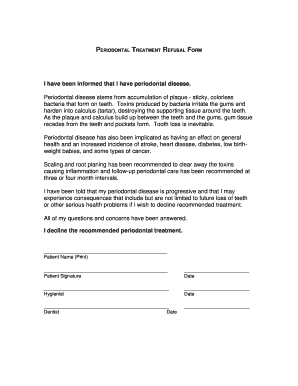
Periodontal Refusal Form


What is the periodontal treatment refusal form?
The periodontal treatment refusal form is a legal document that allows patients to formally decline recommended dental treatments, particularly those related to periodontal care. This form serves as a record of the patient's decision, ensuring that they understand the implications of refusing treatment. It is essential for both the patient and the dental provider, as it helps to clarify the patient's wishes and protects the provider from potential liability associated with the refusal of care.
How to use the periodontal treatment refusal form
Using the periodontal treatment refusal form involves several steps to ensure that the process is clear and legally sound. First, patients should review the recommended treatment options with their dental provider to fully understand the implications of refusing care. Once the patient decides to refuse treatment, they can fill out the form, providing necessary information such as their name, date of birth, and specific treatments they are refusing. After completing the form, both the patient and the provider should sign it to acknowledge the refusal and its consequences.
Key elements of the periodontal treatment refusal form
The periodontal treatment refusal form typically includes several key elements to ensure its effectiveness and legal standing. Important components include:
- Patient Information: Full name, date of birth, and contact information.
- Treatment Details: A clear description of the recommended treatment being refused.
- Understanding of Risks: A statement confirming that the patient understands the risks associated with refusing treatment.
- Signatures: Signatures from both the patient and the dental provider, along with the date of signing.
Steps to complete the periodontal treatment refusal form
Completing the periodontal treatment refusal form involves a straightforward process. Here are the steps to follow:
- Consult with your dental provider to discuss the recommended treatment.
- Decide to refuse the treatment after considering the potential risks and benefits.
- Obtain the periodontal treatment refusal form from your dental office or online.
- Fill out the form with accurate personal information and details about the treatment being refused.
- Review the completed form with your provider to ensure clarity and understanding.
- Sign the form along with your provider to finalize the refusal.
Legal use of the periodontal treatment refusal form
The legal use of the periodontal treatment refusal form is crucial for both patients and dental providers. This document must comply with relevant laws and regulations to be considered valid. It serves as a formal declaration of the patient's choice, which can protect dental providers from liability if the patient experiences adverse effects due to the refusal. Additionally, the form may be required for insurance purposes, ensuring that the patient's decision is documented and recognized by third-party payers.
How to obtain the periodontal treatment refusal form
Patients can obtain the periodontal treatment refusal form through various means. Typically, dental offices provide this form directly to patients during consultations. Alternatively, patients may find downloadable versions on dental practice websites or request a copy via email or phone. It is essential to ensure that the form being used is the most current version to comply with legal requirements and best practices.
Quick guide on how to complete periodontal refusal form
Accomplish Periodontal Refusal Form seamlessly on any device
Digital document management has gained signNow traction among companies and individuals alike. It serves as an ideal eco-friendly alternative to traditional printed and authenticated documents, allowing you to easily access the required form and securely store it online. airSlate SignNow equips you with all the tools necessary to create, modify, and eSign your documents swiftly without any delays. Handle Periodontal Refusal Form on any device using airSlate SignNow apps for Android or iOS and enhance any document-related process today.
The easiest method to modify and eSign Periodontal Refusal Form effortlessly
- Find Periodontal Refusal Form and click Get Form to initiate the process.
- Utilize the tools we provide to complete your document.
- Emphasize key sections of the documents or censor sensitive details with tools specifically designed by airSlate SignNow for this purpose.
- Generate your signature using the Sign tool, which only takes seconds and holds the same legal validity as a conventional wet ink signature.
- Review the information and then click on the Done button to save your changes.
- Choose your method of sending your form, whether by email, SMS, or invite link, or download it to your computer.
Eliminate concerns over lost or misplaced files, tedious document searching, or mistakes that necessitate printing new copies. airSlate SignNow meets all your document management needs in just a few clicks from your chosen device. Modify and eSign Periodontal Refusal Form to guarantee exceptional communication at every stage of your document preparation with airSlate SignNow.
Create this form in 5 minutes or less
Create this form in 5 minutes!
How to create an eSignature for the periodontal refusal form
How to create an electronic signature for a PDF online
How to create an electronic signature for a PDF in Google Chrome
How to create an e-signature for signing PDFs in Gmail
How to create an e-signature right from your smartphone
How to create an e-signature for a PDF on iOS
How to create an e-signature for a PDF on Android
People also ask
-
What is a periodontal refusal form?
A periodontal refusal form is a specialized document that allows patients to formally decline recommended periodontal treatments. This form ensures that patients are acknowledging their decision and understanding the potential consequences. Using airSlate SignNow, you can easily create and manage these forms electronically.
-
How can airSlate SignNow help with the periodontal refusal form process?
AirSlate SignNow streamlines the creation and signing of the periodontal refusal form, making it easier for both dental professionals and patients. With our secure eSignature capabilities, you can eliminate paperwork hassles and enhance the patient experience. Plus, you can store all forms securely in the cloud for easy access.
-
Is the periodontal refusal form legally binding?
Yes, the periodontal refusal form created and signed using airSlate SignNow is legally binding, thanks to our compliance with eSignature laws. This means that your patients can sign documents electronically with the same legal weight as traditional signatures. This feature offers peace of mind to both practitioners and patients.
-
Can I customize the periodontal refusal form in airSlate SignNow?
Absolutely! AirSlate SignNow allows you to customize the periodontal refusal form to fit your practice's specific needs. You can add your branding, adjust the wording, and include any necessary disclaimers to ensure clarity for your patients.
-
What are the pricing options for using airSlate SignNow?
AirSlate SignNow offers various pricing plans, starting with a free trial for new users. This allows you to explore features related to the periodontal refusal form and other document management needs without any upfront commitment. Our plans are designed to be cost-effective and scalable for practices of any size.
-
Are there integrations available for the periodontal refusal form?
Yes, airSlate SignNow integrates seamlessly with numerous platforms, enhancing your workflow when managing periodontal refusal forms. You can connect it with practice management software, CRM systems, and other tools to further simplify document handling and patient interactions.
-
How secure is the periodontal refusal form in airSlate SignNow?
Security is a top priority at airSlate SignNow. All periodontal refusal forms and associated patient information are protected with advanced encryption and secure storage solutions. We comply with industry-standard regulations to ensure that your data remains confidential and secure.
Get more for Periodontal Refusal Form
Find out other Periodontal Refusal Form
- eSign Massachusetts Basic rental agreement or residential lease Now
- How To eSign Delaware Business partnership agreement
- How Do I eSign Massachusetts Business partnership agreement
- Can I eSign Georgia Business purchase agreement
- How Can I eSign Idaho Business purchase agreement
- How To eSign Hawaii Employee confidentiality agreement
- eSign Idaho Generic lease agreement Online
- eSign Pennsylvania Generic lease agreement Free
- eSign Kentucky Home rental agreement Free
- How Can I eSign Iowa House rental lease agreement
- eSign Florida Land lease agreement Fast
- eSign Louisiana Land lease agreement Secure
- How Do I eSign Mississippi Land lease agreement
- eSign Connecticut Landlord tenant lease agreement Now
- eSign Georgia Landlord tenant lease agreement Safe
- Can I eSign Utah Landlord lease agreement
- How Do I eSign Kansas Landlord tenant lease agreement
- How Can I eSign Massachusetts Landlord tenant lease agreement
- eSign Missouri Landlord tenant lease agreement Secure
- eSign Rhode Island Landlord tenant lease agreement Later