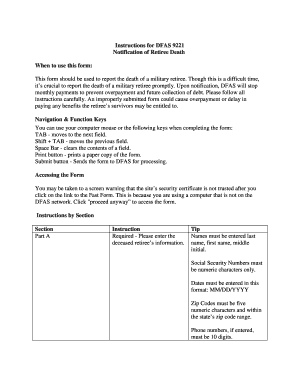
Dfas Form 9221


What is the DFAS Form 9221?
The DFAS Form 9221 is a crucial document used for managing final arrangements, particularly in the context of military and veteran benefits. This form allows individuals to specify their preferences regarding the distribution of benefits and other related matters upon their passing. It is essential for ensuring that the wishes of the individual are honored and that beneficiaries receive the appropriate support. The form is recognized by the Department of Defense and is designed to streamline the process of final arrangements for service members and their families.
How to Use the DFAS Form 9221
Using the DFAS Form 9221 involves several straightforward steps. First, individuals should download the form in PDF format, ensuring they have the latest version for accuracy. Next, complete the form by providing all necessary information, including personal details and preferences for benefits distribution. Once filled out, the form must be signed and dated. It is advisable to keep a copy for personal records and submit the original to the appropriate DFAS office. Utilizing electronic signature solutions can enhance the process, making it easier to submit the form securely.
Steps to Complete the DFAS Form 9221
Completing the DFAS Form 9221 requires careful attention to detail. Follow these steps for accuracy:
- Download the DFAS Form 9221 PDF from a reliable source.
- Fill in your personal information, including full name, address, and Social Security number.
- Clearly indicate your preferences regarding benefits distribution.
- Review the form for any errors or omissions.
- Sign and date the form to validate it.
- Submit the completed form to the designated DFAS office.
Legal Use of the DFAS Form 9221
The DFAS Form 9221 is legally binding when completed correctly and submitted to the appropriate authorities. To ensure its legal standing, it is essential to comply with all relevant regulations and guidelines. This includes providing accurate information and obtaining necessary signatures. The form is designed to protect the rights of the individual and their beneficiaries, making it a vital component of final arrangements. Understanding the legal implications of the form can help individuals navigate the process with confidence.
Key Elements of the DFAS Form 9221
Several key elements must be included in the DFAS Form 9221 to ensure its effectiveness:
- Personal Information: Full name, Social Security number, and contact details.
- Beneficiary Designations: Clear identification of beneficiaries and their respective shares.
- Signature: A valid signature is necessary to authenticate the form.
- Date: The date of completion is crucial for record-keeping.
How to Obtain the DFAS Form 9221
Obtaining the DFAS Form 9221 is a straightforward process. Individuals can download the form in PDF format from official government websites or request a physical copy from the DFAS office. It is important to ensure that the correct version of the form is used to avoid any complications during submission. Keeping a digital copy can also facilitate easier access for future reference.
Quick guide on how to complete dfas form 9221 16318536
Effortlessly Prepare Dfas Form 9221 on Any Device
The management of online documents has gained traction among both organizations and individuals. It serves as an ideal environmentally friendly alternative to traditional printed and signed documents, allowing you to locate the necessary form and securely store it online. airSlate SignNow equips you with all the tools required to create, modify, and electronically sign your documents quickly and efficiently. Manage Dfas Form 9221 on any device with the airSlate SignNow Android or iOS applications and streamline any document-related procedure today.
How to Modify and Electronically Sign Dfas Form 9221 with Ease
- Obtain Dfas Form 9221 and click Get Form to begin.
- Utilize the tools we provide to complete your document.
- Highlight important sections of the documents or black out sensitive information using tools that airSlate SignNow offers specifically for that purpose.
- Create your electronic signature using the Sign tool, which takes mere seconds and holds the same legal validity as a traditional ink signature.
- Review the information and click the Done button to save your modifications.
- Select how you’d like to share your form: via email, text message (SMS), invite link, or download it to your computer.
Eliminate concerns about lost or misplaced files, tedious form searches, or errors that require you to print new document copies. airSlate SignNow satisfies all your document management needs in just a few clicks from any device you choose. Edit and electronically sign Dfas Form 9221 and ensure effective communication at every stage of the document preparation process with airSlate SignNow.
Create this form in 5 minutes or less
Create this form in 5 minutes!
How to create an eSignature for the dfas form 9221 16318536
How to create an electronic signature for a PDF online
How to create an electronic signature for a PDF in Google Chrome
How to create an e-signature for signing PDFs in Gmail
How to create an e-signature right from your smartphone
How to create an e-signature for a PDF on iOS
How to create an e-signature for a PDF on Android
People also ask
-
What is a DFAS 9221 PDF and why is it important?
The DFAS 9221 PDF is a key government form used for reporting various financial information. It is vital for anyone dealing with military and government payments as it ensures compliance and accurate reporting.
-
How can airSlate SignNow assist with DFAS 9221 PDF documents?
airSlate SignNow provides an efficient platform to electronically sign and manage your DFAS 9221 PDF documents. This streamlines the process, ensuring you can send, receive, and store your signed documents securely.
-
What are the costs associated with using airSlate SignNow for DFAS 9221 PDFs?
airSlate SignNow offers competitive pricing plans that cater to various business needs. You'll find that using our service for DFAS 9221 PDFs is a cost-effective way to manage your document signing process without hidden fees.
-
Can I integrate airSlate SignNow with other software for DFAS 9221 PDFs?
Yes, airSlate SignNow easily integrates with numerous applications, enhancing the handling of your DFAS 9221 PDFs. Popular integrations include Google Drive, Dropbox, and more, providing seamless workflow enhancements.
-
What security features does airSlate SignNow offer for DFAS 9221 PDFs?
airSlate SignNow prioritizes document security, utilizing robust encryption and authentication methods for your DFAS 9221 PDFs. This ensures that your sensitive information is protected throughout the signing process.
-
Is it easy to get started with airSlate SignNow for DFAS 9221 PDFs?
Absolutely! airSlate SignNow offers a user-friendly interface designed for ease of use. You can quickly upload your DFAS 9221 PDFs and start sending them for eSignature in just a few clicks.
-
What support is available for users of airSlate SignNow when dealing with DFAS 9221 PDFs?
We provide comprehensive support for airSlate SignNow users, including tutorials, FAQs, and a dedicated help team. Whether you have questions about DFAS 9221 PDFs or platform functionality, we're here to assist you.
Get more for Dfas Form 9221
Find out other Dfas Form 9221
- How To Sign New Hampshire Affidavit of Service
- How Can I Sign Wyoming Affidavit of Service
- Help Me With Sign Colorado Affidavit of Title
- How Do I Sign Massachusetts Affidavit of Title
- How Do I Sign Oklahoma Affidavit of Title
- Help Me With Sign Pennsylvania Affidavit of Title
- Can I Sign Pennsylvania Affidavit of Title
- How Do I Sign Alabama Cease and Desist Letter
- Sign Arkansas Cease and Desist Letter Free
- Sign Hawaii Cease and Desist Letter Simple
- Sign Illinois Cease and Desist Letter Fast
- Can I Sign Illinois Cease and Desist Letter
- Sign Iowa Cease and Desist Letter Online
- Sign Maryland Cease and Desist Letter Myself
- Sign Maryland Cease and Desist Letter Free
- Sign Mississippi Cease and Desist Letter Free
- Sign Nevada Cease and Desist Letter Simple
- Sign New Jersey Cease and Desist Letter Free
- How Can I Sign North Carolina Cease and Desist Letter
- Sign Oklahoma Cease and Desist Letter Safe