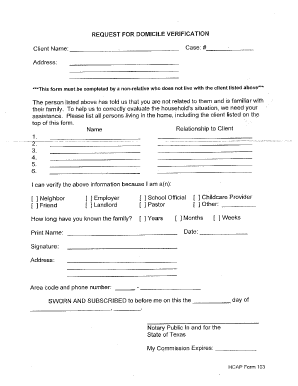
Ac Verification Form for Domicile


What is the AC Verification Form for Domicile?
The AC verification form for domicile serves as an official document used to establish a person's residency in a specific state or locality. This form is often required for various legal and administrative purposes, such as applying for government benefits, obtaining a driver's license, or enrolling in educational institutions. The domicile verification meaning emphasizes the importance of proving residency, which can affect eligibility for services and benefits. Understanding the requirements and implications of this form is essential for individuals navigating legal or bureaucratic processes.
Steps to Complete the AC Verification Form for Domicile
Completing the AC verification form for domicile involves several key steps to ensure accuracy and compliance. First, gather all necessary personal information, including your full name, current address, and identification details. Next, clearly indicate your residency status and provide any supporting documentation, such as utility bills or lease agreements, that verify your address. After filling out the form, review it carefully for any errors before submitting it. It is also advisable to keep a copy of the completed form for your records.
Legal Use of the AC Verification Form for Domicile
The AC verification form for domicile holds legal significance, as it can be used to substantiate residency claims in various contexts. When properly completed and submitted, it can serve as evidence in legal proceedings, applications for public services, or financial transactions. Compliance with state laws and regulations regarding domicile verification is crucial to ensure that the form is accepted by relevant authorities. Understanding the legal implications of this form can help individuals avoid potential issues related to residency disputes.
Required Documents for the AC Verification Form for Domicile
To successfully complete the AC verification form for domicile, certain documents are typically required. These may include:
- A government-issued photo ID, such as a driver's license or passport.
- Proof of residency, which can include utility bills, bank statements, or rental agreements.
- Any additional documentation requested by the issuing authority, such as tax returns or employment records.
Having these documents ready can streamline the verification process and help ensure that your application is processed without delays.
How to Obtain the AC Verification Form for Domicile
The AC verification form for domicile can typically be obtained from various sources, including state government websites, local administrative offices, or educational institutions. Many states provide downloadable versions of the form in PDF format, allowing individuals to fill it out electronically or print it for manual completion. It is important to ensure that you are using the most current version of the form, as requirements may change over time. Checking with the relevant authority can help confirm that you have the correct document.
State-Specific Rules for the AC Verification Form for Domicile
Each state may have its own specific rules and regulations regarding the AC verification form for domicile. These rules can dictate the types of documentation required, submission methods, and processing times. It is essential to familiarize yourself with your state's requirements to ensure compliance and avoid potential issues. Consulting your state's official website or contacting local offices can provide clarity on any unique stipulations that may apply to your situation.
Quick guide on how to complete ac verification form for domicile
Prepare Ac Verification Form For Domicile effortlessly on any device
Digital document management has gained traction among businesses and individuals. It offers an ideal environmentally-friendly substitute for traditional printed and signed paperwork, as you can locate the right form and securely save it online. airSlate SignNow provides all the tools necessary for you to create, modify, and electronically sign your documents swiftly without delays. Manage Ac Verification Form For Domicile from any device using airSlate SignNow's Android or iOS applications and streamline any document-related process today.
Steps to modify and electronically sign Ac Verification Form For Domicile with ease
- Locate Ac Verification Form For Domicile and click Get Form to begin.
- Utilize the tools available to complete your document.
- Emphasize important parts of your documents or redact sensitive information with features provided by airSlate SignNow specifically for that purpose.
- Generate your signature using the Sign tool, which takes mere seconds and has the same legal validity as a conventional wet ink signature.
- Review all the details and click on the Done button to save your modifications.
- Choose how you wish to send your form, via email, SMS, or invite link, or download it to your computer.
Eliminate the hassle of lost or misfiled documents, cumbersome form searches, or mistakes that necessitate printing new document copies. airSlate SignNow fulfills all your document management requirements in just a few clicks from any device of your choice. Modify and electronically sign Ac Verification Form For Domicile and ensure seamless communication at every stage of the form preparation process with airSlate SignNow.
Create this form in 5 minutes or less
Create this form in 5 minutes!
How to create an eSignature for the ac verification form for domicile
How to create an electronic signature for a PDF online
How to create an electronic signature for a PDF in Google Chrome
How to create an e-signature for signing PDFs in Gmail
How to create an e-signature right from your smartphone
How to create an e-signature for a PDF on iOS
How to create an e-signature for a PDF on Android
People also ask
-
What is domicile verification?
Domicile verification is the process of confirming a person's permanent residence to ensure compliance with legal and administrative requirements. Using airSlate SignNow, businesses can streamline domicile verification through secure electronic signatures and document management, making it easier to validate residency for various purposes.
-
How does airSlate SignNow facilitate domicile verification?
airSlate SignNow simplifies domicile verification by allowing users to send documents securely and obtain electronic signatures quickly. This process is efficient and helps reduce paperwork and administrative overhead, making it simpler for businesses to verify residency.
-
What are the costs associated with using airSlate SignNow for domicile verification?
The pricing for airSlate SignNow varies depending on the plan you choose, with options tailored for individual users, teams, and enterprises. All plans provide access to powerful features for domicile verification and electronic signing, ensuring you get value for your investment.
-
Can I integrate airSlate SignNow with other applications for domicile verification?
Yes, airSlate SignNow offers integrations with popular business applications, enhancing the domicile verification process. This means you can connect it with your CRM or other tools to automate workflows and manage documents more efficiently.
-
What are the benefits of using airSlate SignNow for domicile verification?
Using airSlate SignNow for domicile verification provides numerous benefits, including reduced processing time and improved accuracy. The platform enhances security and compliance, which is essential when handling sensitive residency information.
-
Is airSlate SignNow compliant with legal standards for domicile verification?
Yes, airSlate SignNow complies with legal standards and regulations for electronic signatures, making it a reliable solution for domicile verification. It ensures that all signed documents are legally binding and can hold up in court, providing peace of mind for businesses.
-
What types of documents can I use for domicile verification with airSlate SignNow?
You can use a variety of documents for domicile verification with airSlate SignNow, including utility bills, rental agreements, and government-issued IDs. The platform supports multiple file formats, allowing for easy uploads and management of necessary documents.
Get more for Ac Verification Form For Domicile
Find out other Ac Verification Form For Domicile
- eSign Wisconsin High Tech Cease And Desist Letter Fast
- eSign New York Government Emergency Contact Form Online
- eSign North Carolina Government Notice To Quit Now
- eSign Oregon Government Business Plan Template Easy
- How Do I eSign Oklahoma Government Separation Agreement
- How Do I eSign Tennessee Healthcare / Medical Living Will
- eSign West Virginia Healthcare / Medical Forbearance Agreement Online
- eSign Alabama Insurance LLC Operating Agreement Easy
- How Can I eSign Alabama Insurance LLC Operating Agreement
- eSign Virginia Government POA Simple
- eSign Hawaii Lawers Rental Application Fast
- eSign Hawaii Lawers Cease And Desist Letter Later
- How To eSign Hawaii Lawers Cease And Desist Letter
- How Can I eSign Hawaii Lawers Cease And Desist Letter
- eSign Hawaii Lawers Cease And Desist Letter Free
- eSign Maine Lawers Resignation Letter Easy
- eSign Louisiana Lawers Last Will And Testament Mobile
- eSign Louisiana Lawers Limited Power Of Attorney Online
- eSign Delaware Insurance Work Order Later
- eSign Delaware Insurance Credit Memo Mobile