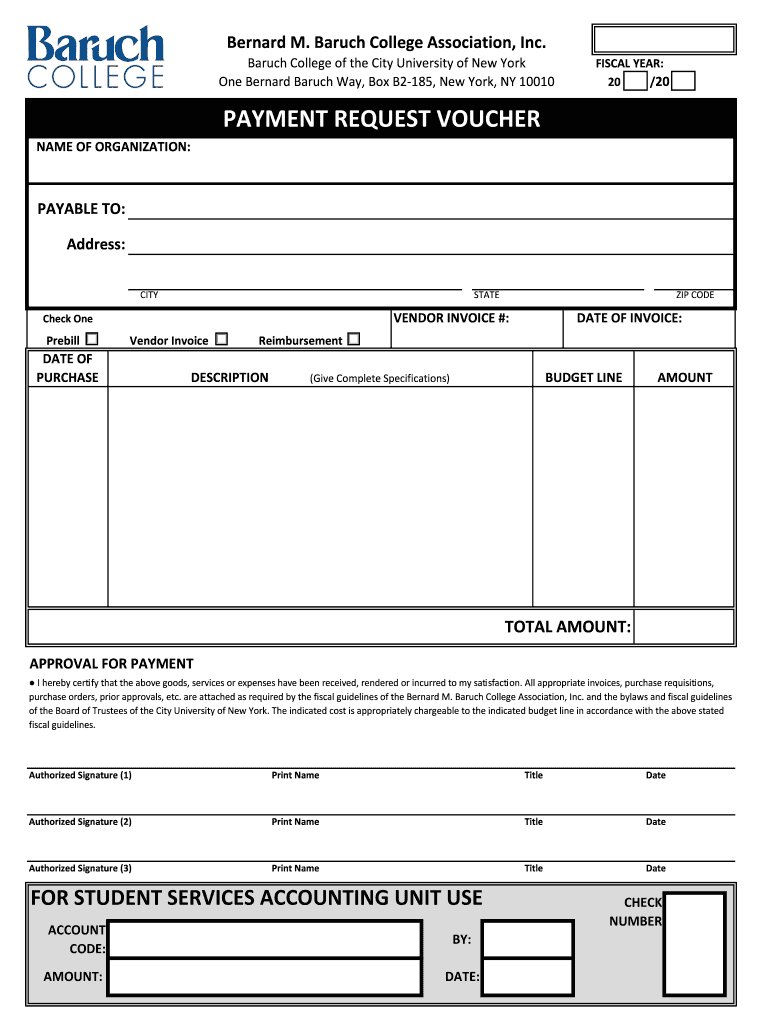
Sample for Request for Payment Vounchers Form


What is the Sample for Request for Payment Vouchers
A printable payment voucher form serves as a formal document that individuals or businesses use to request payment for goods or services rendered. This document typically includes essential information such as the payee's name, the amount due, a description of the services or products provided, and any applicable invoice numbers. The payment voucher acts as a record for both the payer and the payee, ensuring transparency and accountability in financial transactions.
Key Elements of the Sample for Request for Payment Vouchers
When creating a payment voucher, certain key elements must be included to ensure its effectiveness and legality. These elements typically consist of:
- Payee Information: Name, address, and contact details of the individual or organization receiving payment.
- Payment Amount: The total sum being requested, clearly stated in both numerical and written form.
- Description of Services or Goods: A detailed account of what the payment is for, including dates and quantities if applicable.
- Invoice Number: Reference to any associated invoices to maintain proper tracking.
- Date of Request: The date when the payment request is made.
Steps to Complete the Sample for Request for Payment Vouchers
Completing a printable payment voucher form involves several straightforward steps:
- Download the Form: Obtain the printable payment voucher form from a reliable source.
- Fill in Payee Information: Enter the name and contact details of the individual or business requesting payment.
- Specify Payment Amount: Clearly state the amount being requested.
- Provide a Description: Include a detailed description of the goods or services provided.
- Include Invoice Number: If applicable, add the relevant invoice number for reference.
- Date the Request: Write the date on which the form is completed.
- Sign the Form: Ensure the form is signed by the authorized individual, confirming the request.
Legal Use of the Sample for Request for Payment Vouchers
Using a printable payment voucher form is legally acceptable in various contexts, provided it meets specific criteria. It serves as a binding agreement between the payer and payee, documenting the request for payment. To ensure legal compliance, it is crucial to maintain accurate records, include all necessary information, and adhere to any state-specific regulations that may apply. This form can be used in various industries, including education, healthcare, and business transactions.
Form Submission Methods (Online / Mail / In-Person)
Once the printable payment voucher form is completed, it can be submitted through various methods, depending on the preferences of the payer and payee:
- Online Submission: Many organizations allow for electronic submission of payment vouchers through secure portals.
- Mail: The completed form can be printed and mailed to the appropriate address.
- In-Person Delivery: Delivering the form directly to the payee's office may be preferred in some cases, ensuring immediate processing.
Examples of Using the Sample for Request for Payment Vouchers
Printable payment voucher forms can be utilized in various scenarios to streamline financial transactions. Common examples include:
- Freelancers: Independent contractors can use payment vouchers to request payment for services rendered to clients.
- Businesses: Companies often issue payment vouchers to suppliers for goods received, ensuring timely payment.
- Educational Institutions: Schools may use payment vouchers for reimbursements related to student activities or supplies.
Quick guide on how to complete payment voucher form update payment voucher baruch cuny
The simplest method to obtain and endorse Sample For Request For Payment Vounchers
On a company-wide scale, ineffective procedures related to document authorization can take up a signNow amount of working time. Endorsing documents such as Sample For Request For Payment Vounchers is an inherent aspect of operations across all sectors, which is why the productivity of each agreement's lifecycle impacts the overall efficiency of the organization. With airSlate SignNow, endorsing your Sample For Request For Payment Vounchers can be as straightforward and quick as possible. This platform provides the most recent version of nearly any document. Even better, you can endorse it instantly without the need to install external software on your computer or printing any physical copies.
Steps to obtain and endorse your Sample For Request For Payment Vounchers
- Navigate through our library by category or utilize the search bar to locate the document you require.
- Examine the document preview by clicking on Learn more to confirm it’s the correct one.
- Hit Get form to begin editing immediately.
- Fill out your document and include any essential information using the toolbar.
- Once finished, click the Sign tool to endorse your Sample For Request For Payment Vounchers.
- Choose the signature method that is most convenient for you: Draw, Create initials, or upload an image of your handwritten signature.
- Click Done to complete your editing and move on to document-sharing options as needed.
With airSlate SignNow, you have everything required to handle your documents efficiently. You can search for, complete, modify, and even send your Sample For Request For Payment Vounchers all within a single tab effortlessly. Enhance your workflows with a single, intelligent eSignature solution.
Create this form in 5 minutes or less
FAQs
-
How do I fill taxes online?
you can file taxes online by using different online platforms. by using this online platform you can easily submit the income tax returns, optimize your taxes easily.Tachotax provides the most secure, easy and fast way of tax filing.
-
How do I fill out the income tax for online job payment? Are there any special forms to fill it?
I am answering to your question with the UNDERSTANDING that you are liableas per Income Tax Act 1961 of Republic of IndiaIf you have online source of Income as per agreement as an employer -employee, It will be treated SALARY income and you will file ITR 1 for FY 2017–18If you are rendering professional services outside India with an agreement as professional, in that case you need to prepare Financial Statements ie. Profit and loss Account and Balance sheet for FY 2017–18 , finalize your income and pay taxes accordingly, You will file ITR -3 for FY 2017–1831st Dec.2018 is last due date with minimum penalty, grab that opportunity and file income tax return as earliest
-
We provide labour to XYZ company and I get my payment but less than 2 % TDS. How do I pass a journal voucher of 2% TDS entry in my company account?
1st entry Being provided the servicesXYZ A/c Dr Rs 1000To Sale of services A/c Rs 1000Second entry being recived the paymentBank A/c Dr Rs 980TDS receivable a/c Dr Rs. 20To XYZ A/c Rs. 1000Hope it helps.
-
Applying for PayPal adaptive payments, how to fill in the form?
Adaptive Accounts: is an API that allows you to provision creation of PayPal accounts through your application. You could collect all the user's profile information, call Adaptive Accounts API to create a PayPal account, and redirect the user to PayPal for them to setup their password and security information. Usually this API is highly vetted since you'll be collecting user's pii information. So unless you really need it don't select. 3rd Party Permissions - Request users grant you permission to make API calls on their behalf.: 3rd party permissions are when you need to do something on behalf of some one else. Collecting payments doesn't need 3rd party permissions since the end user explicitly approves the pre-approval in your case. But if you have a use case for your app to be able to issue refunds on behalf of your sellers, them yes you would need to use the permissions service to obtain approval from your sellers to issue refunds from their accounts.Testing Information: Basically the application review team wants to make sure they can verify the money flow. So if you can provide any information on how they can act both as a seller and also as a buyer that would help. It doesn't need to be in live - sandbox env should be more than enough. I've helped several go through this process - it's actually not that bad. But it could get frustrating when there is lack of complete information. So the more information you provide - presentations, mocks, flows, testing env/app, etc.. the better it would help the app review team understand what you're trying to use payments for. Money Aggregation and laundering are the biggest concerns they watch out for - so the more transparent your money trail is the better and quicker the process would be. Good luck!
-
If we fill out all the details in the IBPS Clerk form and want to do the payment section the next day, can it happen?
Yeah ,you can do payment not only in the next day ,it is enough to pay at the last date (I am not telling to do so)but you have time upto the last date ,once u enter the basic details ,in the first page your login id will be created ,you can also enter those details after few days also… ALL THE BEST
Create this form in 5 minutes!
How to create an eSignature for the payment voucher form update payment voucher baruch cuny
How to make an electronic signature for the Payment Voucher Form Update Payment Voucher Baruch Cuny online
How to make an eSignature for your Payment Voucher Form Update Payment Voucher Baruch Cuny in Google Chrome
How to create an eSignature for putting it on the Payment Voucher Form Update Payment Voucher Baruch Cuny in Gmail
How to make an electronic signature for the Payment Voucher Form Update Payment Voucher Baruch Cuny right from your smart phone
How to create an eSignature for the Payment Voucher Form Update Payment Voucher Baruch Cuny on iOS devices
How to create an electronic signature for the Payment Voucher Form Update Payment Voucher Baruch Cuny on Android OS
People also ask
-
What is a printable payment voucher form?
A printable payment voucher form is a document that allows individuals or businesses to record payment details clearly and efficiently. It can be printed and filled out manually or completed digitally, helping to streamline payment processes and maintain accurate financial records.
-
How can I create a printable payment voucher form using airSlate SignNow?
Creating a printable payment voucher form with airSlate SignNow is simple. You can start with a customizable template or build your own form from scratch, adding necessary fields and details. Once designed, the form can be printed or electronically signed, providing flexibility in how you manage transactions.
-
Are there any costs associated with using the printable payment voucher form?
airSlate SignNow offers various pricing plans that include access to features like a printable payment voucher form. Pricing may vary based on the specific features chosen, allowing businesses of all sizes to find an affordable solution that meets their needs.
-
What features does the printable payment voucher form include?
The printable payment voucher form includes essential features such as customizable fields, eSignature capabilities, and secure storage options. This allows users to easily capture payment information and obtain necessary authorizations, enhancing the overall payment workflow.
-
Can I integrate the printable payment voucher form with other software?
Yes, airSlate SignNow allows for integrations with various software applications, including CRMs and accounting tools. This means you can seamlessly incorporate your printable payment voucher form into existing processes, improving efficiency and data accuracy.
-
What are the benefits of using a printable payment voucher form?
Using a printable payment voucher form streamlines payment tracking and documentation. It helps ensure that payments are processed accurately and provides a clear record for both payers and recipients, thereby reducing potential discrepancies in financial reporting.
-
Is the printable payment voucher form secure?
Absolutely! airSlate SignNow prioritizes data security, ensuring that all printable payment voucher forms are encrypted and stored securely. This protects your sensitive payment information and complies with industry standards for data protection.
Get more for Sample For Request For Payment Vounchers
Find out other Sample For Request For Payment Vounchers
- Can I eSignature California Real Estate Contract
- eSignature Oklahoma Plumbing Rental Application Secure
- How Can I eSignature Connecticut Real Estate Quitclaim Deed
- eSignature Pennsylvania Plumbing Business Plan Template Safe
- eSignature Florida Real Estate Quitclaim Deed Online
- eSignature Arizona Sports Moving Checklist Now
- eSignature South Dakota Plumbing Emergency Contact Form Mobile
- eSignature South Dakota Plumbing Emergency Contact Form Safe
- Can I eSignature South Dakota Plumbing Emergency Contact Form
- eSignature Georgia Real Estate Affidavit Of Heirship Later
- eSignature Hawaii Real Estate Operating Agreement Online
- eSignature Idaho Real Estate Cease And Desist Letter Online
- eSignature Idaho Real Estate Cease And Desist Letter Simple
- eSignature Wyoming Plumbing Quitclaim Deed Myself
- eSignature Colorado Sports Living Will Mobile
- eSignature Iowa Real Estate Moving Checklist Simple
- eSignature Iowa Real Estate Quitclaim Deed Easy
- eSignature Real Estate Form Louisiana Simple
- eSignature Louisiana Real Estate LLC Operating Agreement Myself
- Can I eSignature Louisiana Real Estate Quitclaim Deed