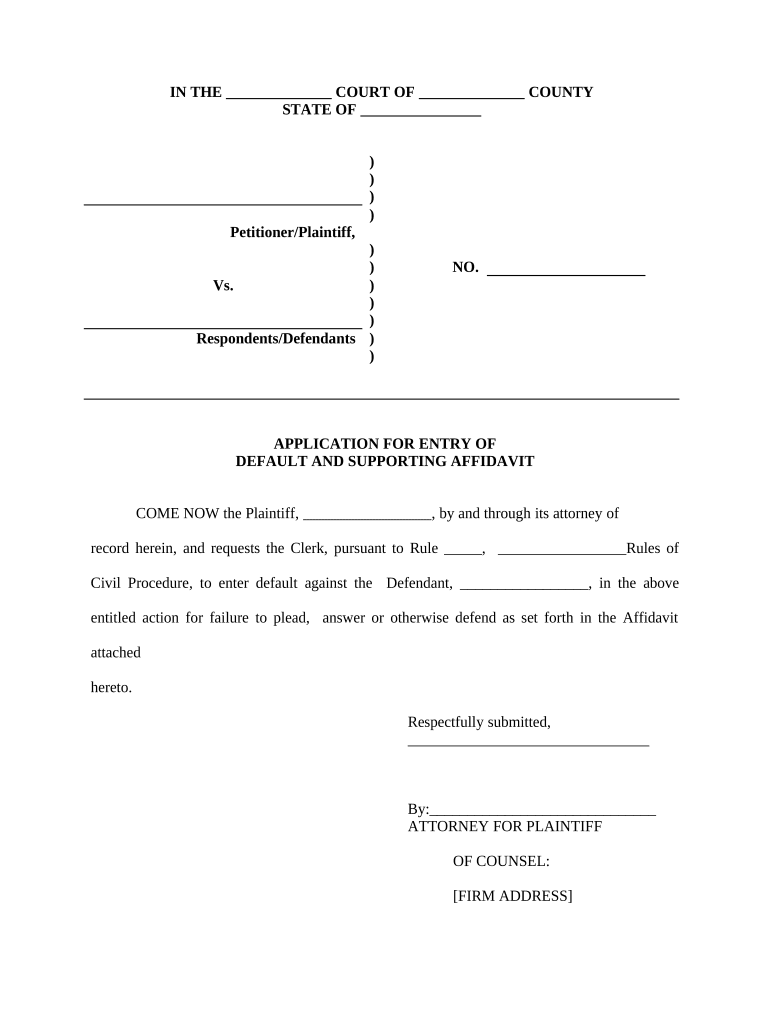
Formula PDF


Understanding the Default Judgment Sample
A default judgment occurs when one party in a legal case fails to respond or appear in court, leading the court to rule in favor of the other party. This process is crucial in various legal contexts, including divorce, debt collection, and contract disputes. A default judgment sample serves as a reference for individuals seeking to understand the format and necessary components of such a judgment. It typically includes the case number, the parties involved, the court's decision, and any relevant orders or directives.
Key Elements of a Default Judgment
When reviewing a default judgment sample, several key elements are essential for clarity and legal validity:
- Case Information: This includes the case number, court name, and date of the judgment.
- Parties Involved: Clearly identify the plaintiff and defendant, including their addresses.
- Basis for Default: A statement explaining why the judgment is being issued by default, such as failure to respond within the specified time frame.
- Judgment Details: The specific relief granted, including any monetary awards or orders for action.
- Signature: The signature of the judge or court official, which validates the judgment.
Steps to Complete a Default Judgment
Filing for a default judgment involves several steps to ensure compliance with legal procedures:
- File a Complaint: Begin by filing a complaint with the appropriate court.
- Serve the Defendant: Ensure the defendant receives a copy of the complaint and summons.
- Wait for Response: Allow the defendant the legally required time to respond.
- File for Default: If no response is received, file a motion for default judgment with the court.
- Attend Hearing: In some cases, a hearing may be required to finalize the judgment.
Legal Use of Default Judgments
Default judgments are legally binding and enforceable, provided they are issued in accordance with the law. They can be used to recover debts, enforce contracts, or resolve family law matters. However, it is essential for the party seeking the judgment to follow proper procedures to avoid potential appeals or challenges from the defendant. Understanding the legal implications and requirements of a default judgment is critical for ensuring its enforceability.
State-Specific Rules for Default Judgments
Each state in the U.S. has its own rules regarding default judgments, including the time frames for filing and serving documents. It is important to consult local court rules or legal resources to understand the specific requirements applicable in your jurisdiction. This includes knowing how to properly format documents, the necessary fees, and any additional paperwork that may be required for a successful filing.
Examples of Default Judgments
Reviewing examples of default judgments can provide valuable insights into their structure and content. Common scenarios include cases involving unpaid debts, where the creditor files for a default judgment after the debtor fails to respond. Another example is in divorce proceedings, where one spouse may seek a default judgment if the other does not file a response to the divorce complaint. These examples illustrate the practical application of default judgments in various legal contexts.
Quick guide on how to complete formula pdf
Complete Formula Pdf effortlessly on any device
Online document administration has gained traction among businesses and individuals alike. It serves as an ideal eco-friendly alternative to traditional printed and signed documents, allowing you to locate the appropriate form and securely store it online. airSlate SignNow equips you with all the tools necessary to create, edit, and electronically sign your files quickly without delays. Manage Formula Pdf on any platform with airSlate SignNow's Android or iOS applications and enhance any document-related process today.
The easiest way to modify and eSign Formula Pdf without effort
- Obtain Formula Pdf and then click Get Form to begin.
- Utilize the tools we offer to complete your document.
- Emphasize important sections of your documents or redact sensitive information with tools that airSlate SignNow provides specifically for this purpose.
- Create your eSignature using the Sign tool, which takes mere seconds and holds the same legal validity as a conventional wet ink signature.
- Review the information and then click on the Done button to save your changes.
- Select your preferred method of delivering your form: via email, text message (SMS), invitation link, or download it to your computer.
Eliminate concerns about lost or misplaced documents, tedious form navigation, or mistakes that require reprinting new copies. airSlate SignNow fulfills your document management needs in just a few clicks from any device you choose. Modify and eSign Formula Pdf to guarantee excellent communication throughout your form preparation process with airSlate SignNow.
Create this form in 5 minutes or less
Create this form in 5 minutes!
People also ask
-
What is a motion for default sample and how does it work?
A motion for default sample is a standardized document used in legal proceedings to request a default judgment when a party fails to respond to a complaint. This sample provides a clear template that helps streamline the process, ensuring all necessary details are included. Using airSlate SignNow, you can easily complete and eSign your motion for default sample, minimizing errors and saving time.
-
How can airSlate SignNow help with my motion for default sample?
AirSlate SignNow offers a user-friendly platform to create, edit, and eSign your motion for default sample efficiently. Its intuitive interface allows users to fill out legal documents swiftly, ensuring compliance with legal standards. This way, you can focus on your case rather than paperwork.
-
Are there any costs associated with using the motion for default sample on airSlate SignNow?
Using airSlate SignNow to prepare a motion for default sample is cost-effective and provides great value with various pricing plans to suit different needs. There may be subscription fees depending on the features and number of users required. It's advisable to review their pricing structure to find the best option for your legal document needs.
-
What are the main features of airSlate SignNow that enhance the motion for default sample process?
Key features of airSlate SignNow include document templates, eSigning capabilities, and secure cloud storage. These features streamline the motion for default sample process, allowing for quick adjustments and seamless sharing with other parties. Additionally, you can track the status of your documents in real time, ensuring efficient case management.
-
Can I integrate airSlate SignNow with other software for my legal processes?
Yes, airSlate SignNow offers integrations with various software like Google Drive, Salesforce, and Zapier, allowing for a more streamlined workflow. This means you can easily access your motion for default sample along with other legal documents within your preferred applications. The ability to integrate enhances productivity and keeps all your documents in one place.
-
Is it easy to access and manage my motion for default sample on airSlate SignNow?
Absolutely! AirSlate SignNow provides a centralized dashboard where you can easily access and manage your motion for default sample and other documents. The platform is designed for ease of use, making it simple to edit, share, and eSign documents from any device, anywhere.
-
What are the benefits of using airSlate SignNow for legal documents like a motion for default sample?
Using airSlate SignNow for documents such as a motion for default sample offers several benefits including time savings, ease of use, and enhanced security. You can quickly prepare legal documents without the typical hassle of printing and scanning. Moreover, its secure eSigning features ensure your documents remain confidential and legally binding.
Get more for Formula Pdf
- Dependents information attach to form 502 505 or 515
- Personal tax payment voucher for form 502505
- Instructions for form 8379 112019internal revenue service
- Section a section b comptroller of maryland form
- Maryland form 502 502b maryland resident income tax
- Ao contributivo taxable year form
- Annual report maryland department of assessments form
- Power and declaration of representation departamento de form
Find out other Formula Pdf
- eSignature Maryland Insurance Contract Safe
- eSignature Massachusetts Insurance Lease Termination Letter Free
- eSignature Nebraska High Tech Rental Application Now
- How Do I eSignature Mississippi Insurance Separation Agreement
- Help Me With eSignature Missouri Insurance Profit And Loss Statement
- eSignature New Hampshire High Tech Lease Agreement Template Mobile
- eSignature Montana Insurance Lease Agreement Template Online
- eSignature New Hampshire High Tech Lease Agreement Template Free
- How To eSignature Montana Insurance Emergency Contact Form
- eSignature New Jersey High Tech Executive Summary Template Free
- eSignature Oklahoma Insurance Warranty Deed Safe
- eSignature Pennsylvania High Tech Bill Of Lading Safe
- eSignature Washington Insurance Work Order Fast
- eSignature Utah High Tech Warranty Deed Free
- How Do I eSignature Utah High Tech Warranty Deed
- eSignature Arkansas Legal Affidavit Of Heirship Fast
- Help Me With eSignature Colorado Legal Cease And Desist Letter
- How To eSignature Connecticut Legal LLC Operating Agreement
- eSignature Connecticut Legal Residential Lease Agreement Mobile
- eSignature West Virginia High Tech Lease Agreement Template Myself