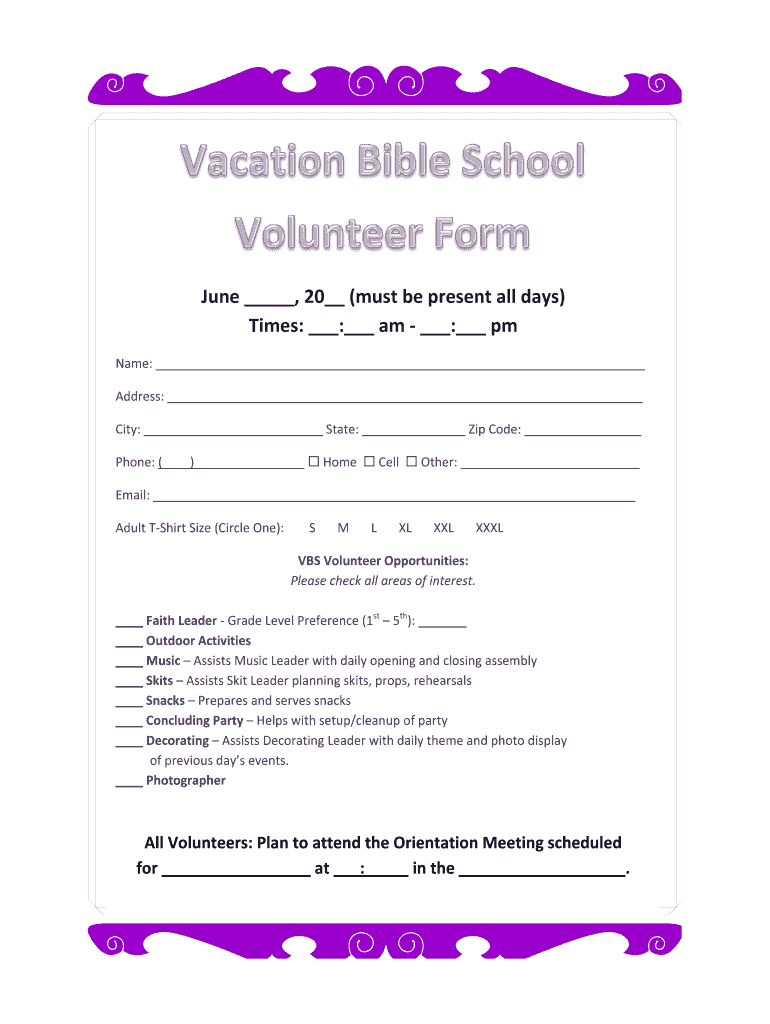
Printable Volunteer Form for Bible School


What is the Printable Volunteer Form for Bible School
The printable volunteer form for Bible school is a document designed to facilitate the registration of individuals who wish to volunteer for vacation Bible school programs. This form collects essential information from potential volunteers, including personal details, availability, and areas of interest. It serves as a formal declaration of the volunteer's intent to participate and helps organizers manage volunteer resources effectively. By using this form, churches and organizations can ensure that they have the necessary support to run successful Bible school programs, fostering a welcoming environment for children and families.
How to Use the Printable Volunteer Form for Bible School
Using the printable volunteer form for Bible school is straightforward. First, download the PDF version of the form from a trusted source. Once you have the form, fill it out by providing your personal information, including your name, contact details, and any relevant background information that may be required. After completing the form, review it for accuracy and clarity. You can then submit the form according to the instructions provided by the organizing church or group, which may include online submission, mailing it in, or delivering it in person.
Steps to Complete the Printable Volunteer Form for Bible School
Completing the printable volunteer form for Bible school involves several key steps:
- Download the form in PDF format.
- Fill in your personal information, including your full name, address, email, and phone number.
- Indicate your availability during the vacation Bible school dates.
- Specify your areas of interest or the roles you wish to volunteer for, such as teaching, crafts, or supervision.
- Sign and date the form to confirm your commitment.
Once completed, submit the form as directed by the organizing body.
Key Elements of the Printable Volunteer Form for Bible School
The printable volunteer form for Bible school typically includes several key elements to ensure comprehensive information collection:
- Personal Information: Name, address, phone number, and email address.
- Availability: Dates and times when the volunteer is available to assist.
- Volunteer Roles: Options for different positions or responsibilities.
- Background Check Consent: A section for agreeing to background checks if required.
- Signature: A place for the volunteer to sign and date the form.
Legal Use of the Printable Volunteer Form for Bible School
The legal use of the printable volunteer form for Bible school ensures that all volunteers are properly vetted and that their information is handled responsibly. Organizations should comply with relevant laws regarding personal data protection and privacy. This includes obtaining consent for background checks and ensuring that the information collected is stored securely. By adhering to these legal requirements, organizations can create a safe environment for both volunteers and participants in the Bible school program.
Form Submission Methods
Submitting the printable volunteer form for Bible school can be done through various methods, depending on the preferences of the organizing church or group. Common submission methods include:
- Online Submission: Some organizations may offer a digital submission option through their website or email.
- Mail: Volunteers can print the completed form and send it via postal mail to the designated address.
- In-Person Delivery: Volunteers may also choose to hand-deliver the form to the church office or designated coordinator.
Quick guide on how to complete printable vacation bible school registration form
Explore how to effortlessly navigate through the Printable Volunteer Form For Bible School process with this straightforward guide
Submitting and completing forms digitally is becoming increasingly favored and a preferred option for numerous users. It offers advantages over traditional printed documents, including convenience, time savings, enhanced precision, and security.
With platforms like airSlate SignNow, you can find, edit, sign, and enhance and forward your Printable Volunteer Form For Bible School without being bogged down by endless printing and scanning. Follow this brief tutorial to initiate and carry out your document.
Use these steps to acquire and complete Printable Volunteer Form For Bible School
- Begin by clicking the Get Form button to access your document in our editor.
- Refer to the green indicator on the left that highlights mandatory fields to ensure you don’t overlook them.
- Utilize our professional features to comment, alter, sign, protect, and enhance your document.
- Secure your file or convert it into a fillable form using the tools on the right panel.
- Review the document and verify it for errors or inconsistencies.
- Click DONE to complete your edits.
- Rename your document or keep it as it is.
- Select the storage option you prefer for saving your document, send it using USPS, or click the Download Now button to save your file.
If Printable Volunteer Form For Bible School is not what you were searching for, you can explore our extensive collection of pre-uploaded templates that can be filled out with ease. Discover our solution now!
Create this form in 5 minutes or less
FAQs
-
How do I fill out the ICSI registration form?
Online Registration for CS Foundation | Executive | ProfessionalCheck this site
-
Why don't schools teach children about taxes and bills and things that they will definitely need to know as adults to get by in life?
Departments of education and school districts always have to make decisions about what to include in their curriculum. There are a lot of life skills that people need that aren't taught in school. The question is should those skills be taught in schools?I teach high school, so I'll talk about that. The typical high school curriculum is supposed to give students a broad-based education that prepares them to be citizens in a democracy and to be able to think critically. For a democracy to work, we need educated, discerning citizens with the ability to make good decisions based on evidence and objective thought. In theory, people who are well informed about history, culture, science, mathematics, etc., and are capable of critical, unbiased thinking, will have the tools to participate in a democracy and make good decisions for themselves and for society at large. In addition to that, they should be learning how to be learners, how to do effective, basic research, and collaborate with other people. If that happens, figuring out how to do procedural tasks in real life should not provide much of a challenge. We can't possibly teach every necessary life skill people need, but we can help students become better at knowing how to acquire the skills they need. Should we teach them how to change a tire when they can easily consult a book or search the internet to find step by step instructions for that? Should we teach them how to balance a check book or teach them how to think mathematically and make sense of problems so that the simple task of balancing a check book (which requires simple arithmetic and the ability to enter numbers and words in columns and rows in obvious ways) is easy for them to figure out. If we teach them to be good at critical thinking and have some problem solving skills they will be able to apply those overarching skills to all sorts of every day tasks that shouldn't be difficult for someone with decent cognitive ability to figure out. It's analogous to asking why a culinary school didn't teach its students the steps and ingredients to a specific recipe. The school taught them about more general food preparation and food science skills so that they can figure out how to make a lot of specific recipes without much trouble. They're also able to create their own recipes.So, do we want citizens with very specific skill sets that they need to get through day to day life or do we want citizens with critical thinking, problem solving, and other overarching cognitive skills that will allow them to easily acquire ANY simple, procedural skill they may come to need at any point in their lives?
-
I have created a registration form in HTML. When someone fills it out, how do I get the filled out form sent to my email?
Are you assuming that the browser will send the email? That is not the way it is typically done. You include in your registration form a and use PHP or whatever on the server to send the email. In PHP it is PHP: mail - Manual But if you are already on the server it seems illogical to send an email. Just register the user immediately.
Create this form in 5 minutes!
How to create an eSignature for the printable vacation bible school registration form
How to make an eSignature for the Printable Vacation Bible School Registration Form in the online mode
How to create an eSignature for the Printable Vacation Bible School Registration Form in Chrome
How to make an electronic signature for putting it on the Printable Vacation Bible School Registration Form in Gmail
How to create an eSignature for the Printable Vacation Bible School Registration Form straight from your smart phone
How to create an electronic signature for the Printable Vacation Bible School Registration Form on iOS
How to create an electronic signature for the Printable Vacation Bible School Registration Form on Android
People also ask
-
What is a VBS volunteer form?
A VBS volunteer form is a document used to gather information from volunteers who wish to participate in Vacation Bible School programs. It typically includes personal details, availability, and skills. Utilizing an electronic version can streamline the process, making it faster and more efficient for organizations.
-
How can airSlate SignNow help with VBS volunteer forms?
airSlate SignNow offers a user-friendly platform for creating and managing VBS volunteer forms. You can easily customize forms, send them for eSignature, and store responses securely. This makes recruitment and management of volunteers simpler, ensuring you can focus on your event.
-
Is there a cost associated with using airSlate SignNow for VBS volunteer forms?
Yes, airSlate SignNow provides various pricing plans that cater to different needs. You can select a plan that fits your budget while enjoying all the features necessary for handling VBS volunteer forms efficiently. There is often a free trial available to explore the platform before committing.
-
What features does airSlate SignNow offer for managing VBS volunteer forms?
airSlate SignNow includes several features ideal for managing VBS volunteer forms. These involve customizable templates, automated reminders, secure eSignature options, and easy storage. These tools ensure ease of use for both administrators and volunteers, enhancing overall productivity.
-
Can I integrate airSlate SignNow with other tools for handling VBS volunteer forms?
Yes, airSlate SignNow supports integrations with various applications and software tools. This ensures that you can sync data between platforms, making it easier to manage VBS volunteer forms within your existing systems. Whether you use CRM or project management tools, integration enhances efficiency.
-
What are the benefits of using an electronic VBS volunteer form?
Using an electronic VBS volunteer form has numerous benefits, including improved accessibility and reduced paperwork. Volunteers can fill out forms from anywhere, at any time, leading to higher submission rates. Additionally, it simplifies data management and enhances overall organization efficiency.
-
How secure is the information on VBS volunteer forms with airSlate SignNow?
airSlate SignNow prioritizes the security of your documents, including VBS volunteer forms. The platform employs advanced encryption methods and complies with industry standards to safeguard personal information. You can trust that your volunteer data is kept confidential and secure.
Get more for Printable Volunteer Form For Bible School
Find out other Printable Volunteer Form For Bible School
- Sign North Carolina Banking Notice To Quit Free
- Sign Banking PPT Ohio Fast
- Sign Banking Presentation Oregon Fast
- Sign Banking Document Pennsylvania Fast
- How To Sign Oregon Banking Last Will And Testament
- How To Sign Oregon Banking Profit And Loss Statement
- Sign Pennsylvania Banking Contract Easy
- Sign Pennsylvania Banking RFP Fast
- How Do I Sign Oklahoma Banking Warranty Deed
- Sign Oregon Banking Limited Power Of Attorney Easy
- Sign South Dakota Banking Limited Power Of Attorney Mobile
- How Do I Sign Texas Banking Memorandum Of Understanding
- Sign Virginia Banking Profit And Loss Statement Mobile
- Sign Alabama Business Operations LLC Operating Agreement Now
- Sign Colorado Business Operations LLC Operating Agreement Online
- Sign Colorado Business Operations LLC Operating Agreement Myself
- Sign Hawaii Business Operations Warranty Deed Easy
- Sign Idaho Business Operations Resignation Letter Online
- Sign Illinois Business Operations Affidavit Of Heirship Later
- How Do I Sign Kansas Business Operations LLC Operating Agreement