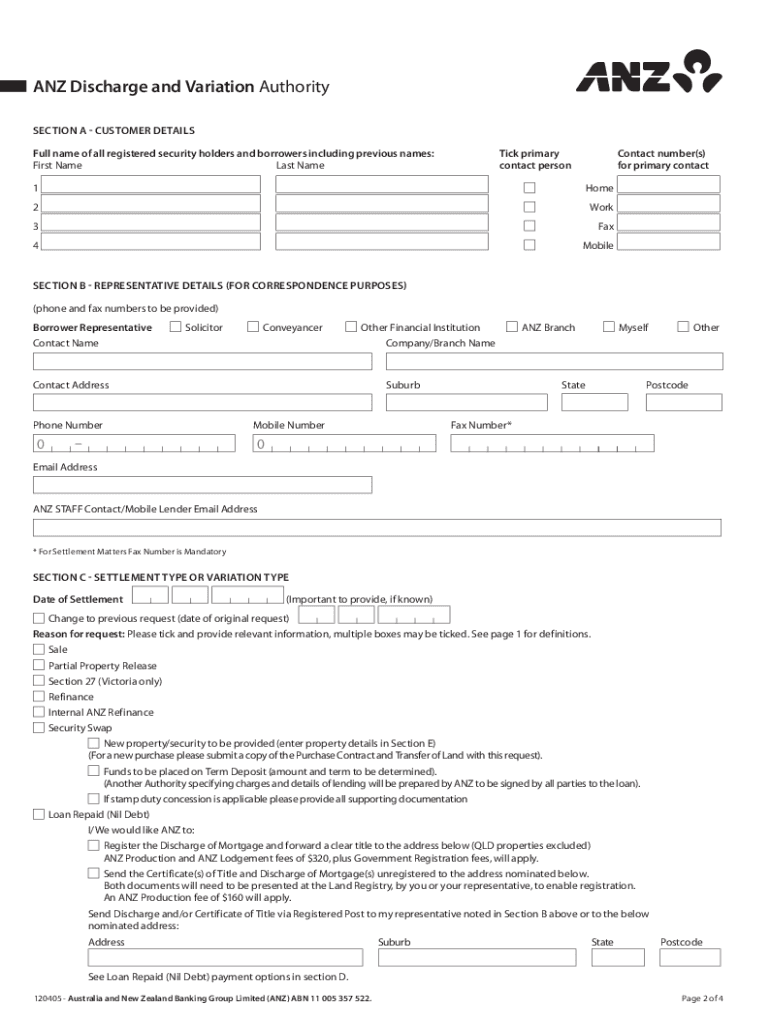
Anz Discharge Authority Form


What is the ANZ Discharge Authority
The ANZ Discharge Authority is a legal document used to formally request the release of a mortgage or loan from ANZ Bank. This document signifies that the borrower has fulfilled their financial obligations and allows the lender to remove their interest in the property. The discharge authority is essential for homeowners who are looking to sell their property, refinance, or simply clear their mortgage records. It ensures that all parties involved are aware that the mortgage has been satisfied and that the property is free of any encumbrances related to the loan.
Steps to Complete the ANZ Discharge Authority
Completing the ANZ Discharge Authority involves several straightforward steps:
- Obtain the form: You can download the ANZ Discharge Authority form from the ANZ website or request a physical copy from your local branch.
- Fill out the required information: Include personal details such as your name, address, and loan account number. Ensure that all information is accurate to avoid processing delays.
- Provide property details: Clearly state the property address and any relevant identifiers to ensure the correct mortgage is discharged.
- Sign the document: Ensure that all required signatories sign the form where indicated. This may include co-borrowers or guarantors.
- Submit the form: Send the completed form to ANZ via the specified submission method, which may include online submission, mail, or in-person delivery.
Legal Use of the ANZ Discharge Authority
The ANZ Discharge Authority is legally binding once completed and submitted. It complies with relevant laws governing mortgage discharges in the United States. To ensure its legality, the form must be filled out accurately, signed by all necessary parties, and submitted according to ANZ's guidelines. This document serves as proof that the borrower has met their repayment obligations, and it facilitates the removal of the lender's claim on the property. In the event of disputes, having a properly executed discharge authority can help protect the borrower's interests.
How to Obtain the ANZ Discharge Authority
To obtain the ANZ Discharge Authority, borrowers can follow these methods:
- Online: Visit the ANZ website to download the discharge authority form directly.
- In-Branch: Visit a local ANZ branch to request a physical copy of the form from a representative.
- Customer Service: Contact ANZ customer service for assistance in obtaining the form or for any questions regarding the discharge process.
Key Elements of the ANZ Discharge Authority
When filling out the ANZ Discharge Authority, several key elements must be included to ensure its validity:
- Borrower Information: Full names and contact details of all borrowers.
- Loan Details: The loan account number and type of loan being discharged.
- Property Information: The address and legal description of the property associated with the mortgage.
- Signatures: Signatures of all parties involved, including any co-borrowers or guarantors.
- Date: The date when the form is completed and signed.
Form Submission Methods
The completed ANZ Discharge Authority can be submitted through various methods, depending on the preferences of the borrower:
- Online Submission: Some borrowers may have the option to submit the form electronically through ANZ's secure portal.
- Mail: Send the completed form to the designated ANZ address provided on the form.
- In-Person: Deliver the form directly to an ANZ branch for processing.
Quick guide on how to complete anz discharge and variation authority better mortgage management
The optimal method to obtain and authorize Anz Discharge Authority
At the magnitude of an entire organization, ineffective workflows concerning document approval can consume a signNow amount of working time. Signing papers such as Anz Discharge Authority is an inherent aspect of operations across any sector, which is why the efficacy of each agreement's lifecycle has a considerable impact on the company's overall performance. With airSlate SignNow, endorsing your Anz Discharge Authority can be as simple and prompt as possible. You will discover with this platform the most up-to-date version of nearly any document. Even better, you can sign it instantly without the need for external software on your device or printing anything as physical copies.
How to obtain and endorse your Anz Discharge Authority
- Browse our collection by category or use the search bar to find the document you require.
- View the document preview by selecting Learn more to confirm it is the correct one.
- Click Get form to start editing immediately.
- Fill out your document and add any essential information using the toolbar.
- Once completed, click the Sign tool to endorse your Anz Discharge Authority.
- Choose the signature method that suits you best: Draw, Create initials, or upload an image of your handwritten signature.
- Click Done to complete editing and proceed to document-sharing options as required.
With airSlate SignNow, you possess everything necessary to manage your documents efficiently. You can search for, complete, modify, and even dispatch your Anz Discharge Authority in one tab with ease. Enhance your workflows by utilizing a single, intelligent eSignature solution.
Create this form in 5 minutes or less
Create this form in 5 minutes!
How to create an eSignature for the anz discharge and variation authority better mortgage management
How to make an electronic signature for the Anz Discharge And Variation Authority Better Mortgage Management in the online mode
How to generate an eSignature for your Anz Discharge And Variation Authority Better Mortgage Management in Chrome
How to create an electronic signature for signing the Anz Discharge And Variation Authority Better Mortgage Management in Gmail
How to create an electronic signature for the Anz Discharge And Variation Authority Better Mortgage Management straight from your smart phone
How to generate an eSignature for the Anz Discharge And Variation Authority Better Mortgage Management on iOS devices
How to create an electronic signature for the Anz Discharge And Variation Authority Better Mortgage Management on Android OS
People also ask
-
What is the ANZ discharge form?
The ANZ discharge form is a document used to formally terminate a loan, enabling borrowers to settle their mortgage and release the bank's interest in the property. Completing this form is critical for homeowners looking to finalize their mortgage obligations with ANZ, ensuring a smooth process.
-
How can airSlate SignNow help with the ANZ discharge form?
airSlate SignNow simplifies the process of completing the ANZ discharge form by providing an intuitive platform for electronic signatures. Our solution streamlines document management, allowing users to fill out, sign, and send their ANZ discharge form securely and efficiently.
-
Is there a cost associated with using airSlate SignNow for the ANZ discharge form?
Yes, airSlate SignNow offers various pricing plans tailored to meet diverse business needs. These plans include features specifically designed for handling documents like the ANZ discharge form, ensuring that businesses can choose an option that fits their budget and requirements.
-
Can I integrate airSlate SignNow with other tools when handling the ANZ discharge form?
Absolutely! airSlate SignNow supports various integrations with popular applications and platforms. This means you can seamlessly connect your document workflow involving the ANZ discharge form with tools that your business already uses.
-
What features does airSlate SignNow offer for managing the ANZ discharge form?
airSlate SignNow provides a range of features for managing the ANZ discharge form, including drag-and-drop document creation, customizable templates, and automated reminders. These tools enhance efficiency and ensure that your documents are processed without delays.
-
Are there any security measures in place when using airSlate SignNow for the ANZ discharge form?
Yes, airSlate SignNow takes data security seriously. When handling your ANZ discharge form, you can rest assured that our platform employs high-level encryption and compliance measures to protect your sensitive information from unauthorized access.
-
How long does it take to complete the ANZ discharge form using airSlate SignNow?
With airSlate SignNow, completing the ANZ discharge form is quick and straightforward. Most users can finish the document in just a few minutes, making it an efficient option for those looking to finalize their mortgage discharge promptly.
Get more for Anz Discharge Authority
- Motion summary judgment 497329348 form
- Without prejudice 497329349 form
- Motion requesting additional time to respond to motion for summary judgment with notice of motion 497329350 form
- Sample letter apology 497329351 form
- Sample contract form
- Board of directors form
- Motion for summary judgment 497329354 form
- Federal sample defendants opposition to motion to strike affirmative defense form
Find out other Anz Discharge Authority
- Help Me With eSignature Tennessee Banking PDF
- How Can I eSignature Virginia Banking PPT
- How Can I eSignature Virginia Banking PPT
- Can I eSignature Washington Banking Word
- Can I eSignature Mississippi Business Operations Document
- How To eSignature Missouri Car Dealer Document
- How Can I eSignature Missouri Business Operations PPT
- How Can I eSignature Montana Car Dealer Document
- Help Me With eSignature Kentucky Charity Form
- How Do I eSignature Michigan Charity Presentation
- How Do I eSignature Pennsylvania Car Dealer Document
- How To eSignature Pennsylvania Charity Presentation
- Can I eSignature Utah Charity Document
- How Do I eSignature Utah Car Dealer Presentation
- Help Me With eSignature Wyoming Charity Presentation
- How To eSignature Wyoming Car Dealer PPT
- How To eSignature Colorado Construction PPT
- How To eSignature New Jersey Construction PDF
- How To eSignature New York Construction Presentation
- How To eSignature Wisconsin Construction Document