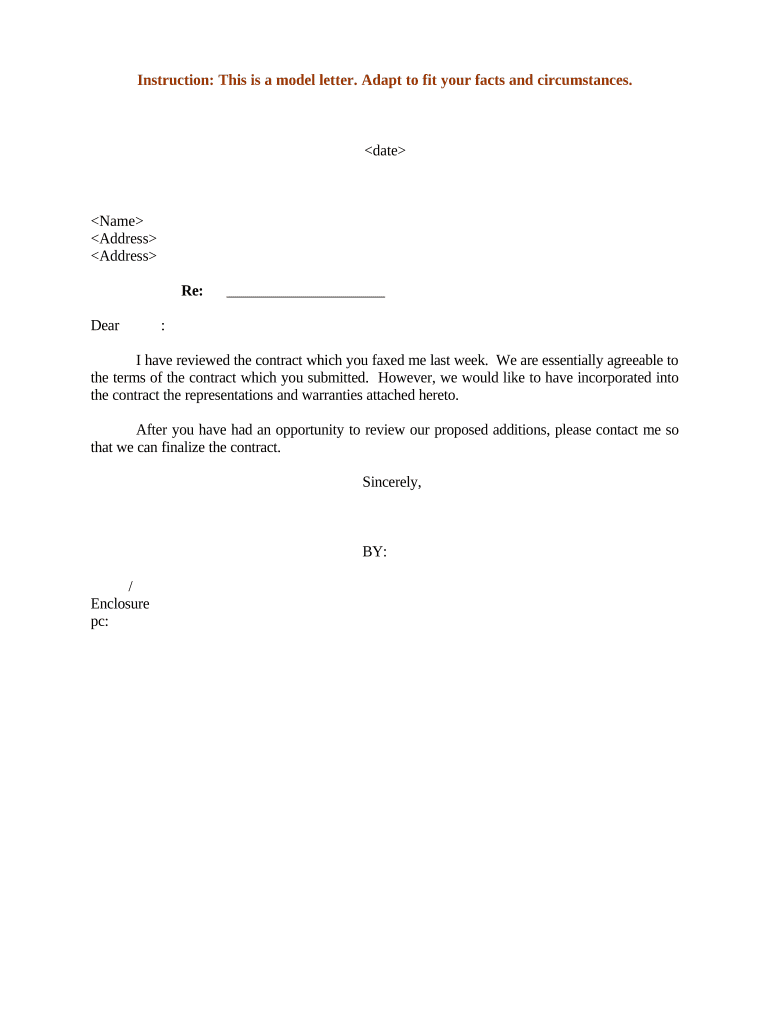
Sample Contract Form


What is the Sample Contract Form
The sample letter of executed contract agreement serves as a formal document that outlines the terms and conditions agreed upon by the parties involved. This form is essential in ensuring that all parties have a clear understanding of their obligations and rights. It typically includes details such as the names of the parties, the scope of work, payment terms, and any specific provisions that apply to the agreement. In the United States, having a well-drafted contract can help prevent disputes and provide a legal basis for enforcement if necessary.
How to use the Sample Contract Form
Using the sample letter of executed contract agreement involves several key steps. First, ensure that all parties review the document thoroughly to understand the terms. Next, fill in any required information, such as names, dates, and specific terms of the agreement. Once completed, all parties should sign the document to indicate their acceptance. It is advisable to keep copies of the signed agreement for each party's records. Utilizing a digital solution like signNow can streamline this process, allowing for easy eSigning and secure storage of the document.
Steps to complete the Sample Contract Form
Completing the sample letter of executed contract agreement involves the following steps:
- Review the sample letter to understand its structure and required information.
- Fill in the necessary details, including the names of the parties and specific terms of the agreement.
- Ensure all terms are clear and unambiguous to prevent misunderstandings.
- Have all parties sign the document, either physically or electronically.
- Distribute copies of the signed agreement to all parties involved.
Key elements of the Sample Contract Form
Several key elements are crucial to include in the sample letter of executed contract agreement to ensure its effectiveness:
- Identification of Parties: Clearly state the names and addresses of all parties involved.
- Scope of Work: Define the specific services or products to be provided.
- Payment Terms: Outline how and when payments will be made.
- Duration: Specify the time frame for the agreement and any renewal terms.
- Termination Clause: Include conditions under which the contract can be terminated.
- Signatures: Ensure that all parties sign the document to validate the agreement.
Legal use of the Sample Contract Form
The sample letter of executed contract agreement is legally binding when it meets specific criteria set forth by contract law in the United States. For a contract to be enforceable, it must include an offer, acceptance, consideration, and mutual consent. Additionally, both parties must have the legal capacity to enter into a contract. Utilizing a reliable eSignature solution, such as signNow, ensures compliance with legal standards for electronic signatures, making the document valid and enforceable.
Examples of using the Sample Contract Form
There are various scenarios where a sample letter of executed contract agreement can be applied. For instance, it may be used in business transactions, such as service agreements between a contractor and a client, or in personal agreements, such as rental contracts between landlords and tenants. Each example demonstrates the importance of having a written record of the terms agreed upon, which can help resolve disputes and clarify expectations for all parties involved.
Quick guide on how to complete sample contract form
Complete Sample Contract Form effortlessly on any device
Digital document management has become increasingly popular among businesses and individuals. It offers a sustainable alternative to traditional printed and signed paperwork, allowing you to find the correct form and securely store it online. airSlate SignNow equips you with all the tools necessary to create, edit, and electronically sign your documents swiftly without delays. Handle Sample Contract Form on any device using airSlate SignNow's Android or iOS applications and enhance any document-related process today.
How to modify and eSign Sample Contract Form with ease
- Find Sample Contract Form and then click Get Form to begin.
- Utilize the tools we provide to fill out your form.
- Highlight pertinent sections of the documents or obscure sensitive information with tools offered by airSlate SignNow specifically for that purpose.
- Create your signature using the Sign feature, which takes mere seconds and carries the same legal validity as a conventional wet ink signature.
- Review all the information and then click on the Done button to save your updates.
- Select how you wish to send your form, via email, SMS, or invitation link, or download it to your computer.
Forget about lost or misfiled documents, tedious form searches, or errors that require printing new document copies. airSlate SignNow addresses all your document management needs in just a few clicks from any device of your choice. Modify and eSign Sample Contract Form and ensure effective communication at every stage of your form preparation process with airSlate SignNow.
Create this form in 5 minutes or less
Create this form in 5 minutes!
People also ask
-
What is a sample letter of executed contract agreement?
A sample letter of executed contract agreement is a template that illustrates how a formal contract is finalized between parties. It includes essential details such as the parties involved, dates, and terms. This sample can help businesses understand the structure and language typically used in such documents.
-
How can airSlate SignNow help me create a sample letter of executed contract agreement?
With airSlate SignNow, users can easily create and customize a sample letter of executed contract agreement using our intuitive document editor. Our platform allows you to insert fields, add signatures, and collaborate with other parties seamlessly. This makes generating legally binding documents quick and efficient.
-
Is there a cost associated with using airSlate SignNow for generating a sample letter of executed contract agreement?
Yes, airSlate SignNow offers various pricing plans to suit your business needs, making it a cost-effective solution. You can choose a plan that best fits your requirements, whether you need basic eSigning features or advanced document workflows. Visit our pricing page to explore the options available.
-
What features does airSlate SignNow provide for my sample letter of executed contract agreement?
airSlate SignNow offers numerous features for your sample letter of executed contract agreement, including electronic signatures, templates, and document sharing. Additionally, you can track the document's status, set reminders, and integrate with popular third-party applications. These features streamline the signing process and enhance productivity.
-
Can I integrate airSlate SignNow with other tools for my sample letter of executed contract agreement?
Absolutely! airSlate SignNow integrates seamlessly with various tools such as CRMs, project management software, and cloud storage services. This ensures that your sample letter of executed contract agreement fits well within your existing workflows. You can enhance collaboration and efficiency by connecting with tools you already use.
-
Are the signatures on my sample letter of executed contract agreement legally binding?
Yes, signatures obtained through airSlate SignNow are legally binding and meet the requirements set forth by electronic signature laws. This ensures that your sample letter of executed contract agreement is valid and enforceable, giving you peace of mind. Our platform complies with global regulations to uphold the legality of your documents.
-
How can I ensure my sample letter of executed contract agreement is secure?
airSlate SignNow prioritizes security by implementing advanced encryption technology to protect all documents, including your sample letter of executed contract agreement. We also offer features such as two-factor authentication and audit trails to track document activity. This ensures that your information remains confidential and secure.
Get more for Sample Contract Form
- About form 8879 pe irs e file signature authorization for
- Instructions for irs form 9465 ampquotinstallment agreement requestampquot
- 2019 schedule m 3 form 1065 internal revenue service
- 2019 form 8879 s irs e file signature authorization for form 1120 s
- 2019 form 1120 ric us income tax return for regulated investment companies
- About form 6765 credit for increasing research activities
- 2017 instructions for form 8865 internal revenue service
- 2019 form 2220 underpayment of estimated tax by corporations
Find out other Sample Contract Form
- How To Integrate Sign in Banking
- How To Use Sign in Banking
- Help Me With Use Sign in Banking
- Can I Use Sign in Banking
- How Do I Install Sign in Banking
- How To Add Sign in Banking
- How Do I Add Sign in Banking
- How Can I Add Sign in Banking
- Can I Add Sign in Banking
- Help Me With Set Up Sign in Government
- How To Integrate eSign in Banking
- How To Use eSign in Banking
- How To Install eSign in Banking
- How To Add eSign in Banking
- How To Set Up eSign in Banking
- How To Save eSign in Banking
- How To Implement eSign in Banking
- How To Set Up eSign in Construction
- How To Integrate eSign in Doctors
- How To Use eSign in Doctors