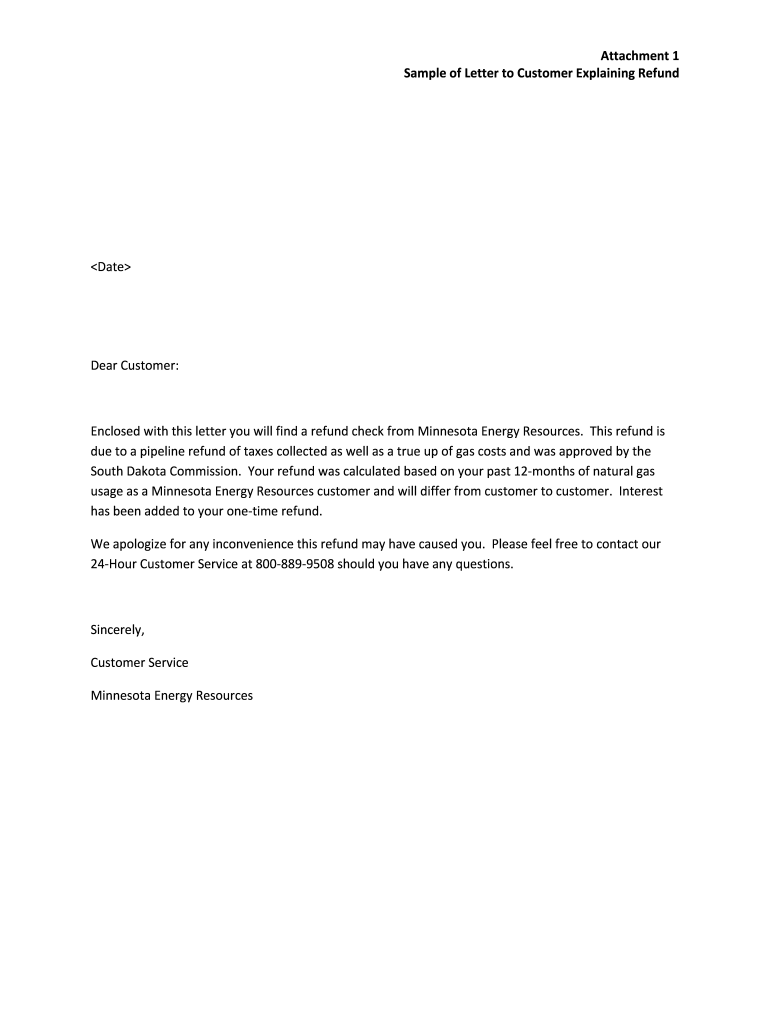
Sample Letter for Refund of Money from Company Form


What is the sample letter for refund of money from company
A sample letter for refund of money from a company is a formal document that a customer can use to request a refund for goods or services that did not meet their expectations or were not delivered as promised. This letter typically includes the customer's details, the reason for the refund request, and any relevant transaction information. It serves as a written record of the request and can be used for tracking purposes. A well-structured refund letter can facilitate a smoother communication process between the customer and the company, ensuring that the request is handled promptly and professionally.
Key elements of the sample letter for refund of money from company
When drafting a refund letter, it is important to include specific elements to ensure clarity and effectiveness. Key components of the letter include:
- Customer Information: Full name, address, and contact details.
- Company Information: Name of the company, address, and relevant department.
- Transaction Details: Date of purchase, order number, and payment method.
- Reason for Refund: A clear explanation of why the refund is being requested.
- Requested Amount: The specific amount of money being requested for refund.
- Signature: A handwritten or electronic signature to validate the request.
Steps to complete the sample letter for refund of money from company
Completing a refund letter involves several straightforward steps. Follow these guidelines to ensure your letter is effective:
- Gather Information: Collect all necessary details, including transaction records and personal information.
- Format the Letter: Use a professional tone and format the letter properly, including addresses and dates.
- State the Reason: Clearly articulate the reason for the refund request, providing any supporting evidence if applicable.
- Specify the Amount: Clearly indicate the amount you are requesting to be refunded.
- Proofread: Review the letter for any errors or omissions before sending it.
- Send the Letter: Choose an appropriate method to send the letter, whether by mail or electronically.
Legal use of the sample letter for refund of money from company
The legal validity of a refund letter depends on its adherence to certain standards. To ensure that the letter is legally recognized, it should include all necessary information and comply with relevant consumer protection laws. In the United States, customers have the right to request refunds under specific circumstances, such as receiving defective products or services that do not match their description. It is advisable to keep a copy of the letter and any correspondence related to the refund request for future reference.
How to use the sample letter for refund of money from company
Using a sample letter for refund of money from a company can simplify the process of requesting a refund. Begin by personalizing the template with your information and the details of your transaction. Ensure that you clearly articulate your reasons for the refund and include any supporting documentation, such as receipts or correspondence with the company. Once your letter is complete, send it to the appropriate department within the company, either by mail or electronically, ensuring that you follow up if you do not receive a response within a reasonable timeframe.
Examples of using the sample letter for refund of money from company
Examples of refund letters can provide valuable guidance on how to structure your own request. For instance, if a customer received a defective product, they might write a letter detailing the issue, including the order number and a request for a full refund. Another example could involve a service that was not delivered as promised, where the customer would outline the discrepancies and request reimbursement. These examples can serve as templates, helping customers articulate their concerns effectively and increase the likelihood of a successful resolution.
Quick guide on how to complete sample letter for refund of money from company
Effortlessly Prepare Sample Letter For Refund Of Money From Company on Any Device
Digital document management has gained traction among businesses and individuals. It offers an ideal eco-friendly alternative to conventional printed and signed paperwork, as you can easily find the appropriate form and securely store it online. airSlate SignNow equips you with all the tools necessary to create, modify, and electronically sign your documents quickly and efficiently. Manage Sample Letter For Refund Of Money From Company on any device with the airSlate SignNow applications for Android or iOS and enhance any document-based process today.
How to Modify and Electronically Sign Sample Letter For Refund Of Money From Company with Ease
- Find Sample Letter For Refund Of Money From Company and click on Get Form to begin.
- Utilize the tools we offer to complete your document.
- Select key parts of your documents or redact sensitive information using tools specifically provided by airSlate SignNow for this purpose.
- Create your electronic signature with the Sign tool, which takes mere seconds and carries the same legal validity as a conventional wet ink signature.
- Review all the information and then click the Done button to finalize your changes.
- Decide how you wish to send your form, via email, text message (SMS), or invitation link, or download it to your computer.
Eliminate concerns about lost or misplaced documents, tedious form searching, or errors that necessitate reprinting new document copies. airSlate SignNow meets your document management needs in just a few clicks from any device of your choice. Modify and electronically sign Sample Letter For Refund Of Money From Company and ensure excellent communication at every stage of the document preparation process with airSlate SignNow.
Create this form in 5 minutes or less
Create this form in 5 minutes!
How to create an eSignature for the sample letter for refund of money from company
How to create an electronic signature for a PDF online
How to create an electronic signature for a PDF in Google Chrome
How to create an e-signature for signing PDFs in Gmail
How to create an e-signature right from your smartphone
How to create an e-signature for a PDF on iOS
How to create an e-signature for a PDF on Android
People also ask
-
What is a refund letter template to customer?
A refund letter template to customer is a pre-designed document that outlines the details of a refund request. It helps ensure that all necessary information is included for clear communication. Using this template streamlines the refund process and enhances customer satisfaction.
-
How do I create a refund letter template to customer using airSlate SignNow?
Creating a refund letter template to customer using airSlate SignNow is straightforward. Simply select a customizable template, fill in the required details, and save it as your own template. This allows for quick and efficient generation of refund letters whenever needed.
-
Is a refund letter template to customer included in airSlate SignNow's pricing?
Yes, the refund letter template to customer is included in the airSlate SignNow subscription plans. Our pricing is designed to be cost-effective, ensuring you have access to essential tools, including this template, to enhance your document management process.
-
What are the benefits of using a refund letter template to customer?
The primary benefits of using a refund letter template to customer include time savings and increased professionalism. It ensures that all necessary information is consistently provided, which can help in maintaining a positive relationship with your customers. This template also aids in reducing errors and streamlining the refund process.
-
Can I customize the refund letter template to customer in airSlate SignNow?
Absolutely! airSlate SignNow allows you to fully customize the refund letter template to customer to meet your specific needs. Whether it's changing the language, adding your company logo, or modifying the content, you can easily tailor the template to reflect your business's branding and voice.
-
Does airSlate SignNow offer integrations with other tools for managing refund letters?
Yes, airSlate SignNow integrates seamlessly with various tools that can help manage your refund letters. These integrations allow for better workflow automation and synchronization of information across platforms. This means you can manage your refund letter template to customer efficiently alongside your other business applications.
-
How secure is the refund letter template to customer in airSlate SignNow?
The refund letter template to customer in airSlate SignNow is secured with advanced encryption protocols, ensuring the privacy and integrity of your documents. We prioritize security so you can confidently send and eSign refund requests without worrying about data bsignNowes. Our compliance with industry standards further enhances your document security.
Get more for Sample Letter For Refund Of Money From Company
Find out other Sample Letter For Refund Of Money From Company
- Sign Colorado Police Memorandum Of Understanding Online
- How To Sign Connecticut Police Arbitration Agreement
- Sign Utah Real Estate Quitclaim Deed Safe
- Sign Utah Real Estate Notice To Quit Now
- Sign Hawaii Police LLC Operating Agreement Online
- How Do I Sign Hawaii Police LLC Operating Agreement
- Sign Hawaii Police Purchase Order Template Computer
- Sign West Virginia Real Estate Living Will Online
- How Can I Sign West Virginia Real Estate Confidentiality Agreement
- Sign West Virginia Real Estate Quitclaim Deed Computer
- Can I Sign West Virginia Real Estate Affidavit Of Heirship
- Sign West Virginia Real Estate Lease Agreement Template Online
- How To Sign Louisiana Police Lease Agreement
- Sign West Virginia Orthodontists Business Associate Agreement Simple
- How To Sign Wyoming Real Estate Operating Agreement
- Sign Massachusetts Police Quitclaim Deed Online
- Sign Police Word Missouri Computer
- Sign Missouri Police Resignation Letter Fast
- Sign Ohio Police Promissory Note Template Easy
- Sign Alabama Courts Affidavit Of Heirship Simple