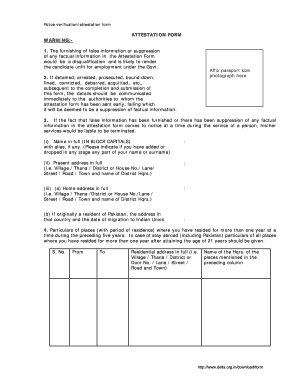
Attestation Form for Police Verification Punjab


What is the attestation form for police verification?
The attestation form for police verification is a legal document used to verify an individual's background, character, and conduct. This form is often required for various purposes, such as employment, immigration, or obtaining licenses. It serves as an official declaration that the individual has undergone a thorough background check by the police department, ensuring that there are no criminal records or pending cases against them. The form typically includes personal details, such as the applicant's name, address, and identification number, along with the police department's verification stamp or signature.
Steps to complete the attestation form for police verification
Completing the attestation form for police verification involves several key steps to ensure accuracy and compliance with legal requirements. First, gather all necessary personal information, including your full name, address, date of birth, and identification details. Next, fill out the form carefully, ensuring that all sections are completed accurately. It is important to review the form for any errors or omissions before submission. Once completed, sign the form and submit it to the appropriate police department, either online or in person, as per local regulations. Keep a copy of the submitted form for your records.
Legal use of the attestation form for police verification
The legal use of the attestation form for police verification is crucial for ensuring that the document holds validity in official matters. This form must comply with relevant laws and regulations governing background checks and personal data protection. It is essential that the form includes a clear statement of purpose, outlining why the verification is needed. Additionally, the signature of the issuing officer from the police department adds legitimacy to the document, making it acceptable for use in various legal and administrative processes.
Key elements of the attestation form for police verification
Several key elements must be included in the attestation form for police verification to ensure its effectiveness and legal standing. These elements typically include:
- Applicant Information: Full name, address, date of birth, and identification number.
- Purpose of Verification: A clear statement indicating the reason for the background check.
- Police Department Details: Name and contact information of the issuing police department.
- Verification Statement: A declaration confirming that the background check has been conducted.
- Signature and Stamp: Signature of the police officer and the official stamp of the department.
How to obtain the attestation form for police verification
Obtaining the attestation form for police verification can be done through various means, depending on the local police department's procedures. Typically, the form can be requested in person at the police station or downloaded from the department's official website. Some jurisdictions may also offer the option to request the form via mail or email. It is advisable to check the specific requirements and procedures of your local police department to ensure a smooth application process.
Form submission methods
Submitting the attestation form for police verification can be done through several methods, depending on the policies of the local police department. Common submission methods include:
- In-Person: Deliver the completed form directly to the police station.
- Online: Some departments may allow electronic submission through their official website.
- By Mail: Send the completed form to the designated address of the police department.
It is important to follow the specific submission guidelines provided by the police department to ensure timely processing of the verification request.
Quick guide on how to complete attestation form for police verification punjab
Prepare Attestation Form For Police Verification Punjab effortlessly on any device
Managing documents online has become increasingly popular among businesses and individuals. It offers an ideal eco-friendly alternative to traditional printed and signed documents, as you can easily access the right forms and securely save them online. airSlate SignNow provides you with all the tools required to create, modify, and electronically sign your documents quickly and without delays. Handle Attestation Form For Police Verification Punjab on any platform using airSlate SignNow's Android or iOS applications and enhance any document-driven process today.
How to modify and electronically sign Attestation Form For Police Verification Punjab with ease
- Locate Attestation Form For Police Verification Punjab and click Get Form to begin.
- Utilize the tools we provide to fill in your document.
- Emphasize important areas of your documents or obscure sensitive information with tools specifically designed for that purpose by airSlate SignNow.
- Create your signature using the Sign tool, which takes seconds and carries the same legal validity as a conventional wet ink signature.
- Review all the details and click on the Done button to save your modifications.
- Choose how you wish to deliver your form, whether by email, SMS, invite link, or download it to your computer.
Eliminate concerns about lost or misplaced files, tiresome form searches, or errors that necessitate printing new document copies. airSlate SignNow caters to your document management needs with just a few clicks from any device you choose. Modify and electronically sign Attestation Form For Police Verification Punjab to ensure smooth communication at every stage of your form preparation process with airSlate SignNow.
Create this form in 5 minutes or less
Create this form in 5 minutes!
How to create an eSignature for the attestation form for police verification punjab
How to create an electronic signature for a PDF online
How to create an electronic signature for a PDF in Google Chrome
How to create an e-signature for signing PDFs in Gmail
How to create an e-signature right from your smartphone
How to create an e-signature for a PDF on iOS
How to create an e-signature for a PDF on Android
People also ask
-
What is a police verification attestation form?
A police verification attestation form is a document used to confirm an individual’s background and criminal record from law enforcement agencies. This form is often required for various legal processes, including employment and immigration. Using airSlate SignNow, you can easily eSign and send this form without any hassle.
-
How can I obtain a police verification attestation form?
You can typically obtain a police verification attestation form from your local police department or through official government websites. It’s important to ensure the form is filled out correctly, and using airSlate SignNow can simplify the e-signing process and ensure timely submission.
-
What features does airSlate SignNow offer for police verification attestation forms?
airSlate SignNow provides a variety of features for handling police verification attestation forms, including easy document creation, secure e-signature capabilities, and tracking options. Additionally, it allows you to collaborate with other stakeholders effortlessly, ensuring that all necessary parties can review and sign the document.
-
Is airSlate SignNow cost-effective for managing police verification attestation forms?
Yes, airSlate SignNow is designed to be a cost-effective solution for businesses that require the management of police verification attestation forms. Our pricing plans cater to different needs, allowing you to choose one that fits within your budget while providing all essential features necessary for document management.
-
Can I integrate airSlate SignNow with other software for police verification attestation forms?
Absolutely! airSlate SignNow supports integration with various applications such as CRMs, cloud storage services, and productivity tools. Integrating these applications can enhance your workflow when dealing with police verification attestation forms, making the entire process smoother and more efficient.
-
What advantages does eSigning a police verification attestation form provide?
eSigning a police verification attestation form through airSlate SignNow offers many advantages, including faster turnaround times and improved security. Digital signatures are legally binding and ensure the integrity of the document, reducing the risk of fraud and simplifying tracking processes.
-
What types of businesses need a police verification attestation form?
Many businesses, especially those in sectors like healthcare, finance, and education, may require a police verification attestation form as part of their hiring process. Ensuring staff reliability and safety is critical, and using airSlate SignNow streamlines the management of these forms, enhancing compliance with industry regulations.
Get more for Attestation Form For Police Verification Punjab
- Nalc dispute resolution settlement form
- Katy isd 9th grade course selection sheet form
- Mailchimp invoice pdf form
- Courtsmichigangovscaoselfhelplandlordevictthelphtm form
- Hepatitis b vaccine documentation form 12874981
- Clark atlanta university athletic physical form
- Ccp0315 pdf cook county clerk of the circuit court form
- Joint base san antonio non dod visitor access request letter form
Find out other Attestation Form For Police Verification Punjab
- Can I eSignature Oregon Orthodontists LLC Operating Agreement
- How To eSignature Rhode Island Orthodontists LLC Operating Agreement
- Can I eSignature West Virginia Lawers Cease And Desist Letter
- eSignature Alabama Plumbing Confidentiality Agreement Later
- How Can I eSignature Wyoming Lawers Quitclaim Deed
- eSignature California Plumbing Profit And Loss Statement Easy
- How To eSignature California Plumbing Business Letter Template
- eSignature Kansas Plumbing Lease Agreement Template Myself
- eSignature Louisiana Plumbing Rental Application Secure
- eSignature Maine Plumbing Business Plan Template Simple
- Can I eSignature Massachusetts Plumbing Business Plan Template
- eSignature Mississippi Plumbing Emergency Contact Form Later
- eSignature Plumbing Form Nebraska Free
- How Do I eSignature Alaska Real Estate Last Will And Testament
- Can I eSignature Alaska Real Estate Rental Lease Agreement
- eSignature New Jersey Plumbing Business Plan Template Fast
- Can I eSignature California Real Estate Contract
- eSignature Oklahoma Plumbing Rental Application Secure
- How Can I eSignature Connecticut Real Estate Quitclaim Deed
- eSignature Pennsylvania Plumbing Business Plan Template Safe