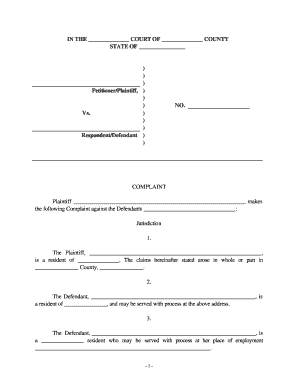
How to Answer a Petition or Complaint First Judicial District Form


What is the How To Answer A Petition Or Complaint First Judicial District
The How To Answer A Petition Or Complaint First Judicial District form is a legal document used in response to a petition or complaint filed in the First Judicial District. This form is essential for individuals or entities who wish to formally contest the claims made against them in court. It outlines the respondent's position regarding the allegations and provides an opportunity to present defenses or counterclaims. Understanding the purpose of this form is crucial for ensuring that your rights are protected in legal proceedings.
Steps to complete the How To Answer A Petition Or Complaint First Judicial District
Completing the How To Answer A Petition Or Complaint First Judicial District form involves several important steps:
- Review the petition or complaint thoroughly to understand the claims being made against you.
- Gather any necessary documents or evidence that support your response.
- Fill out the form accurately, ensuring that all required sections are completed.
- Include any defenses or counterclaims you wish to assert.
- Sign and date the form, ensuring compliance with any local signature requirements.
- File the completed form with the appropriate court by the specified deadline.
Key elements of the How To Answer A Petition Or Complaint First Judicial District
When filling out the How To Answer A Petition Or Complaint First Judicial District form, there are several key elements to include:
- Your contact information and that of the opposing party.
- The case number and title of the case as it appears on the original petition.
- A clear statement of your position regarding each allegation made in the complaint.
- Any affirmative defenses or counterclaims you wish to assert.
- A signature and date to validate the form.
Legal use of the How To Answer A Petition Or Complaint First Judicial District
The How To Answer A Petition Or Complaint First Judicial District form is legally binding once properly completed and filed. It serves as your official response to the allegations made against you and is critical for preserving your rights in the legal process. Failure to respond appropriately may result in a default judgment against you, which can have serious legal consequences. Therefore, it is essential to understand the legal implications of this form and to complete it with care.
Filing Deadlines / Important Dates
Timeliness is crucial when responding to a petition or complaint. The How To Answer A Petition Or Complaint First Judicial District form must be filed within a specific timeframe, typically set by court rules. This deadline is often outlined in the original petition. Missing this deadline can lead to unfavorable outcomes, including default judgments. It is advisable to check local court rules or consult with legal counsel to ensure compliance with all relevant deadlines.
Form Submission Methods (Online / Mail / In-Person)
The How To Answer A Petition Or Complaint First Judicial District form can typically be submitted through various methods, depending on the court's requirements:
- Online submission through the court's electronic filing system, if available.
- Mailing the completed form to the court clerk's office.
- Delivering the form in person to the appropriate court location.
Each method may have specific instructions or requirements, so it is important to verify the preferred submission method for your jurisdiction.
Quick guide on how to complete how to answer a petition or complaint first judicial district
Complete How To Answer A Petition Or Complaint First Judicial District effortlessly on any device
Online document management has gained popularity among businesses and individuals. It offers an ideal eco-friendly substitute for traditional printed and signed documents, as you can easily locate the appropriate form and securely store it online. airSlate SignNow provides all the tools necessary to create, modify, and electronically sign your documents swiftly without delays. Manage How To Answer A Petition Or Complaint First Judicial District on any platform with airSlate SignNow Android or iOS applications and simplify any document-related tasks today.
The easiest way to modify and eSign How To Answer A Petition Or Complaint First Judicial District without breaking a sweat
- Find How To Answer A Petition Or Complaint First Judicial District and click Get Form to begin.
- Utilize the tools we offer to complete your form.
- Highlight important sections of the documents or redact sensitive information with tools that airSlate SignNow specifically provides for that purpose.
- Create your eSignature using the Sign tool, which takes only seconds and carries the same legal validity as a traditional handwritten signature.
- Review the details and click on the Done button to save your changes.
- Select your preferred method for sharing your form, whether by email, text message (SMS), invitation link, or download it to your computer.
Forget about lost or mislaid files, tedious form searches, or mistakes that necessitate printing new document copies. airSlate SignNow meets your document management needs in just a few clicks from any device of your choice. Adjust and eSign How To Answer A Petition Or Complaint First Judicial District and ensure excellent communication at every stage of your form preparation process with airSlate SignNow.
Create this form in 5 minutes or less
Create this form in 5 minutes!
How to create an eSignature for the how to answer a petition or complaint first judicial district
How to create an electronic signature for a PDF online
How to create an electronic signature for a PDF in Google Chrome
How to create an e-signature for signing PDFs in Gmail
How to create an e-signature right from your smartphone
How to create an e-signature for a PDF on iOS
How to create an e-signature for a PDF on Android
People also ask
-
What is the process of How To Answer A Petition Or Complaint First Judicial District?
The process of How To Answer A Petition Or Complaint First Judicial District involves carefully reviewing the complaint, drafting a formal response, and submitting it within the required timeframe. You must address each allegation and present any defenses you may have. Utilizing airSlate SignNow can simplify this process by allowing you to easily create, sign, and send your response documents.
-
What features does airSlate SignNow offer for handling petitions or complaints?
airSlate SignNow offers a range of features to assist you in How To Answer A Petition Or Complaint First Judicial District, including customizable templates, electronic signatures, and collaboration tools. These features help ensure you stay organized and compliant while managing your legal documents efficiently. Plus, you can access your documents from any device, making it convenient to work on the go.
-
How does airSlate SignNow ensure document security when answering legal complaints?
When you're learning How To Answer A Petition Or Complaint First Judicial District, security is paramount. airSlate SignNow implements advanced encryption and secure storage for all documents, ensuring that your sensitive information is protected. Additionally, access controls and audit trails allow you to monitor who views or edits your documents.
-
What integrations does airSlate SignNow support for legal document management?
airSlate SignNow supports numerous integrations with popular legal and business tools, making it easier for you to manage How To Answer A Petition Or Complaint First Judicial District. Whether you use CRM systems, cloud storage solutions, or project management tools, you can seamlessly incorporate your workflow. This integration helps cut down on time spent switching between different applications.
-
How much does it cost to use airSlate SignNow for petition or complaint responses?
Pricing for airSlate SignNow varies based on your specific needs, including the number of users and features required. For those specifically looking to answer a petition or complaint, affordable plans are available that provide essential features without stretching your budget. You can check the pricing section on our website or contact our sales team for detailed information.
-
Can airSlate SignNow assist with tracking the status of my petition or complaint response?
Yes, airSlate SignNow provides tools to help you track the status of your documents, making it easier to manage How To Answer A Petition Or Complaint First Judicial District. You can see when your response has been opened, signed, or completed, which ensures you never miss an important update or deadline. This feature adds peace of mind during your legal proceedings.
-
Is it easy to use airSlate SignNow for individuals unfamiliar with legal documents?
Absolutely! airSlate SignNow is designed with user-friendliness in mind, allowing individuals even without legal background to learn How To Answer A Petition Or Complaint First Judicial District with ease. The platform features intuitive navigation and helpful tooltips, guiding you through each step of creating and managing your legal documents effortlessly.
Get more for How To Answer A Petition Or Complaint First Judicial District
- The number of directors must be three or more and their addresses form
- Full text of ampquothistory of the united statesampquot form
- On this day of 20 before me personally appeared or form
- State tax form 214 massgov
- D iv is io n form
- Counsel certification form
- In the above numbered court action form
- For complaint form
Find out other How To Answer A Petition Or Complaint First Judicial District
- eSign Delaware Shareholder Agreement Template Now
- eSign Wyoming Shareholder Agreement Template Safe
- eSign Kentucky Strategic Alliance Agreement Secure
- Can I eSign Alaska Equipment Rental Agreement Template
- eSign Michigan Equipment Rental Agreement Template Later
- Help Me With eSignature Washington IOU
- eSign Indiana Home Improvement Contract Myself
- eSign North Dakota Architectural Proposal Template Online
- How To eSignature Alabama Mechanic's Lien
- Can I eSign Alabama Car Insurance Quotation Form
- eSign Florida Car Insurance Quotation Form Mobile
- eSign Louisiana Car Insurance Quotation Form Online
- Can I eSign Massachusetts Car Insurance Quotation Form
- eSign Michigan Car Insurance Quotation Form Online
- eSign Michigan Car Insurance Quotation Form Mobile
- eSignature Massachusetts Mechanic's Lien Online
- eSignature Massachusetts Mechanic's Lien Free
- eSign Ohio Car Insurance Quotation Form Mobile
- eSign North Dakota Car Insurance Quotation Form Online
- eSign Pennsylvania Car Insurance Quotation Form Mobile