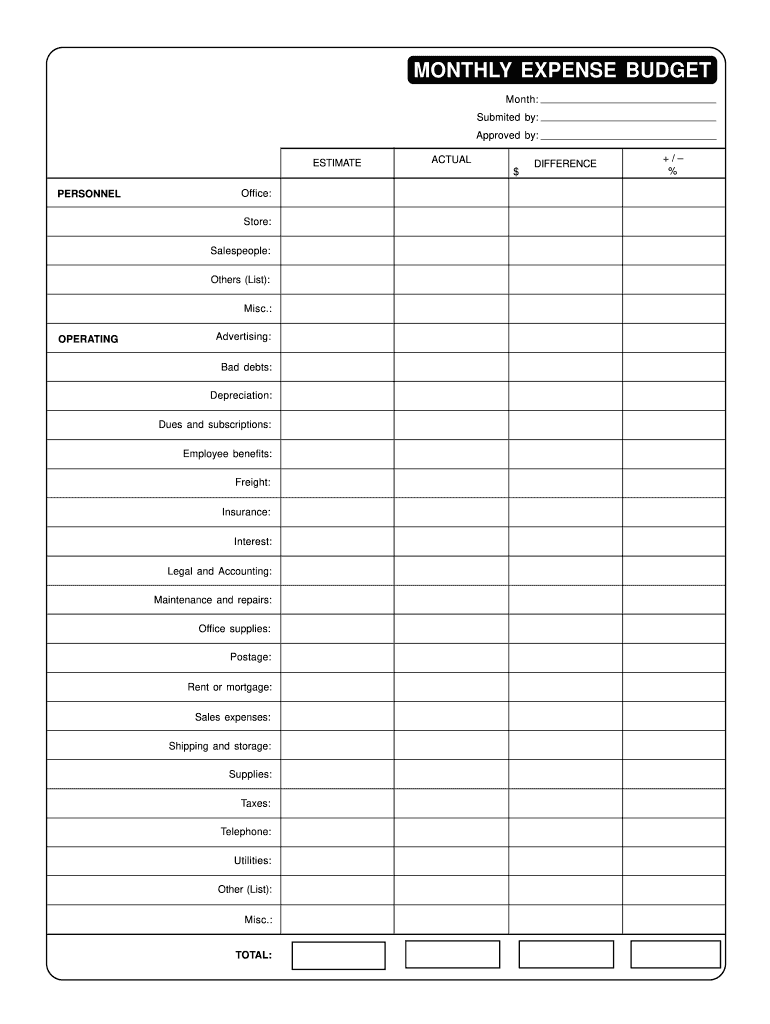
Forms Monthly Expense Printable


What is the monthly budget worksheet PDF?
The monthly budget worksheet PDF is a structured document designed to help individuals and families track their income and expenses over a specific month. This form typically includes sections for various categories of income, such as salary, bonuses, and other earnings, as well as detailed categories for expenses, including housing, utilities, groceries, transportation, and entertainment. By organizing financial information in this manner, users can gain a clearer understanding of their financial situation, identify spending patterns, and make informed decisions about budgeting and saving.
How to use the monthly budget worksheet PDF
Using the monthly budget worksheet PDF involves several straightforward steps. First, download the PDF from a reliable source. Open the document using a PDF reader that allows for form filling. Begin by entering your total income at the top of the worksheet. Next, fill in each expense category with your estimated or actual spending. It is essential to be as accurate as possible to ensure a realistic budget. After completing the worksheet, review the totals to see if your expenses exceed your income. Adjust categories as necessary to create a balanced budget.
Key elements of the monthly budget worksheet PDF
Several key elements are typically included in a monthly budget worksheet PDF. These elements help users effectively manage their finances. Common components include:
- Income Section: A space to list all sources of income.
- Expense Categories: Sections for fixed expenses (like rent and mortgage) and variable expenses (like groceries and entertainment).
- Total Income and Expenses: Areas to calculate total income and total expenses for the month.
- Net Income: A calculation to determine the difference between total income and total expenses.
- Notes Section: A space for additional comments or reminders related to budgeting.
Steps to complete the monthly budget worksheet PDF
Completing the monthly budget worksheet PDF involves a series of organized steps. Start by gathering all financial documents, such as pay stubs, bills, and bank statements. Follow these steps:
- Open the PDF and navigate to the income section.
- Input your total income from all sources.
- Move to the expense categories and fill in each with your expected or actual spending.
- Calculate total expenses and subtract them from total income to find your net income.
- Review your budget and make adjustments where necessary to ensure it aligns with your financial goals.
Legal use of the monthly budget worksheet PDF
The monthly budget worksheet PDF is a personal finance tool and does not typically have legal implications. However, it can be beneficial in various legal contexts, such as during divorce proceedings or loan applications, where a clear understanding of financial standing is required. While the worksheet itself does not require legal validation, maintaining accurate records of income and expenses can help support claims made in legal situations.
Digital vs. paper version of the monthly budget worksheet PDF
Choosing between a digital and paper version of the monthly budget worksheet PDF depends on personal preference and convenience. The digital version allows for easy editing, saving, and sharing, making it suitable for those who prefer to manage their finances electronically. On the other hand, the paper version can be beneficial for individuals who enjoy writing by hand and prefer a tangible document. Both formats serve the same purpose, so users should select the one that best fits their lifestyle and budgeting habits.
Quick guide on how to complete forms monthly expense printable
Handle Forms Monthly Expense Printable effortlessly on any device
Web-based document management has gained popularity among businesses and individuals. It offers an excellent environmentally-friendly alternative to traditional printed and signed documents, as you can obtain the correct version and securely keep it online. airSlate SignNow provides you with all the features necessary to create, modify, and eSign your documents quickly without hold-ups. Manage Forms Monthly Expense Printable on any device using airSlate SignNow Android or iOS applications and streamline any document-related process today.
The simplest method to alter and eSign Forms Monthly Expense Printable with ease
- Find Forms Monthly Expense Printable and then click Retrieve Form to begin.
- Utilize the tools we offer to complete your document.
- Emphasize key sections of the documents or redact sensitive data with tools that airSlate SignNow provides specifically for that purpose.
- Generate your signature using the Sign feature, which takes seconds and carries the same legal validity as a traditional ink signature.
- Verify the details and then click on the Complete button to save your edits.
- Choose how you would like to send your form, via email, SMS, or invitation link, or download it to your computer.
Say goodbye to lost or misplaced documents, tedious form navigation, or errors that necessitate printing new copies. airSlate SignNow addresses your document management needs in a few clicks from any device you prefer. Modify and eSign Forms Monthly Expense Printable and ensure excellent communication at every stage of your form preparation process with airSlate SignNow.
Create this form in 5 minutes or less
Create this form in 5 minutes!
How to create an eSignature for the forms monthly expense printable
How to create an electronic signature for a PDF online
How to create an electronic signature for a PDF in Google Chrome
How to create an e-signature for signing PDFs in Gmail
How to create an e-signature right from your smartphone
How to create an e-signature for a PDF on iOS
How to create an e-signature for a PDF on Android
People also ask
-
What is a monthly budget worksheet PDF?
A monthly budget worksheet PDF is a document designed to help individuals and businesses track their income and expenses over a month. By using a structured format, it allows users to plan their finances effectively and stay within their budget. You can easily download a monthly budget worksheet PDF from airSlate SignNow to get started on your financial planning.
-
How can I benefit from a monthly budget worksheet PDF?
Using a monthly budget worksheet PDF can greatly enhance your financial management. It helps you visualize where your money goes, set spending limits, and achieve savings goals. By effectively tracking your finances, you can make informed decisions and improve your overall financial health.
-
Is the monthly budget worksheet PDF customizable?
Yes, the monthly budget worksheet PDF provided by airSlate SignNow is customizable. You can edit the document to fit your specific financial needs, adding or removing categories as required. This flexibility allows for a personalized budgeting experience that can adjust to your unique circumstances.
-
What features are included in the monthly budget worksheet PDF?
The monthly budget worksheet PDF includes key features such as categories for income and expenses, a section for savings goals, and a total balance calculation. These elements make it easier for users to track their finances and stay organized. With airSlate SignNow, the worksheet is designed for simplicity and effectiveness.
-
How do I download the monthly budget worksheet PDF?
Downloading the monthly budget worksheet PDF from airSlate SignNow is straightforward. Simply visit our website, locate the budget worksheet section, and click on the download link. Once downloaded, you can immediately begin filling it out to manage your monthly finances.
-
Can I integrate the monthly budget worksheet PDF with other tools?
Yes, airSlate SignNow allows for easy integration of the monthly budget worksheet PDF with other financial tools and software. Whether you utilize accounting software or expense tracking applications, our PDF can fit into your existing workflow seamlessly. This integration ensures that all your financial data is consistent and up-to-date.
-
Is there a cost associated with the monthly budget worksheet PDF?
The monthly budget worksheet PDF from airSlate SignNow is available at no cost to users. We aim to empower individuals and businesses with tools for effective financial management without any financial burden. You can access this valuable resource to help you stay on top of your budgeting without any fees.
Get more for Forms Monthly Expense Printable
- Application letter to society for transfer of flat form
- Bca 13 15 form
- Form 195 livestock exhibit entry form use this form for livestock exhibit entry
- Dtb account opening online form
- Staff appraisal example form
- Dstv registration form 14624784
- Fillable online dhs ri ri rite care application form fax
- Address application form
Find out other Forms Monthly Expense Printable
- eSignature New York Non-Profit LLC Operating Agreement Mobile
- How Can I eSignature Colorado Orthodontists LLC Operating Agreement
- eSignature North Carolina Non-Profit RFP Secure
- eSignature North Carolina Non-Profit Credit Memo Secure
- eSignature North Dakota Non-Profit Quitclaim Deed Later
- eSignature Florida Orthodontists Business Plan Template Easy
- eSignature Georgia Orthodontists RFP Secure
- eSignature Ohio Non-Profit LLC Operating Agreement Later
- eSignature Ohio Non-Profit LLC Operating Agreement Easy
- How Can I eSignature Ohio Lawers Lease Termination Letter
- Can I eSignature Ohio Lawers Lease Termination Letter
- Can I eSignature Oregon Non-Profit Last Will And Testament
- Can I eSignature Oregon Orthodontists LLC Operating Agreement
- How To eSignature Rhode Island Orthodontists LLC Operating Agreement
- Can I eSignature West Virginia Lawers Cease And Desist Letter
- eSignature Alabama Plumbing Confidentiality Agreement Later
- How Can I eSignature Wyoming Lawers Quitclaim Deed
- eSignature California Plumbing Profit And Loss Statement Easy
- How To eSignature California Plumbing Business Letter Template
- eSignature Kansas Plumbing Lease Agreement Template Myself