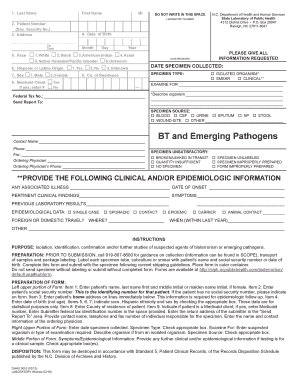
DHHS 5010 North Carolina State Laboratory Public Health 2016


What is the DHHS 5010 North Carolina State Laboratory Public Health
The DHHS 5010 North Carolina State Laboratory Public Health is a specific form utilized within the public health sector in North Carolina. This form is essential for the submission of laboratory test results and related health data to the state’s Department of Health and Human Services. It ensures compliance with state regulations and facilitates the efficient exchange of health information among healthcare providers, laboratories, and public health officials. The form is designed to streamline reporting processes and improve public health monitoring and response efforts.
How to use the DHHS 5010 North Carolina State Laboratory Public Health
Using the DHHS 5010 form involves several steps to ensure accurate and timely submission. First, gather all necessary patient information and test results that need to be reported. Next, complete the form by entering the required data in the designated fields. It is crucial to follow the guidelines provided by the North Carolina Department of Health and Human Services to avoid errors. Once the form is filled out, it can be submitted electronically or via mail, depending on the specific instructions provided by the department.
Steps to complete the DHHS 5010 North Carolina State Laboratory Public Health
Completing the DHHS 5010 form requires attention to detail. Follow these steps:
- Access the latest version of the DHHS 5010 form from the North Carolina Department of Health and Human Services website.
- Fill in the patient’s demographic information, including name, date of birth, and contact details.
- Document the laboratory test results accurately, including test codes and descriptions.
- Provide any additional information required, such as the ordering physician’s details.
- Review the completed form for accuracy and completeness.
- Submit the form according to the specified submission method.
Legal use of the DHHS 5010 North Carolina State Laboratory Public Health
The DHHS 5010 form must be used in compliance with state and federal regulations governing public health reporting. This includes adherence to the Health Insurance Portability and Accountability Act (HIPAA) to ensure patient confidentiality. Proper use of the form is crucial for legal compliance and to avoid potential penalties related to improper reporting or data breaches. Healthcare providers and laboratories must stay informed about any changes in regulations that may affect the use of this form.
Key elements of the DHHS 5010 North Carolina State Laboratory Public Health
Key elements of the DHHS 5010 form include:
- Patient identification details, ensuring accurate reporting.
- Laboratory test information, including test codes and results.
- Ordering physician’s information for follow-up and verification.
- Signature or electronic validation to confirm the accuracy of the submitted data.
Form Submission Methods
The DHHS 5010 form can be submitted through various methods, including:
- Electronic submission via the North Carolina Department of Health and Human Services online portal.
- Mailing a hard copy of the completed form to the designated health department address.
- In-person submission at local health department offices, if applicable.
Quick guide on how to complete dhhs 5010 north carolina state laboratory public health
Prepare DHHS 5010 North Carolina State Laboratory Public Health effortlessly on any device
Digital document management has gained traction among businesses and individuals alike. It offers a perfect environmentally friendly substitute for traditional printed and signed papers, as you can acquire the appropriate form and securely keep it online. airSlate SignNow equips you with all the resources necessary to create, alter, and eSign your documents swiftly without delays. Manage DHHS 5010 North Carolina State Laboratory Public Health on any device using airSlate SignNow's Android or iOS applications and enhance any document-related process today.
How to edit and eSign DHHS 5010 North Carolina State Laboratory Public Health with ease
- Obtain DHHS 5010 North Carolina State Laboratory Public Health and click Get Form to begin.
- Utilize the tools provided to complete your document.
- Emphasize important parts of the documents or redact sensitive data with tools specifically designed for that purpose by airSlate SignNow.
- Create your signature using the Sign tool, which takes just seconds and carries the same legal authority as a conventional wet ink signature.
- Review all information and click the Done button to save your modifications.
- Choose how you want to send your form: via email, SMS, invite link, or download it to your computer.
Say goodbye to lost or misplaced documents, tedious form searching, or mistakes that require printing new document copies. airSlate SignNow fulfills your document management needs in just a few clicks from any device you prefer. Edit and eSign DHHS 5010 North Carolina State Laboratory Public Health and ensure outstanding communication at every stage of the form preparation process with airSlate SignNow.
Create this form in 5 minutes or less
Find and fill out the correct dhhs 5010 north carolina state laboratory public health
Create this form in 5 minutes!
How to create an eSignature for the dhhs 5010 north carolina state laboratory public health
How to create an electronic signature for a PDF online
How to create an electronic signature for a PDF in Google Chrome
How to create an e-signature for signing PDFs in Gmail
How to create an e-signature right from your smartphone
How to create an e-signature for a PDF on iOS
How to create an e-signature for a PDF on Android
People also ask
-
What is the DHHS 5010 North Carolina State Laboratory Public Health?
The DHHS 5010 North Carolina State Laboratory Public Health is a standardized electronic format used for submitting health-related data to the North Carolina State Laboratory. This system ensures compliance with state regulations and facilitates efficient data exchange between healthcare providers and the laboratory.
-
How does airSlate SignNow support DHHS 5010 North Carolina State Laboratory Public Health submissions?
airSlate SignNow provides a seamless platform for creating, signing, and managing documents related to DHHS 5010 North Carolina State Laboratory Public Health. Our solution simplifies the process, ensuring that all necessary forms are completed accurately and submitted on time.
-
What are the pricing options for using airSlate SignNow for DHHS 5010 North Carolina State Laboratory Public Health?
airSlate SignNow offers flexible pricing plans tailored to meet the needs of various organizations. Whether you are a small practice or a large healthcare provider, our cost-effective solutions for DHHS 5010 North Carolina State Laboratory Public Health ensure you only pay for what you need.
-
What features does airSlate SignNow offer for DHHS 5010 North Carolina State Laboratory Public Health?
Our platform includes features such as customizable templates, secure eSigning, and automated workflows specifically designed for DHHS 5010 North Carolina State Laboratory Public Health. These tools enhance efficiency and accuracy in document management.
-
What are the benefits of using airSlate SignNow for DHHS 5010 North Carolina State Laboratory Public Health?
Using airSlate SignNow for DHHS 5010 North Carolina State Laboratory Public Health streamlines the documentation process, reduces errors, and saves time. Our user-friendly interface allows healthcare providers to focus on patient care rather than paperwork.
-
Can airSlate SignNow integrate with other systems for DHHS 5010 North Carolina State Laboratory Public Health?
Yes, airSlate SignNow offers integrations with various healthcare systems and software, making it easy to incorporate DHHS 5010 North Carolina State Laboratory Public Health submissions into your existing workflows. This ensures a smooth transition and enhances overall productivity.
-
Is airSlate SignNow compliant with regulations for DHHS 5010 North Carolina State Laboratory Public Health?
Absolutely! airSlate SignNow is designed to comply with all relevant regulations for DHHS 5010 North Carolina State Laboratory Public Health. Our commitment to security and compliance ensures that your data remains protected and meets industry standards.
Get more for DHHS 5010 North Carolina State Laboratory Public Health
- Contested answer and counterclaim form
- Answer consenting to third party custody order irrevocable form
- Answer of defendant fill online printable fillable blank form
- Superior court of the district of columbia administrative order 10 07 form
- Rm jm 170 form
- Superior court of the district of columbia civil actions dc courts form
- Financial account information form 27
- Pc 201ci rev form
Find out other DHHS 5010 North Carolina State Laboratory Public Health
- How To Sign Alaska Insurance Promissory Note Template
- Sign Arizona Insurance Moving Checklist Secure
- Sign New Mexico High Tech Limited Power Of Attorney Simple
- Sign Oregon High Tech POA Free
- Sign South Carolina High Tech Moving Checklist Now
- Sign South Carolina High Tech Limited Power Of Attorney Free
- Sign West Virginia High Tech Quitclaim Deed Myself
- Sign Delaware Insurance Claim Online
- Sign Delaware Insurance Contract Later
- Sign Hawaii Insurance NDA Safe
- Sign Georgia Insurance POA Later
- How Can I Sign Alabama Lawers Lease Agreement
- How Can I Sign California Lawers Lease Agreement
- Sign Colorado Lawers Operating Agreement Later
- Sign Connecticut Lawers Limited Power Of Attorney Online
- Sign Hawaii Lawers Cease And Desist Letter Easy
- Sign Kansas Insurance Rental Lease Agreement Mobile
- Sign Kansas Insurance Rental Lease Agreement Free
- Sign Kansas Insurance Rental Lease Agreement Fast
- Sign Kansas Insurance Rental Lease Agreement Safe