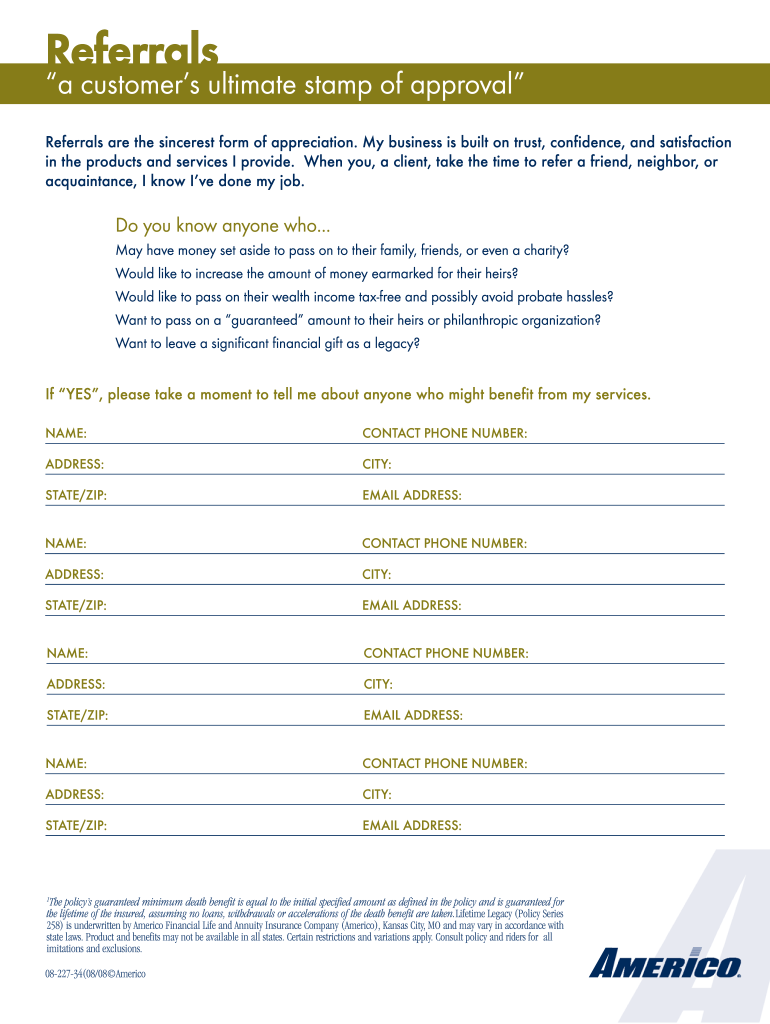
Insurance Referral Request Form Template


What is the insurance referral request form template
The insurance referral request form template is a structured document designed to facilitate the process of referring clients for insurance services. This template serves as a formal means of communication between the referring party, often a healthcare provider or insurance agent, and the insurance company. It includes essential details such as the client's information, the type of insurance being referred, and any relevant medical history or needs. By utilizing this template, parties can ensure that all necessary information is conveyed clearly and efficiently, streamlining the referral process.
How to use the insurance referral request form template
Using the insurance referral request form template involves several straightforward steps. First, gather all necessary information about the client, including their personal details and insurance needs. Next, fill out the template with this information, ensuring accuracy and completeness. It is crucial to include any specific instructions or notes that may assist the insurance provider in processing the referral effectively. Once completed, the form can be submitted electronically or printed for physical submission, depending on the requirements of the insurance company.
Key elements of the insurance referral request form template
The key elements of the insurance referral request form template typically include:
- Client Information: Name, contact details, and any identification numbers.
- Insurance Type: The specific type of insurance being requested, such as life insurance or health insurance.
- Referring Party Details: Information about the person or organization making the referral.
- Medical History: Relevant medical information that may affect the insurance application.
- Signature: A section for the referring party's signature to validate the request.
Steps to complete the insurance referral request form template
Completing the insurance referral request form template involves a series of methodical steps:
- Gather Information: Collect all necessary client and insurance details.
- Fill Out the Template: Enter the information accurately into the designated fields.
- Review for Accuracy: Double-check all entries for any errors or omissions.
- Sign the Document: Provide a signature to authenticate the referral.
- Submit the Form: Send the completed form to the appropriate insurance company, either electronically or via mail.
Legal use of the insurance referral request form template
The legal use of the insurance referral request form template is governed by specific regulations that ensure its validity. For the form to be considered legally binding, it must comply with electronic signature laws such as the ESIGN Act and UETA. This means that when the form is completed and signed using a digital platform, it holds the same legal weight as a traditional paper document. Additionally, it is important to maintain confidentiality and adhere to privacy regulations, such as HIPAA, when handling sensitive client information.
Examples of using the insurance referral request form template
Examples of using the insurance referral request form template can be found in various scenarios, such as:
- A healthcare provider referring a patient for life insurance coverage based on their medical history.
- An insurance agent submitting a referral for a client seeking health insurance options.
- A financial advisor recommending a life insurance policy to a client as part of their overall financial planning.
Quick guide on how to complete insurance referral request form template
Effortlessly Prepare Insurance Referral Request Form Template on Any Device
Managing documents online has become increasingly popular for businesses and individuals. It serves as a perfect environmentally friendly substitute for conventional printed and signed documents since you can easily find the appropriate form and securely store it online. airSlate SignNow provides you with all the necessary tools to create, modify, and electronically sign your documents quickly without delays. Handle Insurance Referral Request Form Template on any device using the airSlate SignNow apps for Android or iOS and enhance any document-focused process today.
Easily Edit and eSign Insurance Referral Request Form Template Without Stress
- Obtain Insurance Referral Request Form Template and click Get Form to begin.
- Use the tools we provide to complete your document.
- Emphasize essential parts of your documents or redact sensitive information with tools designed specifically for that purpose by airSlate SignNow.
- Create your electronic signature using the Sign tool, which takes mere seconds and holds the same legal validity as a traditional handwritten signature.
- Review all the details and click on the Done button to save your modifications.
- Select your preferred method of sharing your form, whether by email, text (SMS), invitation link, or download it to your computer.
Eliminate concerns about lost or misfiled documents, tedious searches for forms, or errors requiring new copies to be printed. airSlate SignNow meets your document management needs in just a few clicks from any device you choose. Edit and eSign Insurance Referral Request Form Template to ensure seamless communication throughout your form preparation process with airSlate SignNow.
Create this form in 5 minutes or less
Create this form in 5 minutes!
How to create an eSignature for the insurance referral request form template
How to create an electronic signature for a PDF online
How to create an electronic signature for a PDF in Google Chrome
How to create an e-signature for signing PDFs in Gmail
How to create an e-signature right from your smartphone
How to create an e-signature for a PDF on iOS
How to create an e-signature for a PDF on Android
People also ask
-
What is an insurance referral letter?
An insurance referral letter is a document used to refer a patient to a specialist for further examination or treatment. With airSlate SignNow, creating and sending these letters becomes easy, ensuring that your patients receive timely care.
-
How does airSlate SignNow help with insurance referral letters?
AirSlate SignNow simplifies the process of drafting, signing, and sending insurance referral letters. Our platform allows you to create customizable templates that can be filled out quickly and shared digitally, streamlining communication with other healthcare providers.
-
Is airSlate SignNow cost-effective for managing multiple insurance referral letters?
Yes, airSlate SignNow offers a cost-effective solution with flexible pricing plans that cater to businesses of all sizes. You can manage multiple insurance referral letters without incurring high costs, making it an ideal choice for practices looking to optimize their operations.
-
Are there any integrations available for handling insurance referral letters?
Absolutely! AirSlate SignNow integrates with various healthcare and practice management systems to facilitate the process of sending insurance referral letters. These integrations help you streamline your workflow and ensure that all your documents are managed efficiently.
-
Can I track the status of my insurance referral letters in airSlate SignNow?
Yes! With airSlate SignNow, you can easily track the status of your insurance referral letters. The platform provides real-time notifications when letters are sent, viewed, and signed, ensuring that you stay updated on the document's progress.
-
What security features does airSlate SignNow offer for insurance referral letters?
AirSlate SignNow prioritizes the security of your documents, including insurance referral letters. Our platform includes advanced encryption, secure data storage, and compliance with industry regulations to protect sensitive patient information throughout the signing process.
-
How easy is it to create an insurance referral letter template in airSlate SignNow?
Creating an insurance referral letter template in airSlate SignNow is incredibly easy. Our user-friendly interface allows you to customize templates to fit your specific needs, enabling you to save time and ensure consistency in your communications.
Get more for Insurance Referral Request Form Template
Find out other Insurance Referral Request Form Template
- eSign Iowa Standard rental agreement Free
- eSignature Florida Profit Sharing Agreement Template Online
- eSignature Florida Profit Sharing Agreement Template Myself
- eSign Massachusetts Simple rental agreement form Free
- eSign Nebraska Standard residential lease agreement Now
- eSign West Virginia Standard residential lease agreement Mobile
- Can I eSign New Hampshire Tenant lease agreement
- eSign Arkansas Commercial real estate contract Online
- eSign Hawaii Contract Easy
- How Do I eSign Texas Contract
- How To eSign Vermont Digital contracts
- eSign Vermont Digital contracts Now
- eSign Vermont Digital contracts Later
- How Can I eSign New Jersey Contract of employment
- eSignature Kansas Travel Agency Agreement Now
- How Can I eSign Texas Contract of employment
- eSignature Tennessee Travel Agency Agreement Mobile
- eSignature Oregon Amendment to an LLC Operating Agreement Free
- Can I eSign Hawaii Managed services contract template
- How Do I eSign Iowa Managed services contract template