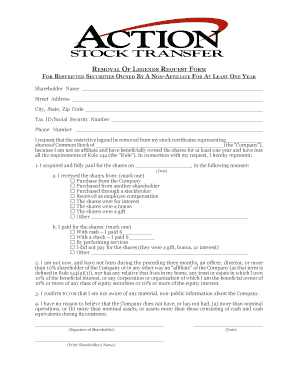
Action Stock Transfer Form


Understanding the Action Stock Transfer
The Action Stock Transfer is a crucial document used in the transfer of ownership of shares in a corporation. It serves as a formal record of the change in ownership, ensuring that the transaction is legally recognized. This form typically includes essential details such as the names of the transferor and transferee, the number of shares being transferred, and the date of the transfer. Understanding this document is vital for both individuals and businesses involved in stock transactions.
Steps to Complete the Action Stock Transfer
Completing the Action Stock Transfer involves several key steps to ensure accuracy and compliance with legal requirements. First, gather all necessary information, including the names and addresses of both the seller and buyer, the number of shares being transferred, and the stock certificate details. Next, fill out the transfer form, ensuring all fields are completed correctly. Once completed, both parties should sign the document. Finally, submit the form to the corporation's transfer agent for processing. Keeping a copy of the completed form for your records is also advisable.
Legal Use of the Action Stock Transfer
The Action Stock Transfer is legally binding and must be used in accordance with state and federal regulations. For a transfer to be valid, it must be executed properly, including obtaining the necessary signatures and adhering to any corporate bylaws. It is important to ensure that the transfer does not violate any securities laws, which may require additional disclosures or filings. Consulting with a legal professional can provide guidance on compliance and help avoid potential legal issues.
Key Elements of the Action Stock Transfer
Several key elements must be included in the Action Stock Transfer to ensure its validity. These elements typically consist of:
- Transferor Information: The name and address of the current owner of the shares.
- Transferee Information: The name and address of the new owner of the shares.
- Number of Shares: The exact number of shares being transferred.
- Stock Certificate Number: The unique identifier for the shares being transferred.
- Date of Transfer: The date when the transfer is executed.
- Signatures: Signatures of both the transferor and transferee.
Obtaining the Action Stock Transfer
To obtain the Action Stock Transfer, individuals can typically request the form from the corporation whose shares are being transferred. Many companies provide downloadable versions of the form on their websites. Alternatively, individuals may contact the corporation's investor relations department or transfer agent for assistance. It is essential to ensure that the correct version of the form is used, as requirements may vary by corporation.
Examples of Using the Action Stock Transfer
There are various scenarios in which the Action Stock Transfer may be utilized. For instance, an individual may use this form to sell shares of a privately held company to another investor. In another case, a shareholder may transfer shares as a gift to a family member. Additionally, businesses may use this form to facilitate internal stock transfers among employees as part of incentive programs. Each of these examples highlights the versatility and necessity of the Action Stock Transfer in different contexts.
Quick guide on how to complete action stock transfer
Complete Action Stock Transfer effortlessly on any device
Managing documents online has gained popularity among businesses and individuals alike. It offers an ideal eco-friendly substitute for traditional printed and signed paperwork, allowing you to access the necessary form and store it securely online. airSlate SignNow equips you with all the tools required to create, edit, and electronically sign your documents quickly without delays. Handle Action Stock Transfer on any device using the airSlate SignNow Android or iOS applications and enhance any document-driven process today.
The easiest way to modify and eSign Action Stock Transfer with ease
- Locate Action Stock Transfer and click on Get Form to initiate.
- Utilize the tools we provide to complete your document.
- Emphasize important sections of your documents or obscure sensitive information with tools that airSlate SignNow specifically offers for that purpose.
- Create your eSignature using the Sign feature, which takes mere seconds and carries the same legal validity as a conventional wet ink signature.
- Review all the details and click on the Done button to save your modifications.
- Choose how you wish to send your form, via email, SMS, or invitation link, or download it to your computer.
Eliminate worries about lost or misplaced files, tedious form navigation, or mistakes that necessitate printing new document copies. airSlate SignNow meets all your document management needs in just a few clicks from any device. Modify and eSign Action Stock Transfer and ensure effective communication at any point during the document preparation process with airSlate SignNow.
Create this form in 5 minutes or less
Create this form in 5 minutes!
How to create an eSignature for the action stock transfer
How to create an electronic signature for a PDF online
How to create an electronic signature for a PDF in Google Chrome
How to create an e-signature for signing PDFs in Gmail
How to create an e-signature right from your smartphone
How to create an e-signature for a PDF on iOS
How to create an e-signature for a PDF on Android
People also ask
-
What is SignNow and how does it work?
SignNow is an electronic signature solution that allows users to send and eSign documents quickly and securely. With SignNow, you can streamline your document workflow, making it easier to manage contracts, agreements, and forms. The platform is designed to be user-friendly, ensuring that anyone can start using it without extensive training.
-
What are the pricing options for SignNow?
SignNow offers a variety of pricing plans to suit different business needs. Whether you're a small business or a large enterprise, you can find a plan that fits your budget. Each plan includes essential features for eSigning and document management, ensuring you get the best value for your investment.
-
What features does SignNow offer?
SignNow includes a range of features designed to enhance your document signing experience. Key features include customizable templates, in-person signing, and advanced security options. These tools help you manage your documents efficiently while ensuring compliance and security.
-
How can SignNow benefit my business?
Using SignNow can signNowly improve your business's efficiency by reducing the time spent on document management. With its easy-to-use interface, you can send, sign, and store documents all in one place. This not only saves time but also enhances collaboration among team members and clients.
-
Is SignNow secure for sensitive documents?
Yes, SignNow prioritizes the security of your documents. The platform uses advanced encryption and complies with industry standards to protect sensitive information. You can trust SignNow to keep your documents safe while you manage your eSigning needs.
-
Can SignNow integrate with other applications?
SignNow offers seamless integrations with various applications, enhancing its functionality. You can connect it with popular tools like Google Drive, Salesforce, and more. This allows you to streamline your workflow and manage documents across different platforms effortlessly.
-
How does SignNow support mobile users?
SignNow is designed to be mobile-friendly, allowing users to send and sign documents on the go. The mobile app provides all the essential features of the desktop version, ensuring that you can manage your documents anytime, anywhere. This flexibility is ideal for busy professionals who need to stay productive.
Get more for Action Stock Transfer
- Praecipe for service free legal forms court forms
- Settlement agreement waiver form
- Whereas as further security for the payment and performance by the assignor of a the assignors
- Your spouse form
- Mp 703 montana courts form
- Justia final declaration of disclosure of assets debts income and form
- Department of public health and human services child support enforcement divisionfinancial affidavit financial affidavit form
- Up to the amount of the guarantee as described above form
Find out other Action Stock Transfer
- Can I eSign Michigan Promissory Note Template
- eSign Hawaii Football Registration Form Secure
- eSign Hawaii Football Registration Form Fast
- eSignature Hawaii Affidavit of Domicile Fast
- Can I eSignature West Virginia Affidavit of Domicile
- eSignature Wyoming Affidavit of Domicile Online
- eSign Montana Safety Contract Safe
- How To eSign Arizona Course Evaluation Form
- How To eSign California Course Evaluation Form
- How To eSign Florida Course Evaluation Form
- How To eSign Hawaii Course Evaluation Form
- How To eSign Illinois Course Evaluation Form
- eSign Hawaii Application for University Free
- eSign Hawaii Application for University Secure
- eSign Hawaii Medical Power of Attorney Template Free
- eSign Washington Nanny Contract Template Free
- eSignature Ohio Guaranty Agreement Myself
- eSignature California Bank Loan Proposal Template Now
- Can I eSign Indiana Medical History
- eSign Idaho Emergency Contract Form Myself