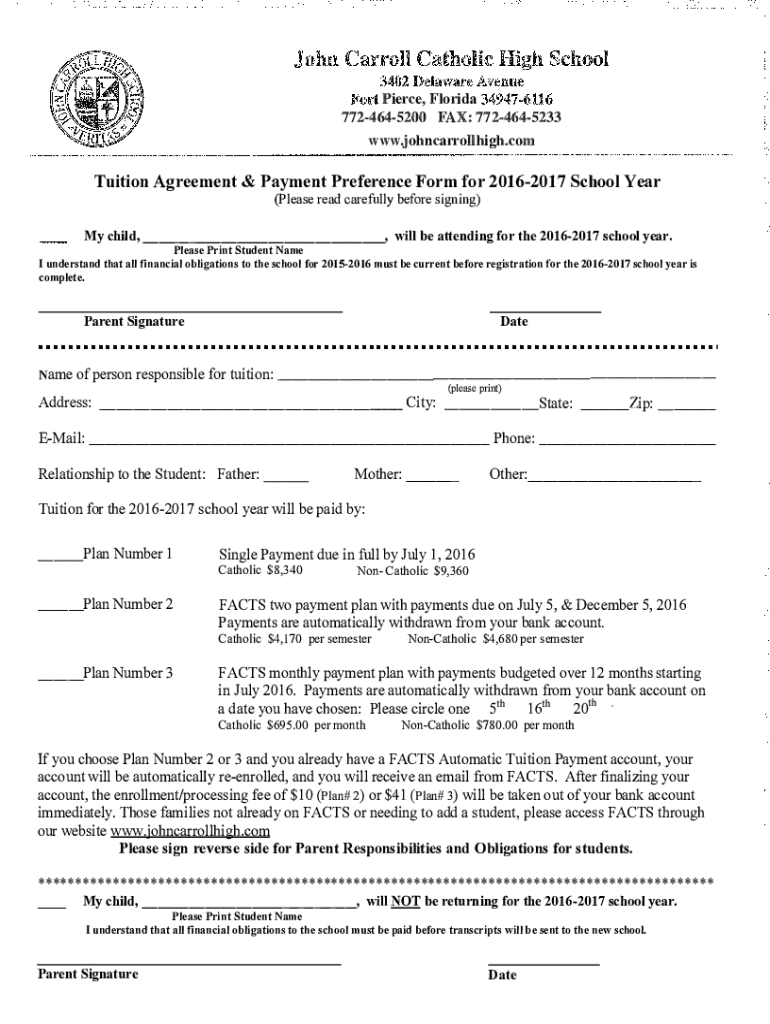
Tuition Agreement & Payment Preference Form for 2017-2026


What is the Tuition Agreement & Payment Preference Form For
The Tuition Agreement & Payment Preference Form is a crucial document used by educational institutions to outline the terms and conditions related to tuition payments. This form serves to establish a clear understanding between the institution and the student or guardian regarding payment responsibilities, deadlines, and preferred payment methods. It is essential for ensuring that both parties are aligned on financial obligations and helps prevent misunderstandings related to tuition fees.
How to use the Tuition Agreement & Payment Preference Form For
Using the Tuition Agreement & Payment Preference Form involves several straightforward steps. First, the student or guardian must obtain the form from the educational institution's website or administrative office. Once acquired, it should be filled out with accurate personal and financial information. After completing the form, it can be submitted electronically or in person, depending on the institution's guidelines. Ensuring that all sections are filled out correctly is vital for avoiding delays in processing.
Steps to complete the Tuition Agreement & Payment Preference Form For
Completing the Tuition Agreement & Payment Preference Form requires attention to detail. Follow these steps for a smooth process:
- Obtain the form from the institution's official site or office.
- Fill in personal information, including the student's name, address, and contact details.
- Provide financial information, detailing the preferred payment method and any relevant payment plans.
- Review the terms and conditions outlined in the form to ensure understanding.
- Sign and date the form, confirming your agreement to the terms.
- Submit the completed form as per the institution's instructions.
Key elements of the Tuition Agreement & Payment Preference Form For
The Tuition Agreement & Payment Preference Form includes several key elements that are essential for clarity and legal compliance. These elements typically encompass:
- Student and guardian identification details.
- Tuition fees and payment schedules.
- Preferred payment methods, such as credit card, bank transfer, or installment plans.
- Consequences of late payments or defaults.
- Signature lines for both parties to confirm agreement.
Legal use of the Tuition Agreement & Payment Preference Form For
Legally, the Tuition Agreement & Payment Preference Form must adhere to specific regulations to be considered valid. This includes compliance with eSignature laws, ensuring that all signatures are obtained through secure and verifiable means. The form should clearly outline the rights and responsibilities of both the institution and the student or guardian, making it a legally binding document upon signing. Additionally, proper record-keeping of the signed forms is essential for both parties.
Form Submission Methods (Online / Mail / In-Person)
The submission methods for the Tuition Agreement & Payment Preference Form can vary by institution. Common methods include:
- Online submission through the institution's secure portal.
- Mailing the completed form to the designated administrative office.
- Delivering the form in person to ensure immediate processing.
Each method has its own advantages, and students should choose the one that best meets their needs while ensuring timely submission.
Quick guide on how to complete tuition agreement ampamp payment preference form for
Finish Tuition Agreement & Payment Preference Form For effortlessly on any device
Digital document management has gained popularity among businesses and individuals. It offers an ideal environmentally friendly alternative to conventional printed and signed paperwork, as you can find the right form and safely store it online. airSlate SignNow equips you with all the resources necessary to create, edit, and eSign your documents swiftly without delays. Manage Tuition Agreement & Payment Preference Form For on any device with airSlate SignNow's Android or iOS applications and simplify any document-related process today.
How to alter and eSign Tuition Agreement & Payment Preference Form For with ease
- Find Tuition Agreement & Payment Preference Form For and click Get Form to begin.
- Utilize the tools we provide to finish your document.
- Highlight important sections of your documents or redact sensitive information with tools that airSlate SignNow offers specifically for that purpose.
- Generate your signature using the Sign tool, which takes seconds and carries the same legal authority as a conventional wet ink signature.
- Review all the details and click the Done button to save your changes.
- Choose how you wish to submit your form, via email, SMS, or invitation link, or download it to your computer.
Eliminate concerns about lost or misplaced documents, tedious form searching, or mistakes that necessitate reprinting new document copies. airSlate SignNow meets your document management needs in just a few clicks from any device of your choosing. Edit and eSign Tuition Agreement & Payment Preference Form For and ensure effective communication at every stage of your form preparation process with airSlate SignNow.
Create this form in 5 minutes or less
Find and fill out the correct tuition agreement ampamp payment preference form for
Create this form in 5 minutes!
How to create an eSignature for the tuition agreement ampamp payment preference form for
How to create an electronic signature for a PDF online
How to create an electronic signature for a PDF in Google Chrome
How to create an e-signature for signing PDFs in Gmail
How to create an e-signature right from your smartphone
How to create an e-signature for a PDF on iOS
How to create an e-signature for a PDF on Android
People also ask
-
What is a Tuition Agreement & Payment Preference Form For?
A Tuition Agreement & Payment Preference Form For is a document that outlines the payment terms and conditions for tuition fees. It helps institutions and students agree on payment schedules and methods, ensuring clarity and transparency. Using airSlate SignNow, you can easily create and manage this form digitally.
-
How can airSlate SignNow help with Tuition Agreement & Payment Preference Form For?
With airSlate SignNow, you can streamline the process of sending and signing the Tuition Agreement & Payment Preference Form For. Our platform provides a user-friendly interface that allows for quick document editing and efficient eSigning. This saves time and enhances the overall experience for both institutions and students.
-
What are the pricing options for using airSlate SignNow for Tuition Agreement & Payment Preference Form For?
airSlate SignNow offers flexible pricing plans designed to accommodate various business needs when managing Tuition Agreement & Payment Preference Form For. Whether you're a small institution or a large organization, you can choose a plan that fits your budget. Each plan includes essential features to ensure successful document management.
-
Can I customize the Tuition Agreement & Payment Preference Form For with airSlate SignNow?
Yes, airSlate SignNow allows you to fully customize your Tuition Agreement & Payment Preference Form For. You can add your institution's branding, modify payment terms, and include specific clauses relevant to your policies. This customization ensures the form meets your unique requirements.
-
Is the Tuition Agreement & Payment Preference Form For legally binding?
Yes, documents signed using airSlate SignNow are legally binding, including the Tuition Agreement & Payment Preference Form For. Our eSigning technology complies with global electronic signature laws, providing assurance that your agreements hold up in court. This adds an extra layer of confidence for both institutions and students.
-
What features does airSlate SignNow offer for managing Tuition Agreement & Payment Preference Form For?
airSlate SignNow offers several features for effectively managing Tuition Agreement & Payment Preference Form For. These include document templates, automated reminders for signatories, and tracking capabilities to monitor document status. These features enhance efficiency and help keep everyone informed throughout the signing process.
-
How does airSlate SignNow integrate with other systems for managing the Tuition Agreement & Payment Preference Form For?
airSlate SignNow integrates seamlessly with various software systems, facilitating easy management of the Tuition Agreement & Payment Preference Form For. These integrations allow for data transfer and workflow automation with platforms such as CRM and ERP systems. This compatibility enhances organizational efficiency and data accuracy.
Get more for Tuition Agreement & Payment Preference Form For
- Fs form 1048
- Last post legion form
- Risk assessment form bsava
- Dayton ohio dw 3 form
- Federal boxing id form
- Under that act and will be stored in personal information bank number inap pu 110
- New client questionnaire uc berkeley recreational sports form
- Sub sandwich order form st gregory catholic school stgregory cdsbeo on
Find out other Tuition Agreement & Payment Preference Form For
- eSignature California Indemnity Agreement Template Online
- eSignature New Mexico Promissory Note Template Now
- eSignature Pennsylvania Promissory Note Template Later
- Help Me With eSignature North Carolina Bookkeeping Contract
- eSignature Georgia Gym Membership Agreement Mobile
- eSignature Michigan Internship Contract Computer
- Can I eSignature Nebraska Student Data Sheet
- How To eSignature Michigan Application for University
- eSignature North Carolina Weekly Class Evaluation Now
- eSignature Colorado Medical Power of Attorney Template Fast
- Help Me With eSignature Florida Medical Power of Attorney Template
- eSignature Iowa Medical Power of Attorney Template Safe
- eSignature Nevada Medical Power of Attorney Template Secure
- eSignature Arkansas Nanny Contract Template Secure
- eSignature Wyoming New Patient Registration Mobile
- eSignature Hawaii Memorandum of Agreement Template Online
- eSignature Hawaii Memorandum of Agreement Template Mobile
- eSignature New Jersey Memorandum of Agreement Template Safe
- eSignature Georgia Shareholder Agreement Template Mobile
- Help Me With eSignature Arkansas Cooperative Agreement Template