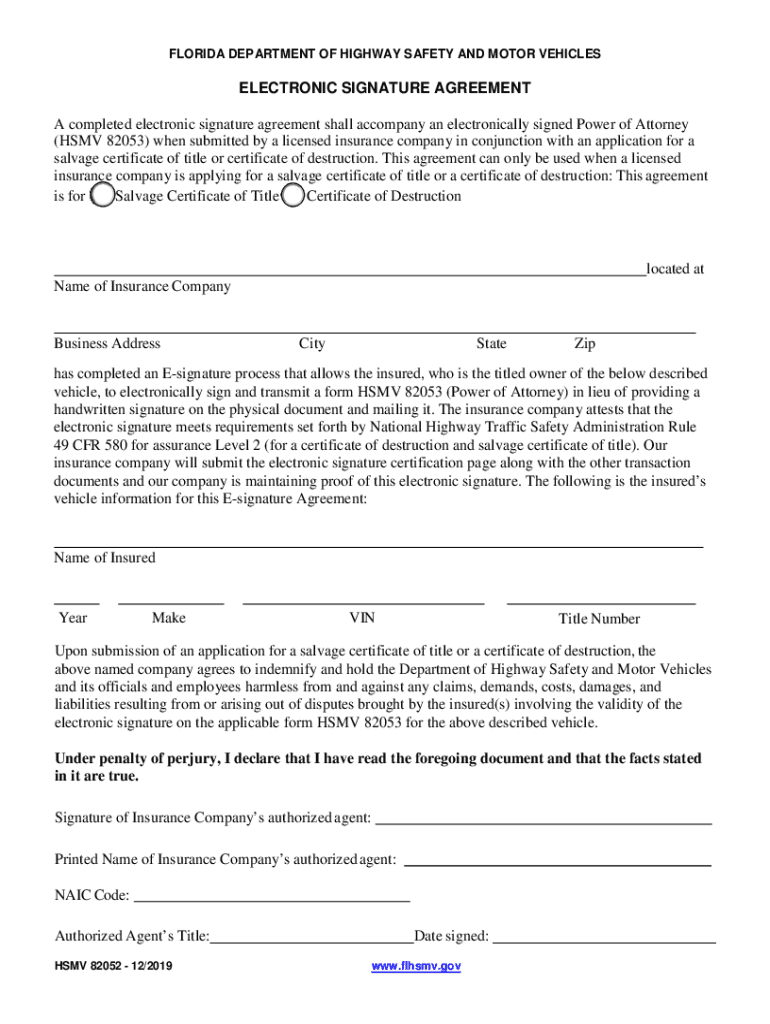
Florida Motor Vehicle Power of Attorney Form HSMV 82053


What is the Florida Motor Vehicle Power Of Attorney Form HSMV 82053
The Florida Motor Vehicle Power of Attorney Form HSMV 82053 is a legal document that allows a designated individual to act on behalf of another person concerning motor vehicle transactions. This form is particularly useful when the vehicle owner cannot be present to complete necessary paperwork, such as transferring ownership, registering a vehicle, or obtaining a title. By granting power of attorney, the vehicle owner authorizes the appointed agent to make decisions and sign documents related to the vehicle, ensuring that all transactions can proceed smoothly.
How to use the Florida Motor Vehicle Power Of Attorney Form HSMV 82053
Using the HSMV 82053 form involves a straightforward process. First, the vehicle owner must complete the form by providing necessary details, including their name, address, and the name of the appointed agent. It is essential to specify the powers granted, which may include signing documents and making decisions regarding the vehicle. Once completed, the form must be signed by the vehicle owner in the presence of a notary public to ensure its legal validity. The agent can then use this form to perform the specified tasks on behalf of the vehicle owner.
Key elements of the Florida Motor Vehicle Power Of Attorney Form HSMV 82053
The HSMV 82053 form contains several critical elements that must be accurately filled out for it to be valid. Key components include:
- Principal Information: The full name and address of the vehicle owner granting power of attorney.
- Agent Information: The name and address of the individual designated to act on behalf of the vehicle owner.
- Scope of Authority: A clear description of the powers being granted, such as selling, transferring, or registering the vehicle.
- Signature and Notarization: The vehicle owner's signature, along with the date and notary public acknowledgment, is necessary for legal validation.
Steps to complete the Florida Motor Vehicle Power Of Attorney Form HSMV 82053
Completing the HSMV 82053 form involves several steps:
- Obtain the Form: Access the HSMV 82053 form from the Florida Department of Highway Safety and Motor Vehicles website or obtain a physical copy.
- Fill Out the Form: Provide all required information, including the names and addresses of both the principal and the agent, as well as the specific powers granted.
- Sign the Form: The vehicle owner must sign the form in the presence of a notary public.
- Distribute Copies: Once completed and notarized, provide copies of the form to the agent and retain a copy for personal records.
Legal use of the Florida Motor Vehicle Power Of Attorney Form HSMV 82053
The legal use of the HSMV 82053 form is crucial for ensuring that motor vehicle transactions are conducted lawfully. This form is recognized by the Florida Department of Highway Safety and Motor Vehicles, which means it can be used for various purposes, including vehicle sales, registration, and title transfers. It is essential that the form is filled out correctly and notarized to avoid any potential legal issues. The power of attorney granted through this form is effective until it is revoked by the principal or until the specified tasks are completed.
How to obtain the Florida Motor Vehicle Power Of Attorney Form HSMV 82053
Obtaining the HSMV 82053 form is a simple process. Individuals can download the form directly from the Florida Department of Highway Safety and Motor Vehicles website. Alternatively, physical copies may be available at local DMV offices or other authorized locations. It is advisable to ensure that the most current version of the form is used to avoid any complications during the transaction process.
Quick guide on how to complete florida motor vehicle power of attorney form hsmv 82053
Effortlessly Prepare Florida Motor Vehicle Power Of Attorney Form HSMV 82053 on Any Device
The management of documents online has become increasingly popular among businesses and individuals alike. It serves as an ideal eco-friendly alternative to traditional printed and signed documents, as you can easily locate the necessary form and securely save it online. airSlate SignNow provides you with all the tools required to create, edit, and eSign your documents quickly and without any holdups. Manage Florida Motor Vehicle Power Of Attorney Form HSMV 82053 on any device using the airSlate SignNow apps for Android or iOS and simplify any document-related process today.
How to Edit and eSign Florida Motor Vehicle Power Of Attorney Form HSMV 82053 with Ease
- Obtain Florida Motor Vehicle Power Of Attorney Form HSMV 82053 and click on Get Form to begin.
- Utilize the tools we provide to complete your form.
- Highlight essential sections of the documents or mask sensitive information with tools specifically offered by airSlate SignNow for that purpose.
- Create your signature using the Sign tool, which takes mere seconds and holds the same legal standing as a conventional wet ink signature.
- Review all the details and click the Done button to save your changes.
- Choose your preferred method of sharing your form, whether by email, text message (SMS), invite link, or download it to your computer.
Say goodbye to lost or misplaced files, tedious form searches, or mistakes that necessitate printing new copies of documents. airSlate SignNow takes care of all your document management needs in just a few clicks from any device you prefer. Edit and eSign Florida Motor Vehicle Power Of Attorney Form HSMV 82053 and ensure excellent communication at every stage of your form preparation process with airSlate SignNow.
Create this form in 5 minutes or less
Create this form in 5 minutes!
How to create an eSignature for the florida motor vehicle power of attorney form hsmv 82053
How to create an electronic signature for a PDF online
How to create an electronic signature for a PDF in Google Chrome
How to create an e-signature for signing PDFs in Gmail
How to create an e-signature right from your smartphone
How to create an e-signature for a PDF on iOS
How to create an e-signature for a PDF on Android
People also ask
-
What is airSlate SignNow and how can it help with document management 82053?
airSlate SignNow is a powerful tool that allows businesses to send, sign, and manage documents electronically. For those looking for a streamlined document management solution under 82053, it offers an easy-to-use interface and cost-effective pricing models that cater to various business needs.
-
What pricing plans are available for airSlate SignNow 82053?
airSlate SignNow offers several pricing tiers to accommodate different business sizes under the 82053 code. Whether you are a startup or a larger enterprise, you can find a plan that fits your budget and ensures access to necessary features without breaking the bank.
-
What features does airSlate SignNow offer for eSigning documents 82053?
With airSlate SignNow, you can enjoy features like customizable templates, multi-party signing, and real-time tracking of document statuses. These capabilities enhance your document workflow and secure your signatures, tailoring the experience specifically for users looking for solutions under the 82053 category.
-
How can airSlate SignNow improve business productivity 82053?
airSlate SignNow signNowly enhances business productivity by streamlining the document signing process. By reducing the time spent on paperwork and eliminating manual tasks, businesses operating under the 82053 code can focus more on core activities and less on administrative burdens.
-
Is airSlate SignNow compatible with other software applications 82053?
Yes, airSlate SignNow integrates seamlessly with a variety of third-party applications and software solutions relevant to users under the 82053 code. This ensures that you can utilize your existing tools and workflows alongside effective document management without any hitch.
-
What security measures does airSlate SignNow implement for sensitive documents 82053?
airSlate SignNow prioritizes the security of your sensitive documents with advanced encryption and compliance with industry standards. For businesses in the 82053 sector, this means you can confidently manage and sign your documents without compromising on security.
-
Can I use airSlate SignNow for international transactions 82053?
Yes, airSlate SignNow supports international transactions and is suitable for users wishing to send and sign documents across borders under the 82053 code. The platform's global signNow makes it an ideal solution for businesses operating internationally.
Get more for Florida Motor Vehicle Power Of Attorney Form HSMV 82053
Find out other Florida Motor Vehicle Power Of Attorney Form HSMV 82053
- How To Electronic signature Rhode Island Generic lease agreement
- How Can I eSignature Florida Car Lease Agreement Template
- How To eSignature Indiana Car Lease Agreement Template
- How Can I eSignature Wisconsin Car Lease Agreement Template
- Electronic signature Tennessee House rent agreement format Myself
- How To Electronic signature Florida House rental agreement
- eSignature Connecticut Retainer Agreement Template Myself
- How To Electronic signature Alaska House rental lease agreement
- eSignature Illinois Retainer Agreement Template Free
- How Do I Electronic signature Idaho Land lease agreement
- Electronic signature Illinois Land lease agreement Fast
- eSignature Minnesota Retainer Agreement Template Fast
- Electronic signature Louisiana Land lease agreement Fast
- How Do I eSignature Arizona Attorney Approval
- How Can I eSignature North Carolina Retainer Agreement Template
- Electronic signature New York Land lease agreement Secure
- eSignature Ohio Attorney Approval Now
- eSignature Pennsylvania Retainer Agreement Template Secure
- Electronic signature Texas Land lease agreement Free
- Electronic signature Kentucky Landlord lease agreement Later