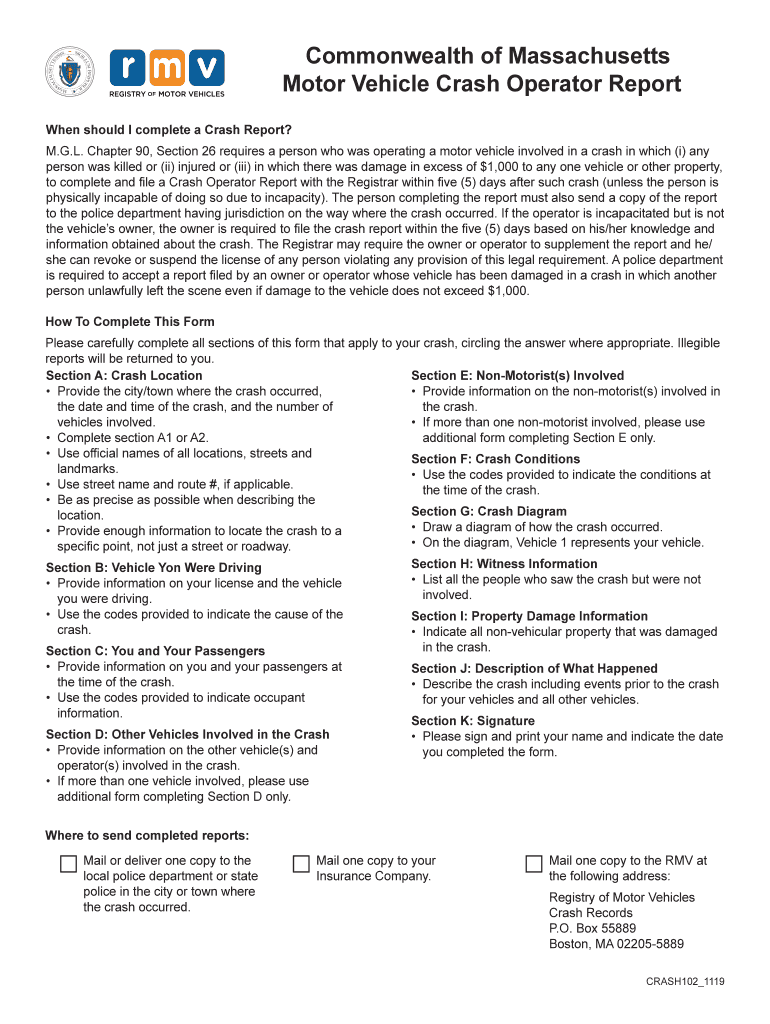
Motor Vehicle Crash Operaror Report 2019


What is the Motor Vehicle Crash Operator Report
The Motor Vehicle Crash Operator Report is a crucial document used in the Commonwealth of Massachusetts to formally record details of traffic accidents. This report is essential for insurance claims, legal proceedings, and maintaining accurate records of incidents on public roads. It captures vital information such as the location of the accident, involved parties, vehicle details, and any injuries sustained. Understanding the purpose and importance of this report can help individuals navigate the aftermath of a vehicle accident more effectively.
How to use the Motor Vehicle Crash Operator Report
Using the Motor Vehicle Crash Operator Report involves several steps to ensure that all necessary information is accurately documented. After an accident occurs, the involved parties should fill out the report as soon as possible. This includes providing details about the accident, such as the date, time, and location, as well as the names and contact information of all drivers and witnesses. Once completed, the report should be submitted to the appropriate authorities, such as local law enforcement or insurance companies, to facilitate further processing.
Steps to complete the Motor Vehicle Crash Operator Report
Completing the Motor Vehicle Crash Operator Report involves a systematic approach to ensure accuracy and compliance with state regulations. Here are the key steps:
- Gather necessary information: Collect details about the accident, including the names and addresses of all parties involved, vehicle registration numbers, and insurance information.
- Document the accident scene: Take photographs of the accident scene, vehicle damage, and any relevant road conditions that may have contributed to the incident.
- Fill out the report: Carefully complete the report, ensuring all fields are filled out accurately. Include a detailed description of the events leading up to the accident.
- Review for accuracy: Double-check the report for any errors or omissions before submission.
- Submit the report: File the completed report with the Massachusetts Registry of Motor Vehicles (RMV) or local law enforcement as required.
Legal use of the Motor Vehicle Crash Operator Report
The Motor Vehicle Crash Operator Report holds legal significance in the state of Massachusetts. It serves as an official record of the accident and can be used in court proceedings or insurance claims. For the report to be considered legally binding, it must be completed accurately and submitted within the stipulated timeframe. Understanding the legal implications of this report helps individuals protect their rights and responsibilities following an accident.
Key elements of the Motor Vehicle Crash Operator Report
Several key elements must be included in the Motor Vehicle Crash Operator Report to ensure its effectiveness and legality. These elements include:
- Date and time of the accident: Essential for establishing the context of the incident.
- Location of the accident: Specific details about where the accident occurred, including street names and landmarks.
- Involved parties: Names, addresses, and contact information of all drivers, passengers, and witnesses.
- Vehicle information: Make, model, year, and license plate numbers of all vehicles involved.
- Description of the accident: A narrative detailing the events leading to the crash, including any contributing factors.
How to obtain the Motor Vehicle Crash Operator Report
Obtaining a copy of the Motor Vehicle Crash Operator Report can be done through several methods. Individuals involved in the accident can request a copy from the Massachusetts Registry of Motor Vehicles (RMV) or the local police department that responded to the incident. In some cases, reports may also be available online through state or municipal websites. It is important to provide necessary information, such as the date of the accident and involved parties, to facilitate the retrieval process.
Quick guide on how to complete motor vehicle crash operaror report
Prepare Motor Vehicle Crash Operaror Report effortlessly on any device
Digital document management has gained popularity among businesses and individuals. It offers a perfect environmentally friendly alternative to traditional printed and signed paperwork, as you can obtain the correct form and safely store it online. airSlate SignNow provides you with all the resources necessary to create, modify, and eSign your documents swiftly without delays. Manage Motor Vehicle Crash Operaror Report on any device using airSlate SignNow's Android or iOS applications and enhance any document-related process today.
How to modify and eSign Motor Vehicle Crash Operaror Report with ease
- Find Motor Vehicle Crash Operaror Report and click Get Form to begin.
- Utilize the tools we offer to fill out your form.
- Select relevant sections of the documents or redact sensitive data with tools that airSlate SignNow provides specifically for that purpose.
- Create your signature using the Sign feature, which takes mere seconds and holds the same legal significance as a conventional wet ink signature.
- Review all the details and click the Done button to save your changes.
- Select how you would like to send your form: via email, SMS, invite link, or download it to your computer.
Forget about lost or misplaced documents, tedious form searching, or errors that require printing new copies. airSlate SignNow addresses all your document management needs in just a few clicks from any device you prefer. Modify and eSign Motor Vehicle Crash Operaror Report to ensure excellent communication throughout the form preparation process with airSlate SignNow.
Create this form in 5 minutes or less
Find and fill out the correct motor vehicle crash operaror report
Create this form in 5 minutes!
How to create an eSignature for the motor vehicle crash operaror report
How to create an electronic signature for a PDF online
How to create an electronic signature for a PDF in Google Chrome
How to create an e-signature for signing PDFs in Gmail
How to create an e-signature right from your smartphone
How to create an e-signature for a PDF on iOS
How to create an e-signature for a PDF on Android
People also ask
-
What is mass rmv and how does it relate to airSlate SignNow?
Mass rmv refers to the process of managing and processing multiple documents and transactions simultaneously. With airSlate SignNow, businesses can streamline their document signing processes, making mass rmv easy and efficient. By utilizing our platform, organizations can handle bulk transactions quickly, saving time and resources.
-
How much does airSlate SignNow cost for mass rmv functionalities?
airSlate SignNow offers competitive pricing plans that cater to businesses of all sizes looking to utilize mass rmv. Our pricing is transparent, allowing you to pick a plan that fits your needs without hidden fees. By investing in our platform, you gain access to a robust suite of tools designed to enhance mass document management.
-
What features support mass rmv in airSlate SignNow?
airSlate SignNow provides several features specifically designed for mass rmv, such as batch sending, templated documents, and automated workflows. These tools help businesses manage large volumes of documents seamlessly and improve overall efficiency. Additionally, our intuitive interface ensures that even users new to mass rmv can navigate the process with ease.
-
Can airSlate SignNow integrate with other applications for mass rmv?
Yes, airSlate SignNow supports smooth integrations with various applications, making it ideal for mass rmv tasks. Our platform can connect with CRM systems, cloud storage solutions, and more to facilitate seamless document workflows. This integration capability means you can manage mass rmv effectively within your existing tech stack.
-
What are the benefits of using airSlate SignNow for mass rmv?
Using airSlate SignNow for mass rmv offers numerous benefits including increased efficiency, reduced errors, and enhanced collaboration. By digitizing your document processes, you can save time on manual tasks and improve the accuracy of your transactions. Ultimately, this leads to quicker turnaround times and increased customer satisfaction.
-
How secure is airSlate SignNow when handling mass rmv transactions?
airSlate SignNow prioritizes security, ensuring that all mass rmv transactions are protected with top-notch encryption and compliance measures. Our platform adheres to industry standards to safeguard sensitive information during document processing. You can trust that your data is secure while using airSlate SignNow.
-
Is there customer support available for airSlate SignNow users dealing with mass rmv?
Absolutely! airSlate SignNow provides extensive customer support for users navigating mass rmv processes. Our dedicated support team is available to assist with any questions or technical issues, ensuring that you have the resources you need to leverage our platform effectively. We're here to help you succeed!
Get more for Motor Vehicle Crash Operaror Report
Find out other Motor Vehicle Crash Operaror Report
- Sign Alabama Courts Affidavit Of Heirship Simple
- How To Sign Arizona Courts Residential Lease Agreement
- How Do I Sign Arizona Courts Residential Lease Agreement
- Help Me With Sign Arizona Courts Residential Lease Agreement
- How Can I Sign Arizona Courts Residential Lease Agreement
- Sign Colorado Courts LLC Operating Agreement Mobile
- Sign Connecticut Courts Living Will Computer
- How Do I Sign Connecticut Courts Quitclaim Deed
- eSign Colorado Banking Rental Application Online
- Can I eSign Colorado Banking Medical History
- eSign Connecticut Banking Quitclaim Deed Free
- eSign Connecticut Banking Business Associate Agreement Secure
- Sign Georgia Courts Moving Checklist Simple
- Sign Georgia Courts IOU Mobile
- How Can I Sign Georgia Courts Lease Termination Letter
- eSign Hawaii Banking Agreement Simple
- eSign Hawaii Banking Rental Application Computer
- eSign Hawaii Banking Agreement Easy
- eSign Hawaii Banking LLC Operating Agreement Fast
- eSign Hawaii Banking Permission Slip Online