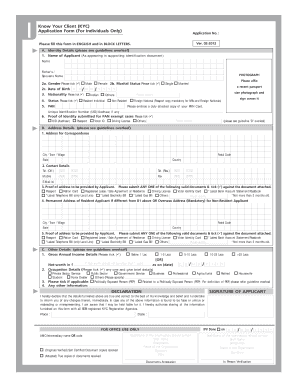
Zerodha Kyc Form Download


What is the Zerodha KYC Form Download
The Zerodha KYC form is a critical document required for individuals looking to open a trading or demat account with Zerodha, a leading stock brokerage in India. KYC stands for Know Your Customer, and the form is designed to verify the identity of clients to prevent fraud and ensure compliance with regulatory standards. The form collects essential personal information such as name, address, date of birth, and identification details. The Zerodha KYC form download allows users to access this document conveniently online, ensuring a smooth process for account setup.
Steps to Complete the Zerodha KYC Form Download
Completing the Zerodha KYC form involves several straightforward steps. First, download the form from the Zerodha website. Once you have the form, fill in the required details accurately. This includes personal identification information, contact details, and any other necessary data. After completing the form, you will need to sign it. It is crucial to ensure that all information is correct to avoid delays in the account opening process. Finally, submit the completed form along with any required documents, such as proof of identity and address, to Zerodha.
Legal Use of the Zerodha KYC Form Download
The Zerodha KYC form is legally binding once completed and submitted as per the regulatory requirements set forth by the Securities and Exchange Board of India (SEBI). This form serves as an official document that verifies the identity of the account holder. It is essential to ensure that all information provided is accurate and truthful, as any discrepancies can lead to legal issues or rejection of the application. The electronic submission of the KYC form is also recognized under various legal frameworks, ensuring its validity in the digital realm.
Required Documents for Zerodha KYC
To successfully complete the Zerodha KYC process, several documents are typically required. These include a government-issued photo ID, such as a passport or driver's license, proof of address, which can be a utility bill or bank statement, and a passport-sized photograph. It is important to ensure that all documents are current and legible. Providing the correct documentation helps facilitate a smooth and efficient KYC process, allowing for quicker account activation.
Form Submission Methods
The Zerodha KYC form can be submitted through various methods to accommodate user preferences. The most common method is online submission, where users can upload the completed form and necessary documents directly on the Zerodha platform. Alternatively, users may choose to send the form via mail to the designated Zerodha office or submit it in person at a local branch. Each method has its own processing time, so users should choose the one that best suits their needs.
Key Elements of the Zerodha KYC Form Download
The key elements of the Zerodha KYC form include personal identification details, such as full name, date of birth, and gender. Additionally, the form requires contact information, including phone number and email address. Users must also provide their permanent address and any relevant financial information. The form may include sections for declaring the source of income and investment objectives. Completing these elements accurately is essential for compliance and to facilitate the account opening process.
Quick guide on how to complete zerodha kyc form download
Accomplish Zerodha Kyc Form Download effortlessly on any gadget
Virtual document administration has become favored by businesses and individuals alike. It serves as an ideal eco-friendly alternative to traditional printed and signed paperwork, as you can easily find the necessary template and securely store it online. airSlate SignNow provides you with all the resources needed to generate, adjust, and eSign your documents swiftly without any hindrances. Manage Zerodha Kyc Form Download on any gadget using airSlate SignNow applications for Android or iOS and simplify any document-related process today.
The most efficient method to modify and eSign Zerodha Kyc Form Download effortlessly
- Obtain Zerodha Kyc Form Download and click on Get Form to begin.
- Utilize the tools at your disposal to fill out your form.
- Emphasize pertinent sections of your documents or cover sensitive information with tools that airSlate SignNow offers specifically for this purpose.
- Create your signature using the Sign tool, which takes mere seconds and bears the same legal validity as a conventional wet ink signature.
- Review the information and click on the Done button to save your changes.
- Select how you wish to send your form, whether by email, text message (SMS), or invitation link, or download it to your computer.
Eliminate concerns about lost or mislaid documents, tedious form searching, or errors that necessitate printing new document copies. airSlate SignNow addresses your document management requirements in just a few clicks from any device of your choice. Adjust and eSign Zerodha Kyc Form Download and guarantee effective communication at every stage of your form preparation process with airSlate SignNow.
Create this form in 5 minutes or less
Create this form in 5 minutes!
How to create an eSignature for the zerodha kyc form download
How to create an electronic signature for a PDF online
How to create an electronic signature for a PDF in Google Chrome
How to create an e-signature for signing PDFs in Gmail
How to create an e-signature right from your smartphone
How to create an e-signature for a PDF on iOS
How to create an e-signature for a PDF on Android
People also ask
-
What is the Zerodha POA form and why do I need it?
The Zerodha POA form is a Power of Attorney document that allows you to authorize Zerodha to operate your trading account on your behalf. Downloading the Zerodha POA form PDF is essential for seamless trading, as it enables quicker and more efficient transactions in your trading activities.
-
How can I download the Zerodha POA form PDF?
You can easily download the Zerodha POA form PDF from the official Zerodha website or through authorized brokers who provide the form. Simply visit their site, locate the section for the POA form, and click on the download link for immediate access.
-
Is there a cost associated with the Zerodha POA form PDF download?
The Zerodha POA form PDF download is free of charge. There are no hidden fees for accessing or downloading the document, making it an economical choice for traders looking to streamline their trading process without additional costs.
-
What are the benefits of using the Zerodha POA form?
The main benefit of using the Zerodha POA form is that it allows you to delegate trading authority to Zerodha, which simplifies your trading experience. This form enhances transaction speed and reliability, making it easier to manage your investments effectively.
-
Can the Zerodha POA form be used for other brokers?
The Zerodha POA form is specifically designed for use with Zerodha and may not be applicable for other brokers. Always check your chosen brokerage's requirements and forms to ensure compliance when considering transferring your trading power.
-
How do I fill out the Zerodha POA form accurately?
To fill out the Zerodha POA form accurately, ensure that all personal details, brokerage information, and account specifics are correctly entered. After proper completion, make sure to sign where required, and remember to save your completion as a PDF while maintaining a copy for your records.
-
What is the turnaround time for processing the Zerodha POA form?
The processing time for the Zerodha POA form is usually quick, often completed within a few business days. Once submitted, you will receive notifications regarding the status of your application, allowing you to manage your trading activities without delay.
Get more for Zerodha Kyc Form Download
- University of tampa transient form
- Ernie learns running record form
- E1412 usps form
- Mutual of omaha provider enrollment form
- Sigma pension data recapture portal form
- Form of application to be filled in by an allen desiring to extend stay in india
- Outpatient intake form combinedndn
- Your implant passport straumann form
Find out other Zerodha Kyc Form Download
- How To Electronic signature Tennessee Franchise Contract
- Help Me With Electronic signature California Consulting Agreement Template
- How To Electronic signature Kentucky Investment Contract
- Electronic signature Tennessee Consulting Agreement Template Fast
- How To Electronic signature California General Power of Attorney Template
- eSignature Alaska Bill of Sale Immovable Property Online
- Can I Electronic signature Delaware General Power of Attorney Template
- Can I Electronic signature Michigan General Power of Attorney Template
- Can I Electronic signature Minnesota General Power of Attorney Template
- How Do I Electronic signature California Distributor Agreement Template
- eSignature Michigan Escrow Agreement Simple
- How Do I Electronic signature Alabama Non-Compete Agreement
- How To eSignature North Carolina Sales Receipt Template
- Can I Electronic signature Arizona LLC Operating Agreement
- Electronic signature Louisiana LLC Operating Agreement Myself
- Can I Electronic signature Michigan LLC Operating Agreement
- How Can I Electronic signature Nevada LLC Operating Agreement
- Electronic signature Ohio LLC Operating Agreement Now
- Electronic signature Ohio LLC Operating Agreement Myself
- How Do I Electronic signature Tennessee LLC Operating Agreement