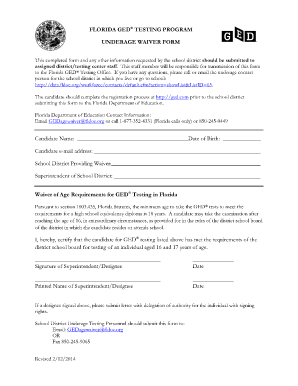
Ged in Florida Form


What is the GED in Florida
The General Educational Development (GED) program in Florida provides individuals with the opportunity to earn a high school equivalency diploma. This credential is recognized by employers and educational institutions across the state and the nation. The GED tests assess knowledge and skills in four subject areas: Reasoning Through Language Arts, Mathematical Reasoning, Science, and Social Studies. Successfully passing these tests demonstrates that a candidate has the academic skills equivalent to those of a high school graduate.
How to Obtain the GED in Florida
To obtain a GED diploma in Florida, individuals must first register for the GED test through the official state GED website. Candidates need to create an account, select their preferred testing location, and pay the applicable fees. Once registered, they can schedule their tests at a convenient time. It is advisable to prepare for the exams using available study materials and practice tests to increase the chances of success.
Steps to Complete the GED in Florida
Completing the GED in Florida involves several key steps:
- Registration: Create an account on the official GED website and register for the tests.
- Preparation: Utilize study guides, online resources, and practice tests to prepare for each subject area.
- Testing: Schedule and take the four subject tests at an approved testing center.
- Receiving Results: After completing the tests, candidates will receive their scores, typically within a few days.
- Obtaining the Diploma: Upon passing all four tests, candidates will receive their GED diploma, which can be used for employment or further education.
Legal Use of the GED in Florida
The GED diploma is legally recognized in Florida as an equivalent to a high school diploma. This recognition allows individuals to pursue higher education, apply for jobs, and meet other requirements that typically necessitate a high school diploma. It is essential for candidates to ensure that they have completed all necessary steps and received their diploma to avoid any legal complications in educational or employment settings.
Eligibility Criteria for the GED in Florida
To be eligible for the GED tests in Florida, candidates must meet specific criteria:
- Be at least 18 years old. Individuals who are 16 or 17 years old may take the tests with an underage waiver form signed by a parent or guardian.
- Not currently enrolled in high school.
- Meet residency requirements, which typically include being a resident of Florida.
Required Documents for the GED in Florida
When registering for the GED tests, candidates must provide certain documentation. This may include:
- A valid government-issued photo ID, such as a driver’s license or passport.
- Proof of residency in Florida, which can be shown through utility bills, bank statements, or other official documents.
- For underage candidates, a completed GED underage waiver form signed by a parent or guardian.
Quick guide on how to complete ged in florida
Prepare Ged In Florida effortlessly on any device
Online document management has become increasingly favored by businesses and individuals alike. It serves as an ideal environmentally friendly substitute for conventional printed and signed documents, as you can access the necessary form and securely store it online. airSlate SignNow provides you with all the tools required to create, modify, and electronically sign your documents swiftly without delays. Manage Ged In Florida on any device with airSlate SignNow's Android or iOS applications and streamline any document-related process today.
The easiest way to modify and electronically sign Ged In Florida without hassle
- Obtain Ged In Florida and then click Get Form to begin.
- Make use of the tools available to fill out your form.
- Emphasize important sections of your documents or redact sensitive information with tools specifically provided by airSlate SignNow for that purpose.
- Create your signature using the Sign tool, which takes just a few seconds and holds the same legal validity as a traditional wet ink signature.
- Review all the information and then click on the Done button to save your changes.
- Choose your preferred method of sending your form, via email, SMS, or invite link, or download it to your computer.
Eliminate concerns about lost or misplaced documents, tedious form searches, or mistakes that require printing new document copies. airSlate SignNow meets your document management needs in just a few clicks from any device you prefer. Edit and electronically sign Ged In Florida and ensure effective communication at every stage of the form preparation process with airSlate SignNow.
Create this form in 5 minutes or less
Create this form in 5 minutes!
How to create an eSignature for the ged in florida
How to create an electronic signature for a PDF online
How to create an electronic signature for a PDF in Google Chrome
How to create an e-signature for signing PDFs in Gmail
How to create an e-signature right from your smartphone
How to create an e-signature for a PDF on iOS
How to create an e-signature for a PDF on Android
People also ask
-
What is the GED price in Florida?
The GED price in Florida varies depending on the testing center and whether you choose to take the test online or in-person. Generally, you can expect a cost range of approximately $30 to $50 per subject. It's advisable to check with your local testing center for the most accurate and up-to-date information regarding the GED price in Florida.
-
Are there any additional fees associated with the GED price in Florida?
Yes, additional fees may apply to the GED price in Florida, including registration fees or administrative costs for rescheduling or retaking a test. Some testing centers also offer preparation materials for an added cost, which can help you better prepare for the exam. Always inquire about any potential extra costs before registering.
-
What payment methods are accepted for the GED price in Florida?
Most testing centers in Florida accept various payment methods for the GED price, including credit and debit cards. Some locations may also accept cash or checks, but it’s recommended to check in advance. Be prepared with payment options that will secure your spot for the exam.
-
What benefits does obtaining a GED provide in Florida?
Obtaining a GED in Florida opens up numerous opportunities for personal and professional growth. It enhances your employability, allowing you to qualify for better job positions, and it can serve as a stepping stone for further education. Additionally, many colleges and vocational schools accept the GED as an equivalent to a high school diploma.
-
Is there financial assistance available to cover the GED price in Florida?
Yes, various programs may assist with the GED price in Florida, especially for low-income individuals. Some local non-profit organizations and educational institutions provide scholarships or subsidies to help cover testing costs. It's important to research available options and apply early to ensure you don’t miss out.
-
How can I find a testing center for the GED in Florida?
You can find a testing center for the GED in Florida by visiting the official GED website, where you can search by location. Additionally, local community colleges and adult education centers often serve as testing locations. Scheduling your test online is typically the easiest way to secure a spot at your preferred center.
-
What features are included with the GED testing in Florida?
The GED testing in Florida includes a comprehensive evaluation of your knowledge and skills across four subjects: Math, Science, Social Studies, and Language Arts. Additionally, many testing centers provide access to study materials and practice tests to help you prepare. The test can be taken online, offering convenience and flexibility.
Get more for Ged In Florida
- Agreement between matchmaking service and customer form
- Notice is given by the undersigned being all of the incorporators of the above named form
- Promotional letter bicycle shop form
- Advertiser may terminate this agreement ananet form
- Supported employment building your program samhsa form
- Advertising agency agreement legal form
- Above styled and numbered cause by and through his attorneys and files this his complaint form
- Exhibit 101 sale agreement secgov form
Find out other Ged In Florida
- Help Me With eSignature Georgia Non-Profit NDA
- How Can I eSignature Idaho Non-Profit Business Plan Template
- eSignature Mississippi Life Sciences Lease Agreement Myself
- How Can I eSignature Mississippi Life Sciences Last Will And Testament
- How To eSignature Illinois Non-Profit Contract
- eSignature Louisiana Non-Profit Business Plan Template Now
- How Do I eSignature North Dakota Life Sciences Operating Agreement
- eSignature Oregon Life Sciences Job Offer Myself
- eSignature Oregon Life Sciences Job Offer Fast
- eSignature Oregon Life Sciences Warranty Deed Myself
- eSignature Maryland Non-Profit Cease And Desist Letter Fast
- eSignature Pennsylvania Life Sciences Rental Lease Agreement Easy
- eSignature Washington Life Sciences Permission Slip Now
- eSignature West Virginia Life Sciences Quitclaim Deed Free
- Can I eSignature West Virginia Life Sciences Residential Lease Agreement
- eSignature New York Non-Profit LLC Operating Agreement Mobile
- How Can I eSignature Colorado Orthodontists LLC Operating Agreement
- eSignature North Carolina Non-Profit RFP Secure
- eSignature North Carolina Non-Profit Credit Memo Secure
- eSignature North Dakota Non-Profit Quitclaim Deed Later