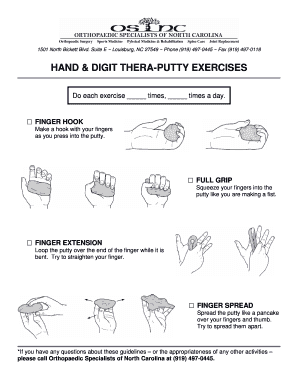
Theraputty Exercises PDF Form


What is the Theraputty Exercises PDF
The Theraputty Exercises PDF is a comprehensive document designed to guide adults through various hand and finger rehabilitation exercises using therapy putty. This resource provides detailed instructions and illustrations to help users effectively engage in exercises that enhance strength, flexibility, and coordination in their hands. The PDF format allows for easy printing and accessibility, making it a practical tool for individuals recovering from injuries, surgeries, or conditions affecting hand function.
How to Use the Theraputty Exercises PDF
To use the Theraputty Exercises PDF, individuals should first download and print the document. It is recommended to review the exercises and familiarize oneself with the instructions and images provided. Users can then select exercises that best suit their rehabilitation needs and follow the outlined steps. Consistency is key, so incorporating these exercises into a daily routine can lead to improved hand strength and functionality over time.
Key Elements of the Theraputty Exercises PDF
The Theraputty Exercises PDF includes several key elements that enhance its utility:
- Exercise Descriptions: Each exercise is clearly described, outlining the purpose and benefits.
- Illustrations: Visual aids accompany the text to demonstrate proper technique and form.
- Repetitions and Sets: Recommended repetitions and sets are provided to guide users on how to structure their workouts.
- Safety Tips: Important safety considerations are included to prevent injury during exercises.
Steps to Complete the Theraputty Exercises PDF
Completing the exercises outlined in the Theraputty Exercises PDF involves several steps:
- Preparation: Gather your therapy putty and find a comfortable workspace.
- Review: Read through the exercises and choose a few to start with.
- Warm-Up: Perform a light warm-up for your hands to prepare for the exercises.
- Execution: Follow the instructions for each selected exercise, focusing on form and technique.
- Cool Down: After completing the exercises, perform gentle stretches for your hands.
How to Obtain the Theraputty Exercises PDF
The Theraputty Exercises PDF can typically be obtained through healthcare providers, physical therapists, or rehabilitation centers. Many professionals may offer this resource as part of a treatment plan. Additionally, it may be available for download from reputable health and wellness websites. Ensure that any source you use is credible to guarantee the accuracy and effectiveness of the exercises provided.
Legal Use of the Theraputty Exercises PDF
Using the Theraputty Exercises PDF is generally legal as long as it is obtained from a legitimate source. Users should ensure that they follow any guidelines or recommendations provided by healthcare professionals. It is important to remember that while the exercises are designed for rehabilitation, they should not replace professional medical advice or treatment. Always consult with a healthcare provider before starting any new exercise regimen, especially after an injury or surgery.
Quick guide on how to complete theraputty exercises pdf 288472431
Accomplish Theraputty Exercises Pdf effortlessly on any device
Digital document management has become increasingly popular among enterprises and individuals. It serves as an ideal eco-friendly alternative to traditional printed and signed documents, allowing you to obtain the correct format and securely store it online. airSlate SignNow provides all the tools necessary to create, modify, and eSign your documents promptly without delays. Handle Theraputty Exercises Pdf on any platform using airSlate SignNow Android or iOS applications and streamline any document-related process today.
The easiest way to modify and eSign Theraputty Exercises Pdf without hassle
- Locate Theraputty Exercises Pdf and then click Get Form to begin.
- Utilize the tools we offer to fill out your document.
- Mark relevant sections of the documents or obscure sensitive information with tools that airSlate SignNow provides specifically for that purpose.
- Generate your eSignature using the Sign feature, which takes mere seconds and holds the same legal validity as a traditional wet ink signature.
- Review the information and click the Done button to save your changes.
- Decide how you wish to send your form: via email, text message (SMS), invite link, or download it to your computer.
Say goodbye to lost or misfiled documents, tedious form searching, or errors that necessitate printing new document copies. airSlate SignNow fulfills all your document management needs with just a few clicks from any device you choose. Modify and eSign Theraputty Exercises Pdf and ensure effective communication at every stage of your form preparation process with airSlate SignNow.
Create this form in 5 minutes or less
Create this form in 5 minutes!
How to create an eSignature for the theraputty exercises pdf 288472431
How to create an electronic signature for a PDF online
How to create an electronic signature for a PDF in Google Chrome
How to create an e-signature for signing PDFs in Gmail
How to create an e-signature right from your smartphone
How to create an e-signature for a PDF on iOS
How to create an e-signature for a PDF on Android
People also ask
-
What is included in the trigger finger exercises PDF?
The trigger finger exercises PDF includes a variety of effective exercises specifically designed to help alleviate symptoms associated with trigger finger. Each exercise is detailed with step-by-step instructions, making it easy to follow along. Additionally, the PDF provides helpful tips for safely performing these exercises at home.
-
How can trigger finger exercises PDF help with my condition?
The trigger finger exercises PDF provides tailored exercises that can improve flexibility and strength in the fingers. By regularly practicing the exercises outlined in the PDF, you may experience reduced stiffness and increased range of motion. This can ultimately lead to less pain and improved hand function.
-
Is the trigger finger exercises PDF suitable for everyone?
While the trigger finger exercises PDF is designed for individuals suffering from trigger finger, it is advisable to consult with a healthcare provider before starting any new exercise regimen. They can assess your specific situation and determine if these exercises are appropriate for you. The exercises are gentle and can often accommodate various fitness levels.
-
How much does the trigger finger exercises PDF cost?
The trigger finger exercises PDF is an affordable resource designed to provide value for those experiencing trigger finger symptoms. Pricing can vary based on promotions and package deals, but it typically falls within a budget-friendly range. Investing in this PDF can save you on costly physical therapy sessions.
-
Can I access the trigger finger exercises PDF on multiple devices?
Yes, the trigger finger exercises PDF can be easily accessed on multiple devices, including smartphones, tablets, and computers. This ensures you can conveniently view and follow the exercises anytime, anywhere. The PDF format also allows for easy printing if you prefer a hard copy.
-
Are there any additional resources available along with the trigger finger exercises PDF?
Yes, in addition to the trigger finger exercises PDF, you may find supplementary resources such as instructional videos and expert articles. These resources can enhance your understanding of trigger finger management and provide further guidance alongside the exercises provided in the PDF.
-
Is there support available if I have questions about the trigger finger exercises PDF?
Absolutely! If you have any questions or need assistance with the trigger finger exercises PDF, customer support is readily available. They can provide clarifications about the exercises and best practices to ensure you get the maximum benefit from the PDF.
Get more for Theraputty Exercises Pdf
- Ssp1 form 22334544
- Pa printable marriage license application form
- Combined insurance claim forms
- Death certificate in gujarati pdf download form
- Types of unemployment worksheet answers form
- Club jubilee one owner consent amp tenant acknowledgement form
- Alberta disposition of capital property at1 schedule 18 alberta corporate income tax return schedule 18 alberta dispositions of form
- Revenue division directory form
Find out other Theraputty Exercises Pdf
- Sign Colorado Police Memorandum Of Understanding Online
- How To Sign Connecticut Police Arbitration Agreement
- Sign Utah Real Estate Quitclaim Deed Safe
- Sign Utah Real Estate Notice To Quit Now
- Sign Hawaii Police LLC Operating Agreement Online
- How Do I Sign Hawaii Police LLC Operating Agreement
- Sign Hawaii Police Purchase Order Template Computer
- Sign West Virginia Real Estate Living Will Online
- How Can I Sign West Virginia Real Estate Confidentiality Agreement
- Sign West Virginia Real Estate Quitclaim Deed Computer
- Can I Sign West Virginia Real Estate Affidavit Of Heirship
- Sign West Virginia Real Estate Lease Agreement Template Online
- How To Sign Louisiana Police Lease Agreement
- Sign West Virginia Orthodontists Business Associate Agreement Simple
- How To Sign Wyoming Real Estate Operating Agreement
- Sign Massachusetts Police Quitclaim Deed Online
- Sign Police Word Missouri Computer
- Sign Missouri Police Resignation Letter Fast
- Sign Ohio Police Promissory Note Template Easy
- Sign Alabama Courts Affidavit Of Heirship Simple