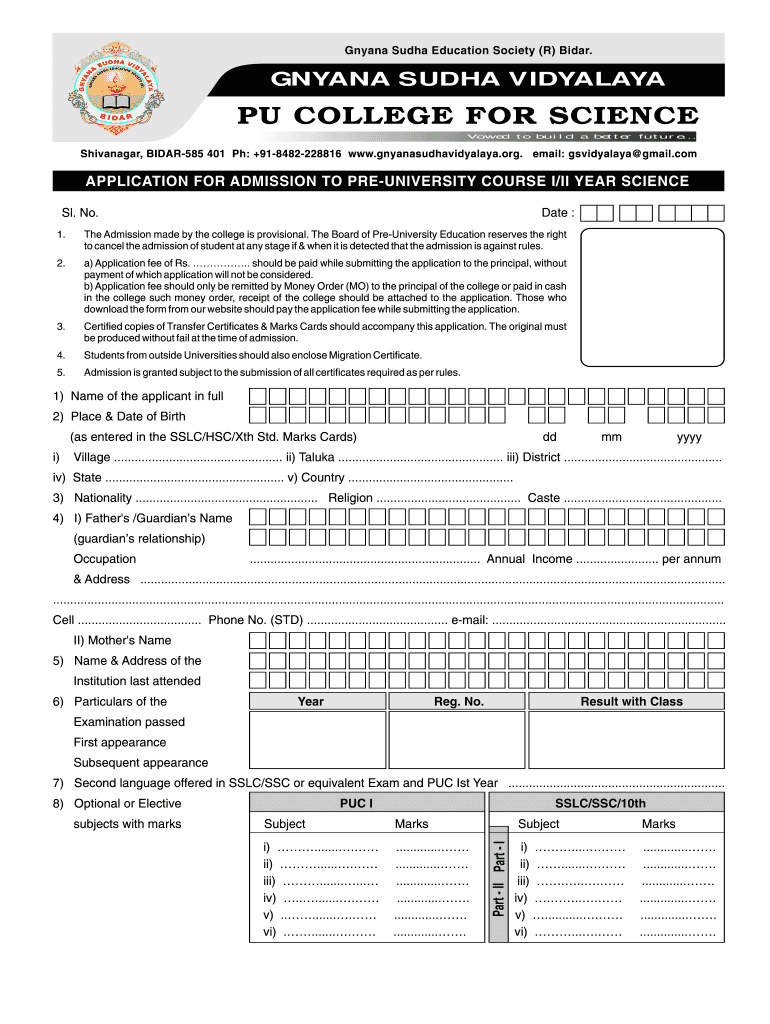
Form No 17


What is the Form No 17
The Form No 17 is an essential document used in various administrative processes, particularly in educational settings. This form is utilized by students applying for external examinations, such as the 12th external admission. It serves to collect necessary information from applicants, ensuring that they meet the eligibility criteria set forth by educational authorities. Understanding the purpose and structure of this form is crucial for a successful application process.
How to use the Form No 17
Using the Form No 17 involves several straightforward steps. First, applicants must ensure they have the correct version of the form, which can typically be found on official educational websites. Next, fill out the form with accurate personal details, including name, date of birth, and contact information. It is vital to complete all required fields to avoid delays or rejections. Once the form is filled, it can be submitted online or through designated submission methods as outlined by the issuing authority.
Steps to complete the Form No 17
Completing the Form No 17 requires careful attention to detail. Follow these steps for a successful submission:
- Download the latest version of the Form No 17 from the official website.
- Read all instructions carefully before starting to fill out the form.
- Provide accurate personal information in the designated fields.
- Attach any required documents, such as identification or proof of eligibility.
- Review the completed form for any errors or omissions.
- Submit the form as per the guidelines provided, either online or by mail.
Legal use of the Form No 17
The legal use of Form No 17 is governed by educational regulations and policies. It is crucial that the information provided is truthful and accurate, as any discrepancies can lead to penalties or rejection of the application. The form is designed to comply with relevant educational laws, ensuring that all applicants are treated fairly and equitably. Understanding the legal implications of submitting this form can help avoid complications during the application process.
Required Documents
When submitting Form No 17, certain documents may be required to verify the applicant's identity and eligibility. Commonly required documents include:
- Proof of identity, such as a government-issued ID or birth certificate.
- Previous academic records, if applicable.
- Any additional documentation specified by the educational authority.
It is essential to check the specific requirements for your state or institution to ensure all necessary documents are included.
Form Submission Methods (Online / Mail / In-Person)
Form No 17 can typically be submitted through various methods, depending on the guidelines set by the educational authority. Common submission methods include:
- Online: Many institutions offer an online submission portal where applicants can upload their completed forms and required documents.
- Mail: Applicants may also choose to print the form and send it via postal service to the designated office.
- In-Person: Some institutions allow applicants to submit the form directly at their offices, providing an opportunity for immediate verification.
Choosing the appropriate submission method is important for ensuring timely processing of the application.
Quick guide on how to complete 17 no form for hsc 2018 last date
A concise guide on how to assemble your Form No 17
Locating the suitable template can prove to be a task when you are required to present official foreign documents. Even if you possess the necessary form, it might be cumbersome to swiftly prepare it in accordance with all regulations if you utilize paper versions instead of managing everything online. airSlate SignNow is the web-based eSignature platform that assists you in overcoming these obstacles. It enables you to acquire your Form No 17 and efficiently fill it out and sign it on-site without needing to reprint papers if you make an error.
The following steps are required to assemble your Form No 17 using airSlate SignNow:
- Click the Get Form button to upload your document to our editor seamlessly.
- Begin with the first blank field, input the information, and continue with the Next option.
- Complete the empty sections with the Cross and Check tools available from the toolbar above.
- Choose the Highlight or Line options to emphasize the most important information.
- Select Image to upload one if your Form No 17 requires it.
- Utilize the right-side panel to add more fields for yourself or others to fill out if needed.
- Review your responses and validate the template by clicking Date, Initials, and Sign.
- Draw, type, upload your eSignature, or capture it using a camera or QR code.
- Conclude the form adjustment by pressing the Done button and selecting your file-sharing preferences.
After your Form No 17 is prepared, you can share it however you prefer - send it to your intended recipients via email, SMS, fax, or even print it directly from the editor. You can also securely store all your completed documents in your account, organized into folders based on your preferences. Avoid spending time on manual document completion; try airSlate SignNow!
Create this form in 5 minutes or less
FAQs
-
What is the last date to fill out the ICAR 2018 exam form?
Hii,The last date to fill out the ICAR 2018 exam form is in May 2018. Specific date is not yet released by the officials. But if you want to apply for the entrance exam then you can apply for it as soon as possible.Click here: ICAR application formYou can also fill your respective application form by visiting the official website.Or else you can click on the above mentioned link and get it filled easily.The application fee for the form is mentioned in the below attached picture.
Create this form in 5 minutes!
How to create an eSignature for the 17 no form for hsc 2018 last date
How to make an electronic signature for your 17 No Form For Hsc 2018 Last Date online
How to create an eSignature for your 17 No Form For Hsc 2018 Last Date in Google Chrome
How to create an electronic signature for signing the 17 No Form For Hsc 2018 Last Date in Gmail
How to make an eSignature for the 17 No Form For Hsc 2018 Last Date from your smart phone
How to create an eSignature for the 17 No Form For Hsc 2018 Last Date on iOS devices
How to make an electronic signature for the 17 No Form For Hsc 2018 Last Date on Android OS
People also ask
-
What is the process to ssc 17 no form apply online?
To ssc 17 no form apply online, users can visit the official airSlate SignNow website and follow the straightforward steps provided. The process is designed to be intuitive, allowing you to upload documents, prepare them for signing, and send them off for eSignature quickly. Ensure you have all necessary information handy to expedite the process.
-
What features does airSlate SignNow offer for ssc 17 no form apply online?
AirSlate SignNow includes a variety of features that simplify the ssc 17 no form apply online process. Key features include document templates, customizable workflows, and real-time tracking of signatures, which help streamline your document management. These features are particularly beneficial for businesses seeking efficiency and accuracy in their signing processes.
-
Is there a cost associated with ssc 17 no form apply online?
Yes, there are costs associated with using airSlate SignNow for ssc 17 no form apply online. However, the platform offers various pricing plans to accommodate different business needs, from basic runners to enterprise solutions. Each plan is competitively priced to ensure users get maximum value while managing their document signing process.
-
Can I integrate airSlate SignNow with other software when applying for ssc 17 no form online?
Absolutely! AirSlate SignNow provides numerous integrations with popular software applications, making it easier for users to ssc 17 no form apply online while maintaining their preferred workflows. Whether you’re using CRM systems, cloud storage, or project management tools, you can seamlessly connect and optimize your document signing experience.
-
What are the benefits of using airSlate SignNow for ssc 17 no form apply online?
Using airSlate SignNow for ssc 17 no form apply online offers a host of benefits, including increased efficiency, reduced paperwork, and faster turnaround times for document signatures. Businesses can enhance their workflow processes and improve client satisfaction by ensuring documents are easily accessible and signNow. It's a cost-effective solution that saves both time and resources.
-
Is airSlate SignNow secure for ssc 17 no form apply online requests?
Yes, airSlate SignNow prioritizes security for all ssc 17 no form apply online requests. The platform employs industry-standard encryption and compliance measures to protect sensitive information during document transactions. Users can confidently sign and manage documents, knowing their data is secure.
-
How can I customize my documents for ssc 17 no form apply online?
AirSlate SignNow allows for comprehensive customization of documents when you ssc 17 no form apply online. Users can add fields for signatures, dates, and other required information with ease. This flexibility ensures that your documents meet specific needs and standards while maintaining professional formatting.
Get more for Form No 17
- Real property form 497329598
- Action quiet title form
- Landowner rights form
- Affidavit by adverse possessor that property held adversely and claim of title is based on grant of ownership from previous form
- Rabbi agreement form
- Letter apology damaged form
- File amended complaint form
- Abandonment adverse possession form
Find out other Form No 17
- Electronic signature Wisconsin Charity Lease Agreement Mobile
- Can I Electronic signature Wisconsin Charity Lease Agreement
- Electronic signature Utah Business Operations LLC Operating Agreement Later
- How To Electronic signature Michigan Construction Cease And Desist Letter
- Electronic signature Wisconsin Business Operations LLC Operating Agreement Myself
- Electronic signature Colorado Doctors Emergency Contact Form Secure
- How Do I Electronic signature Georgia Doctors Purchase Order Template
- Electronic signature Doctors PDF Louisiana Now
- How To Electronic signature Massachusetts Doctors Quitclaim Deed
- Electronic signature Minnesota Doctors Last Will And Testament Later
- How To Electronic signature Michigan Doctors LLC Operating Agreement
- How Do I Electronic signature Oregon Construction Business Plan Template
- How Do I Electronic signature Oregon Construction Living Will
- How Can I Electronic signature Oregon Construction LLC Operating Agreement
- How To Electronic signature Oregon Construction Limited Power Of Attorney
- Electronic signature Montana Doctors Last Will And Testament Safe
- Electronic signature New York Doctors Permission Slip Free
- Electronic signature South Dakota Construction Quitclaim Deed Easy
- Electronic signature Texas Construction Claim Safe
- Electronic signature Texas Construction Promissory Note Template Online