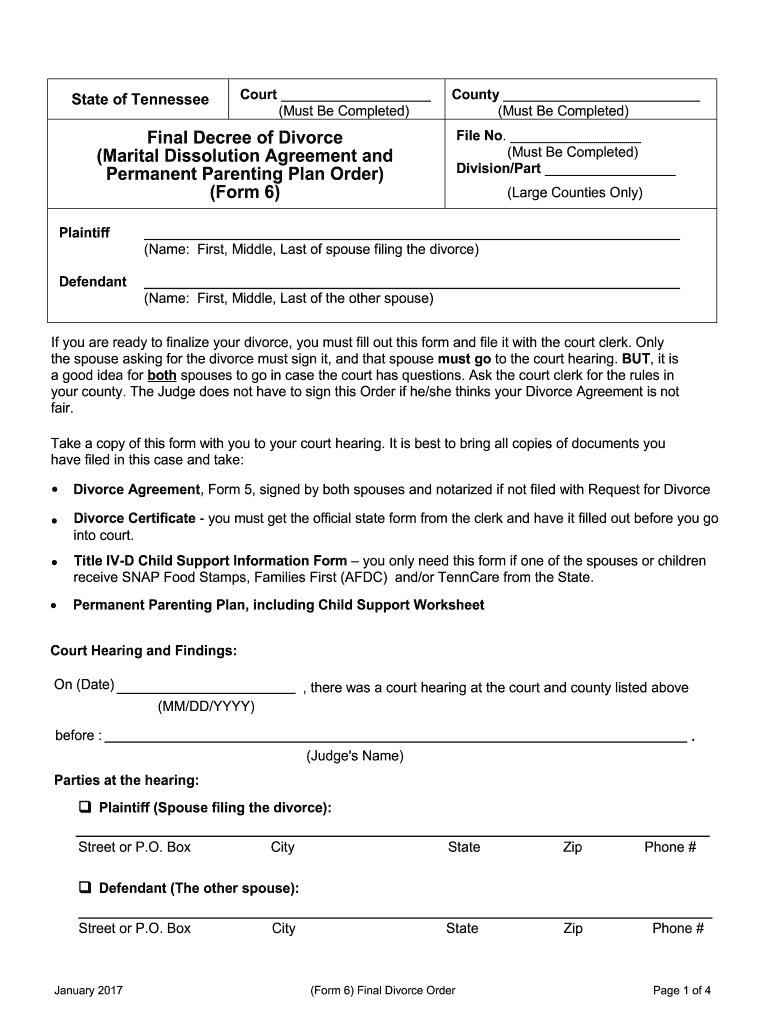
Final Divorce Decree Tennessee Form


What is the final divorce decree in Tennessee?
The final divorce decree in Tennessee is a legal document issued by the court that officially finalizes the divorce process between two parties. It outlines the terms agreed upon or ordered by the court regarding the dissolution of marriage. This decree includes essential information such as the division of assets and debts, child custody arrangements, visitation rights, and child support obligations. It serves as the official record of the divorce and is necessary for any future legal matters related to the divorce, such as modifications or enforcement of the decree.
Key elements of the final divorce decree in Tennessee
A final divorce decree in Tennessee typically includes several critical elements that ensure clarity and enforceability. These elements are:
- Identification of the parties: The names and addresses of both spouses.
- Grounds for divorce: The legal basis for the divorce, such as irreconcilable differences.
- Asset division: Detailed descriptions of how marital property and debts will be divided.
- Child custody arrangements: Specifics regarding legal and physical custody of any children involved.
- Child support obligations: Amount and frequency of support payments, if applicable.
- Visitation rights: Schedule for visitation, if applicable.
- Other provisions: Any additional agreements or stipulations made by the parties.
Steps to complete the final divorce decree in Tennessee
Completing a final divorce decree in Tennessee involves several steps to ensure that all necessary legal requirements are met. The process typically includes:
- Preparation of the decree: Draft the decree based on the terms agreed upon during the divorce proceedings.
- Review by both parties: Ensure that both spouses review the document for accuracy and completeness.
- Filing with the court: Submit the final decree to the appropriate court for approval.
- Obtaining signatures: Both parties must sign the decree, and it may require notarization.
- Court approval: Attend a hearing if necessary, where the judge will review and approve the decree.
How to obtain the final divorce decree in Tennessee
To obtain a final divorce decree in Tennessee, individuals must follow specific procedures. The steps include:
- Contact the court: Reach out to the court where the divorce was filed to request a copy of the decree.
- Provide necessary information: Be prepared to provide identifying information, such as case number, names of the parties, and date of the divorce.
- Pay any applicable fees: There may be a small fee for obtaining a certified copy of the decree.
- Receive the decree: Once processed, the court will provide a certified copy of the final divorce decree.
Legal use of the final divorce decree in Tennessee
The final divorce decree serves several legal purposes in Tennessee. It is essential for:
- Enforcement of agreements: The decree can be enforced in court if either party fails to comply with its terms.
- Modification requests: Parties may seek modifications to custody or support arrangements based on changes in circumstances.
- Proof of divorce: The decree acts as official documentation of the divorce for various legal and financial matters.
Examples of using the final divorce decree in Tennessee
There are various scenarios in which the final divorce decree may be utilized in Tennessee. Common examples include:
- Child support enforcement: A parent may use the decree to ensure the other parent fulfills their financial obligations.
- Property division disputes: If disagreements arise regarding asset distribution, the decree serves as a reference for the agreed terms.
- Modification of custody arrangements: A parent may present the decree in court when requesting changes to custody or visitation schedules.
Quick guide on how to complete final divorce decree tennessee
Effortlessly Prepare Final Divorce Decree Tennessee on Any Device
The management of online documents has become increasingly favored by both businesses and individuals. It offers a perfect environmentally friendly alternative to traditional printed and signed papers, as you can easily access the necessary form and securely store it online. airSlate SignNow provides you with all the tools required to create, edit, and electronically sign your documents quickly without delays. Manage Final Divorce Decree Tennessee on any device with the airSlate SignNow applications for Android or iOS and streamline any document-related task today.
How to Edit and eSign Final Divorce Decree Tennessee with Ease
- Obtain Final Divorce Decree Tennessee and click Get Form to begin.
- Utilize the tools we offer to complete your document.
- Highlight important sections of your documents or redact sensitive information with tools specifically designed for that purpose by airSlate SignNow.
- Generate your electronic signature with the Sign tool, which takes just seconds and holds the same legal validity as a traditional wet ink signature.
- Review all details and click the Done button to save your modifications.
- Select your preferred method for delivering your form, whether by email, SMS, invitation link, or download it to your computer.
Eliminate concerns about lost or misplaced documents, tedious form searches, or errors that necessitate printing new copies. airSlate SignNow caters to your document management needs in just a few clicks from any device you choose. Edit and eSign Final Divorce Decree Tennessee while ensuring excellent communication throughout your form preparation process with airSlate SignNow.
Create this form in 5 minutes or less
Create this form in 5 minutes!
How to create an eSignature for the final divorce decree tennessee
How to create an electronic signature for a PDF online
How to create an electronic signature for a PDF in Google Chrome
How to create an e-signature for signing PDFs in Gmail
How to create an e-signature right from your smartphone
How to create an e-signature for a PDF on iOS
How to create an e-signature for a PDF on Android
People also ask
-
What is a divorce decree sample, and why is it important?
A divorce decree sample is a legal document that illustrates the terms settled during a divorce, including asset division, custody arrangements, and support obligations. Understanding this sample is crucial as it helps individuals know what to expect in their own divorce proceedings and ensures they can adequately prepare necessary documentation.
-
How can I obtain a divorce decree sample through airSlate SignNow?
You can obtain a divorce decree sample by using airSlate SignNow's easy-to-use eSignature platform. Simply create an account, access our template library, and search for divorce decree samples. This simplifies your document management, making it straightforward to create or modify your own decree.
-
What features does airSlate SignNow offer for handling divorce documents?
airSlate SignNow offers features such as customizable templates, secure eSigning, and collaborative editing, making it ideal for managing divorce documents. You can easily upload, sign, and store your divorce decree sample, ensuring all parties can access the necessary information effortlessly.
-
Are there any costs associated with using a divorce decree sample on airSlate SignNow?
airSlate SignNow offers various pricing plans, including a free trial, allowing you to explore the platform's capabilities without immediate cost. While some features related to creating or modifying a divorce decree sample may incur fees, the overall process remains cost-effective compared to traditional methods.
-
Can airSlate SignNow integrate with other tools I use for divorce proceedings?
Yes, airSlate SignNow provides robust integrations with various tools and applications, enhancing your ability to manage divorce processes efficiently. Whether you need to connect with legal management software or cloud storage services, our platform ensures your divorce decree sample is easily accessible across your preferred systems.
-
What are the benefits of using airSlate SignNow for my divorce decree sample?
Using airSlate SignNow for your divorce decree sample streamlines the document creation and signing process, saving you both time and effort. Its secure platform ensures your sensitive information is protected, while the user-friendly interface makes it easy for anyone, regardless of technical skill, to navigate the process.
-
Is the airSlate SignNow platform secure for handling divorce decree samples?
Absolutely! airSlate SignNow employs advanced security measures, including data encryption and secure storage, to protect your divorce decree sample. We prioritize your privacy and ensure that all documents are handled confidentially, providing peace of mind throughout your divorce process.
Get more for Final Divorce Decree Tennessee
- Einladungsschreiben besuchervisum muster form
- Form 1113
- Fs 240 form pdf
- Nutrition screening form 24405710
- Fa medical form
- Sample of apprentice evaluation form
- Au pair reference letter form
- Pennsylvania e file signature authorization for pa s corporationpartnership information return pa 20spa 65 directory of 496341449
Find out other Final Divorce Decree Tennessee
- eSign West Virginia Education Resignation Letter Secure
- eSign Education PDF Wyoming Mobile
- Can I eSign Nebraska Finance & Tax Accounting Business Plan Template
- eSign Nebraska Finance & Tax Accounting Business Letter Template Online
- eSign Nevada Finance & Tax Accounting Resignation Letter Simple
- eSign Arkansas Government Affidavit Of Heirship Easy
- eSign California Government LLC Operating Agreement Computer
- eSign Oklahoma Finance & Tax Accounting Executive Summary Template Computer
- eSign Tennessee Finance & Tax Accounting Cease And Desist Letter Myself
- eSign Finance & Tax Accounting Form Texas Now
- eSign Vermont Finance & Tax Accounting Emergency Contact Form Simple
- eSign Delaware Government Stock Certificate Secure
- Can I eSign Vermont Finance & Tax Accounting Emergency Contact Form
- eSign Washington Finance & Tax Accounting Emergency Contact Form Safe
- How To eSign Georgia Government Claim
- How Do I eSign Hawaii Government Contract
- eSign Hawaii Government Contract Now
- Help Me With eSign Hawaii Government Contract
- eSign Hawaii Government Contract Later
- Help Me With eSign California Healthcare / Medical Lease Agreement