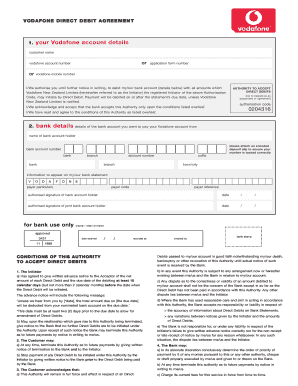
Vodafone Direct Debit Mandate Form


What is the Vodafone Direct Debit Mandate Form
The Vodafone Direct Debit Mandate Form is a document that allows customers to authorize Vodafone to automatically withdraw payments from their bank accounts. This form is essential for setting up recurring payments for services such as mobile plans, internet services, or other related subscriptions. By completing this form, customers can ensure that their payments are made on time without the need for manual intervention each month.
How to use the Vodafone Direct Debit Mandate Form
Using the Vodafone Direct Debit Mandate Form involves a few straightforward steps. First, download the form from the official Vodafone website or obtain it from customer support. Next, fill in your personal details, including your name, address, and bank account information. It is crucial to provide accurate information to avoid any issues with payment processing. After completing the form, sign it to authorize Vodafone to initiate direct debit transactions from your account.
Steps to complete the Vodafone Direct Debit Mandate Form
Completing the Vodafone Direct Debit Mandate Form requires careful attention to detail. Follow these steps to ensure accuracy:
- Download the form from the Vodafone website or request a copy from customer support.
- Fill in your personal information, including your full name, address, and contact details.
- Provide your bank account details, including the account number and sort code.
- Review all information for accuracy to prevent any payment issues.
- Sign and date the form to authorize Vodafone to process direct debit payments.
- Submit the completed form as instructed, either online or by mail.
Legal use of the Vodafone Direct Debit Mandate Form
The Vodafone Direct Debit Mandate Form is legally binding once it is signed and submitted. This means that both the customer and Vodafone are obligated to adhere to the terms outlined in the form. The form complies with relevant laws governing electronic signatures and payment authorizations, ensuring that it holds legal weight in financial transactions. Customers should retain a copy of the signed form for their records as proof of authorization.
Key elements of the Vodafone Direct Debit Mandate Form
Several key elements must be included in the Vodafone Direct Debit Mandate Form to ensure its validity:
- Customer Information: Full name, address, and contact details.
- Bank Account Details: Accurate account number and sort code.
- Authorization Signature: The customer’s signature is required to validate the form.
- Date: The date of signing must be included to establish the timeline of authorization.
Who Issues the Form
The Vodafone Direct Debit Mandate Form is issued by Vodafone, a leading telecommunications provider. Customers can access the form through the official Vodafone website or by contacting customer support. It is important to use the most current version of the form to ensure compliance with any updates in payment processing procedures.
Quick guide on how to complete vodafone direct debit mandate form
Effortlessly prepare Vodafone Direct Debit Mandate Form on any device
Managing documents online has gained increased popularity among firms and individuals alike. It offers an ideal eco-friendly substitute for conventional printed and signed paperwork, as you can easily locate the correct form and securely save it in the cloud. airSlate SignNow provides you with all the tools necessary to create, modify, and eSign your documents quickly and without issues. Handle Vodafone Direct Debit Mandate Form on any device using airSlate SignNow apps for Android or iOS and enhance any document-related task today.
The easiest way to modify and eSign Vodafone Direct Debit Mandate Form effortlessly
- Obtain Vodafone Direct Debit Mandate Form and click Get Form to initiate the process.
- Utilize the tools we provide to complete your document.
- Emphasize important sections of the documents or conceal sensitive information with tools specifically designed for that purpose by airSlate SignNow.
- Create your eSignature using the Sign tool, which takes only seconds and holds the same legal validity as a face-to-face ink signature.
- Verify all details and click the Done button to finalize your modifications.
- Choose how you wish to send your form, whether by email, SMS, or invitation link, or download it to your computer.
Eliminate the worry of lost or misplaced documents, tedious searches for forms, or mistakes that require printing new copies. airSlate SignNow satisfies all your document management needs in just a few clicks from any device of your preference. Adjust and eSign Vodafone Direct Debit Mandate Form and guarantee excellent communication at every stage of your form preparation process with airSlate SignNow.
Create this form in 5 minutes or less
Create this form in 5 minutes!
How to create an eSignature for the vodafone direct debit mandate form
How to create an electronic signature for a PDF online
How to create an electronic signature for a PDF in Google Chrome
How to create an e-signature for signing PDFs in Gmail
How to create an e-signature right from your smartphone
How to create an e-signature for a PDF on iOS
How to create an e-signature for a PDF on Android
People also ask
-
What is Vodafone auto payment?
Vodafone auto payment is a convenient feature that enables users to set up automatic bill payments for their Vodafone services. By enrolling in Vodafone auto payment, you ensure that your bills are paid on time without the hassle of manual transactions, saving you time and reducing the risk of late fees.
-
How do I set up Vodafone auto payment?
To set up Vodafone auto payment, simply log into your Vodafone account, navigate to the billing section, and choose the auto payment option. You will need to provide your payment details and select the payment frequency that works best for you, making it easy to manage your bills effortlessly.
-
What payment methods are accepted for Vodafone auto payment?
Vodafone auto payment accepts various payment methods, including credit cards, debit cards, and bank account transfers. This flexibility allows users to choose the method that is most convenient for their financial management and ensures a seamless payment process every month.
-
Are there any fees associated with Vodafone auto payment?
There are typically no additional fees for using Vodafone auto payment; it is a free service designed to enhance your billing convenience. However, users should always check their account details and terms to stay updated on any changes related to payment processing.
-
Can I cancel my Vodafone auto payment anytime?
Yes, you can cancel your Vodafone auto payment at any time by accessing your account settings. Just disable the auto payment feature, and you will no longer be charged automatically, giving you complete control over your billing options.
-
What are the benefits of using Vodafone auto payment?
Using Vodafone auto payment offers several advantages, including timely bill payments, reduced stress over due dates, and the elimination of late fees. By automating your payments, you gain peace of mind knowing that your services will remain uninterrupted.
-
Is Vodafone auto payment available to all Vodafone customers?
Yes, Vodafone auto payment is generally available to all customers with a valid Vodafone account. Whether you are a prepaid or postpaid user, you can easily enroll in this service to streamline your billing process.
Get more for Vodafone Direct Debit Mandate Form
Find out other Vodafone Direct Debit Mandate Form
- eSignature Oregon Amendment to an LLC Operating Agreement Free
- Can I eSign Hawaii Managed services contract template
- How Do I eSign Iowa Managed services contract template
- Can I eSignature Wyoming Amendment to an LLC Operating Agreement
- eSign Massachusetts Personal loan contract template Simple
- How Do I eSign Massachusetts Personal loan contract template
- How To eSign Mississippi Personal loan contract template
- How Do I eSign Oklahoma Personal loan contract template
- eSign Oklahoma Managed services contract template Easy
- Can I eSign South Carolina Real estate contracts
- eSign Texas Renter's contract Mobile
- How Do I eSign Texas Renter's contract
- eSign Hawaii Sales contract template Myself
- How Can I eSign Washington Real estate sales contract template
- How To eSignature California Stock Certificate
- How Can I eSignature Texas Stock Certificate
- Help Me With eSign Florida New employee checklist
- How To eSign Illinois Rental application
- How To eSignature Maryland Affidavit of Identity
- eSignature New York Affidavit of Service Easy